Achievement 2: Basic Security on Steem
Why do we need Security?
We need security to protect valuable assets that we posses, this is why various institution ( such as google, Apple, Steemit) requires an individual to protect his assets or valuable information using passwords.
I have come to understand that passwords can be compromised that is why steemit has created different keys that can be used to access various steem related apps and sites.
The two main keys in blockchain are the private and public keys.
Public Key:
Each Steem user has a public key which is used to make and receive transactions.
Private Key:
The private key is the most important of all keys because it grants you access into your user account, it must be kept secret and stored in a safe place (either offline or online).
There are 5 basic keys that are used on Steemit they are.
.Posting Key
.Active Key
.Owner Key
.Memo Key
.Public Keys
Posting Key:
The posting key is used to make posts comment and voting, when a user losses this key, the individual is not at risk of losing any valuable asset.
Active Key:
This key can be used to transfer funds or token assets it can also be used to access or make various changes in the Steem platform.
Owner Key:
This is like the Mother key because it is used to reset or make changes to other keys. It should be kept very safe.
Memo Key:
This key is essential for decrypting encrypted messages that are sent privately to users.
Public Key:
This key is used to carry out various transactions across the steemit platform, they are connected to user names but are not needed for login in a user.
Regardless of how less important any key is every user should protect and store their key in a safe and trusted place.
The Steem wallet:
This is the place where all crypto transactions and other steem related activities are carried out by a user on the steem platform.
Examples of other related activites on the steem wallet are
.Steem power up
.Steem Transfer
How to power up steem:
The user has to enter the steem wallet then click on the power option in the drop box, then click on 'power up'
How to transfer steem:
The user should access the steem wallet though the profile, then click on the drop box, a list of options should be visible, the user should then click on transfer, a box of information that requires to be filed should appear, when the user has done that then click Next.
Special thanks to:
@cryptokannon
@steemcurator01
@steemcurator02
@steemcurator03
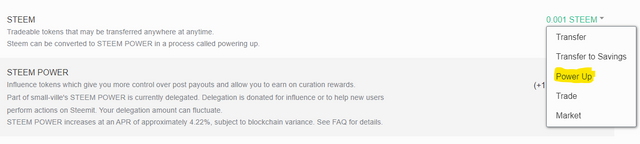
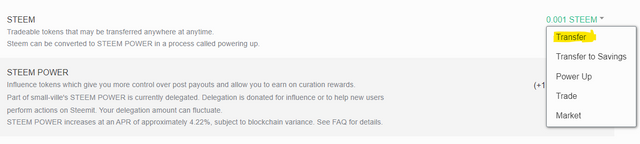
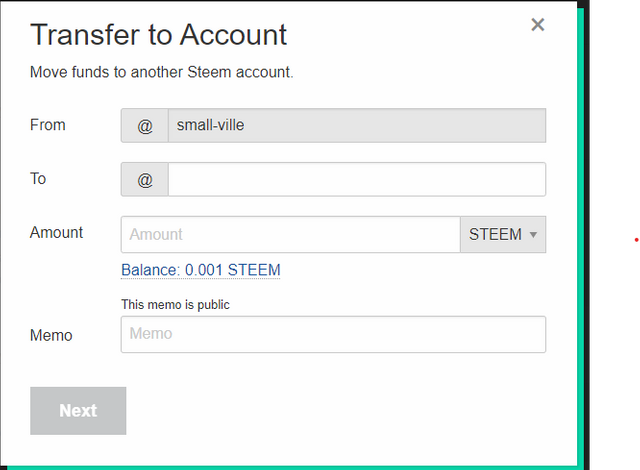
You have been verified for this task and you may proceed to the next achievement task at your convenience.
Note:
Curators Rate: 2
Please continue to read and prepare from @cryptokannon Achievement tasks resources