Achievement 02; About Basic Security on Steemit @shuvra
Hello friends, first of all, sincere love to everyone. I hope everyone is well. Today's topic is a bit different. Today's topic is steemit security which means your steemit account security. Today's information is very important, especially for those who are new to steemit must know these things.

First of all, I want to start by opening a steemit account. When we created our steemit account, we were provided a PDF file from steemit authority. In fact, everything in our account revolves around that file. If we somehow lose the PDF file, then understand that we have also lost our steemit account.

Steemit is basically a blockchain platform. Ever since I first used a smartphone, I was active on many social platforms without realizing it. But there was a question about the security of all those social platforms. After coming to steemit, I was completely surprised by its security system. There is no opportunity to comment on the security system.
Now come to the main point, how can you protect your steemit account?

In answer to this, I will tell you first, you must save the PDF file that steemit gave you while opening the account. Because this PDF file contains all kinds of security keys. Which you will always need to control your steemit account.
We can divide the PDF file into two parts.
A. Your Tron account
B. Your steemit Private Keys
A. Your Tron account
We need Tron account keys for all tasks in TRX rewards, SP redeem, transferring tokens, freezing, and voting.
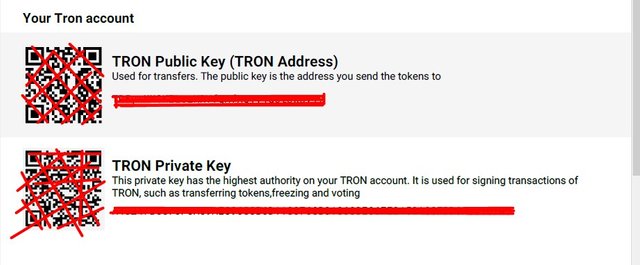
Sorry, I have covered the QR code and KEY with the marker to protect my account secure.
B. Your steemit Private Keys

Basically, steemit Private Keys are used for various important purposes including login to a steemit account, wallet access, Redeem Rewards. I am explaining things to you one by one.
- Private Posting Key
I remember when I first logged into steemit, I needed this Private Posting Key to login. If you want to post from your steemit account or in a community, vote if someone likes a post, or for your daily steemit activity, this Private Posting Key is not a pair. So you must save this Private Posting Key carefully
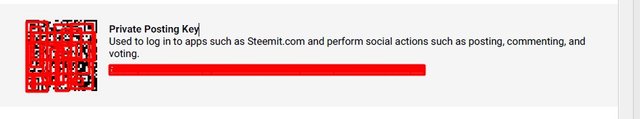
- Private Memo Key
Although the use of Private Memo Key in steemit is likely to be widespread in the future, the use of Private Memo Key is not much at present. Still we all have to save Private Memo Key carefully. That's because we use Private Memo Key to encrypt or decrypt private messages received through blockchain. There is no pair of Private Memo Keys to decrypt private communications.
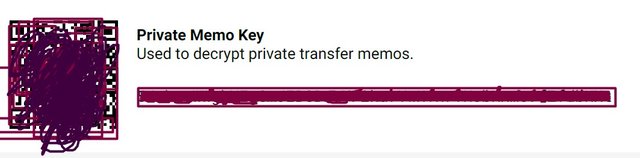
- Private Active Key
The use of Private Active Key in any steemit account is huge and important. Private Active Key is required for financial activities, transactions and transfers of your account. Without it, your transaction or transfer will remain incomplete. Anyone can use this private active key to damage your account. So, keep your savings wisely. And keep in mind that your Private Active Key should not be shared with others.
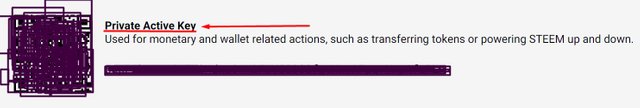
- Private Owner Key
A home owner can change everything in his home as he wants, from the design of his home, to the furnishings inside the house. Similarly we can control everything in our steemit account through Private Owner Key. This is one of the most important keys for our account.
If the Private Owner Key goes into someone else's hands, then like the owner of the house, he can also change our account settings and funding. You can destroy our account if you want. So we should save the Private Owner Key with special care, otherwise, there will be a high chance of losing our steemit account.
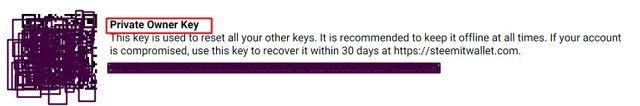
STEEM POWER (SP)
In simple words, STEEM POWER refers to the influence of your account. The higher your STEEM POWER, the higher the impact of your vote. Now I will tell you how to easily add STEEM POWER to your account:-
- Powering Up:
To Power Up, first, log in to your steemit account, and click on the Wallet icon in your profile.Then login to the wallet with the key indicated by steemit and desired. Then again click on the wallet option.

Then on the right side of the display Steem is written next to it there is a small down arrow symbol.
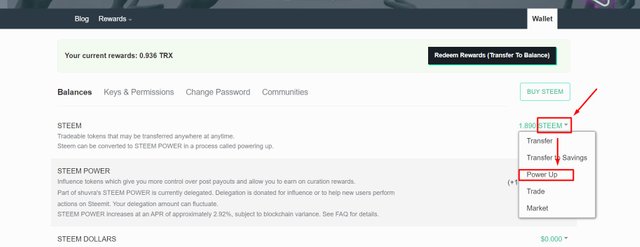
By clicking on it, the Power Up option will appear. If you don't understand from my writing, then the options are marked with screenshots in the picture. If you follow that you will easily understand what you have to do.
After clicking on the Power Up option, a new interface will appear in front of you, like the interface in the picture.
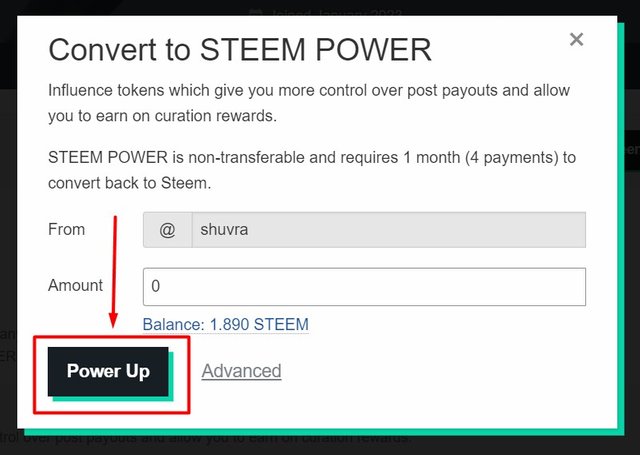
Then click on the Power Up option again with the desired amount and the Power Up will be done.
- Transfer Steem:
We can also increase Steem Power through Transfer Steem. Again, we can transfer Steem after going to our account and entering the desired key in the wallet section.
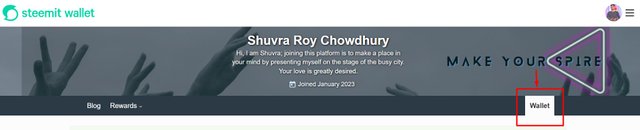
Again we will enter the wallet section and click on the small arrow next to Steem on the right side of the screen. Then again a new interface like the interface given in the screenshot will come in front of us.
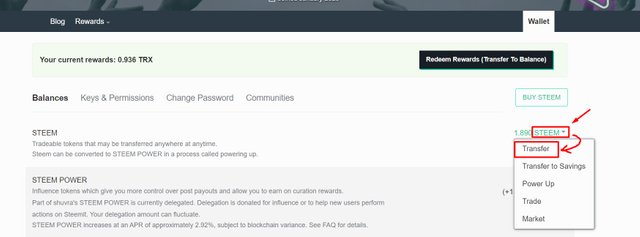
Then we will click on the transfer option.
After clicking, a section like an interface given in the image will appear in front of us, where we will give the username of the account to which we will send steem after the "@" given in the place of "to".
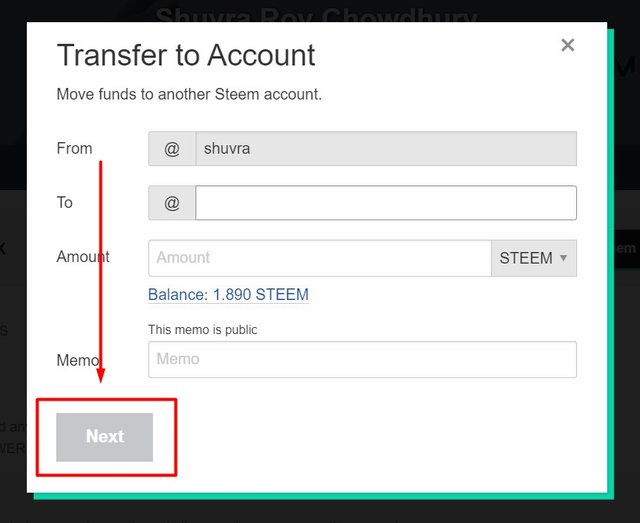
If we want, we can write something in the Memo option, which is not essential. When everything is done, we will finish the Steem transfer process by clicking next.
- Buying SP:
If we want, we can buy Steem from Steemit users or cryptocurrency exchanges and make a Steem Up.
Today we learned about Steemit Security, a PDF file provided by Steemit, and how we can Power Up.
We understand the security of Steemit, which is really sufficient and reasonable for Steemit users to protect their accounts.

Finally, I can say this, the Steemit authorities must have put a lot of thought into creating this security system for us. For that, I am certainly grateful to them.
Knowing about the security of Steemit myself, and seeing the use of its keys, I have stored my PDF file in a very secure place with adequate security.
You also keep your desired file carefully. Help others know yourself.
The verified link of my achievement 01 post is:-
https://steemit.com/hive-172186/@shuvra/5pusij-achievement-1-my-first-introduction-post-shuvra
Thanks A Lot Again.
By:- Shuvra Roy Chowdhury (@shuvra)