Achievement 5 Task 1 by @shravana : Review Steemworld.org
Hello Friends,
Welcome to my Achievement 5.1 task which is about to review Steemworld.org created by @steemchiller.
I want to thank @wilmer1988,@radjasalman,@event-horizon,@juichi for approving my previous achievement tasks.
What is Steemworld.org
Steemworld is a website built on the basis of steem blockchain, that helps steemit users to get a detailed and complete report and also manage his/her account on steem blockchains. It contains all the users personal information in a single place.
This tool is very unique by it cannot store users personal data, cookies which are not used on this page, and also it is so safe and very useful for every user to have knowledge on how to use this website.
First login to Steemworld.org
click Signin
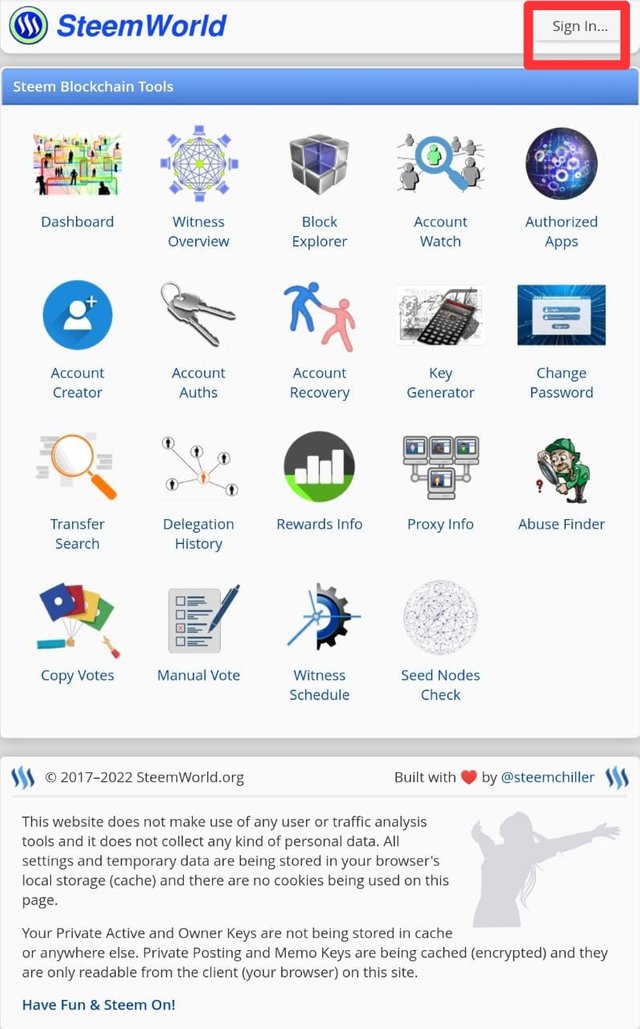
Enter your username and posting key
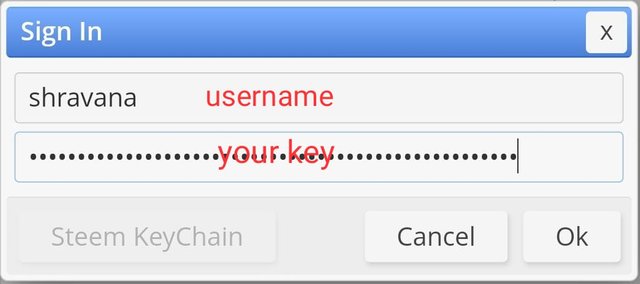
After Signin click Dashboard
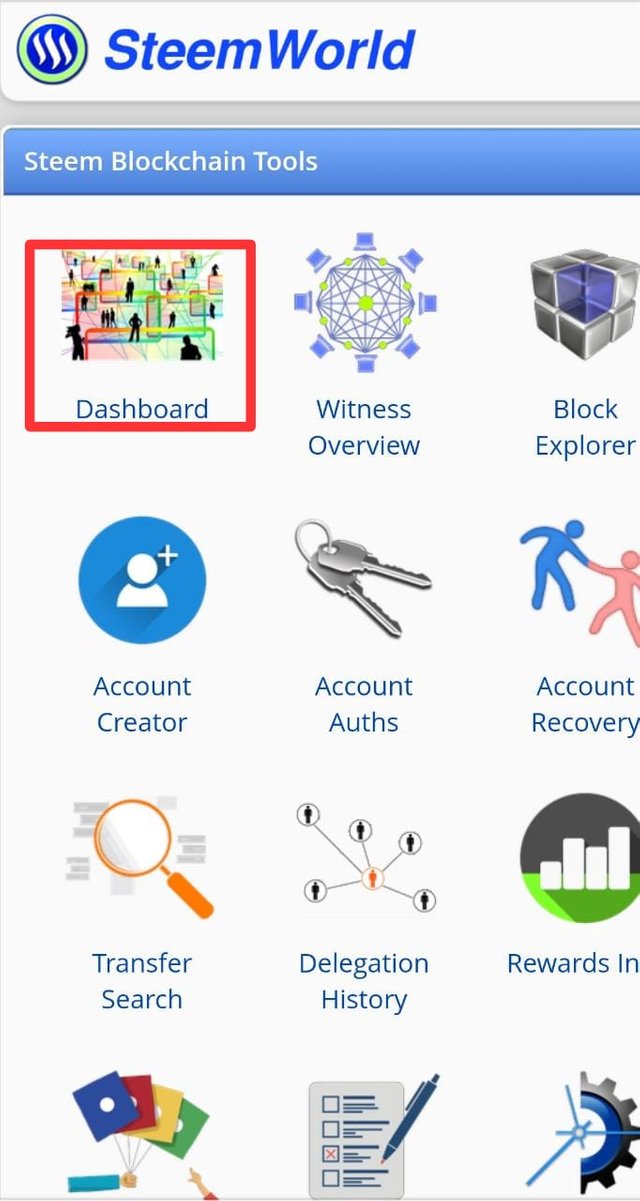
Explain how to check Reward Summary for All time, last 30 days and last 7 days for your account?
Search for Reward Summary in the Dashboard page.
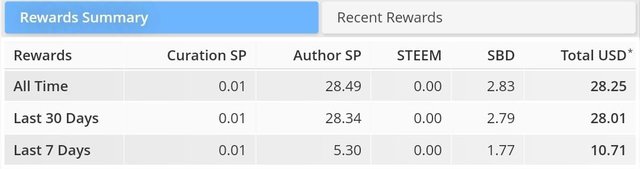
In this page you will see the All time, last 30 days and last 7 days Reward for your account.
Explain What is Delegations, type of Delegations and how to Delegate SP?
Delegation Simply refers to process of transfering Steem power to another user. But in Delegation we have the power to get back all the Steem Power back in 7 Days. They can only use the Voting power from our SP. They cannot Transfer it to another user.
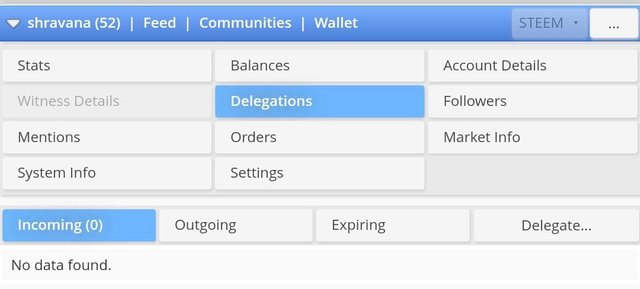
There are 3 types
Incoming: Incoming Delegation is the amount of Steem Power Delegated to our Account from another user. We can use the Voting power of Delegated Sp.
Outgoing: Outgoing Delegation is the amount of Steem Power Delegated by our Account to another user.
Expiring: Expiring Delegation is a process by which you transfer to other user account, with time being set-up to refund it back, when the time set-up is due, it return back to your account.
How to Delegate
Search for Delegation in the Dashboard
click Delegate on the right side.
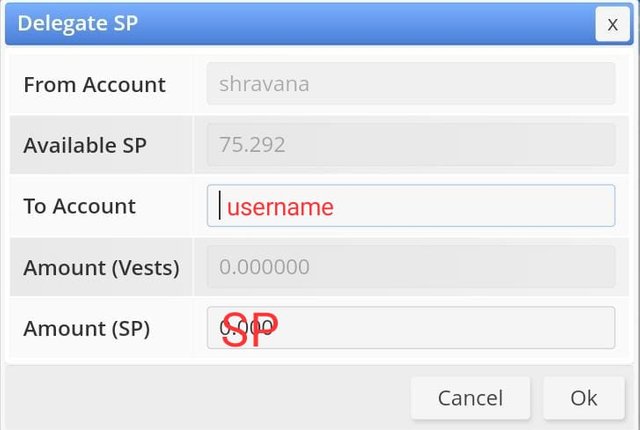
Enter the receiver username and amount of SP to delegate
How to check Incoming and Outgoing Votes, please explain this with screenshots of both votes for your account?

Incoming Votes

In the stats of Dashboard click Inc. Votes on the right corner
Outgoing Votes
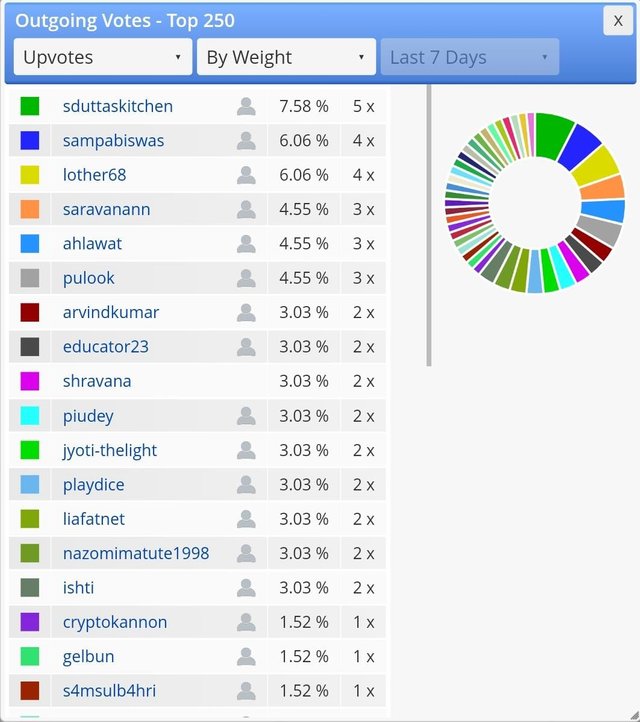
In the stats of Dashboard click Out. Votes on the right corner
How to check account operations for past 7 days and what all details can be checked?
In the Dashboard search for Account Operation. in this you can see the last 7 days all Operation.
.jpeg)
Explain Author, Curation and Beneficiary Rewards. Also, mention author and curation rewards for your account for past 7 days.
Search for Coming Rewards and click Refresh.
.jpeg)
Author Rewards: It is the reward of your post. You will receive it at the time of Payout. You can see all your post and comment and their earnings and payout time.
.jpeg)
Curation Rewards: It is the reward received back by your vote on another user post or comment. It is received at the time of payout.
.jpeg)
Beneficiary Reward: It is the reward received when someone set your account as Beneficiary in their post.
.jpeg)
How to check your upvote value and at different voting weights using this tool?
In the stats section click Simulate SP to check your value.
.jpeg)
Since I am new I am not having any value
CONCLUSION
I have read and understand all, and I come to know that in steemit this tool is very important for a Steemit user.
Thank you all
Upvoted! Thank you for supporting witness @jswit.
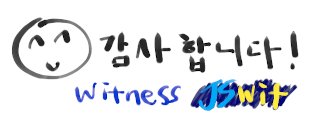
Please check my new project, STEEM.NFT. Thank you!
You have been verified for this task and you may proceed to the next Achievement Tasks at your convenience. Please refer to the guide on the Newcomers Achievement Program on the Notice Board pinned post.
Curators Rate-2
Use this upvote as your initial capital to join the #club5050 program which means to power up more than half of your cashout. Know that the Steem Greeter’s Team is very strict about this matter. We will check your wallet if you really followed the rule.
I am inviting you to visit the Steemit Philippines Community and join our weekly contests. We are glad to welcome you there. To be considered as one of our members submit a Verification post.
Thank you.
Hi, @shravana,
Your post has been supported by @juichi from the Steem Greeter Team.