Achievement 2 @shalitha Task: Basic security on Steem
Hello everyone,
Question 1
Yes, I got the all key. I save it to my external hard drive and got one hard copy of it and keep with my important files.
Question2
Yes, when anyone sign in to steemit they will get that four different keys. Each key has level of limitation that can do due to security reasons. Let’s look at the difference between them.
For our daily activity we should logging using posting key. Using this key, we can post, edit, comment, reply, follow, unfollow, vote and resteem. This all we can do only using posting key. Accidently if someone get posting key or have access to the device that logged with posting key the damage is considerably minimum than loosing other key. Because of that steemit recommends to logging only using posting key for daily activity.
Active key use for do transactions in steemit such as converting steem doller to steem, power down.
This key is very important. It can reset all the key of steemit account. Then if some has stolen the key he can change the all key account can recover. Then you should keep this owner as much as safe.
This key is not usually use. It is only use for recover your account if you forget all other paswords. It has the highest authority from 4 keys.
This key is for encrypt and decrypt the memo when transaction.
Question 3
Master paswerd is most important key among all the key so I print it and keep in safe place and in my external hard drive I saved one copy. I think this is a safest method for me.Question 4
Yes, I will give step by step.
Question 5
Yes, as step three in question 4 click the arrow near to the amount of steem. Then click power up.
I am shalitha. I am going to post my second achievement post. In this post I will explain about basics of steem security system.
Question 1
Have you retrieve all your keys on steemit?
Yes, I got the all key. I save it to my external hard drive and got one hard copy of it and keep with my important files.
Question2
Do you know each of these key functions and restrictions?
Yes, when anyone sign in to steemit they will get that four different keys. Each key has level of limitation that can do due to security reasons. Let’s look at the difference between them.
Posting key
For our daily activity we should logging using posting key. Using this key, we can post, edit, comment, reply, follow, unfollow, vote and resteem. This all we can do only using posting key. Accidently if someone get posting key or have access to the device that logged with posting key the damage is considerably minimum than loosing other key. Because of that steemit recommends to logging only using posting key for daily activity.
Active key
Active key use for do transactions in steemit such as converting steem doller to steem, power down.
Owner key
This key is very important. It can reset all the key of steemit account. Then if some has stolen the key he can change the all key account can recover. Then you should keep this owner as much as safe.
Master key
This key is not usually use. It is only use for recover your account if you forget all other paswords. It has the highest authority from 4 keys.
Memo key
This key is for encrypt and decrypt the memo when transaction.
Question 3
How do you plan to keep your master password?
Master paswerd is most important key among all the key so I print it and keep in safe place and in my external hard drive I saved one copy. I think this is a safest method for me.
Question 4
Do you know how to transfer your steem token to another steem user account?
Yes, I will give step by step.
1st step-
Log in to your account first.2nd step-
Click the wallet as shown in the below. In new tab the steemit wallet will open.3rd step-
In wallet click arrow near to the amount of steem. Then click transfer.4th step-
After clicking transfer, transfer to account window will open and enter username that the transfer should do. Then enter the amount and memo. Click next.Then another window will open and you can confirm the details you entered. Please double check of triple all detail before transfer. Click ok and transfer is done.
Question 5
Do you know how to power up your STEEM?
Yes, as step three in question 4 click the arrow near to the amount of steem. Then click power up.
New window will open and enter the amount to power up and click power up. One steem equal to one steem power. Then new confirmation window will open and click ok.
Thank you for all and speciacil thanks for @cryptokannon, @steemcurator03, @team-srilanka for guidance.


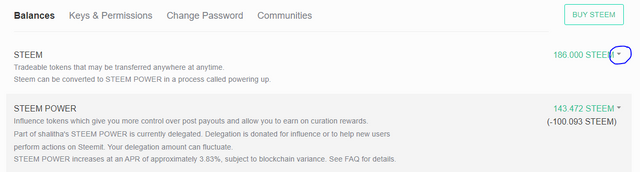
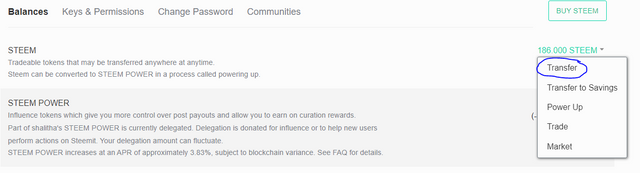
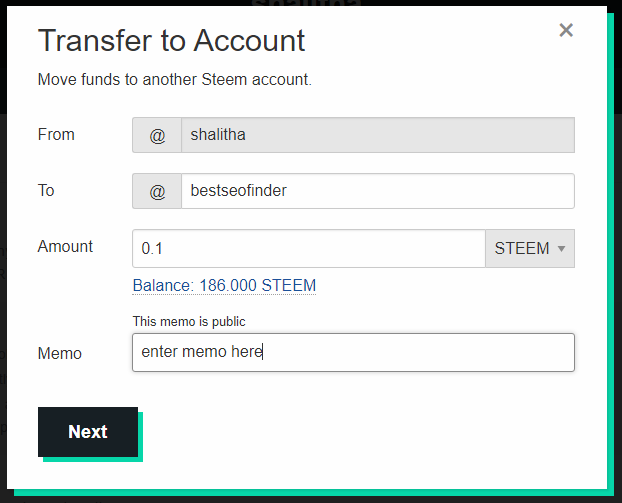
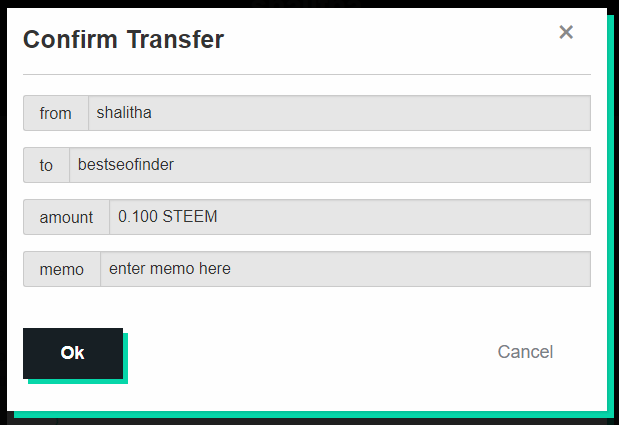
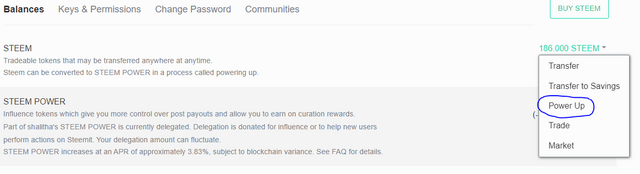
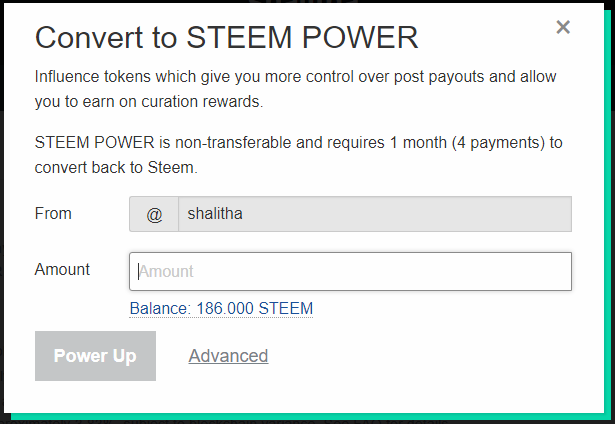
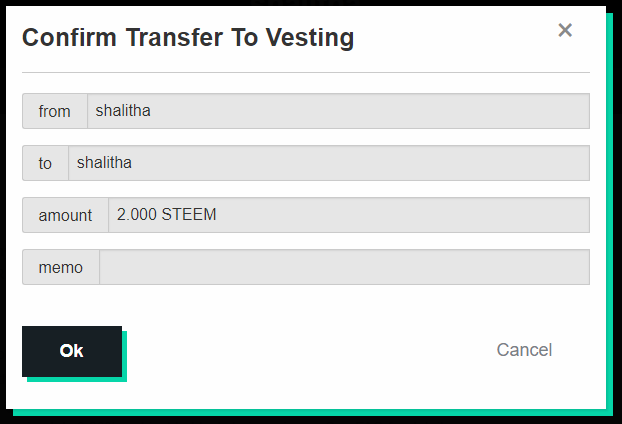
curator note: 2
You can continue to the next achievement task.
You have been upvoted by tarpan, a greeter from STEEM POD Project and we are voting with the Steemit Community Curator @steemcurator03 account to support the newcomers coming into steemit. You may now proceed to the next achievement task.
Keep following @steemitblog for updates.
Thank you very much