Achievement 2 @shahzaibkhokhar Task : Basic Security on Steem
Assalam O Alaikum
This is my Achievement 2 post.
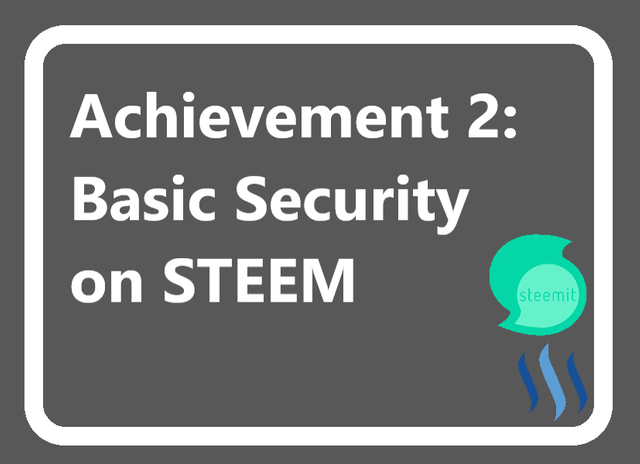
Question 1
Have you retrieve all your keys on steemit?
Yes, I have retrieved all my keys. They are in a PDF file. There are Public and Private Keys of TRON key, Posting Key, Memo Key, Active Key, Owner Key and Master Key Main Key.
Question 2
Do you know each of these key functions and restrictions?
Yes, I do
- following as:
Master Key:
It is the most important key among all other keys, it is used to log in to your wallet and this key can also change other keys, it should be super save in a private folder or in the form of hardcopy so that one can never lose it.
Posting Key:
This key is used to perform like posting, commenting and following, etc.
Owner Key:
It is the most important key as it can change any key by itself. It is used to recover your account and it should never be lost.
Active Key:
This key is used for wallet related process. If you want to transfer funds from one account to another account, active key is used. Another use of this key is to convert sbd into steem token.
Memo Key:
This key is used when funds are being transferred. It is used to encrypt and decrypt the data.
Question 3
How do you plan to keep your master password?
All my keys are safe in my private hard disk and my google drive. I have a backup on my pc hard drive.
Question 4
Do you know how to transfer your steem token to another steem user account?
Yes, first of all, we will click on our "Profile Icon" and then click on "Wallet".
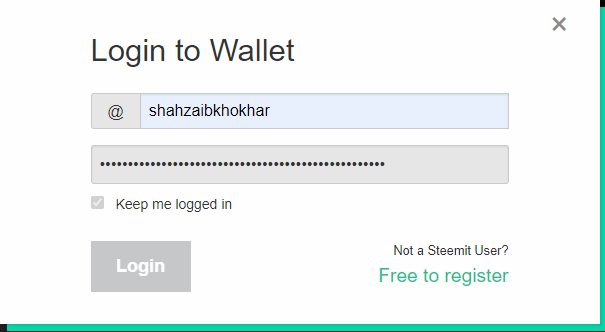
Then, we will look for the "STEEM" section. I have highlighted the steem sections
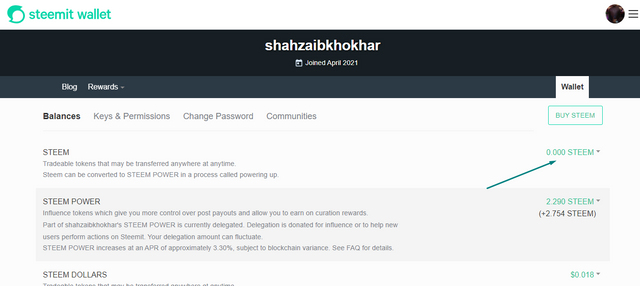
Then you have to chose your steem options.
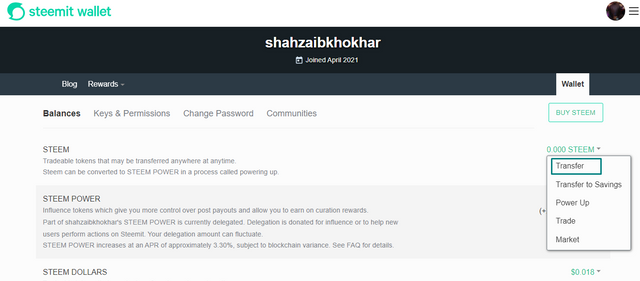
After that, we will select the "Transfer" option.
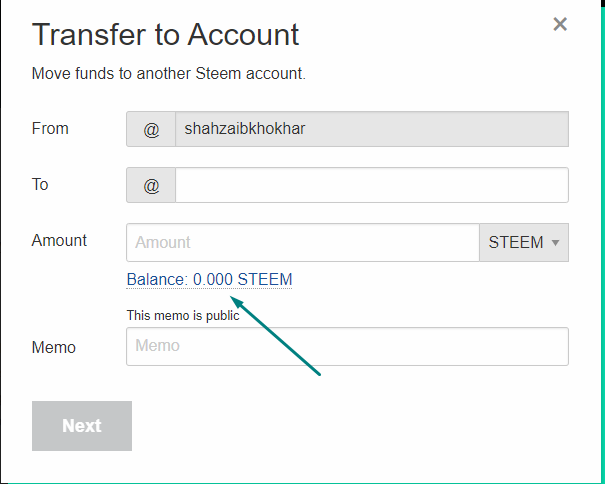
Question 5:
Do you know how to power up your STEEM?
Yes, first we will go to wallet. Then we will look for the "Steem" section. I have highlighted in the box.
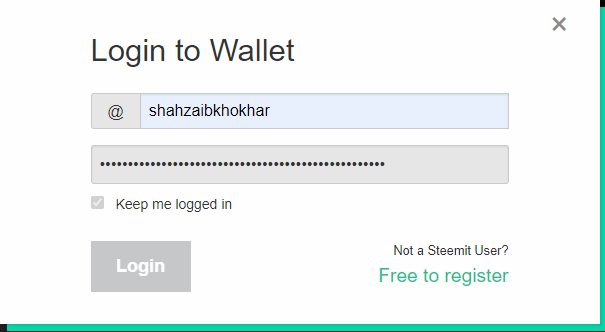
and choose steem selection and make power up.
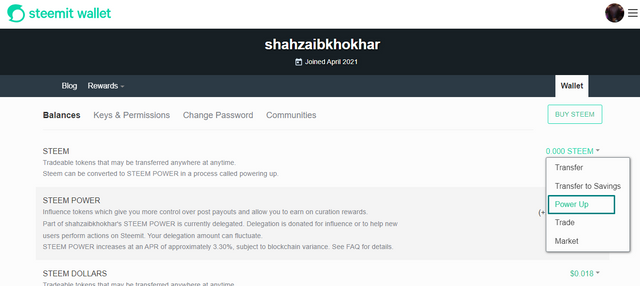
Balance" is the amount of STEEM you have, I have highlighted
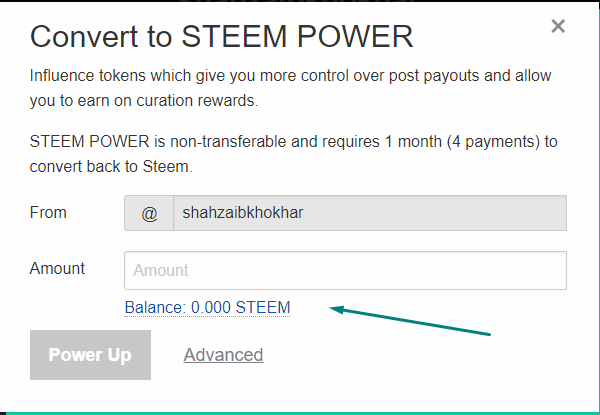
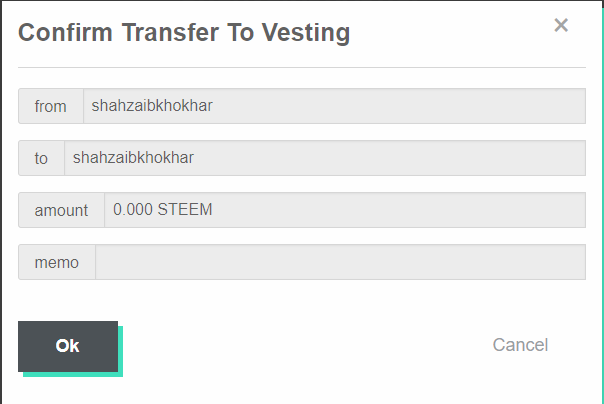
This is my achievement 1 post.
Hello @shahzaibkhokhar welcome to steemit continue to post your achievement using this guides
Lists of Achievements by Cryptokannon
You can join any community you wish using this to link https://steemit.com/communities then you scroll down to community of your choices and subscribe (it's absolutely free)
By @cryptokannon
#support500sp
Thank you for your participation
Hi @shahzaibkhokhar,
Congratulation!
You have been successfully verified, you can further proceed to next task that's about Content-Etiquette
Regards:
@amjadsharif ( Greeter Fairy Team )
Have a nice Day...
Thanks sir greeter fairy team @amjadsharif
Hi, @shahzaibkhokhar,
Your post has been supported by @rypo01 from the Steem Greeter Team.