Achievement 2 @sergeyk Basic Security on Steem
Achievement 2 : Basic Security on Steem
My Achievement 1 here

All keys
Answer1
Yes, first I got the master master password, and then all the derived keys are in the PDF-file. I store the keys on USB media. And I don't use any online storage services. Only paper as a reserve.
Each of these keys
Answer2
Posting key
This key is only responsible for voting and sending communities - writing posts and comments. The key allows you to subscribe to other users, repost publications.
In one word, this is the key for everyday operations. This ensures that the balance remains intact. Since to manage the balance you need -
Active key.
It allows you to transfer funds between users. Allows you to trade on the internal exchange. Decrease and increase STEEM POWER. This key allows you to change other keys.
Memo key
A very useful thing. but few people use it. It allows you to encrypt the message when sending funds. To do this, put # as the first symbol in the message.
Owner's key
If it so happened that the key was compromised, or there is such a suspicion, the owner's key can change the keys.
Since this key is used extremely rarely, in exceptional situations, it is recommended to store it separately from other keys.
Master key the master key is the parent of all keys, it allows all of them to be changed. It needs to be cut in the most distant place.
Master key
Answer3
Since the master key is needed to restore the account, I will forget about it. But I will not forget where it lies and what it is for. I will hide it away from the computer and the Internet.
Trasfer to user
Answer4
To transfer coins to another user, you need to click on your avatark (1) and go to the wallet (2)
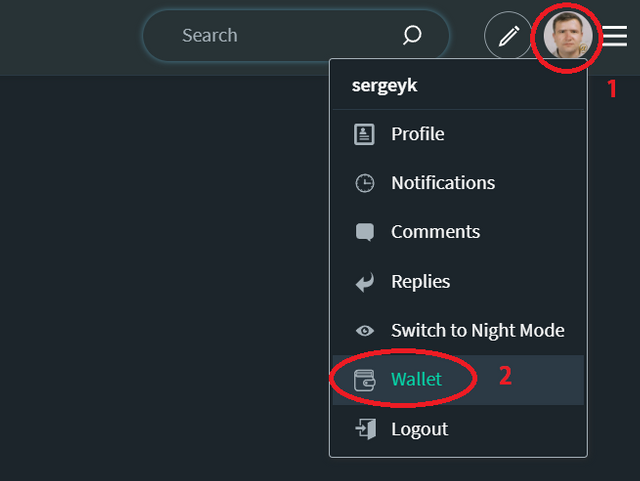
If you need to transfer coins, you need to click on the amount and select the transfer in the menu that appears.
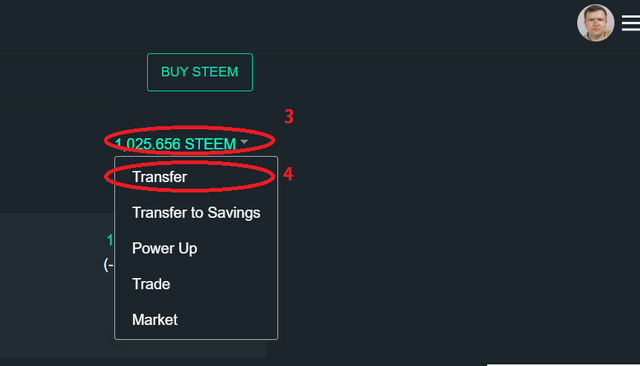
Then enter the username stimulus (without @) in the "user" field and fill in the amount in the amount field
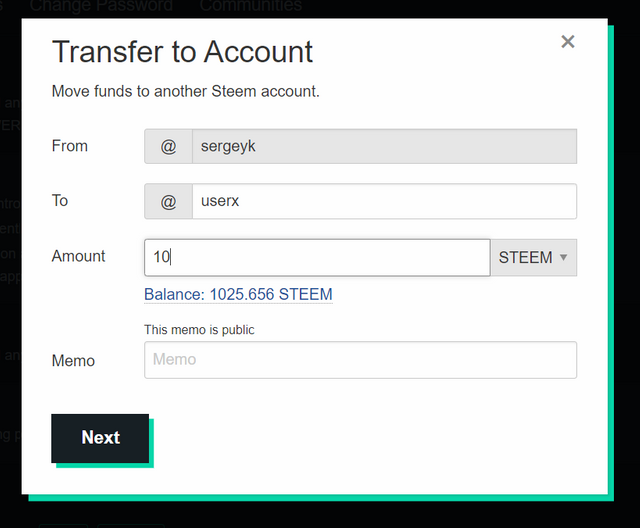
And click NEXT button. You have a chance to check again if everything is correct. Clicking OK if everything is correct.
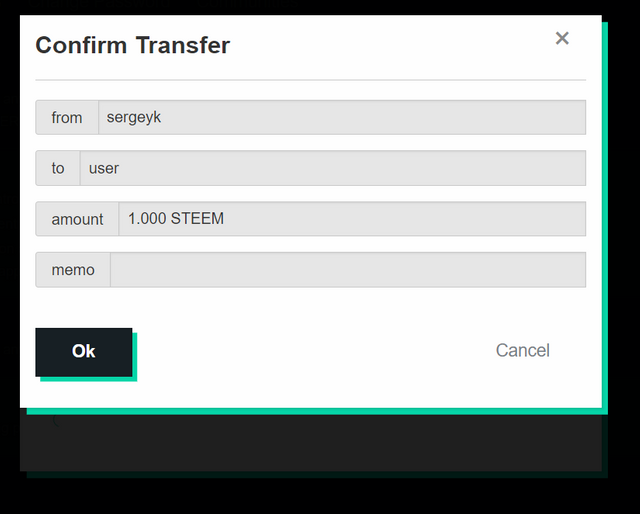
This operation requires your active key.
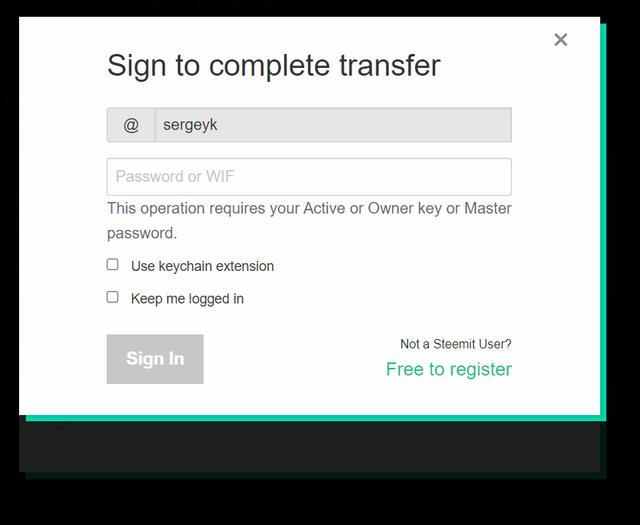
PowerUP you power))
Answer5
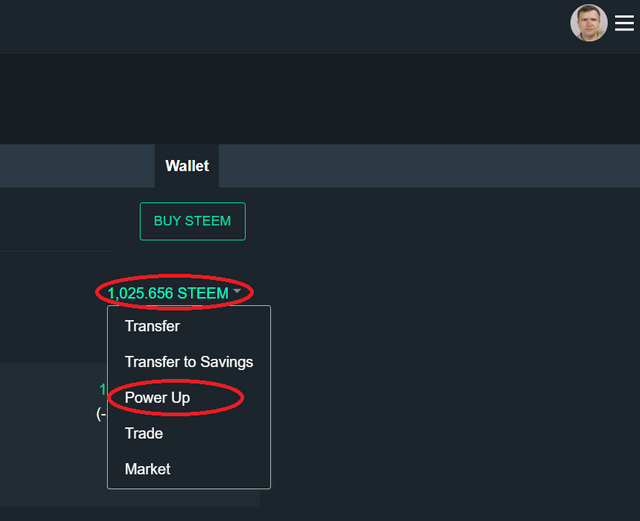
Next, you need to enter the number of STEEM that will go into you STEEMPOWER.
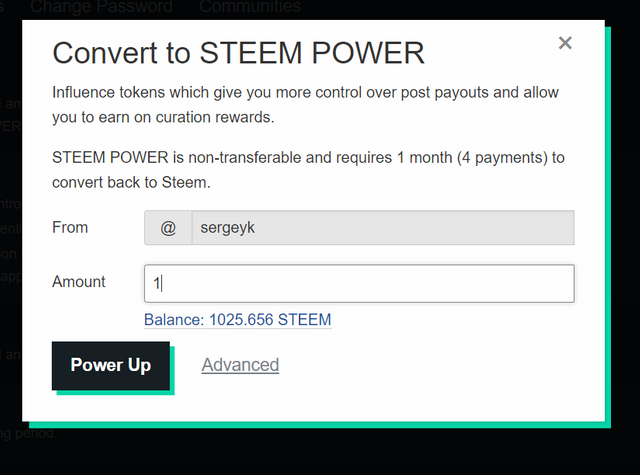
And press Power Up!
This operation requires your active key too)).
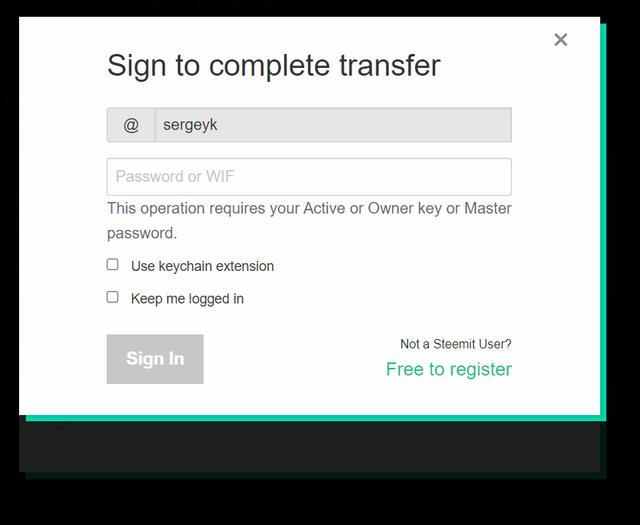
Achievement 1 here
For first image used pixabay
PS When I wrote my post, I was mistaken and he went to newcamers. Since it happens I am posting in this post about Achievement 2
Hi and this is @arrowgate from greeters team. I am happily announcing that you have successfully completed your this achievement.
Now I'll suggest you to complete your next achievement task given by @cryptokannon.
Curators Rate3
Hi, @sergeyk,
Your post has been supported by @abuahmad from the Steem Greeter Team.