Achievement 2 @selfi | Task : Basic Security on Steem
Hello Steemians!
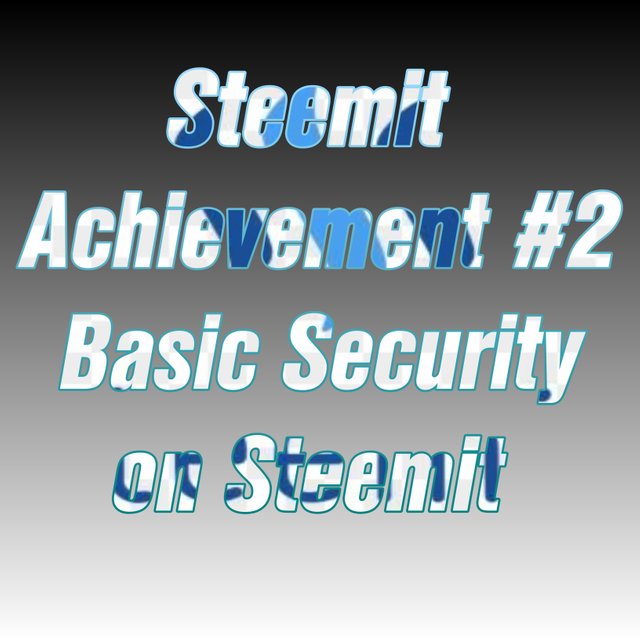
I hope you are all well. My post today is about Achivement 2 which will tell you how to use the key and how to save the key.
You know about all of your Steemit keys:-)
Question 1
Have you retrieve all your steemit keys?
First of all, I will tell you where it comes from. When we create a new account, we still get it. The pdf file format contains coffee inside it, such as memes. It includes activity key posting and master key etc.
Each key in the PDF file has its own role
Question2
Do you know each key functions and restrictions?
Private Posting Keys:-)
such as what is the role of the posting
We use the private posting code when we need to sign in to our steemit account or comment or post on a profile.
Private Memo Keys:-)
Private memo keys are not used to comment or follow your account sign in here nor does it prevent your theft but it is used to send a private message through.
Used to decrypt private transfer memes.
Private Active Keys:-)
Steam active is used when we power up or down someone or convert our token to someone. It is used especially for wallets etc. through which we can access any account. Send from your coin ya steem to another account
Private Owner Keys:-)
We use Private Owner's Key when we need to reset an account or reset our own key in it and we can get our key back within 30 days. And it is rarely used
Master Keys:-)
The master is the head of all keys and we use it when we need it the most so we can use it everywhere we can use it everywhere but we need it many Be careful and don't share with anyone because it allows us to make full use of our account.
All in PDF forms:-)
We found it all in a PDF file, so we saved it
We must take good care of them all and not share them with anyone
##Question 3
How do you plan to keep your Pdf File ?
How to save a key:-)
Step (1)
This is the best way to Sell all these keys, either you do not put it in your own file or in any safety, you can do it on a gmail on your gmail and try not to share with a friend and sand it on your own Gmail.
Step(2)
First you go to your Google Chrome and right click on the place where you are lying and you will get the share option you click on share.
Step (3)
When you share, you will see a lot of opetion in front of you. WhatsApp can do this. Mail can be sent via Gmail or it can be sent to a friend via Bluetooth. So I told you not to share it with any of your friends. I shared it on my Gmail via Gmail so you can see.
Question 4
Do you know how to transfer your steem to another user steem account?
Yes i know how to transfer the steems to another steem user account. This is very simple. Following are steps to follow to transfer the steems to another person.
1- Login to your wallet.
2- USe username and private key to login
3- Click on the small arrow with the steems.
4- Select transfer option from the drop down list.
5- Enter the user account detail, amount you want to transfer and memo where your want to transfer your steems.
The same steps are followed to transfer the SBDs to another account on steemit.
Question 5 :
Do you know how to power up STEEM Account ?
Login to your wallet.
Click on the Steem options.
Select power up from list.
4- Enter the steem you want to power up options.
The second is the Achievement 2 post that I mentioned about Basic Security
This post is my own writing and all the worlds used in it and all the photos are taken from my own personal
First Achivement (Add Link)
Special thanks for
@cryptokannon
@vvarishyy
@haidermehdi
@rashid001
@yousafharoonkhan
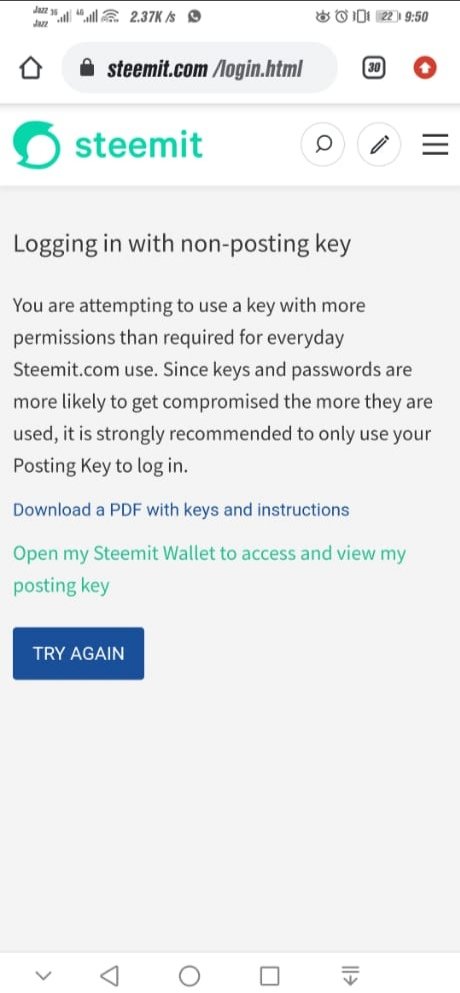
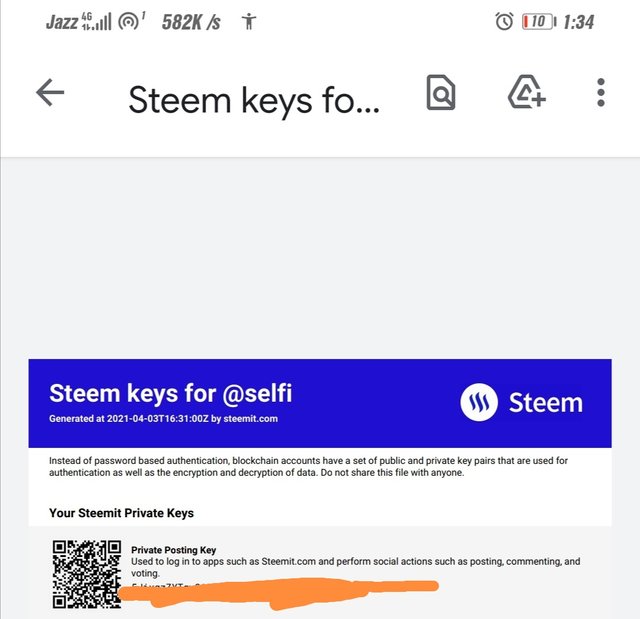
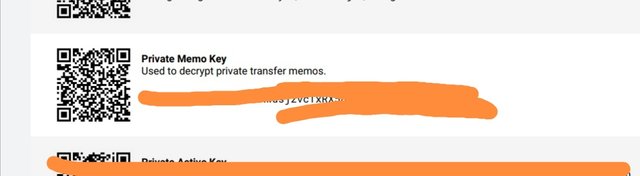
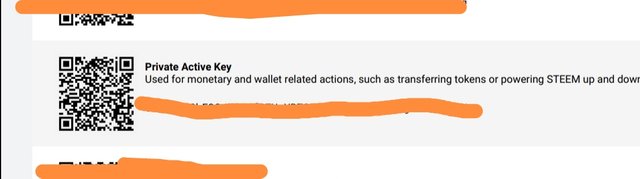
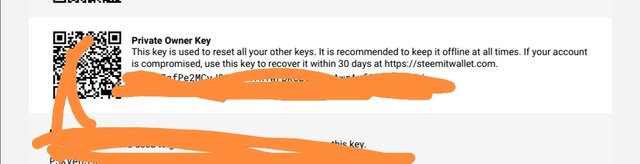
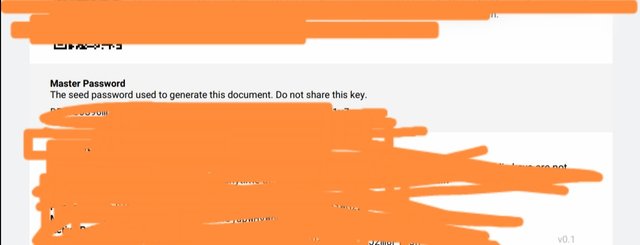
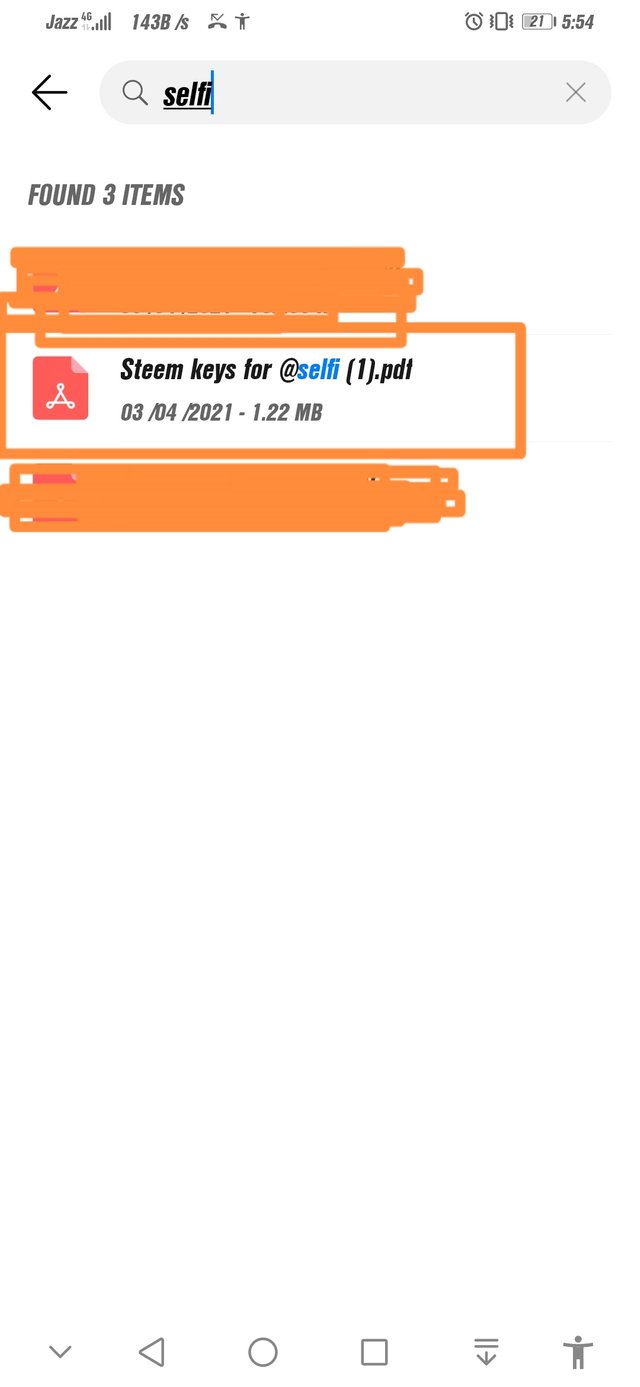
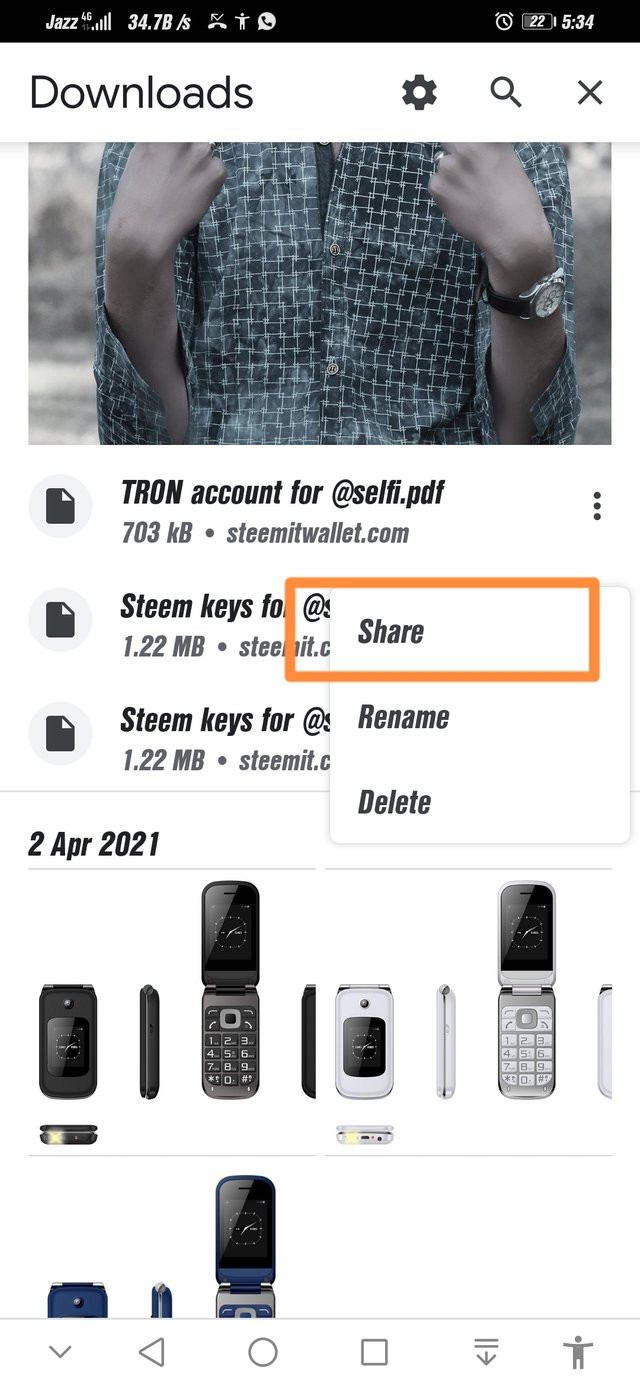
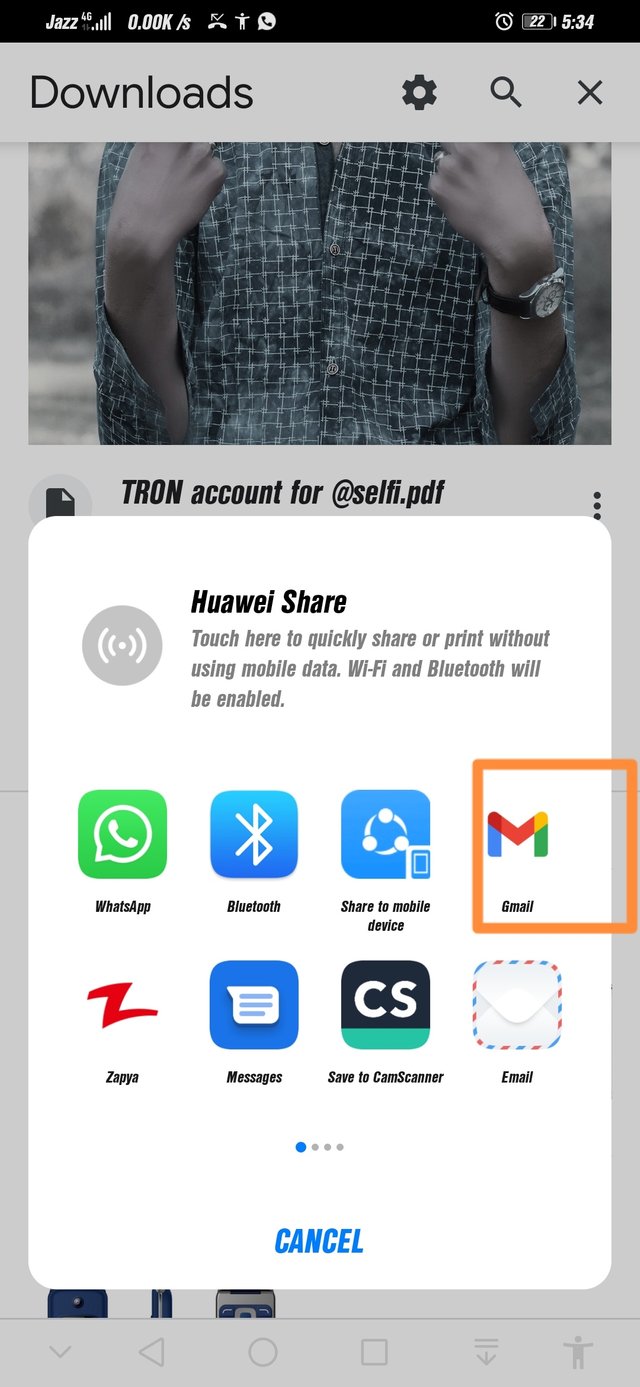
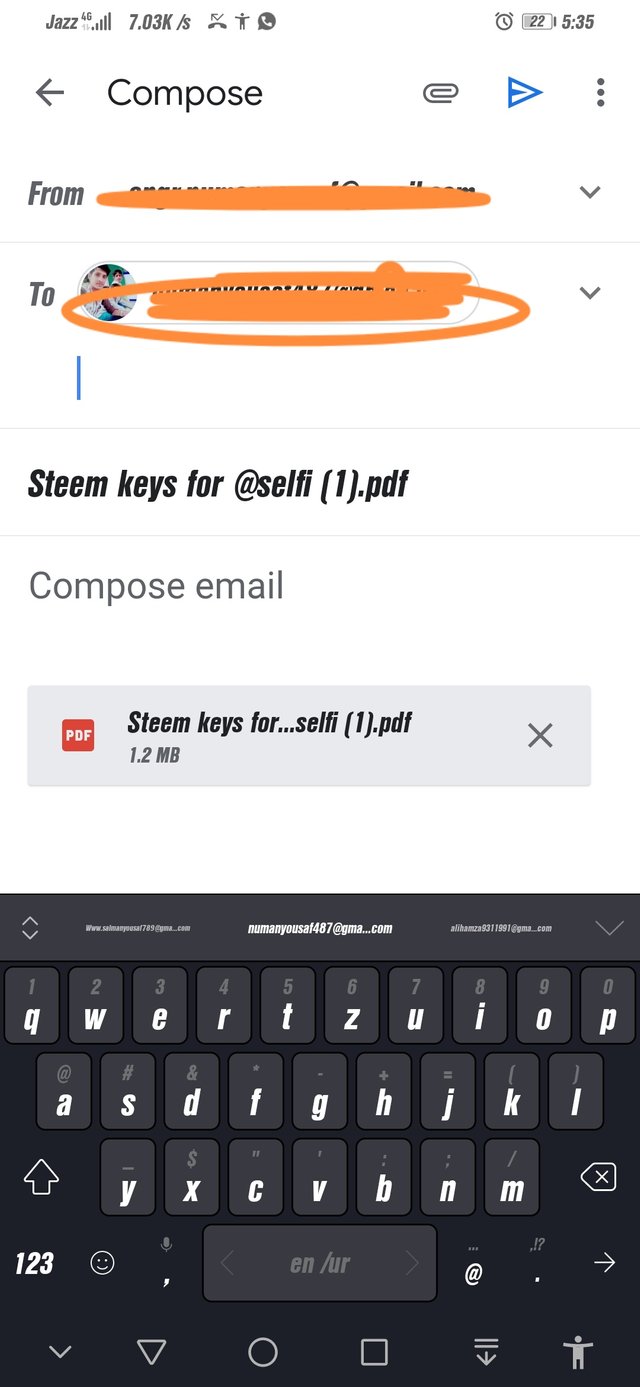
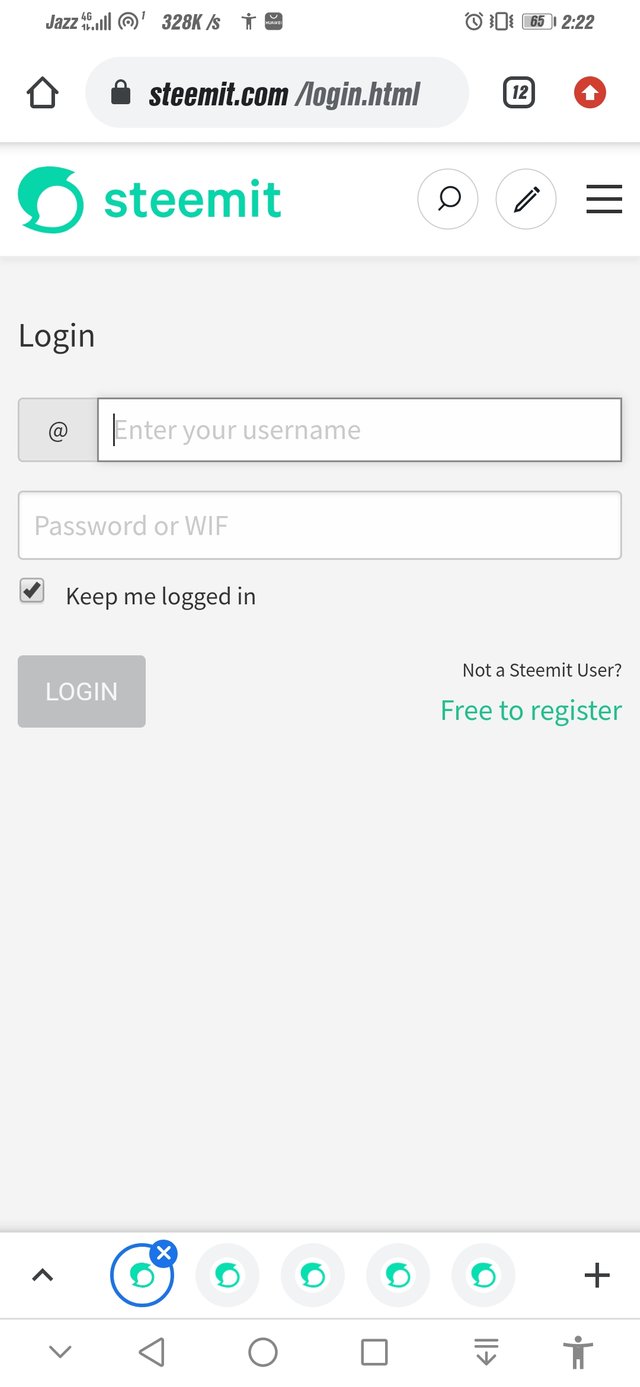
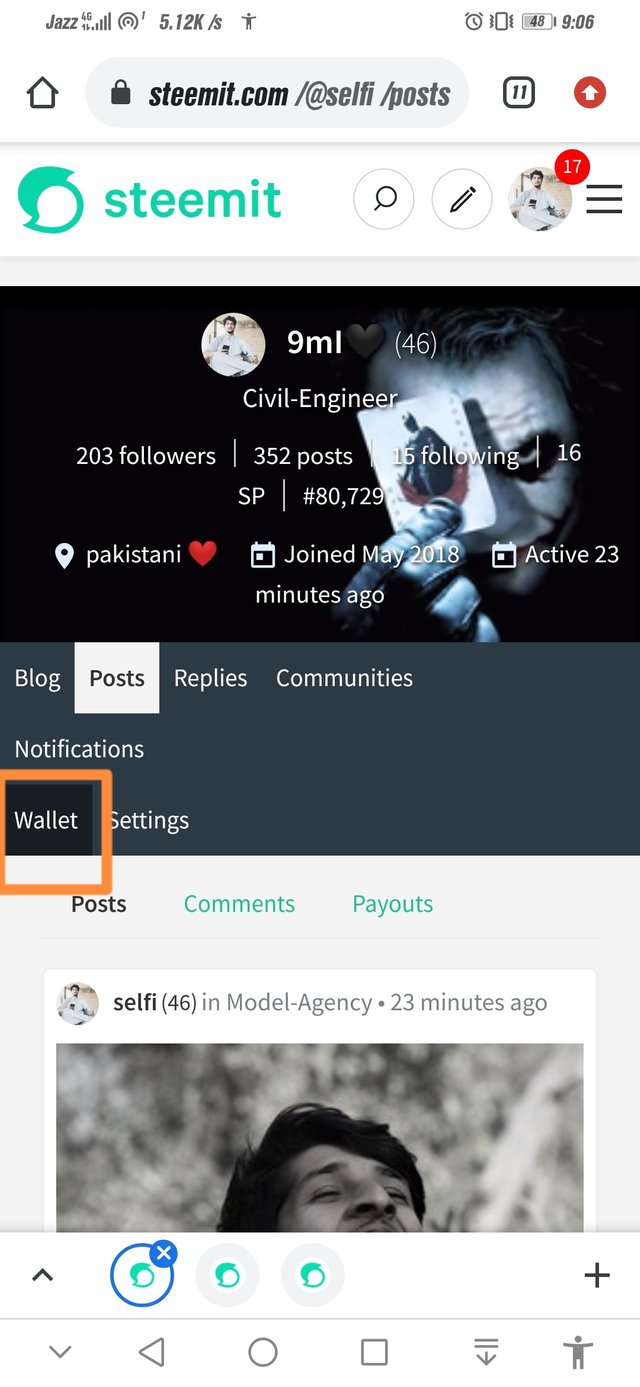
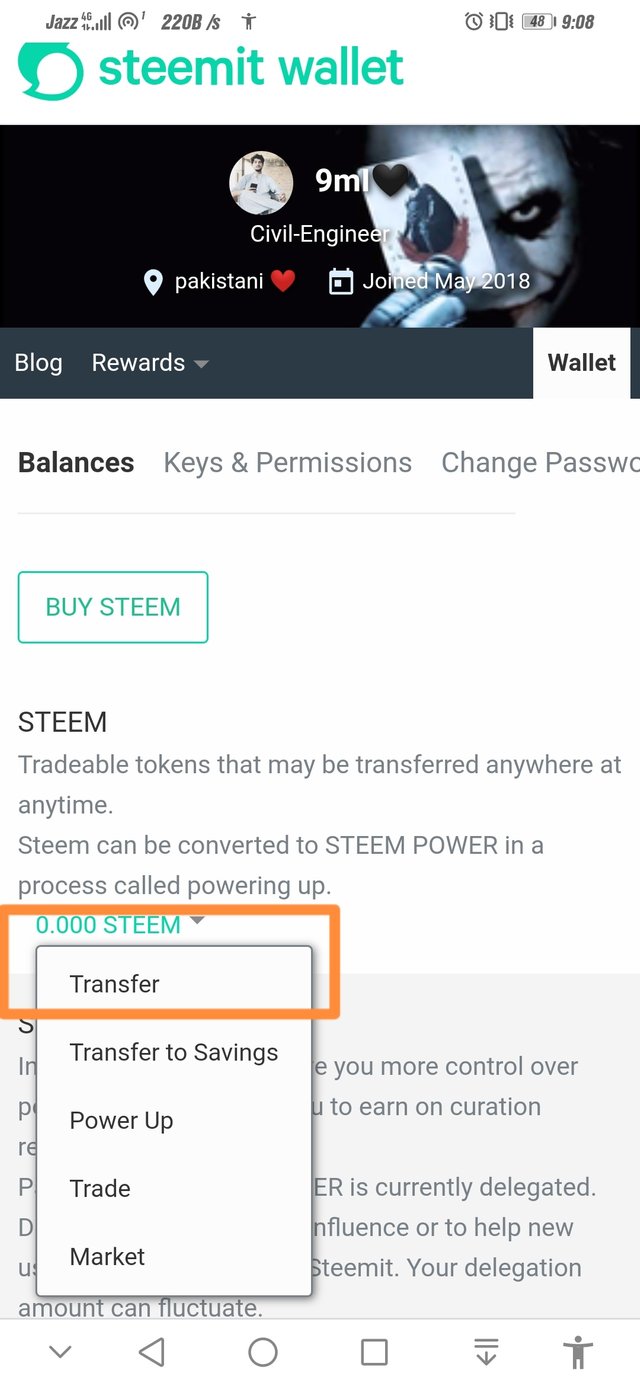
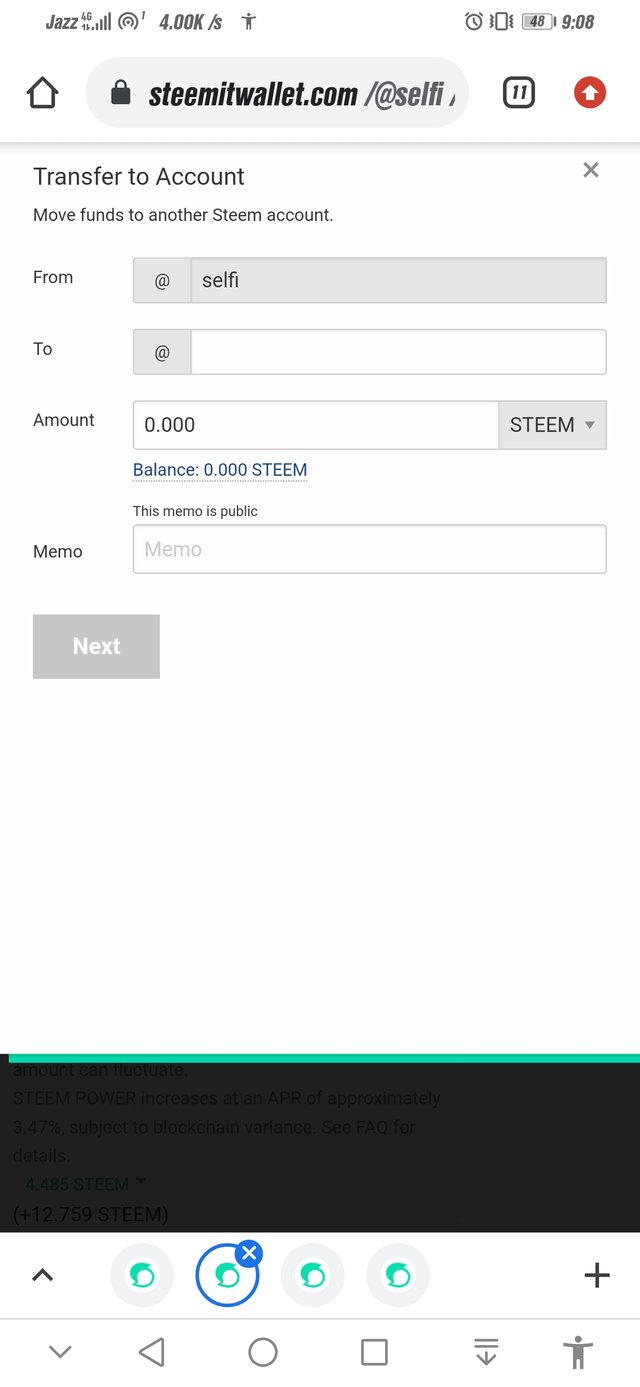
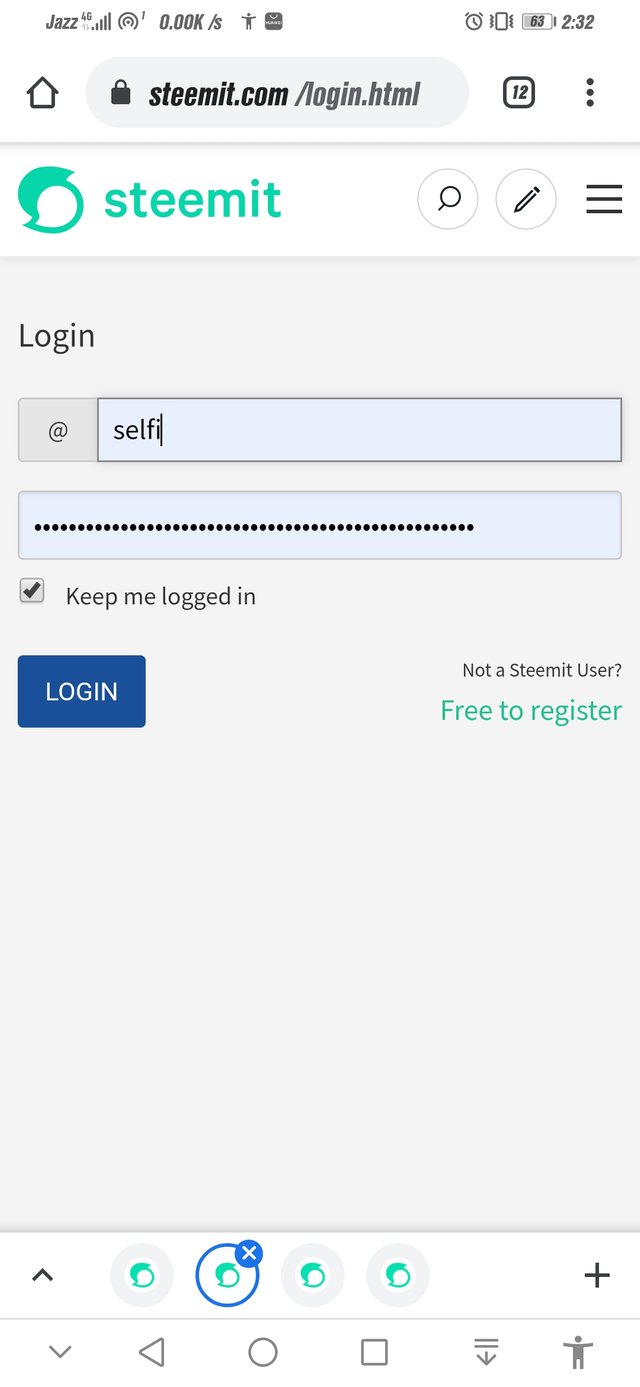
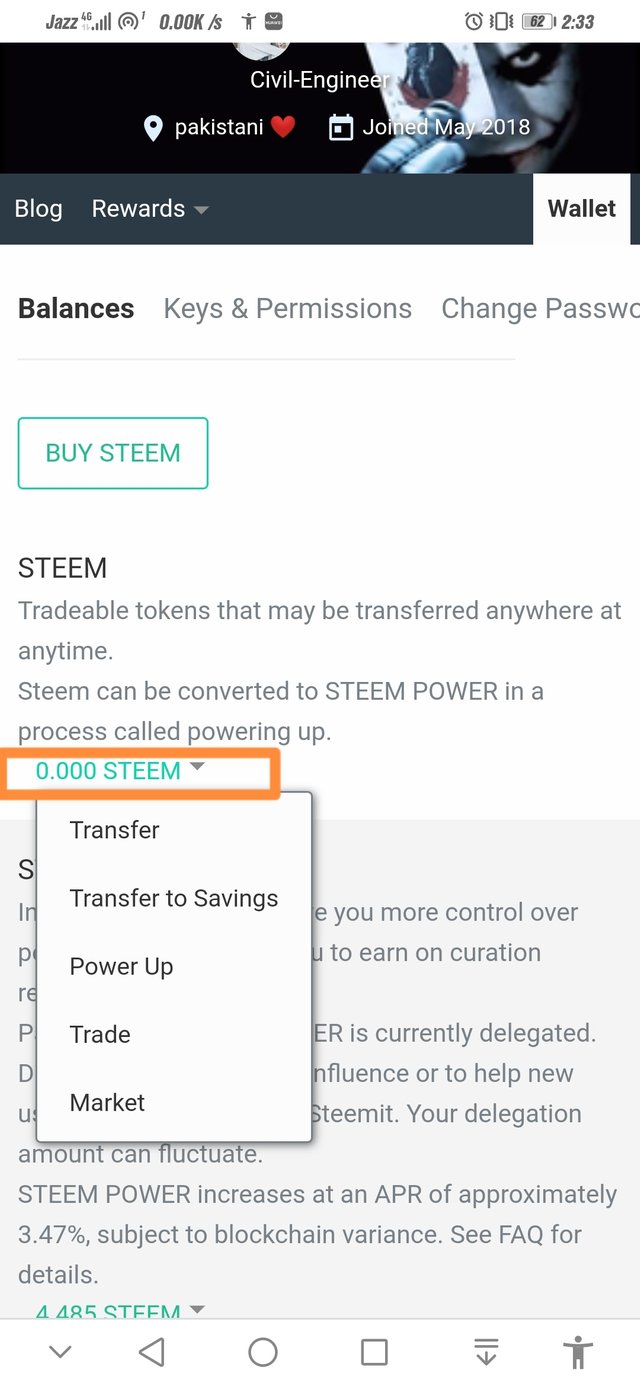
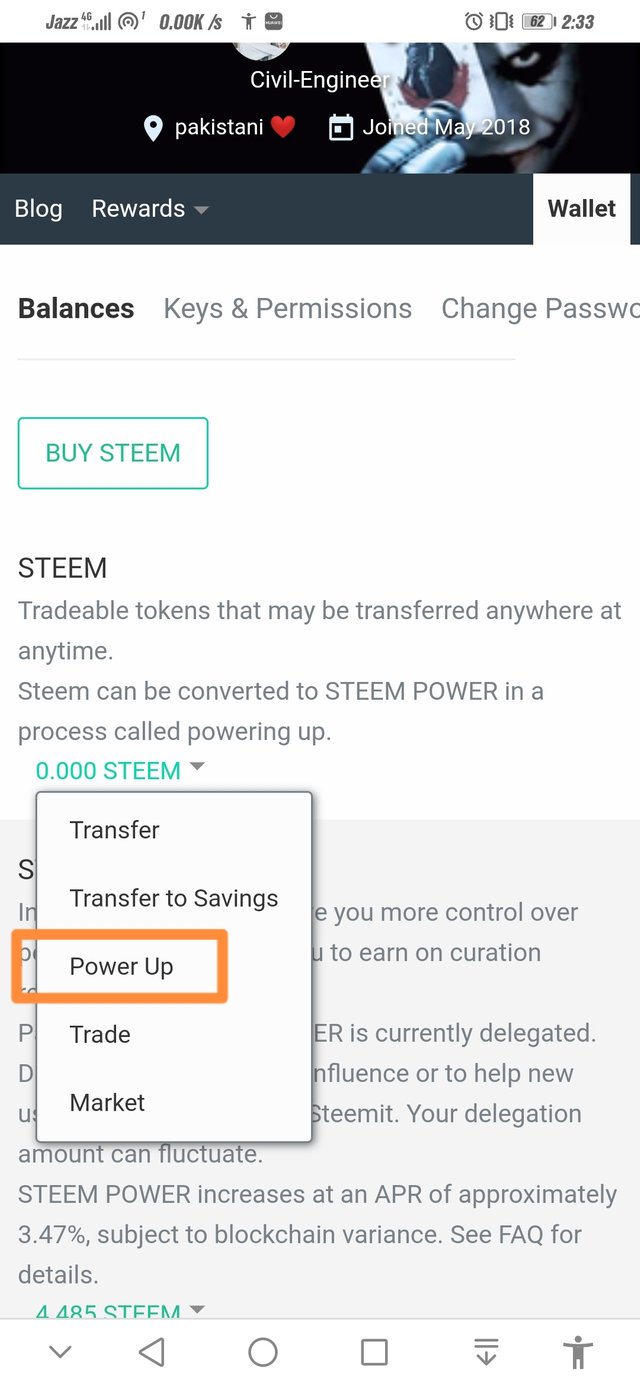
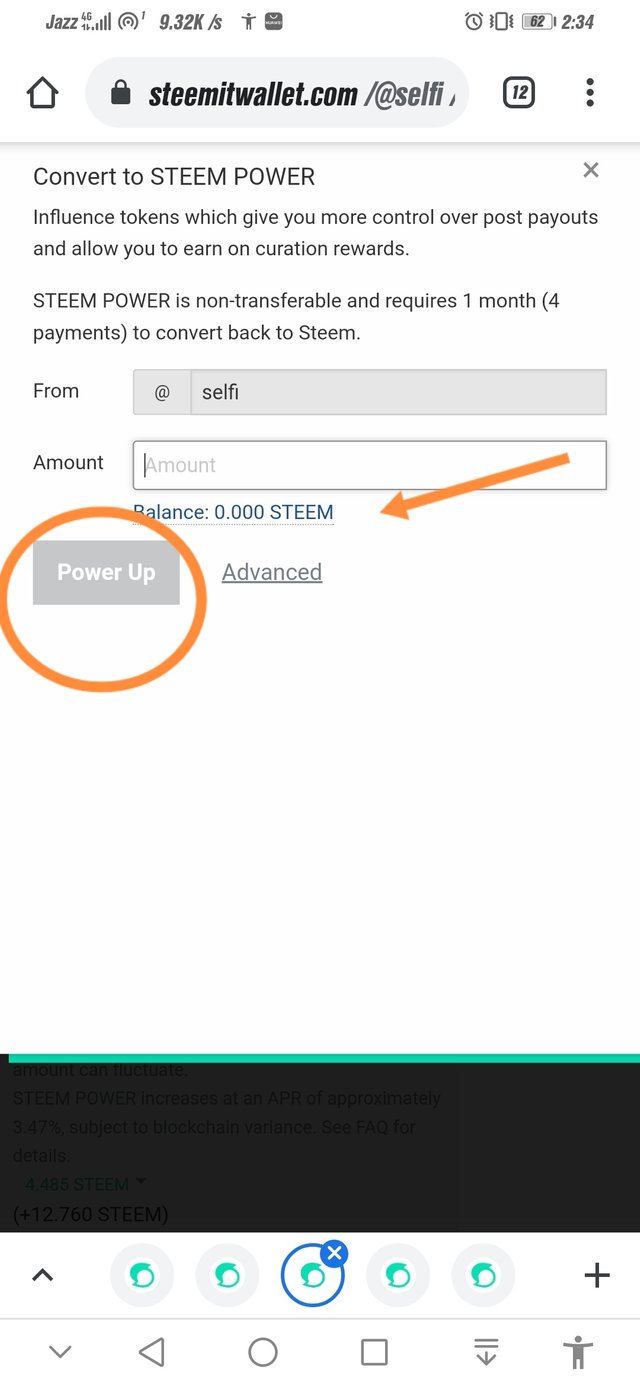
Hi @selfi, congratulations on your successful completion of your Achievement 2.
It is my pleasure to announce to you that you can proceed with Achievement 3 which is content etiquette
I also want to encourage you to complete all the Achievement posts in the newcomers community by @cyptokannon. Check here. This will place you in a position to take advantage of the helps rendered to all newcommers.
Thank you for completing this Achievement!
Thanks sir g
Hi, @selfi,
Your post has been supported by @abuahmad from the Steem Greeter Team.
OK sir