Achievement 2 @sathsara basic security in Steemit
Hey Guys,
I'm Sathsara Vijayananda from Srilanka. Today, I'm going to present my Achievement 2 which related to Basic security on steemit.
Question 1
Have you retrieve all your keys on steemit?
- Yes, I have saved them, I have copied them into my personal notes and then download the PDF document and save the document. Stored and secured.
Question2
Do you know each of these key functions and restrictions?
- Of course, I know all the key functions and I have defined it below,
OWNER PASSWORD
- This password, like the master password, is very important, it allows us to change the passwords, it allows you to recover your account. It is important to keep them offline.
MASTER PASSWORD
- This is the first password that we receive when we register in Steemit and we must keep them in all possible places, it shows us the other keys and therefore our account can be recovered, so we must protect it very well and not share it with anyone. If it is lost or stolen, we may lose our account
POSTING KEY
- This key is what allows us to register or log in Steemit blog and in the Steemit Wallet wallet, with this we can Publish, Vote, Comment and Reestimate the publications of others.
ACTIVE KEY
- With this key we can make fund transfers, power up / down, convert Steem Dollars. It can include homework such as editing the profile.
MEMO KEY
- It is designed to encrypt and decrypt the private messages that are sent through the blockchain, it does not offer any benefit for now.
Question 3
How do you plan to keep your master password?
- The first thing is that I do not share it with anyone, it is stored in various places both digitally and in writing.
Question 4
Do you know how to transfer your steem token to another steem user account?
Yes. We head to purse.
We start the Steemit Wallet section, this is where we enter the active key
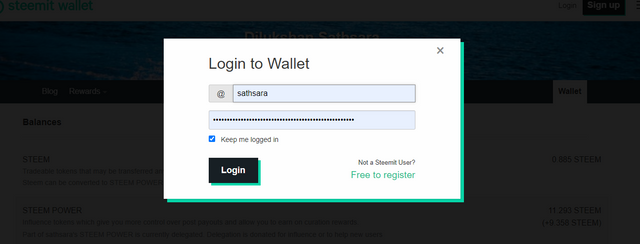
- We go to the Steem section and we give it transfer.
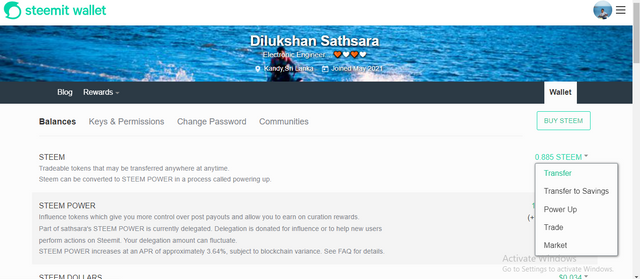
- A small window opens where we will place the user and the amount we want to transfer
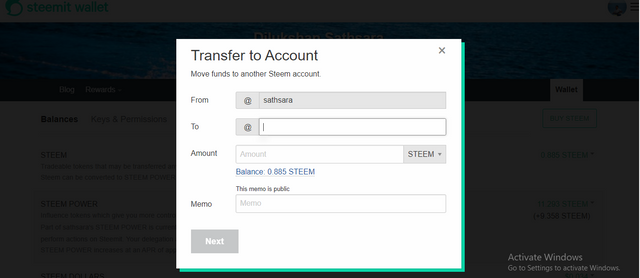
Question 5
Do you know how to power up your STEEM?
- Yes. of course Same as the previous step, but we are going to click where it says power up
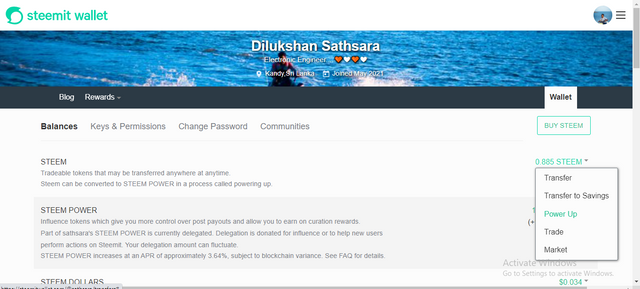
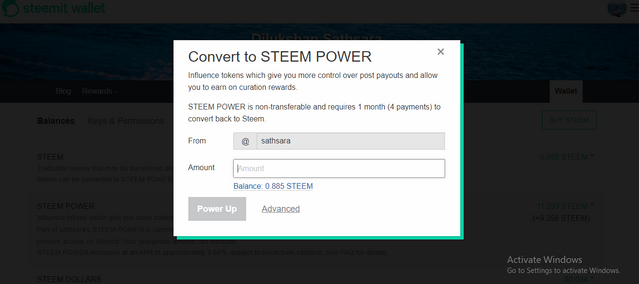
@cryptokannon ,thanks for the administration of Newcomers' Community...

Hi, @sathsara,
Your post has been supported by @tarpan from the Steem Greeter Team.
You have been verified for this task and you may proceed to the next achievement task at your convenience.
Note: Please you can mention cryptokannon name in your post but you should her as a tag.
Curators Rate: 2
Please continue to read and prepare from @cryptokannon Achievement tasks resources
thank you @sarkodieeric1🧡🧡🧡🧡🧡