Achievement 2 @saku49539 Task : Basic Security on Steem

Security is essential for any person, any account. So today we will see how to secure steemit user account.This is a short article about the basic security of steemit. As a blockchain, steemit has introduced five different keys for security. Every account has these five keys, each of them use for different activities.
01. Have you retrieve all your keys on steemit?
•Yes,I got all of them. They are,
01.Master password
02.Posting key
03.Active key
04.Owner key
05.Memo key
02.Do you know each of these key functions and restrictions?
Master password :-
This is the main key of your account. This password is used to drive all other keys of your account. That's why they call it master password.
Posting key :-
This is a valuable key. We can carry out all social basic activities by using this key. As examples, posting, commenting, editing, and voting.
Active key :-
Active key is a important key this is essential when doing a task with the digital currency, transferring funds, placing market orders , converting Steem to Steem dollars. And also we can edit our account by using this key.
Owner key :-
We can recovery our account with this key. We should use this key during the process of changing other keys. So this is a valuable key.
Memo key:-
Memo key is used to add a little description when transferring money.
03.How do you plan to keep your master password?
I take a photocopy as a word document. I keep another hard copy in my diary and I have uploaded this key to my google drive.
04.Do you know how to transfer your steem token to another steem user account?
•Yes. I know. let's see,
01st step
First you should log in toy our wallet by using private active key. After logging you can see this window.
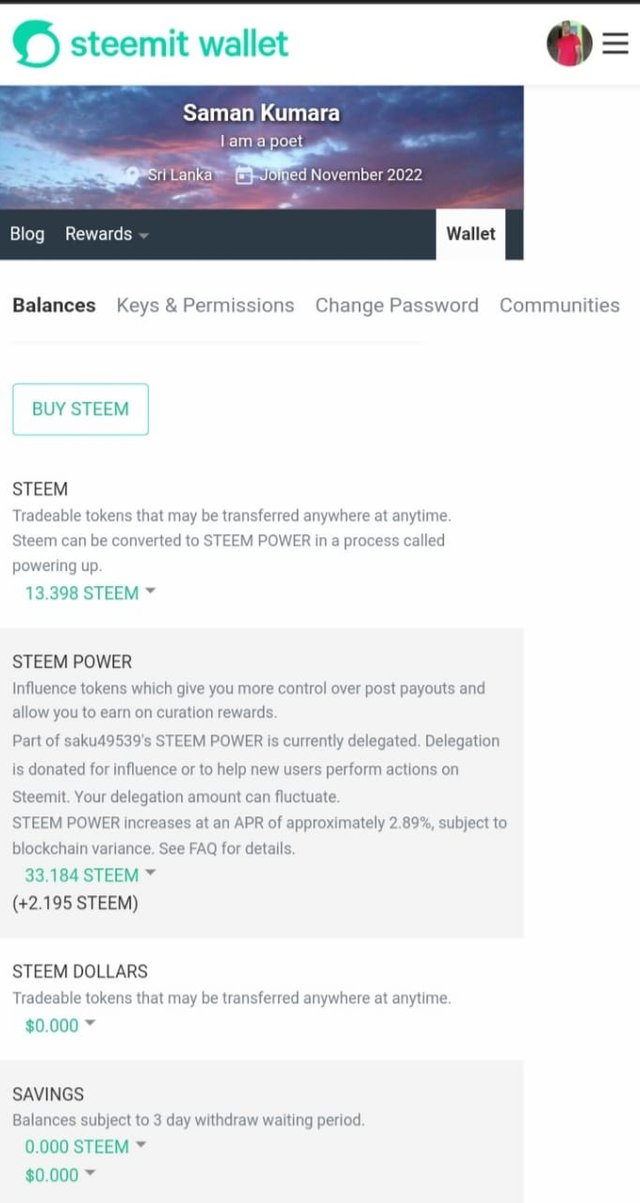
02nd step
As the second step you should click on this arrow. Then you will get this window.
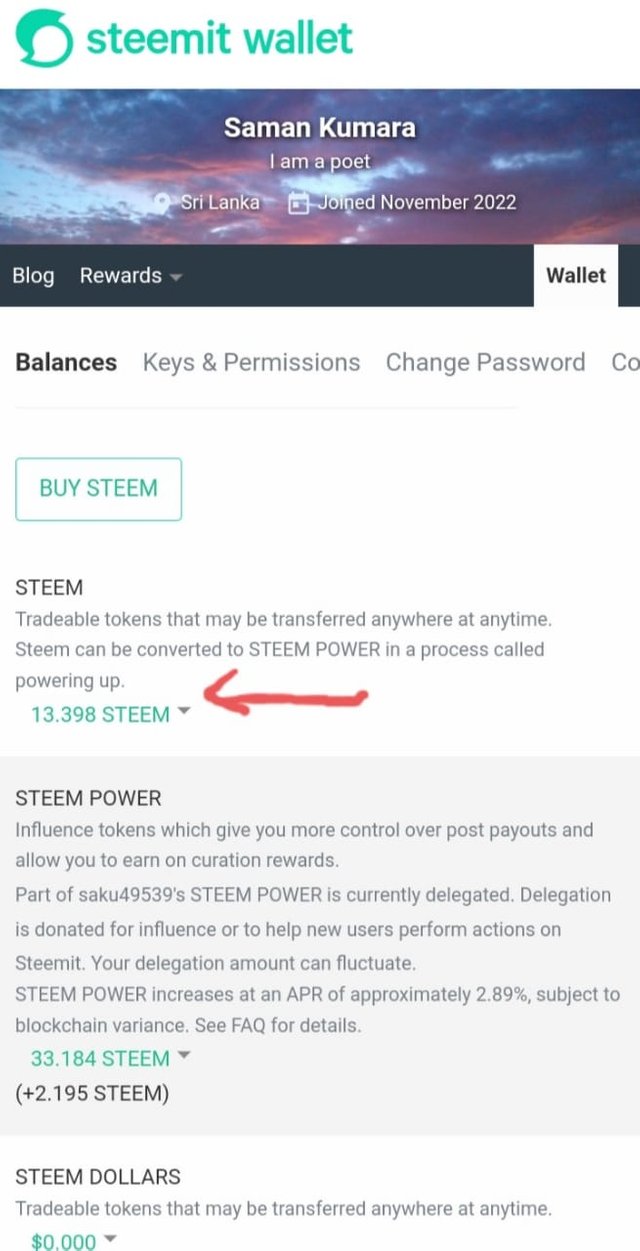
03rd step
Then you should click on 'transfer'.
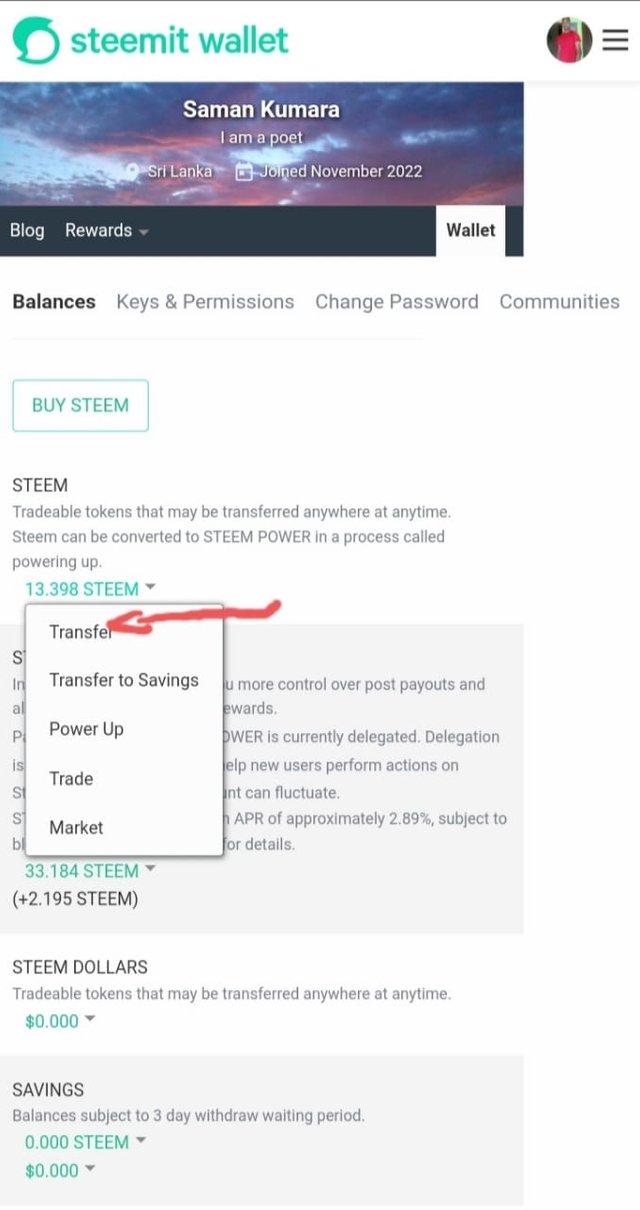
04th step
After that, this tab will open.Then you have to fill in the user name of the steem recipient and how much steem to send him.Finally type the reason in the memo box.
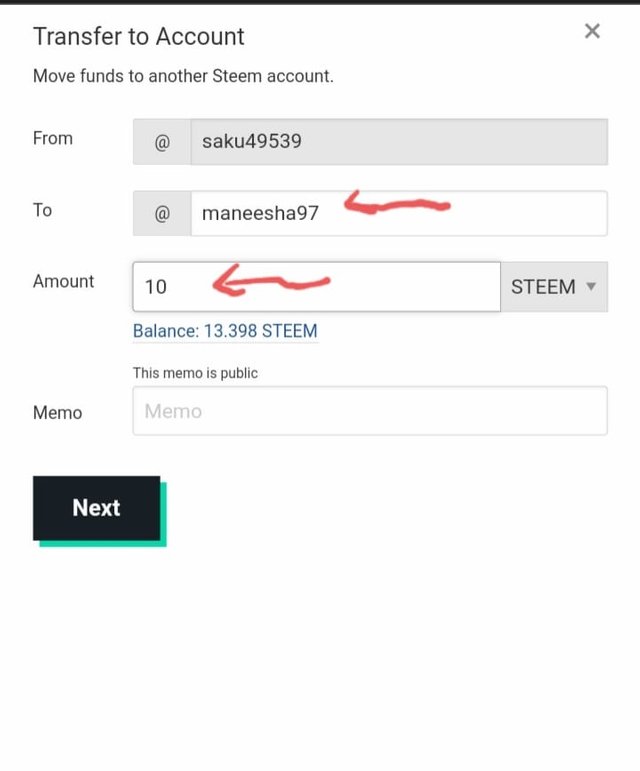
You can do your transferring successfully by using this steps.
05 Do you know how to power up your STEEM?
•Yes I know. Let's see,
01st step
First you should log into the steemit wallet and click on the arrow key shown below.
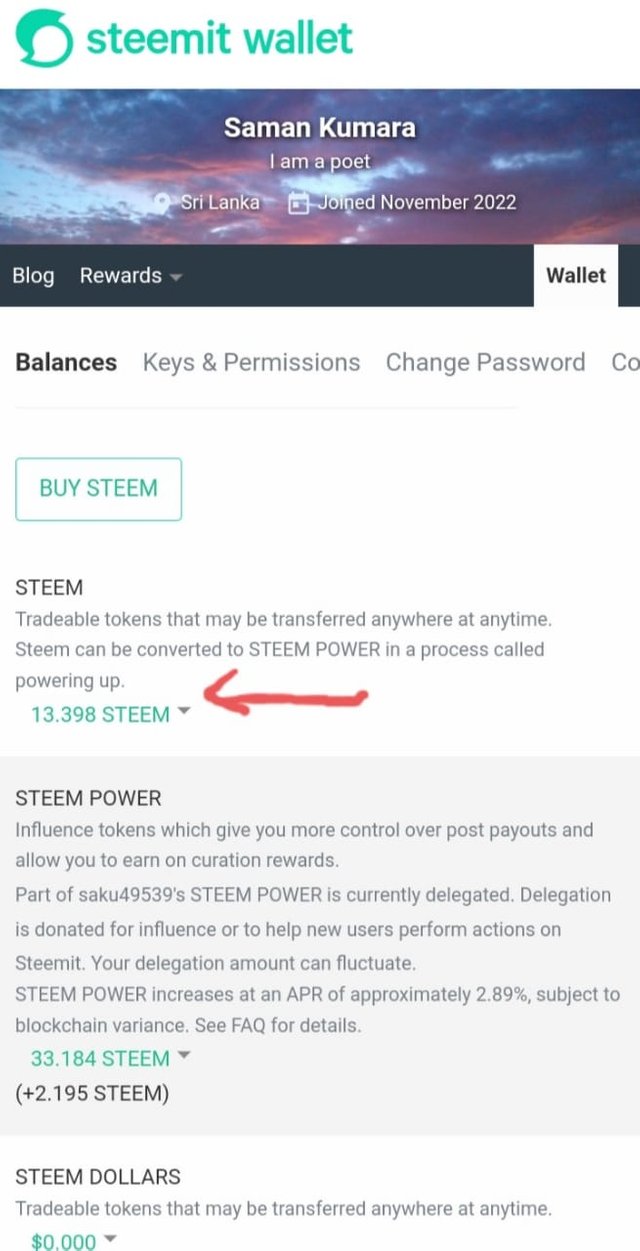
02nd step
Then you will get this tab. Now click on the powerup option.
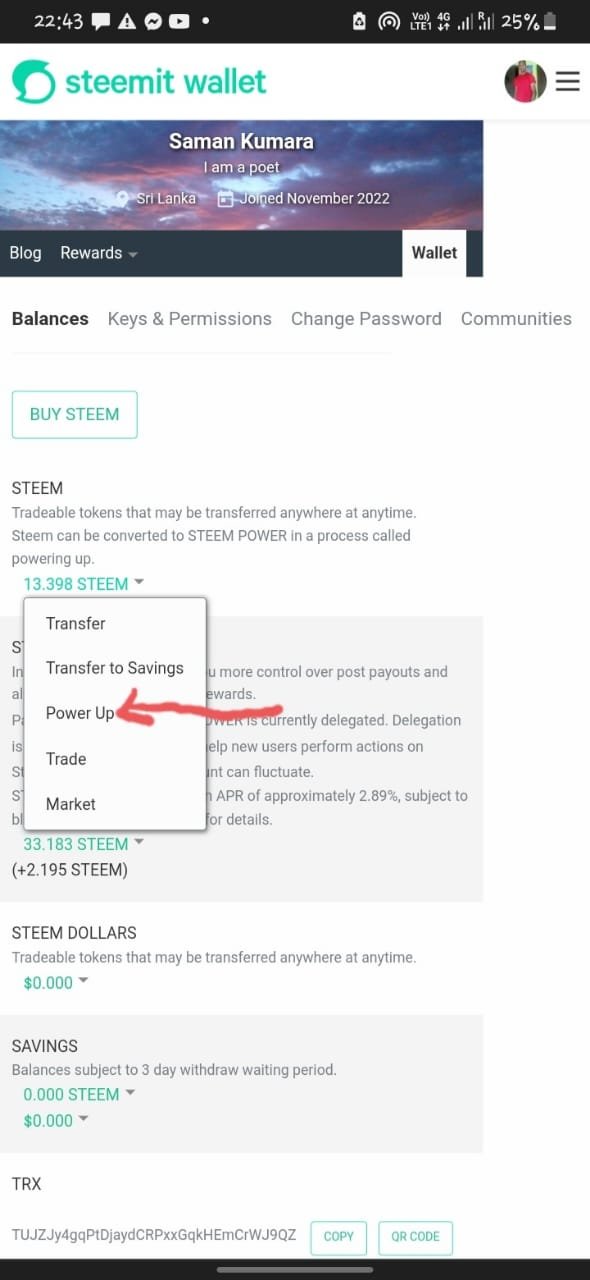
03rd step
Now this tab will open. Then type the amount and press the powerup button.
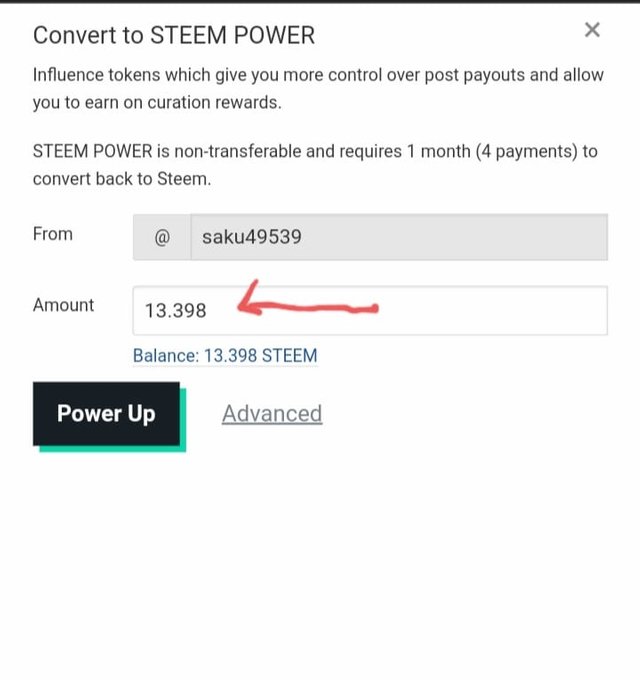
04th step
Finally, you will get this tab. Type your user name and enter a short note in the memo box and complete the transaction.
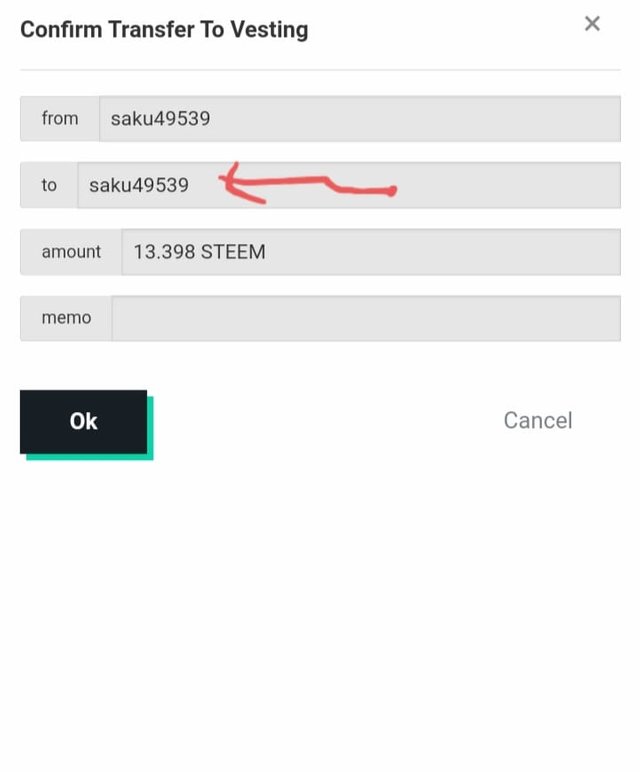
So friends, this is my post about basic introduction of steemit security. So I think my article will be important to newcomers. Thank you all of you.
This is my 1st achievement ,
Curators’ rate:2
Curators' feedback
The next thing you will do is to join communities, to avoid being labeled as "NC" (No community / not joining any club) or “KIV”( Suspicious account). When you received those labels you will no longer receive an upvote from steemcurator09
Use this upvote as your initial capital to join the #club5050 program which means to power up more than half of your cashout. Know that the Steem Greeter’s Team is very strict about this matter. We will check your wallet to see if you really follow the rule.
thank you. Your instructions are very helpful.
Hello
@saku49539
I am the moderator of the Incredible India community
I love to welcome you to our community. As I can see you have shared some awesome photographs and our community is based on art and culture.
So it would be our pleasure to have you in our community with many more great photographs.
Our discord:- Meraindia discord link
Regards,
@piya3 (moderator)
Incredible India community
This post has been upvoted through Steemcurator09.
Team Newcomer- Curation Guidelines for March 2023
Curated by - @nadeesew
Thank you for voting me.