Achievement 5 Task 3 by @saimaqam : Review Steemyy.com
Greetings from @saimaqam from India. While i continue to learn about steemit tools, today I have to explore steemyy tools as asked in task 3 of achievement 5.
Go to https://steemyy.com/
and enter the tools section from where all the operations can be performed. So these steps will be common fkr all the tasks to be performed through this achievement
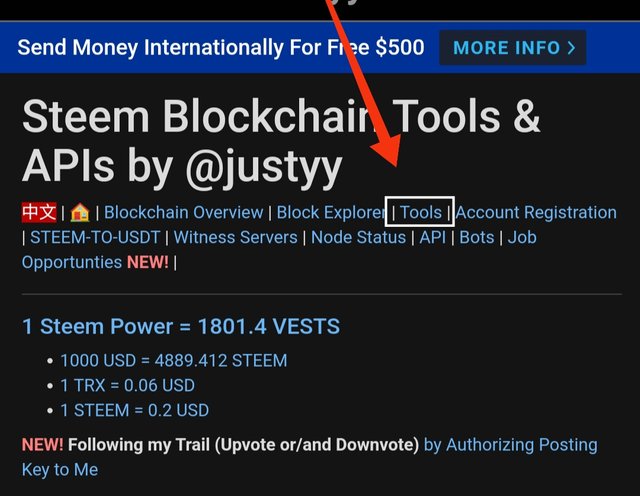
Front UI
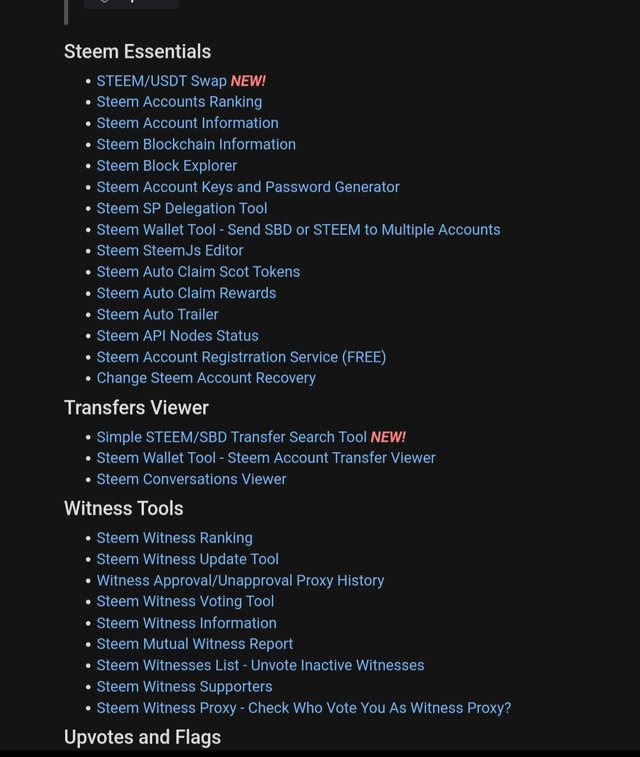
Tools section
What is Effective Steem Power? Tools- Steem Account Information
Effective Steem Power is that amount of SP which contributes to the voting weightage of a user . It excludes the amount of SP delegated out and includes SP that is delegated in.
Effective SP = SP + SP Delegated out - SP delegated in
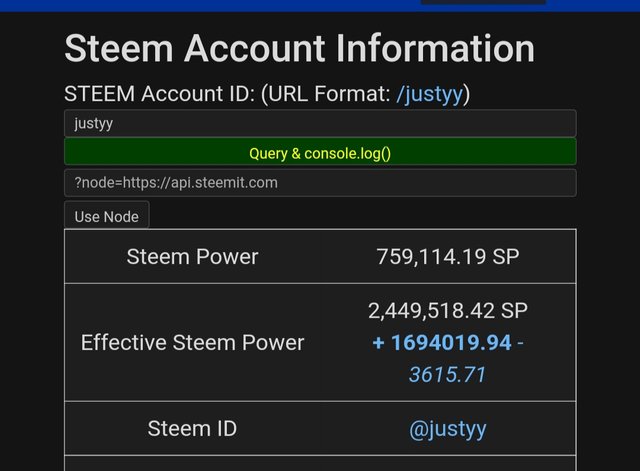
Let's take example of justyy . In the screen shot above we can see that justyy has SP of 759114.19 SP
Recieved in delegation of
1694019.94
Delegate out 3615.71 SP
Effective SP = 759114.19 +
1694019..94 - 3615.71
Effective SP = 2,449,518.42
As the name implies , the Steemit account of a user possess voting strength conferred due to effective SP.
How do you delegate SP using "Steem SP Delegation Tool"?
Click on SP delegation tool.
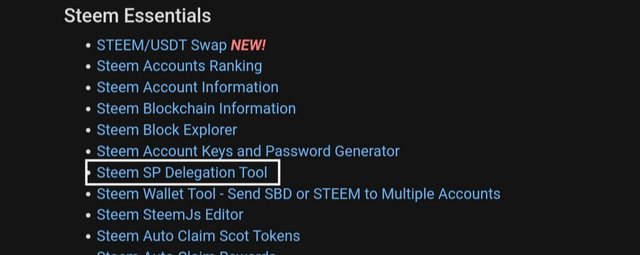
Enter delegator ID and delegatee ID . In delegator ID I'll enter my name and in delegatee ID I'll enter drqamu to whom i want to delegate.
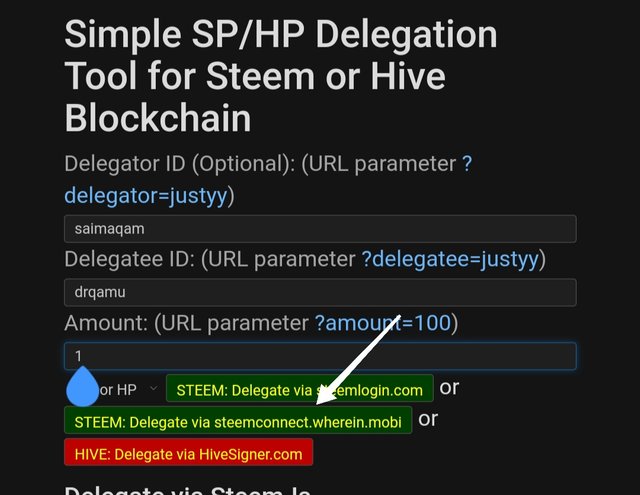
Enter the amount of SP to be delegated . I entered amount as 1.
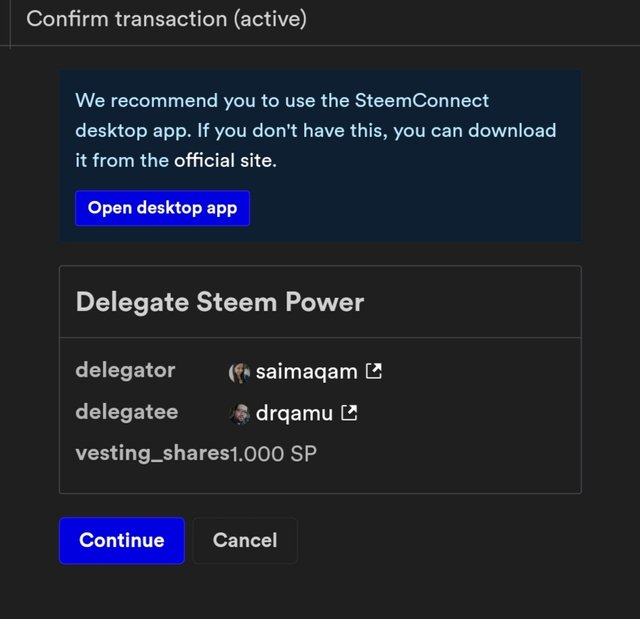
Click on Steem delegation via Steemlogin or steemcommect . I choose steemcommect for delegation.
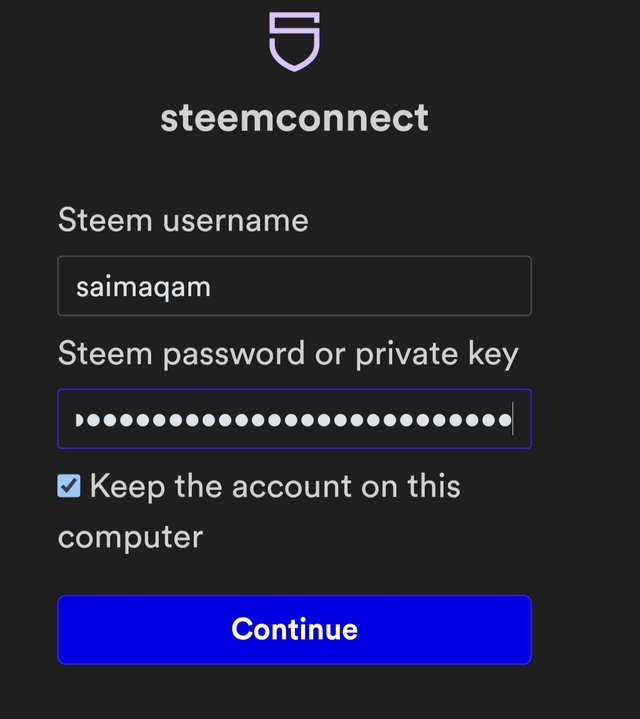
Next enter Steemit username and private posting key to complete the process of delegation.
How do you check the Transfer History between any two Steem accounts using "Steem Wallet Tool - Steem Account Transfer Viewer"?
- Go to Transfers Viewer -
Simple STEEM/SBD Transfer Search Tool .
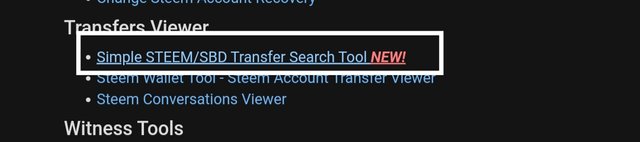
- Enter details like Sender ID , Reciever ID , Date from and To and amount . Select whether we are looking for Steem or SBD or both .
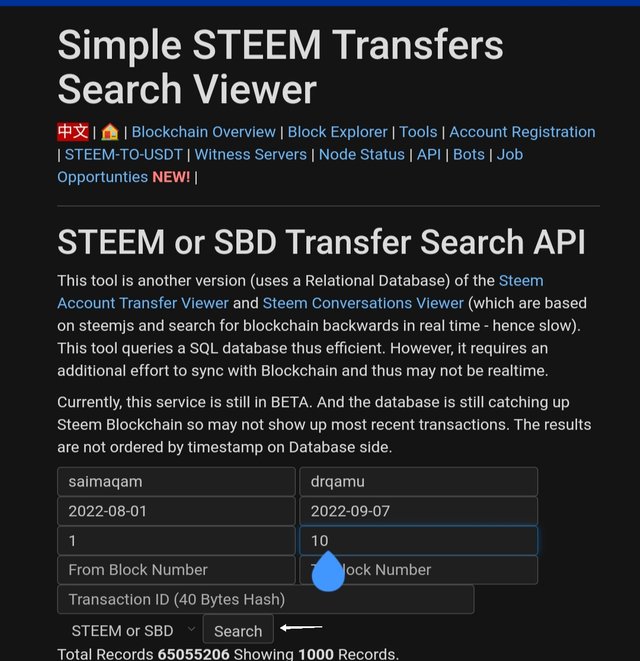
- In my case , i tried to look for search history between my account and drqamu . I choose to search from 01-01-2022 to 07-09-22. I looked for both Steem and SBD .
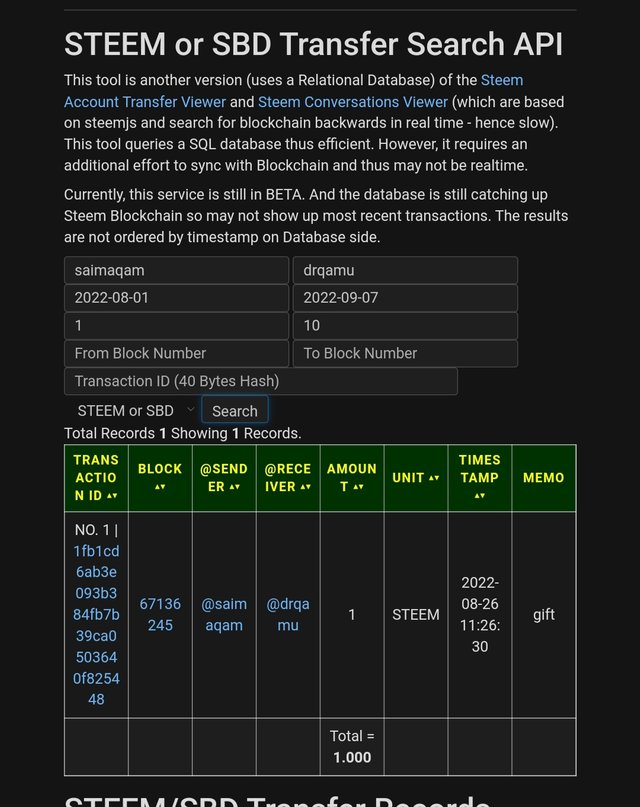
- Click on Search and results are tabulated . We can see that 1 steem is transferred on 25/08 and memo is gift .
How do you automate claiming STEEM or SBD without having to click claim button each time, using "Steem Auto Claim Rewards"?
Post payout occurs after 7 days and then we go to wallet section of Steemit and click on redeem rewards so that rewards are credited to our account. We need to perform this activity every time .
Through steem Auto claim reward we can authorise it to claim rewards on its own through following steps .
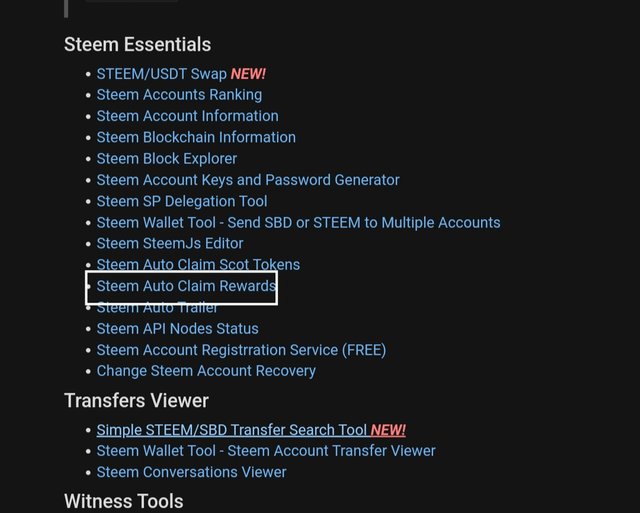
Go to Steem Autoclaim rewards .
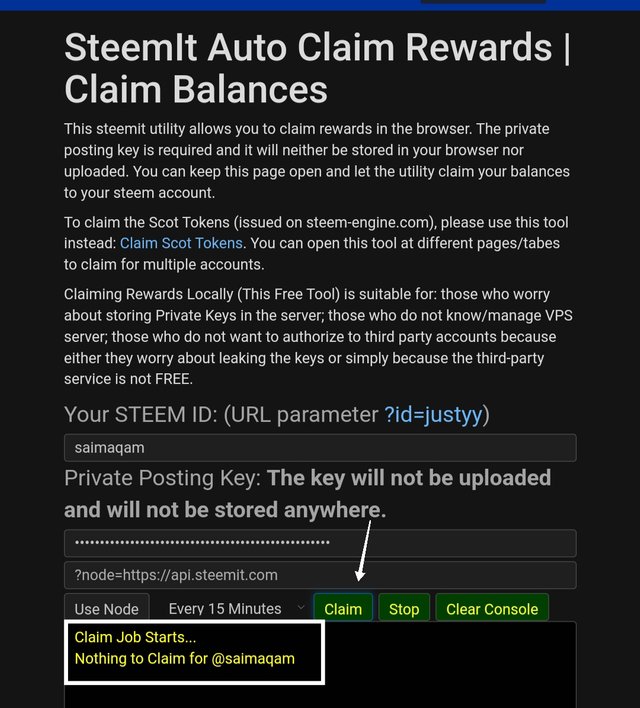
Enter your account name and Private Posting Key .
Select the time interval after which auto cliam must take place . I choose 15 minutes .
Click on claim and we are done. In my case , there was nothing outstanding to be claimed.
How do you check the outgoing votes report for any specified period using "Steem outgoing Votes Report"?
Click on Steem outgoing votes Report .
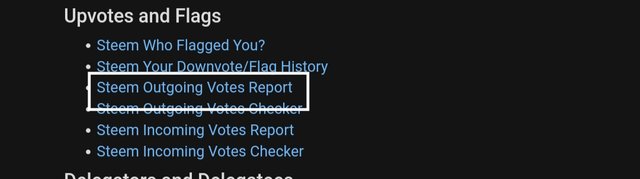
Enter your Steemit username .
Select dates between which report has to be checked .
I choose between 07-08 to 07-09-22. Click on outgoing voting report .
.
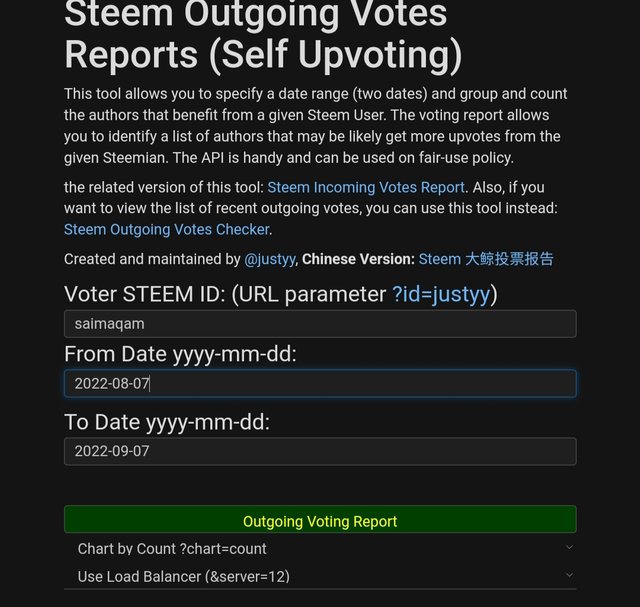
A graphical representation of data is shown .
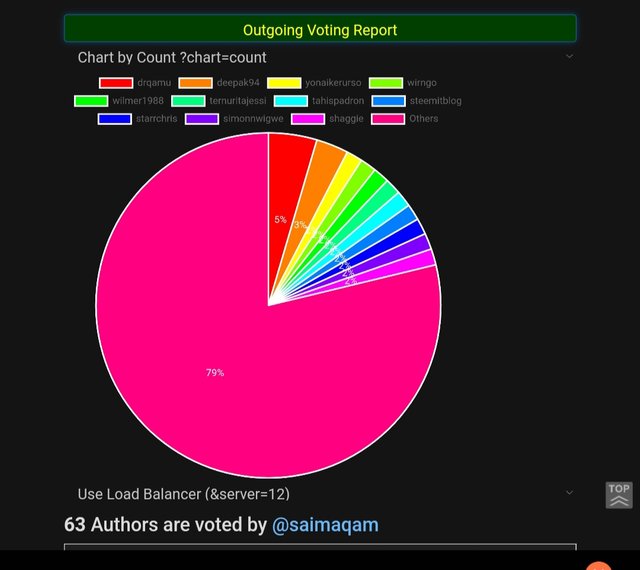
A beautiful colored representation of data is shown . For example, 5% votes have been given to drqamu etc.
How do you check the incoming votes report for any specified period using "Steem incomoing Votes Report"? (This is really an important and a beautiful feature of Steemyy)
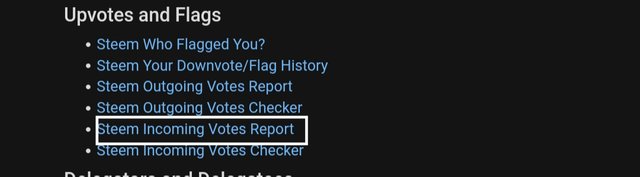
Click on Steem incoming voting Report .
Enter your Steemit username .
Select dates between which report has to be checked .
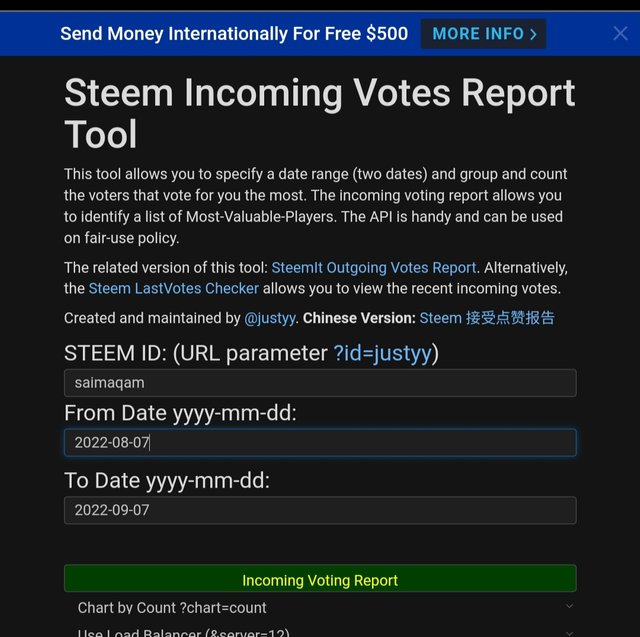
I choose between 07+08 to 08+09-22 . Click on incoming voting report .
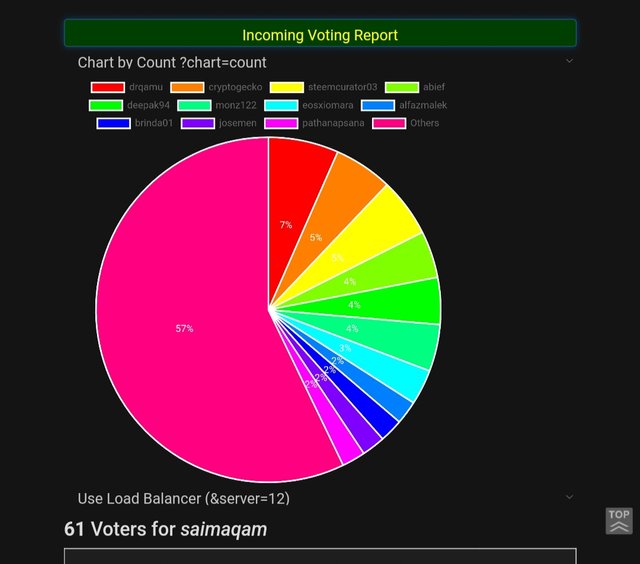
A graphical representation of data is shown . We can see that I have received 7% votes from drqamu.
How do you check who has delegated SP to your Steem account or any Steem account using "Steem Power Delegator Checker"?
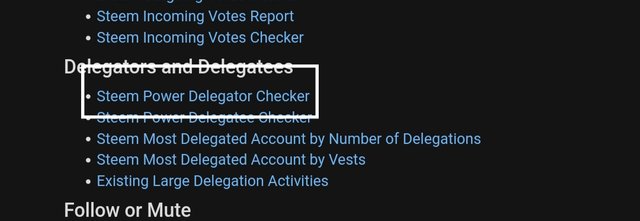
Click on Steem power delegator checker
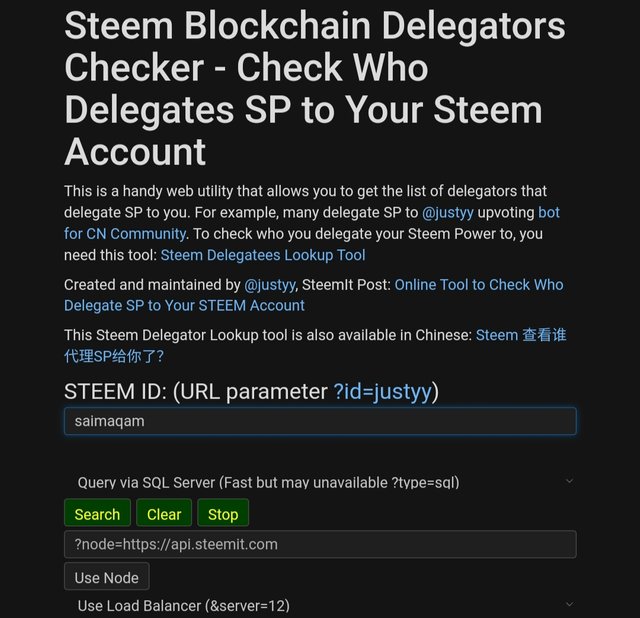
Enter Steemit account name and click on search .
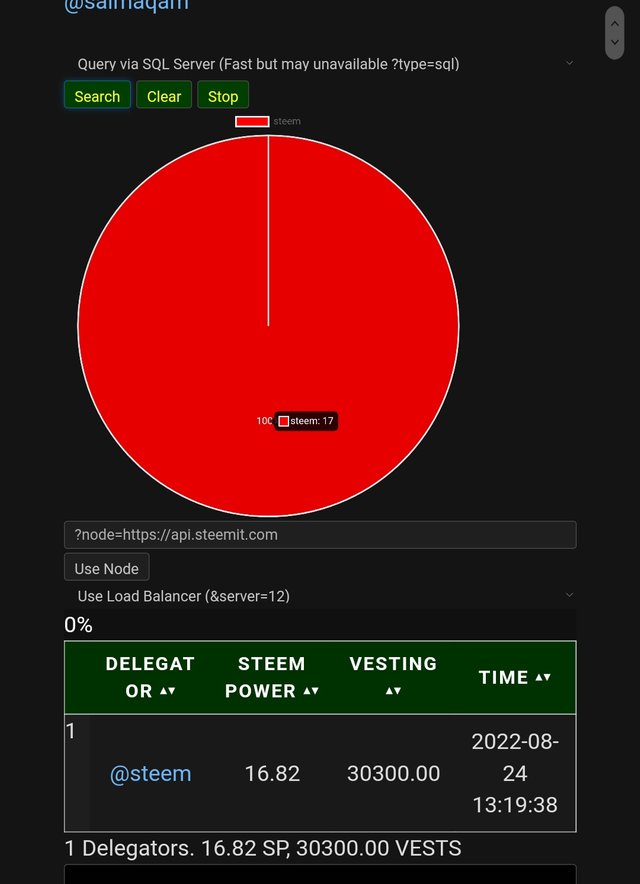
A graph is obtained showing delegators . I have received delegation of 16.82 steem from @steem.
Thanks

Hello friend!


I'm @steem.history, who is steem witness.
Thank you for witnessvoting for me.
please click it!
(Go to https://steemit.com/~witnesses and type fbslo at the bottom of the page)
Surely I'll
Best regards I am pleased to congratulate you on the correct fulfillment of slogan 3 corresponding to Achievement 5 you can continue your development with the slogan 4 that will allow you to complete this achievement
It is important that you know and be part of the #club5050, for this you must maintain during each month a balance when turning on (POWER UP) no less than 50% of your withdrawals and transfers, in this way you will be contributing to the platform and you can be considered for have the support of the steemit team, learn more here
Greetings 👍
I am.pleased by your encouraging remarks and rating .
Hi, @saimaqam,
Your post has been supported by @wilmer1988 from the Steem Greeter Team.
Thank you for your support