Achievement 5 Task 1 ||Review Steemworld.org||by @saifullamansur||
Assalamu Alaikum wa Rahmatullah. I hope you are all well by the Creator.
I have successfully completed achievement 4 and now I am posting my achievement 5 task 1 .
steemworld.org is a user-friendly analytics tool in the Steemit Blockchain.I'll be answering the following questions relating to this tool.
Explain how to check Reward Summary for All time, last 30 days and last 7 days for your account?
First of all, you sign into your account through steemitworld. The sign in option is visible at the top right corner of the screen. After signing in, your profile name and your display picture will be visible. Next, you click on the Dashboard tab.
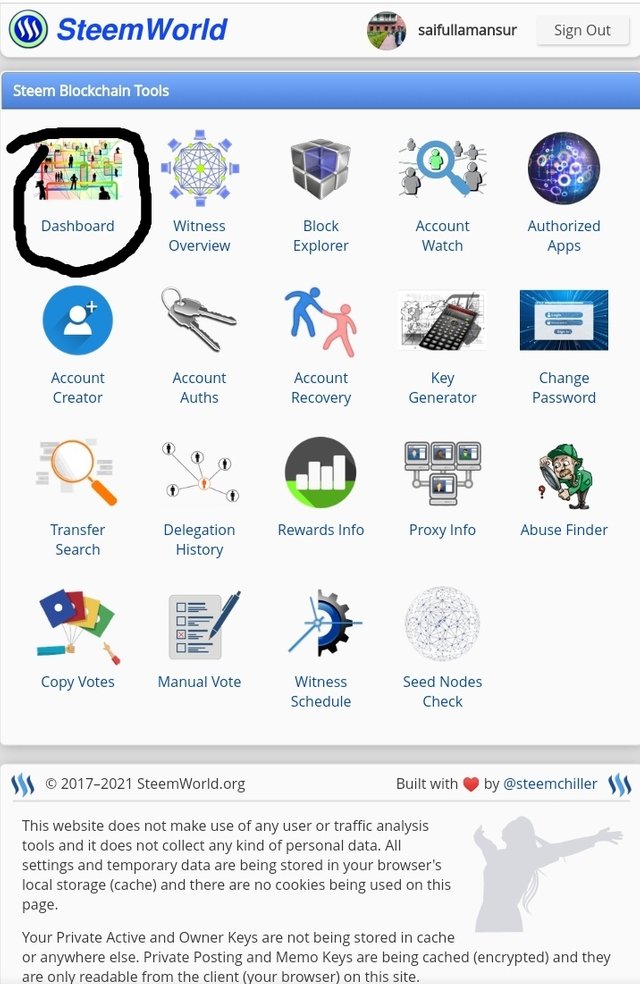
If you take a good look at the dashboard, you'll see the Reward Summary section. From there you can view your reward summary for all time, last 30 days and last 7 days.
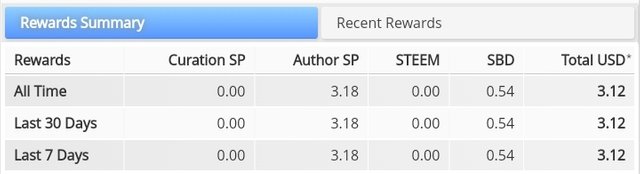
Explain What is Delegations, type of Delegations and how to Delegate SP?
Delegation is when a steemit user shares his Steem powers with another Steemit user to increase his power on the steemit blockchain platform.
There are two types of delegation which are Incoming Delegation and Outgoing Delegation.
Incoming Delegation: Another Steemit user is moving my account forward by sharing his power with me.
Outgoing Delegation: This is the Steem power that you share to other Steemit users which also helps grow their account.
To delegate SP;
1.From the dashboard, click on Delegations
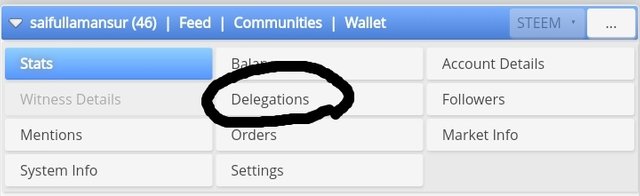
2.Click on Delegate
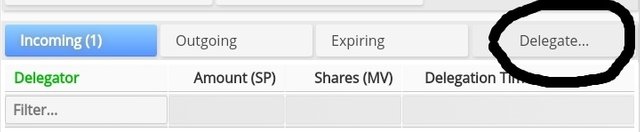
3.Fill in the required spaces and click Ok.
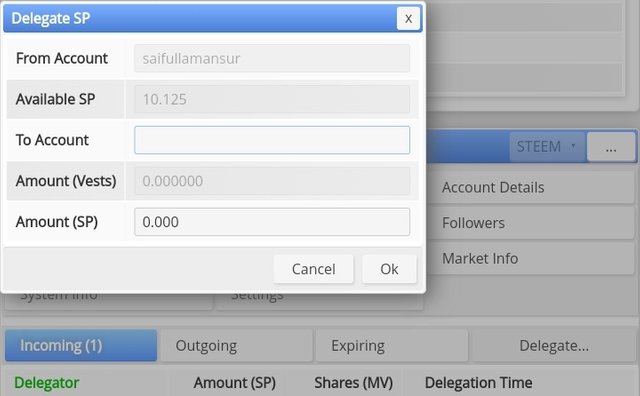
How to check Incoming and Outgoing Votes, please explain this with screenshots of both votes for your account?
1.From the Stats, locate Inc. votes and Out. votes.

2.To check incoming votes, click on Inc. votes.

3.You'll get an overview of your where your top 250 incoming votes are from
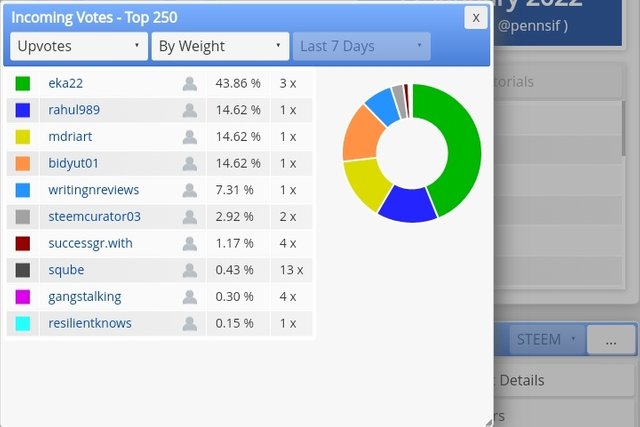
4.To check Outgoing votes, click on Out. votes.
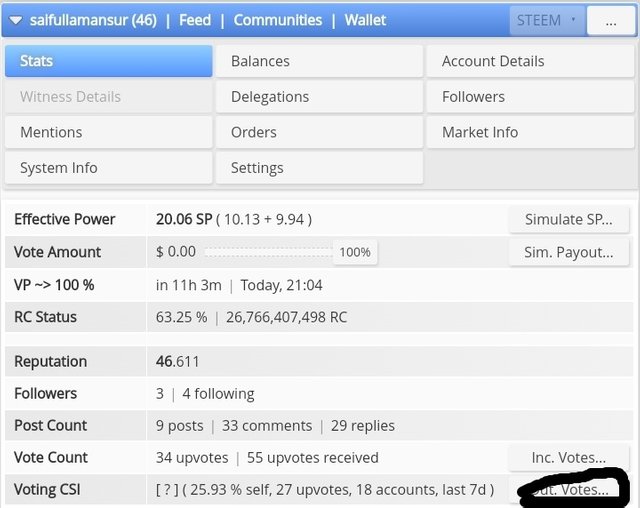
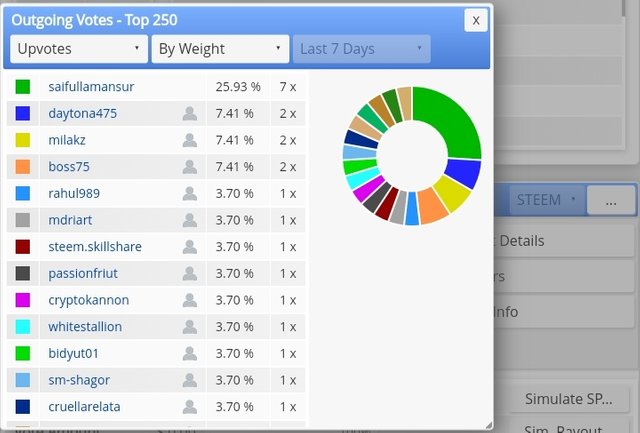
How to check account operations for past 7 days and what all details can be checked?
There is an option called account operation. From here you can view your votes, resteemed posts, comments activity, claimed rewards and mentions.
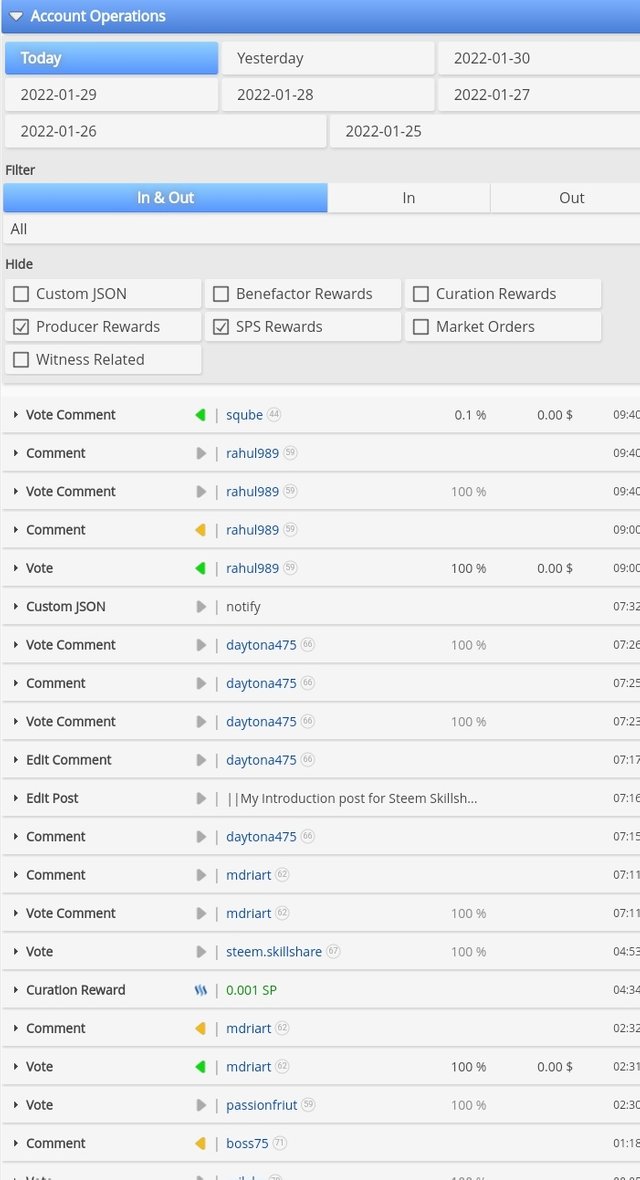
explain Author, Curation and Beneficiary Rewards.Also, mention author and curation rewards for your account for past 7 days.
Author Rewards are rewards received when your votes are upvoted by other users. My author rewards for the past 7 days is 3.18 SP.
Curation Rewards are the rewards you get from upvoting people's posts. My curation rewards for the last 7 days is 0.00 SP.
Beneficiary Rewards allows authors to distribute parts of their author reward share to other Steemit users.
How to check your upvote value and at different voting weights using this tool?
1.From the stats bar, click in Simulate SP
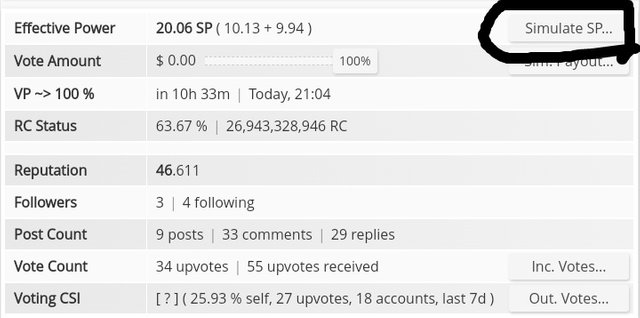
2.Then move the slider.
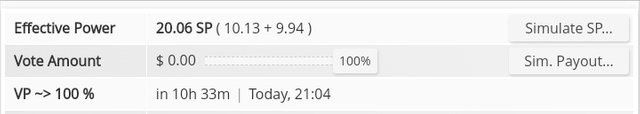
I hope I've answered all questions.
.jpeg)
Please remove unnecessary Tags. Follow this Article to get an idea for your Achievement Task.
@reddileep
Sir please check it now.
I apologize for my mistake. I have corrected my mistake.