ACHIEVEMENT 5 Task 1: Review Steemworld.org || by @sahmie
Greetings to everyone. Am happy to be proceeding to my achievement 5 task, with this, I'm gradually learning and getting to know more and more about steemit. But before I proceed, let me thank my country representative @bright-obias, @nattybongo and @njaywan for making out time in verifying my achievement posts so far and to @cryptokannon for her guidance/mentorship, I really appreciate.
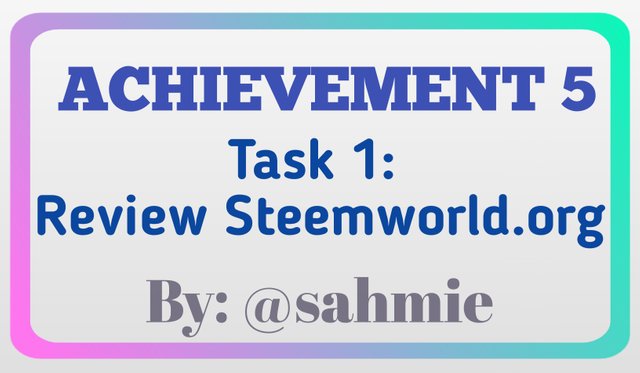 designed by @sahmie using Pixellab
designed by @sahmie using Pixellab
To the best of my knowledge, this Achievement 5 is a sequence which comprises of four tasks and I am hopeful of covering each and everyone of them in the series.
Starting with the first task of the Series, which is on the review of steemworld.org, Having done my home work in surveying and understanding the tools of this application, I will ensure to answer the questions to the best of my knowledge.
Question 1
Explain how to check Reward Summary for All time, Last 30 days and Last 7 days for your Account.
The Reward Summary is one of the statistical data on the steemworld.org application. This helps the steem account user to see the rewards that he/she has earned/accumulated in the act of using the steemit blog.
How to Check reward summary:
go to steemworld.org
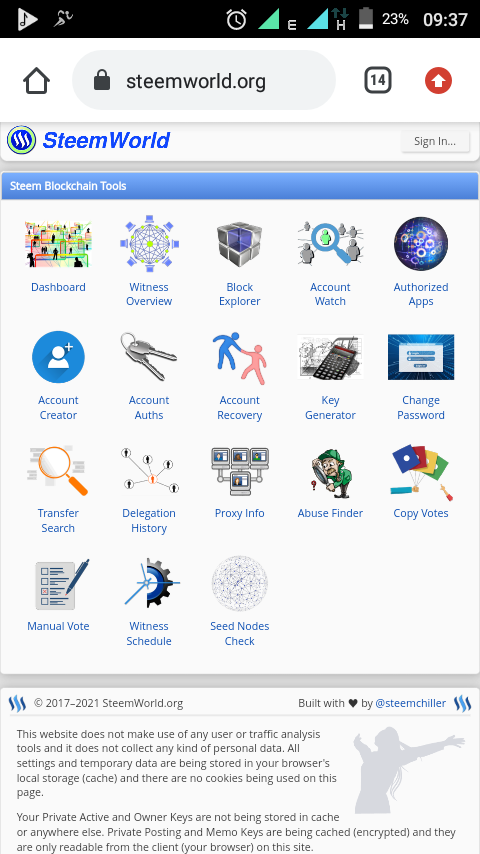
Click the sign in button on the top right.

- Sign in using you username and private posting key.
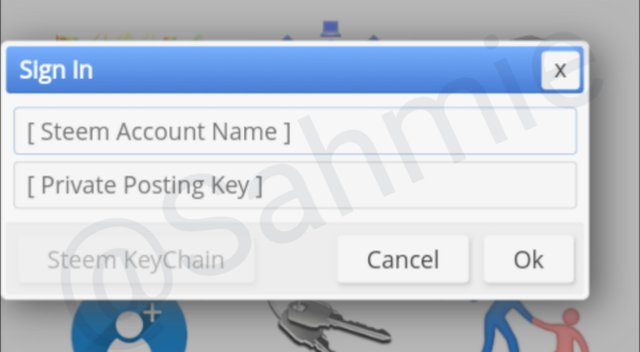
- Click on Dashboard
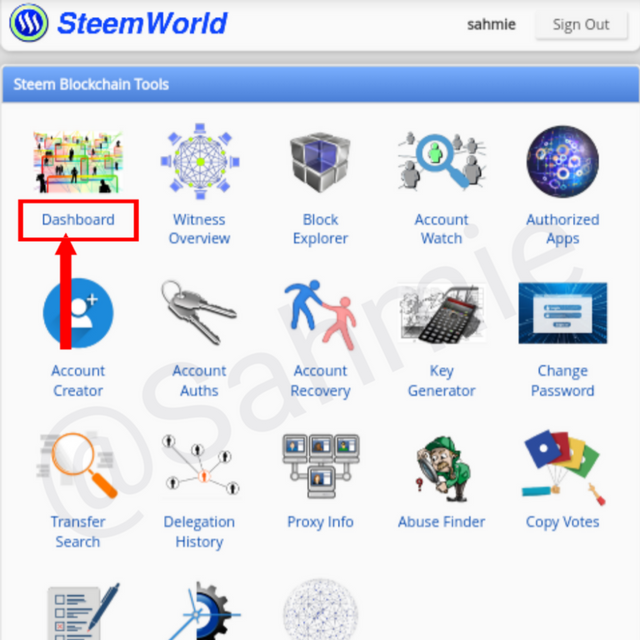
- In the new window scroll down to Reward summary
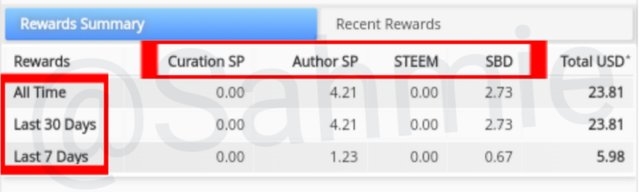
It will then show all the user account rewards earned from its activities for all time, last 30 days and last 7 days. These rewards shown includes: Curation rewards, Author reward, Steems, and SBDs.
Question 2
Explain What is Delegations, type of Delegation and how to delegate SP?
What is delegations?
Delegations is simply the ability of an account to lend Steem Power (SP) to another account user to enable him/her post, comment, vote and to perform many other task on steemit.
Type of Delegations
 designed by @sahmie using Pixellab
designed by @sahmie using Pixellab
Delegation is divided into two which are
- Incoming Delegations, and
- Outgoing Delegations.
Incoming Delegations:
This refers to the act/process of receiving Steem Power (SP) from someone else's account who's willing to share Steem Power (SP) for you
Outgoing Delegations:
This is simply the act of sharing SP from my account to someone else's account in order to support the person carry out activities like writing of posts, commenting, and equally voting other post.
Note: Delegations comes with certain limit/time, when it expires. I.e, you return or get back the SP delegated.
How to delegate SP?
- Goto steemworld.org/@username
- Sign in using your private posting key, if you're not already signed in.
- On the Dashboard Click on Delegation from the options in the menu
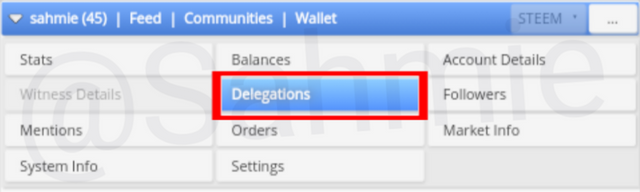
- Fill in the details of the beneficiary account you're delegating your SP to.
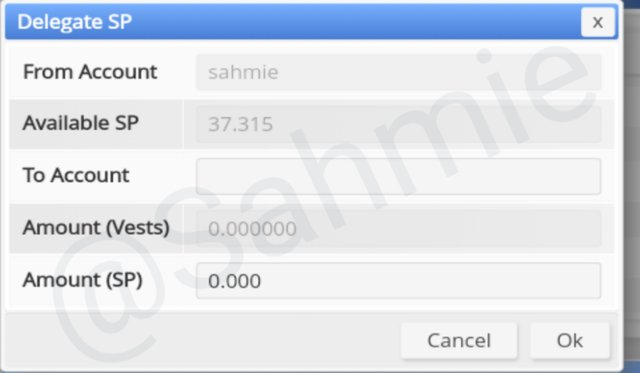
- After which you indicate the amount of SP you want to share and click OK.
Question 3
Explain How to check Incoming and Outgoing Votes.
This allows a user to see the number of incoming/outgoing votes, their weight (% of vote), their amount (amount in $ per vote) and their count ( no. of times a particular person has voted/been voted).
To check that;
- Goto steemworld.org/@username
- Sign in using your private posting key, if you're not already signed in.
- Under stats, just before Reward summary, you will see vote count.
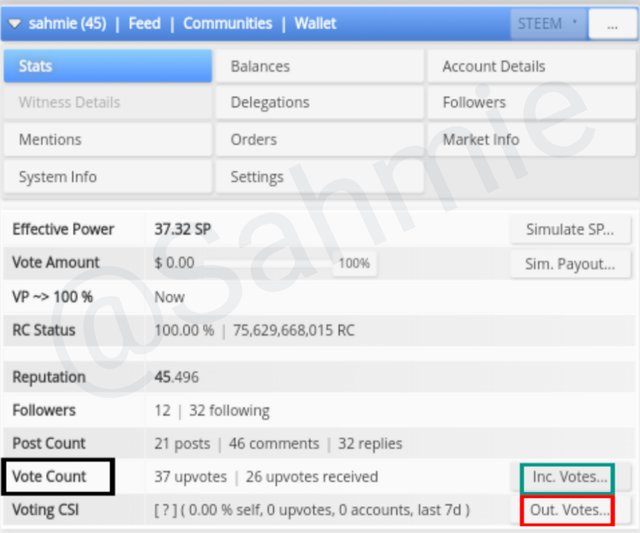
- Click Inc.Votes for incoming votes (I.e. votes received). Or
- Click out. Votes for outgoing votes (I.e. users you voted for)
Note: In both cases, it's usually on weight by default, but you can sort to weight, amount or count using the drop button besides weight.
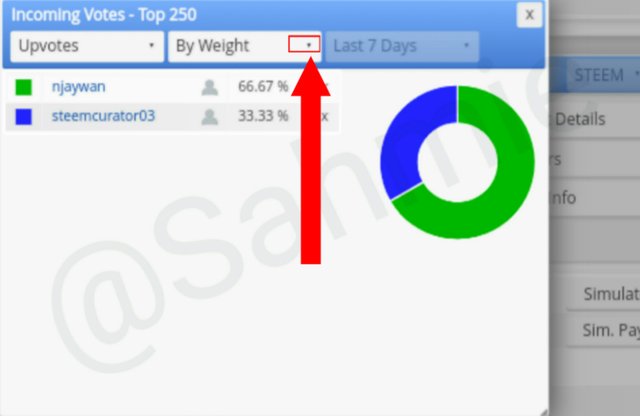
Question 4
Explain How to check account operations for the past 7 days and how all details can be checked?
The Account operation feature enables a user to keep track of all the operations on their account. The following steps will help user to do so;
Goto steemworld.org/@username
Sign in using your private posting key, if you're not already signed in.
On the Dashboard scroll down to the "Account operations tab", there you will see activities of your account for the present day (red), previous day(yellow), previous 2 days (green) and so on till the last 7 days by clicking the day of choice.

Activities that can be checked includes: Posting, commenting, voting, curation reward, author rewards, edit post, transfer, resteem post etc. And it can all be checked within 7 days.
Question 5
Explain Author Rewards, Curation Rewards and Beneficiary Rewards. Also mention Author and Curation Rewards for your account for the past 7 days.
Author reward: This is the reward a user earns from writing posts and commenting on posts.
Curation reward: This is the reward a user earns from curating or upvoting another post on the Steemit Community.
Beneficiary reward: You can share a percentage of the reward you earned as an Author with another account to enable the account user to write and comment on posts.
Question 6
Explain how to check your upvote value and at different voting weights using this tool.
In order to achieve this, follow this step
- Goto steemworld.org/@username
- Sign in using your private posting key, if you're not already signed in.
- At the top left conner of your dashboard is the display of the vote amount alongside their various percentage values.

I am very much thankful of each and every one of you making out time to go through my work. God bless you.
All pictures were personal screenshots made by me, otherwise edited using Pixellab.
Special thanks:
@bright-obias
@cryptokannon
@steemchiller
Thank you all..
Please do well to curate My acheivement 5 its been five days without curation. Here's the link;
https://steemit.com/hive-172186/@sahmie/achievement-4-by-sahmie-task-applying-markdowns
Hey @sahmie, this is Aniqa Mashkoor a greeter helper
Congratulations you have successfully completed your achievement 5 task 1 about steemworld.org. You can move towards the completion of your task 2 at your convenience, The task of this achievement is about SteemScan.com.
TASK RATE:3
Thank you very much. I really appreciate
Hi, @sahmie,
Your post has been supported by @nahela from the Steem Greeter Team.