Achievement 5 Task 2 by @safiyan-sono: Review Steemscan.com
I will complete Achievement 5 Task 2 today. This is another important website for experts about steemscan.com. I will answer all the questions that were in the initial guidance about this work.
We can visit steemscan.com
.png)
Cover Image- Canva
01.Explain the current Steem price and volumes on date of submission of this review?
- Here it is Price's and Volume.
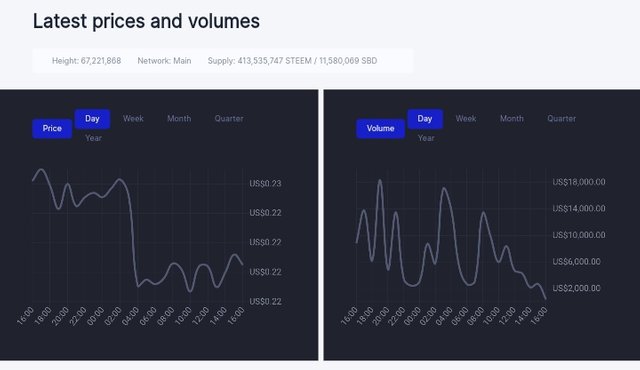
I just took a screenshot and it says Steem is priced at $0.23 and volume is $1186. The price of 1 steem is the current dollar price of 1 steem.
02.Explain What all information is shown under latest transactions and latest blocks section?
- Click on Latest Transcations and Blocks.
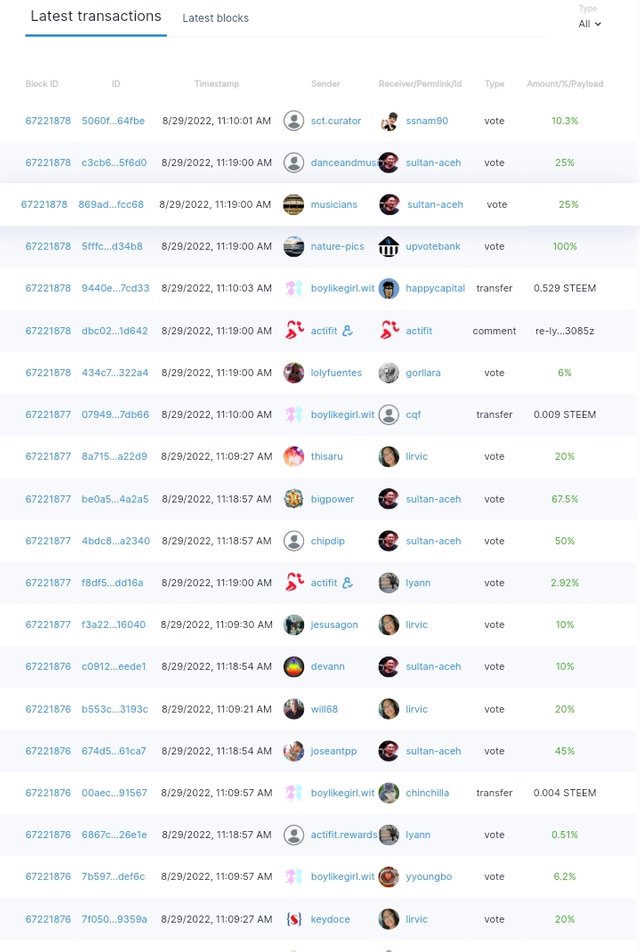
In the last transaction block, we can see all the details of the complete transaction. We can see the block ID, transaction ID, transaction time, sender and recipient of the work performed, type of transaction, percentage of voting or payment amount.
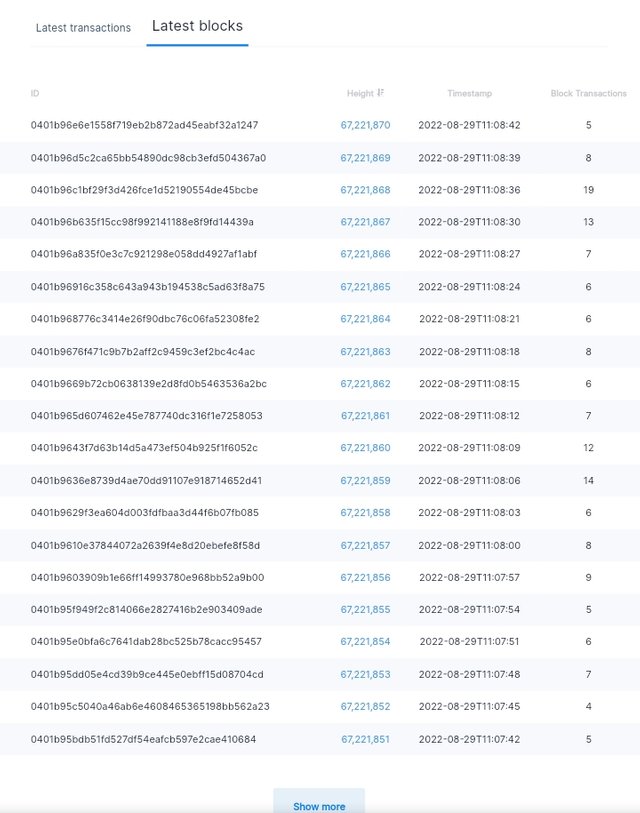
Below the latest blocks, we can see another list of blocks including block ID, transaction time, block height, number of transactions and users mining blocks.
03.Explain What all information is shown under Witnesses section and steps to vote a Witness?
- Click on Witness.
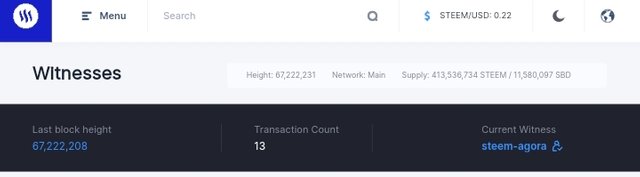
When you click on the menu button, you get a set of tokens, then you can click on Witness and you will get a list of active tokens.
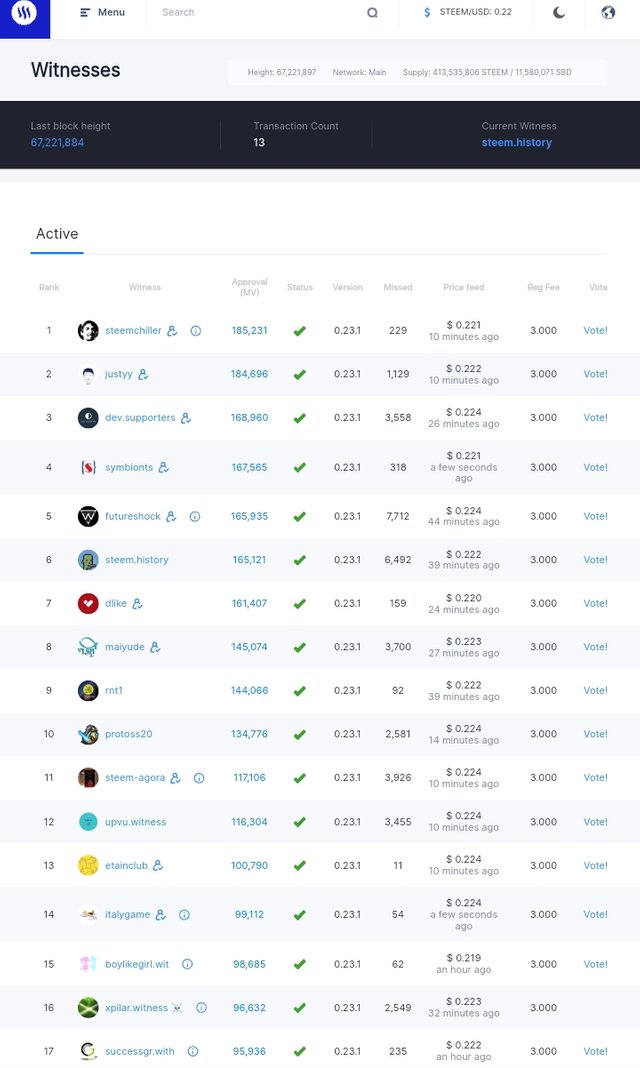
You can see the list of witnesses and you have chosen one witness to vote for. When you click the Vote button on the witness name, a new window appears.
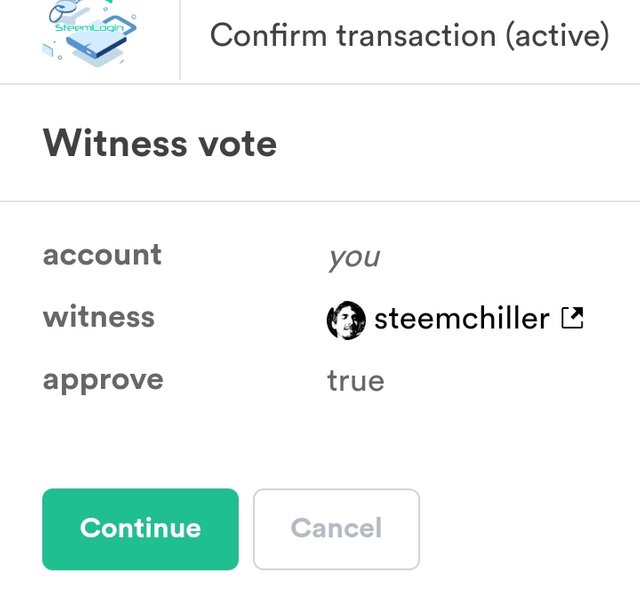
You can click Continue and continue with the voting process.
04.Explain What is DApps and mention 3 DApps which you have already used or may use in future as per your interest?
- Click on DApps.
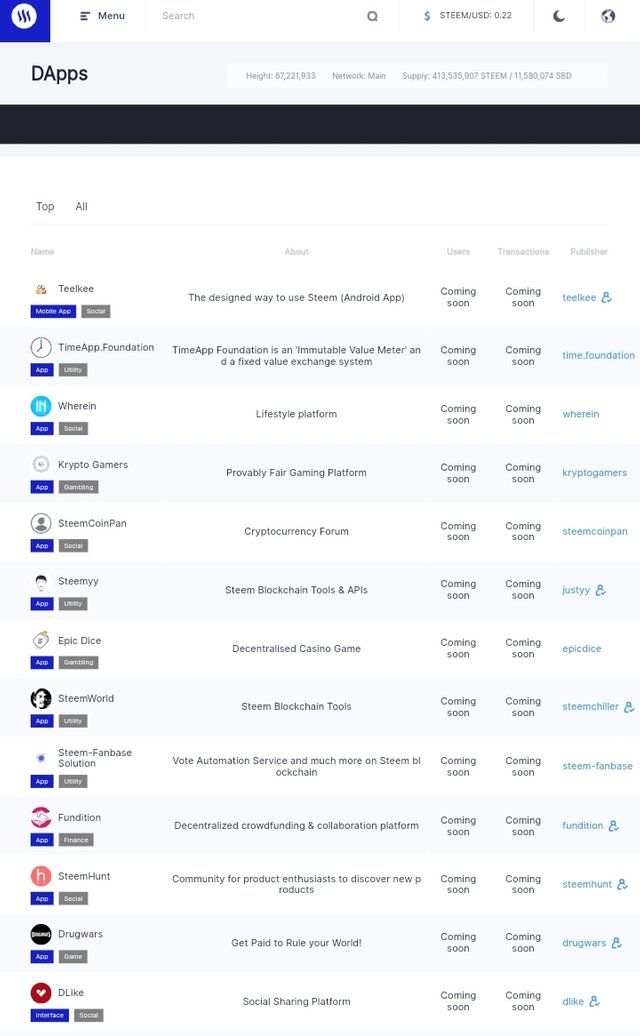
When you click on the menu button, you get the DApps icon. DApps are decentralized applications.
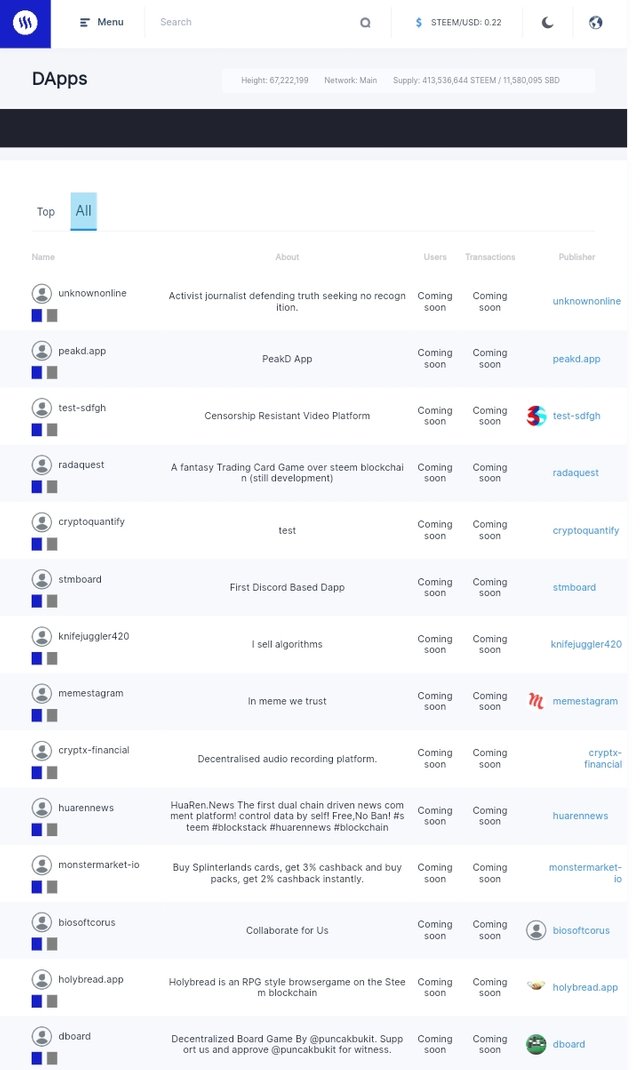
In this great list of DApps, I prefer Dtube, Steemit, Steemscan and because they are good platforms.
05.Explain How to use "Quick Convert" and what is the fee charged for different Steem amount for withdrawal?
- Click on Quick Convert.
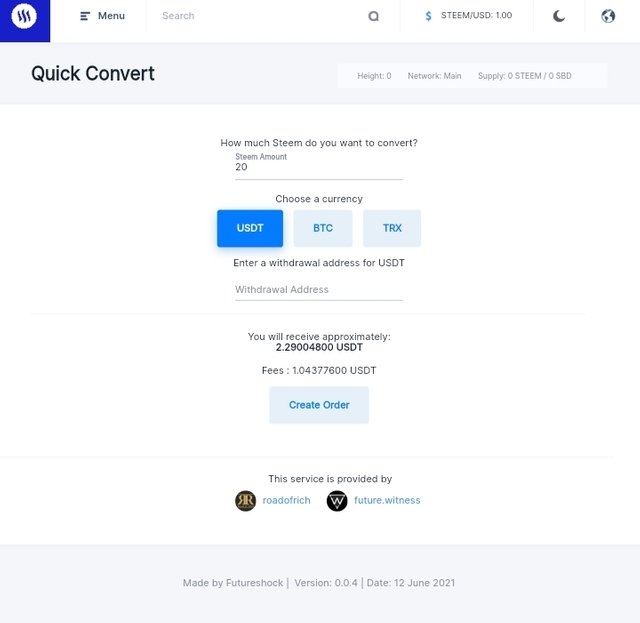
When you click on the menu button, you see the Quick Change option. You can then enter the amount, select the currency, and place an order. You can see that some transaction fees are charged and the minimum amount is 20.
06.Explain what information is provided by the "Search" feature?
- Click on Search.
With the search code, you can find details about transactions, locks, accounts, start and stop, and more.
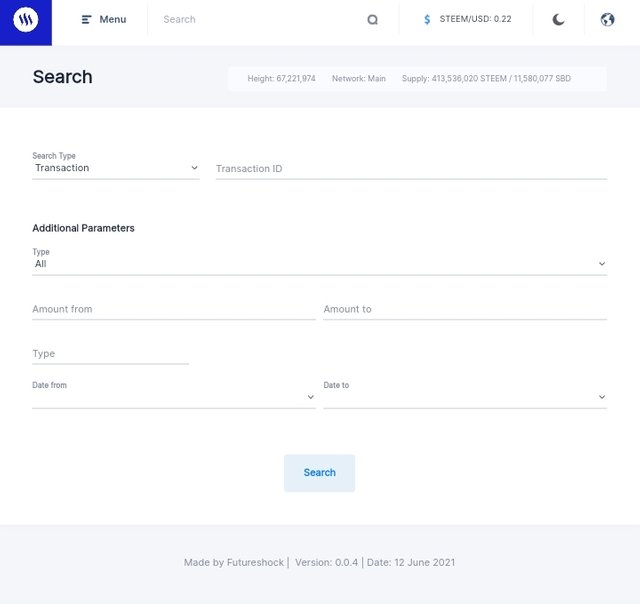
This is about the answers to Task 2 questions of Achievement 5. Thank you for reading Good day.
Best regards @safiyan-sono I am pleased to congratulate you on the correct fulfillment of slogan 2 corresponding to Achievement 5 you can continue your development with the slogan 3 that will allow you to complete this achievement
It is important that you know and be part of the #club5050, for this you must maintain during each month a balance when turning on (POWER UP) no less than 50% of your withdrawals and transfers, in this way you will be contributing to the platform and you can be considered for have the support of the steemit team, learn more here
Greetings 👍
Hi, @safiyan-sono,
Your post has been supported by @wilmer1988 from the Steem Greeter Team.