## Achievement 2 @safdarali Task : Basic Security on Steem
We are very happy after the achievement of our Achievement 1 and now I am moving towards the success of my Achievement 2 as I have achieved my first success. I hope, I will do my best to succeed in this as well. Today's topic of my achievement is about badic security. I will explain it in detail and in simple words so that it will be easy for you to understand, and with that I will start my achievement.
What is security?
If we talk about security, it is very easy to understand and it is very important for us and everyone to understand. Security means protecting our property and life. For example, there is a big locker in our house. I have a lot of our valuables, so for those of us who lock it, etc., or secure it with a password, it's actually called security.
QUESTION No.1
Have you retrieve all your keys on steemit?
Yes I have all keys and also downloaded a pdf of keys.
QUESTION No.2
Do you know each of these keys functions and restrictions?
Yes I know the function of all keys present in a pdf.
Master Key.
This key is the most important key on steemit. Using this key we can change the other key. If this key is lost then whoever gets this key can easily steal our account and easily damage our account. So keeping this key safe is very important for our account.
Posting Key.
This key is also very important to our account. We use this key to vote, comment and respond to someone.
Active Key.
We use this key to perform all the operations of the wallet, for example, we use this key to return transactions and, most importantly, to power up.
Owner Key.
There is not much difference between this key and the master key. We use this key to recover our account.
Memo Key.
Use of this key We use this key to break private messages and move steem tokens from one place to another.
QUESTION No.3
How do you plan to keep your master password?
I intend to secure my master password in a very good way. When I found out about this password, I created my account on steemit as soon as I created it and after creating it I added it to my Google Drive. Saved it and then saved it in my mobile wallet and then I also saved it on my laptop keeping in mind its importance so that tomorrow if I have, several Even if this password is deleted from the place, it will still be present in many places.
QUESTION No.4
Do you know how to transfer your steem token to another steem user account?
Now in this I will tell you how we can send steem tokens to someone. If we want to send a set token to someone, we will first go to our steemit wallet and then log-in to our wallet and then there will be an icon show. When we click on, we will come across some options which we will click on transfer first and above . Then a page will open in front of you on which the user name of the person you want to send. And all the steam tokens to which they want to give will be written and click on next . And after clicking another page will open, on which they will say to confirm and below will be the option of OK. When we click on it, it will be sent to the person to whom we want to send steem tokens.
Step no.01
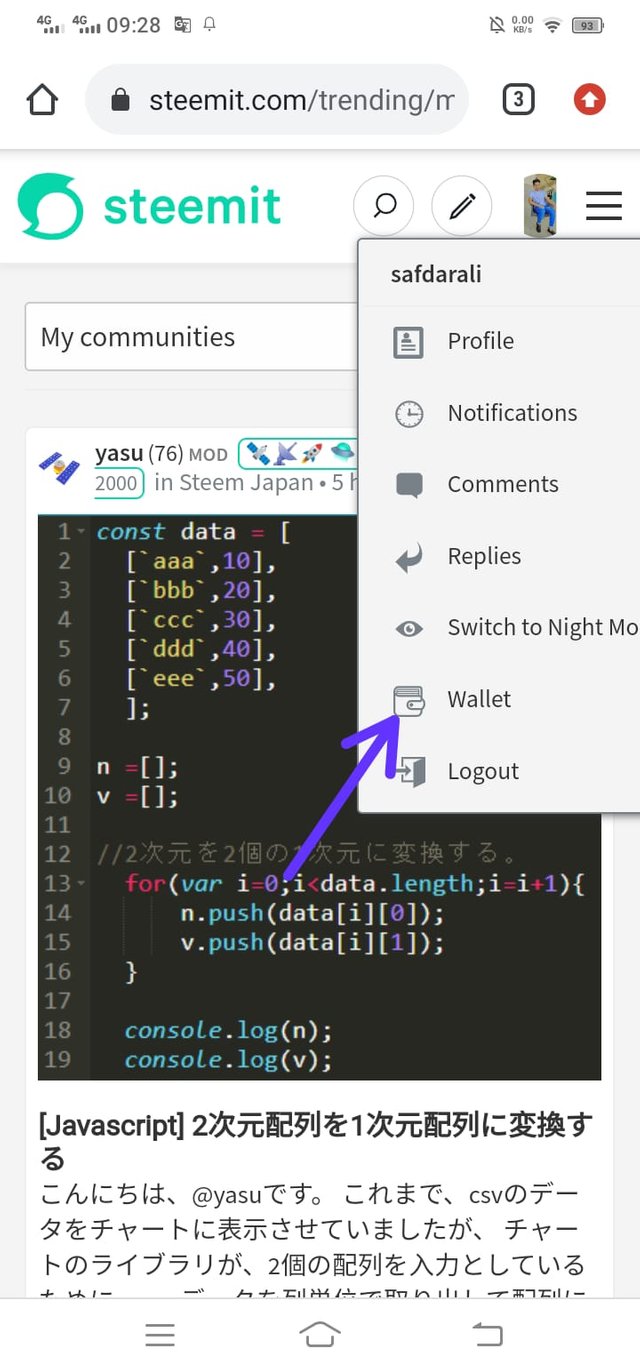
Step no. 02
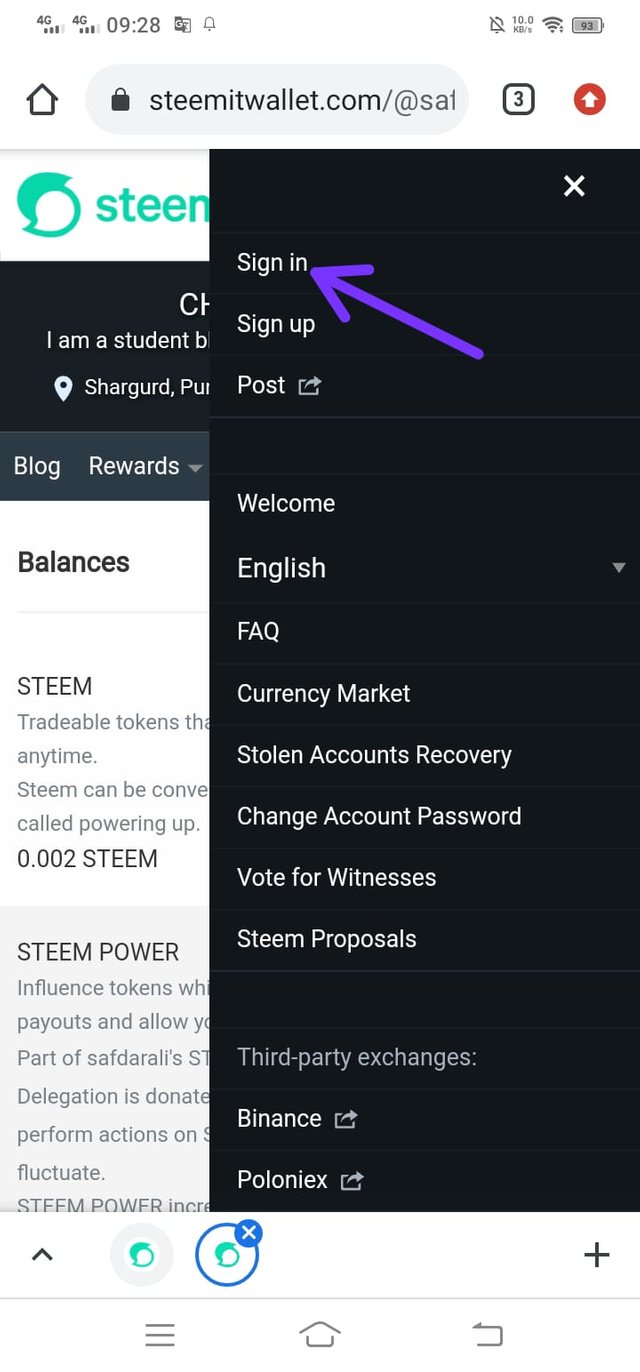
Step no. 03
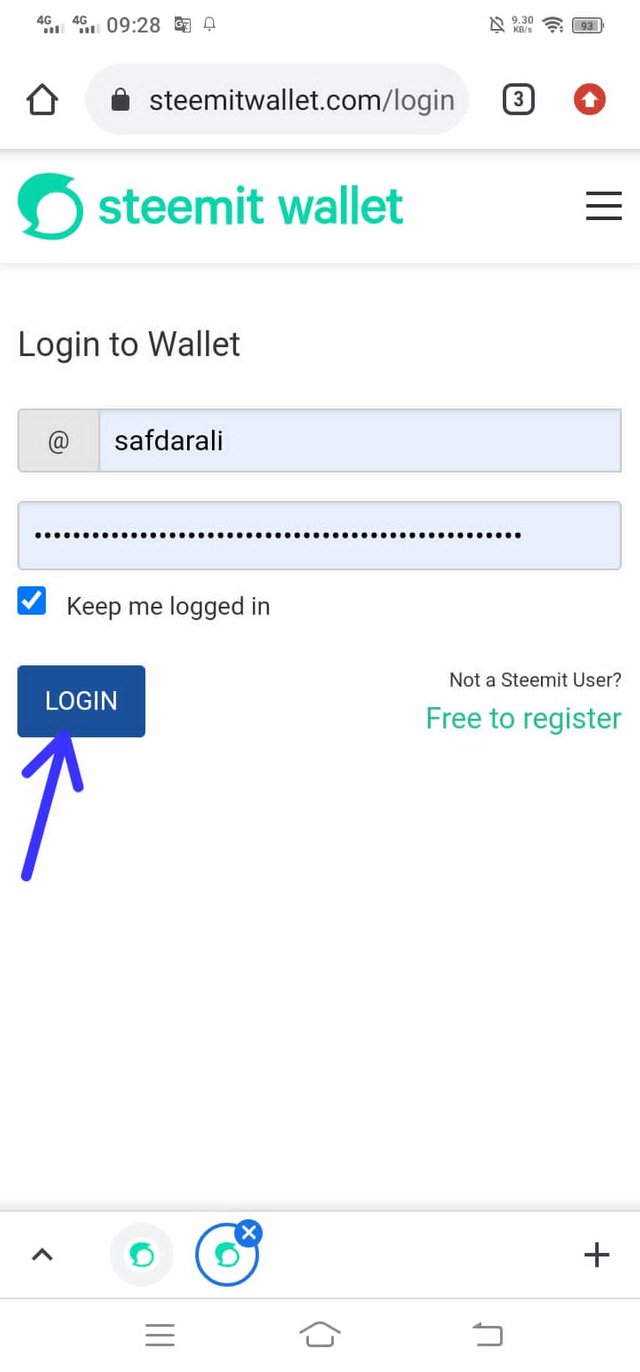
Step no. 04
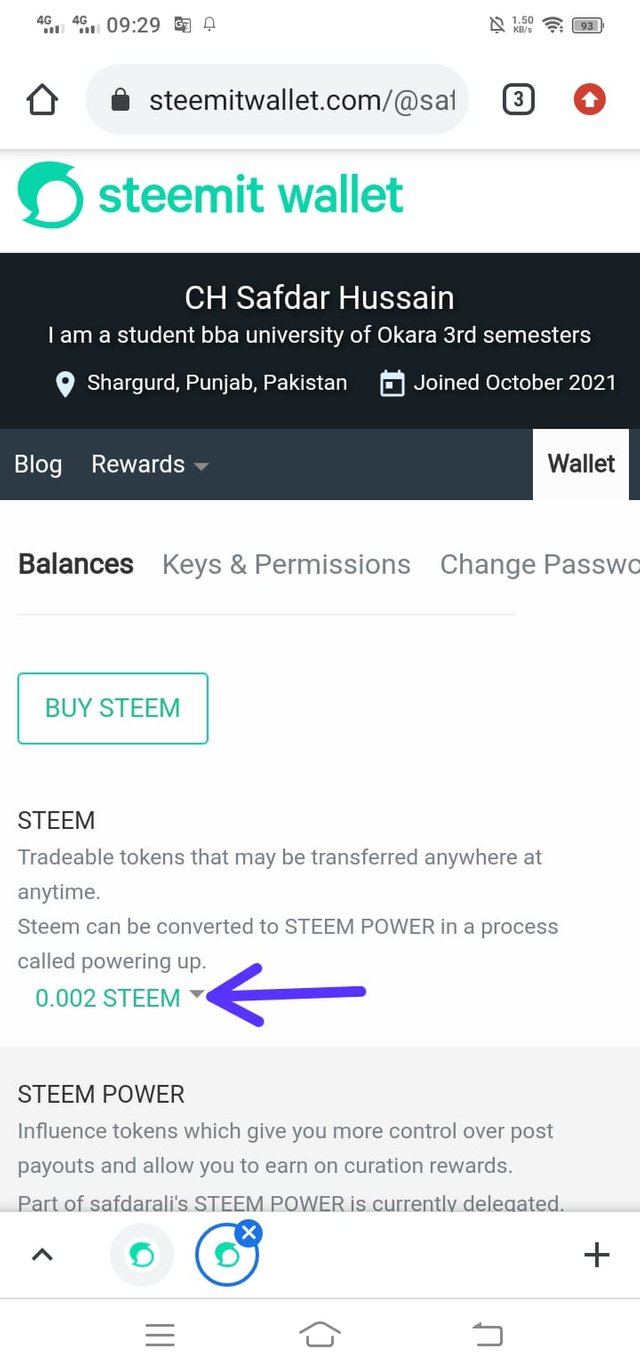
Step no.05
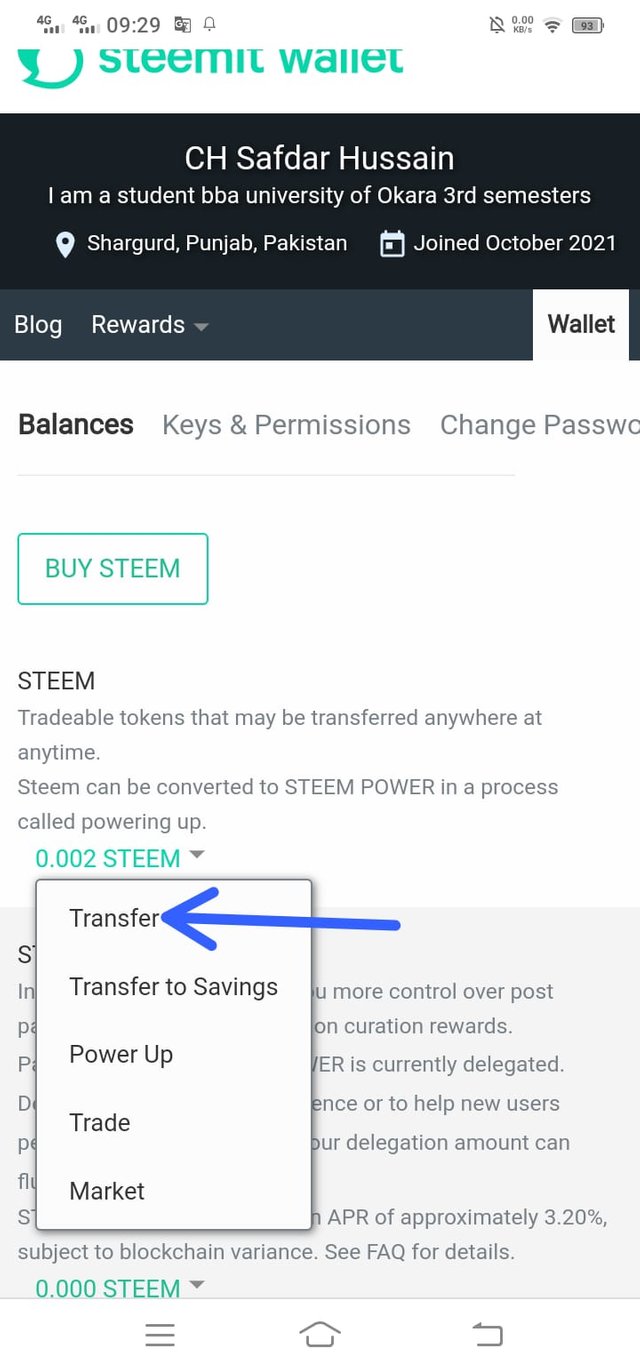
Step no.06
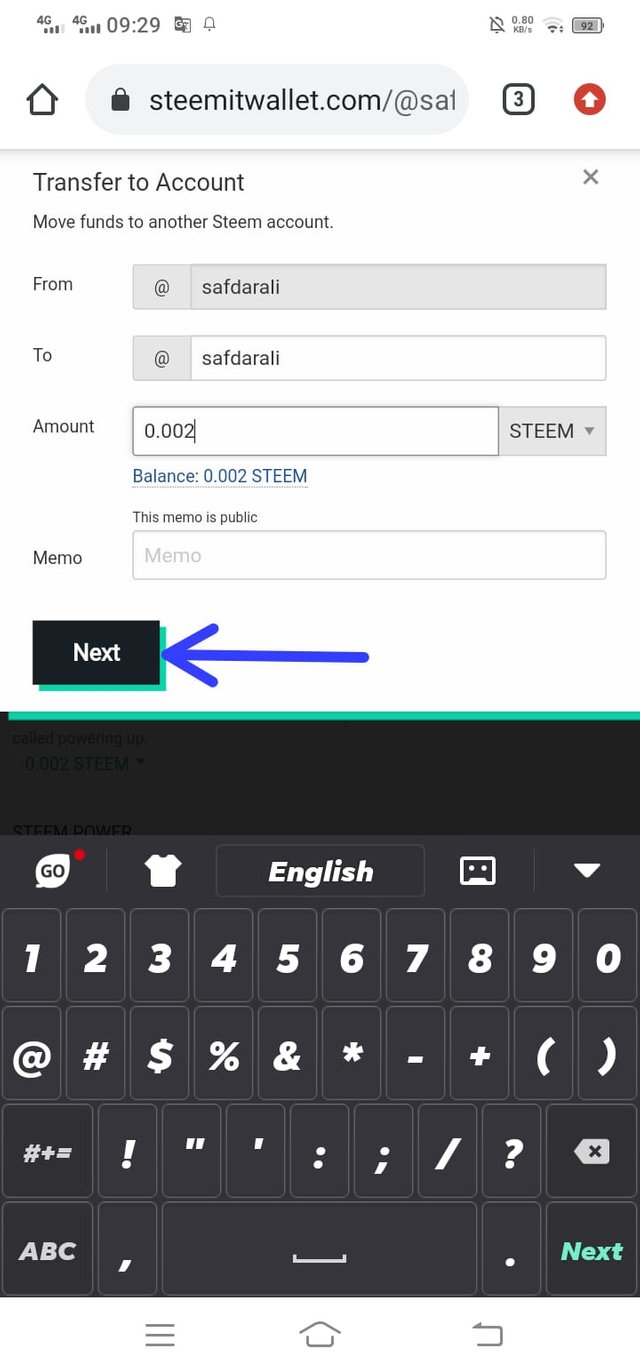
Step no.07
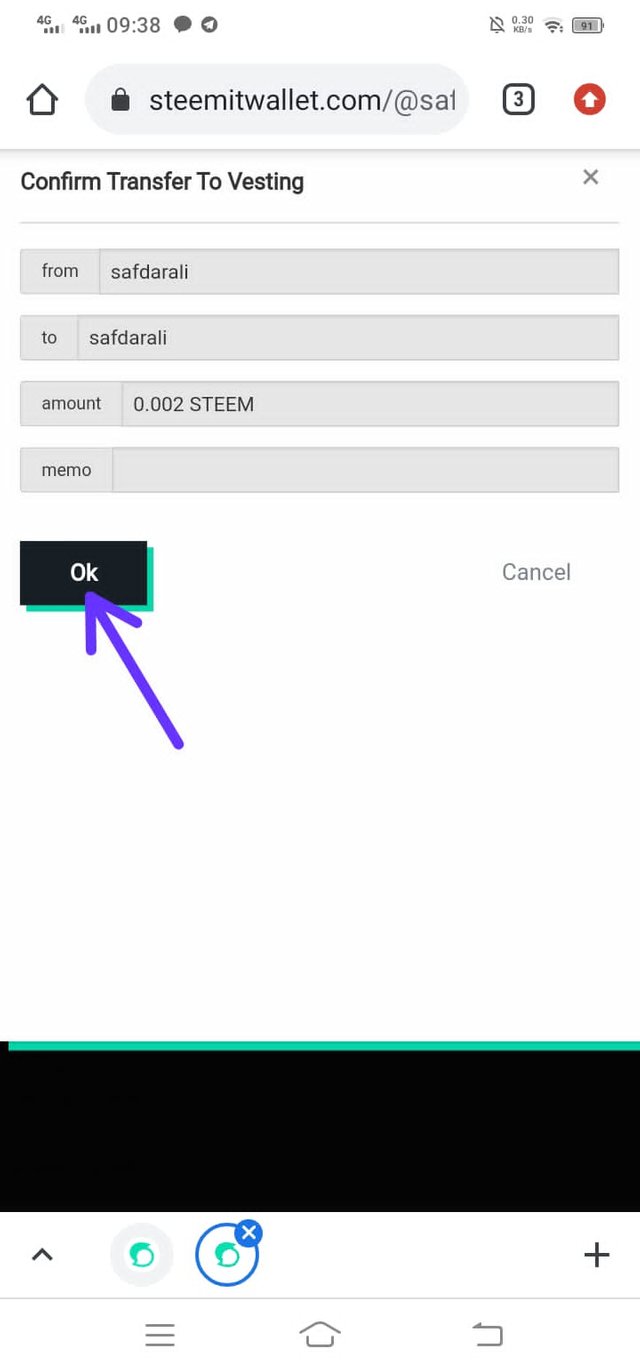
QUESTION No.5
Do you know how to power up your STEEM?
In it I will talk about how to do power up. To power up first we will go to our steem wallet and then if the wallet is logged in then it is ok otherwise we will log-in to the account and After that we will have an icon show in front of which when we click on it we will have a power up option in front of us and when we click on it, a page will open in front of us as many steem tokens we want to power up They will type and then click on power up and then another page will open. They will ask us to confirm. Will.
Step no.01
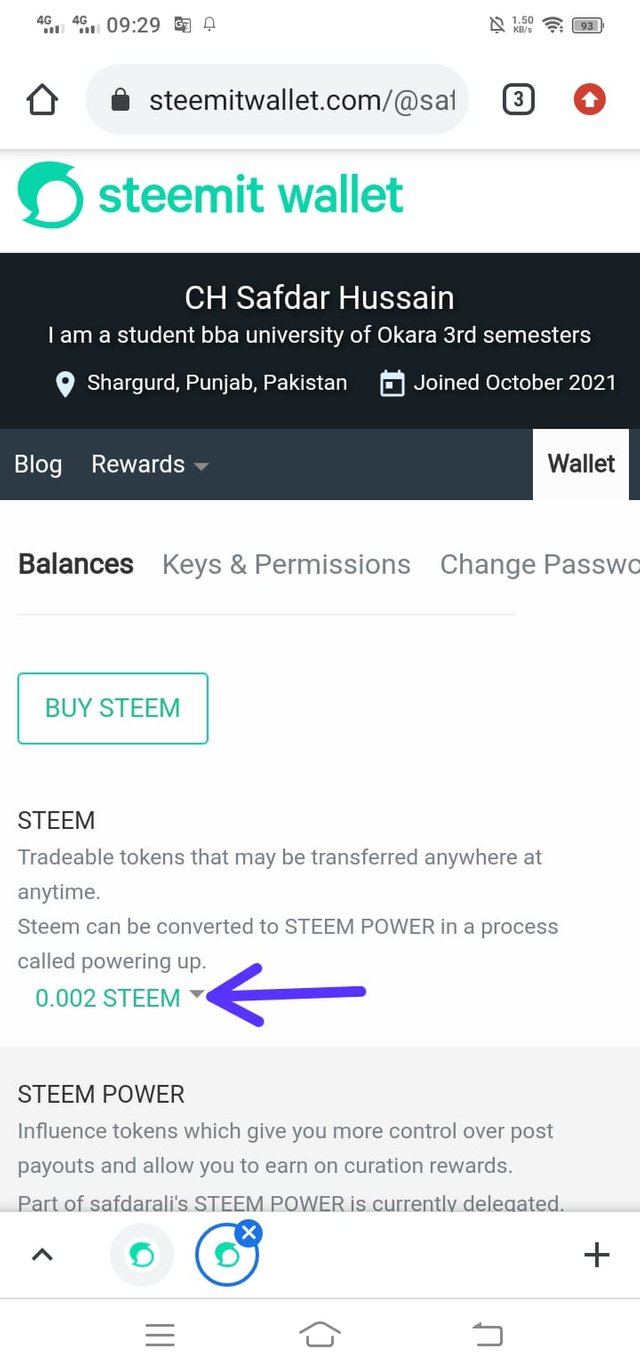
Step no.02
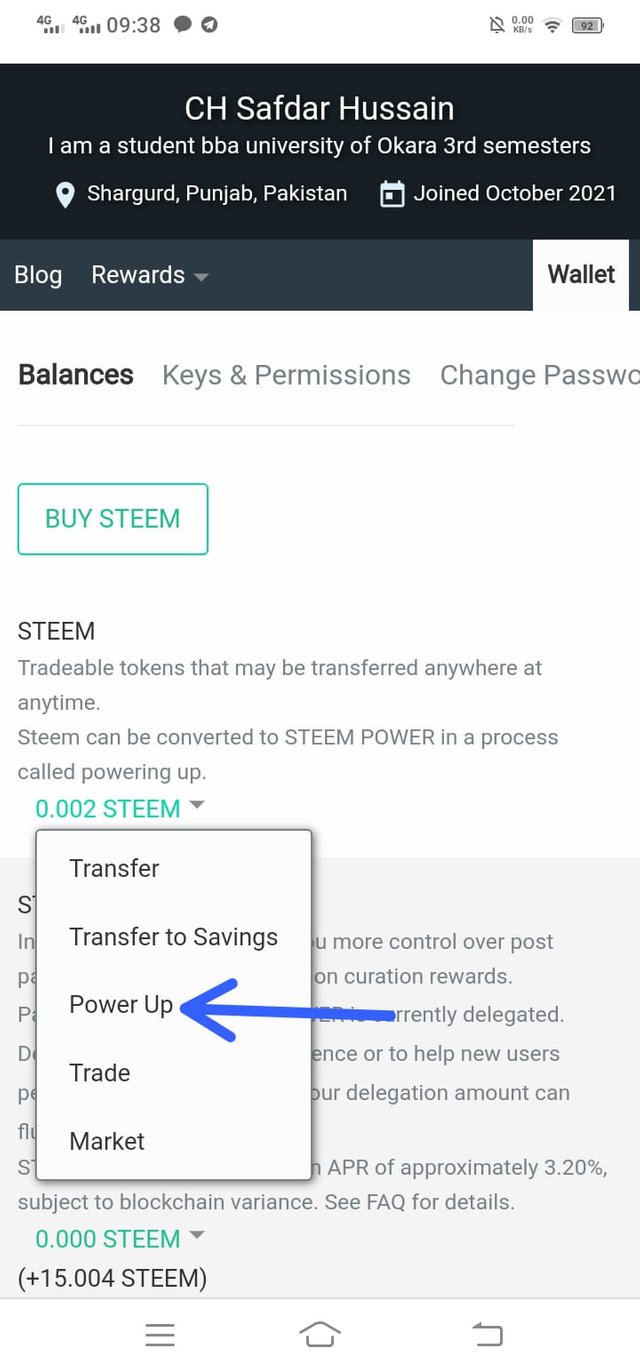
Step no.03
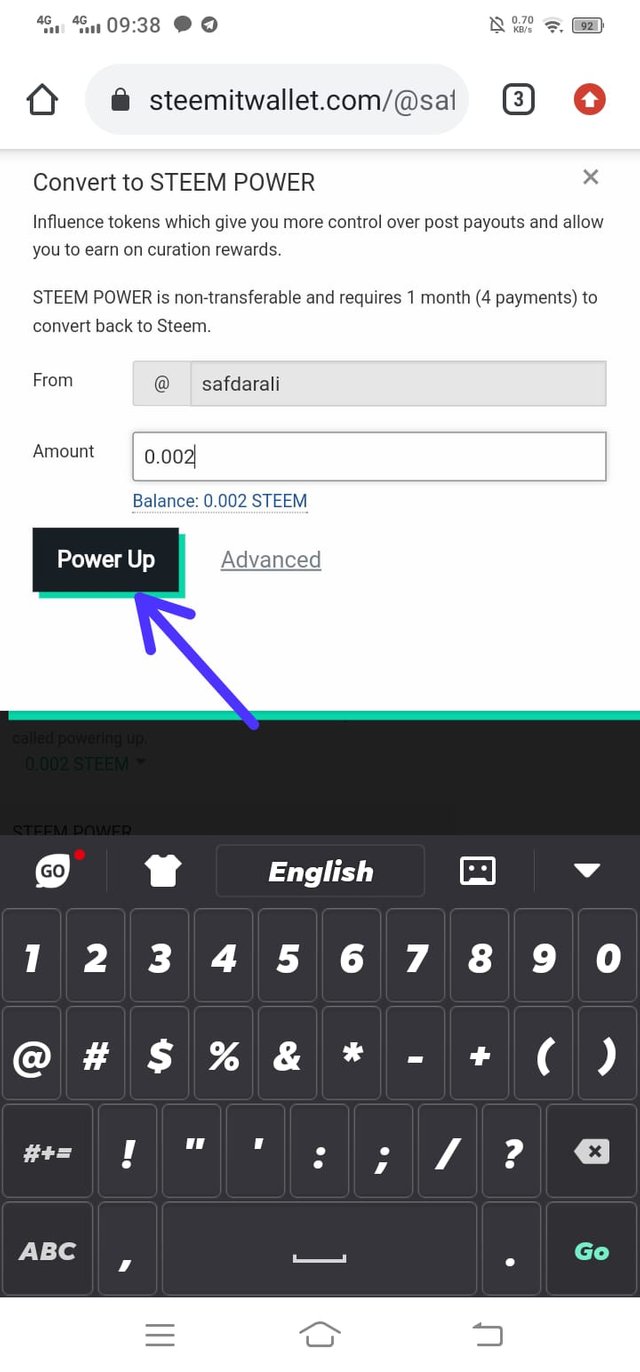
Step no. 04
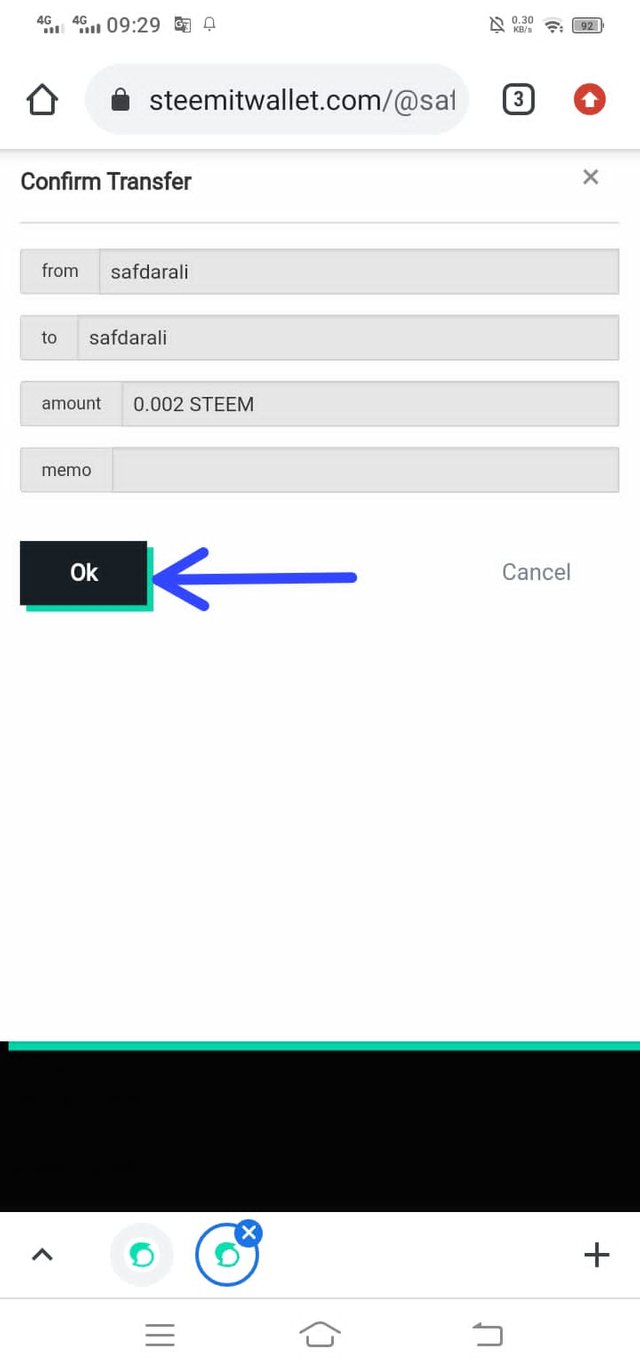
Conclusion.
As much as I knew about basic security I explained it well and I got to learn something I didn't know and I'm searching more about it, and I hope I will succeed in this as soon as possible,
Spacial thanks
@cryptokannon
@sumit71428
@ngoenyi
@hassanabid
@haidermehdi
@aniqamashkoor
@vvarishayy
@amjadsharif
.jpeg)
Hi @safdarali, congratulations on your successful completion of your Achievement 2.
It is my pleasure to announce to you that you can proceed with Achievement 3 which is content etiquette
I also want to encourage you to complete all the Achievement posts in the newcomers community by @cyptokannon. Check here. This will place you in a position to take advantage of the helps rendered to all newcommers.
Thank you for completing this Achievement!
Hi, @safdarali,
Your post has been supported by @wilmer1988 from the Steem Greeter Team.