Achievement 2 By @sadiaafreen: Basic Security Of Steem Keys Whom You Need To Learn
Assalamu Alaikum Everyone.
I’m Sadia Afreen. I’m all well by the grace of almighty Allah. My residence is in Gazipur, Bangladesh. It’s really pleasant to hear for sharing my second achievement. I’m quite thrilled to have this opportunity to write my post about on Basic Security Of Steem Keys and systems. Every newcomer needs to know about the Steem security keys and another important process. I’ll provide some overviews of the Steem security keys and procedure.
This is very important to understand all the security measures taken by steemit to protect our account.
The Steam account is one of the key features of Steemit in its security system. Help to keep your Steem account secure, you must save your master key and keep it safe somewhere. Which prevents any unauthorized access to funds.

Question
How do you plan to keep your master password?
Everyone has need to save their master password. I also saved my master password, then started and stored it. I saved it to my document and put it on my personal computer.
Steemit Keys
Master Password
• Owner Key
• Active Key
• Posting Key
• Memo Key
Owner Key
This key is very important and useful. With this key owner can change any key of an account and its assets on Steemit. This owner key needs to keep safe and secret always. Its safe storage is meant to be put offline and only used to recover compromised accounts and funds also.
Active Key
The active key is the main function of the Steemit and is very delicate. It is used for additional permissions for transfer funds, such as token transfer and exchange, like steam, power up and down, voting for others, converting of Steem Dollars, and also placing a market order. It’s needed to secure.
Posting Key
Posting keys are related to any post on the Steemit user’s account. These keys are used to submit posts, apply upvotes and downvotes, select and dismiss followers, mute accounts, and claim a balance of rewards. This key has restricted permissions and cannot be used for any transactions.
Memo Key
The memo is used for sometimes, not always. These keys are used to manage private messages and encrypted transaction memos for transferring funds.
Redeem Rewards
Another way to add Steem Power to your account is by adding/transferring the “Redeem Rewards”. This process is automatically showing on the steemit wallet. On that process, you need to press “ Redeem Rewards (Transfer To Balance)”. Then that amount will automatically be added to your wallet balance.
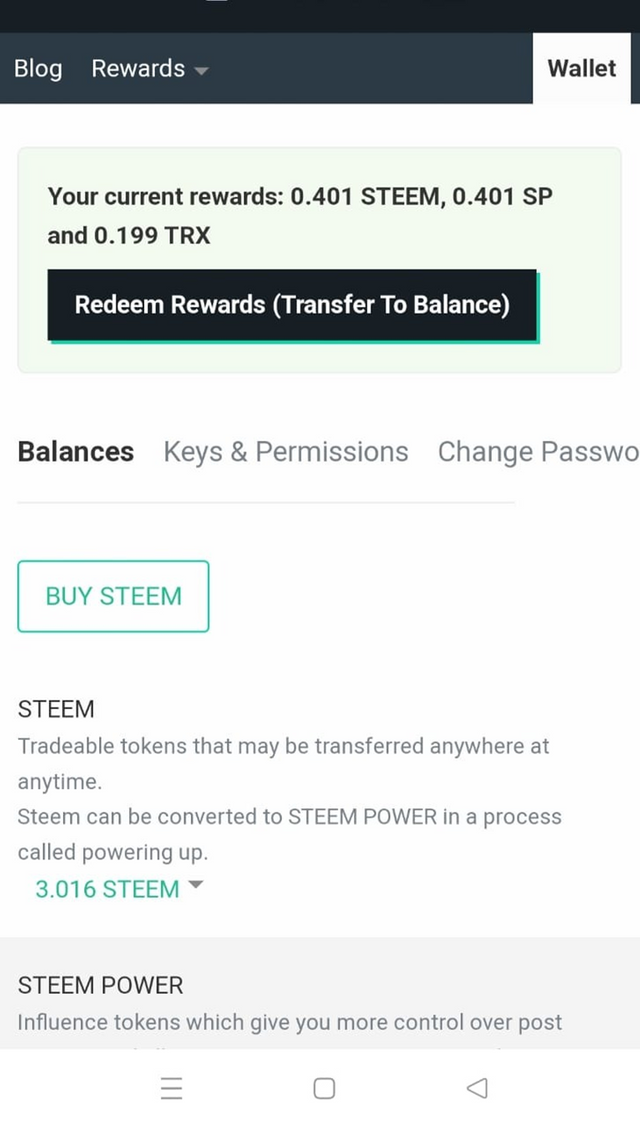
How to Power Up?
First of all, you need to log in to your wallet with your master key and then can check your dollars.
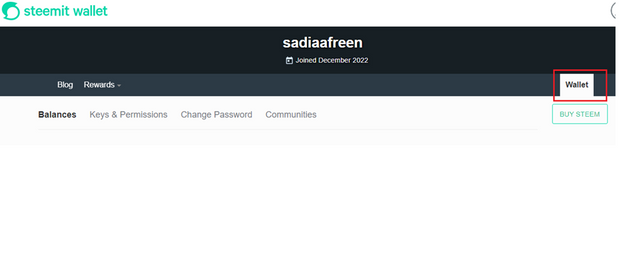
If you want to power up your steem, you need to follow the process.
• First you need to get your wallet.
• To see the amount, click the small arrow next to Steem Dollar to open the menu.
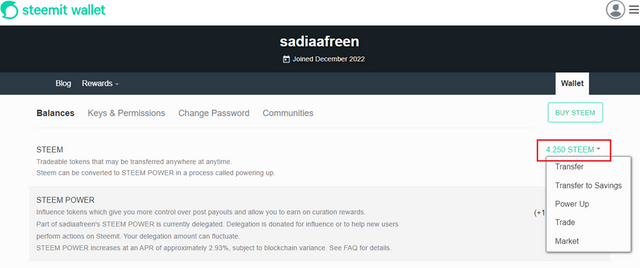
• Then you need to press the “Power Up” option.
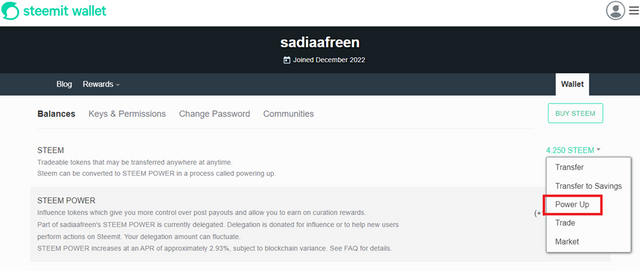
Then enter the amount you want to power up and press “Power up”.
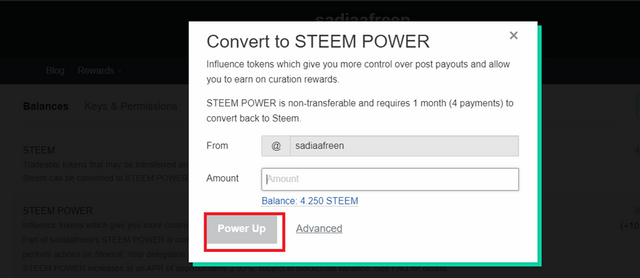
• After powering up STEEM, you convert them into SP, which is locked in your
account for a while (usually 13 weeks).
• In this power-up process can be reversed by "powering down," which allows you to convert your SP back.
• By using this process you can boost the power level of steemit.
Overall, You need to follow all the security systems on the Steemit. All the keys are very important for every step.
“I have read and understood the Steemit Etiquette in the Steemit Community and I will do my best to adopt it.”
Thank you so much everyone for reading my post to taking your time.
@sadiaafreen
[My Achievement 1] https://steemit.com/hive-172186/@sadiaafreen/achievement-1-this-is-my-1st-post-sadiaafreen

Hello @sadiaafreen, Your achievement 2 post is verified, you can now continue with achievement 3, and at the end of said post you must add the following sentence:
“I have read and understood the Steemit Etiquette in the Steemit Community and I will do my best to adopt it.”
Visit and follow the @steemitblog account so that you are up to date with Steemit news.
Remember to visit other publications, start following other blogs, vote and comment to your colleagues, each visit is a new friend and each vote brings its reward.
The CR Venezuela team is here to help you, available for any question.
See you soon
Thank you so much for your lovely and warm wishes and support @tocho2 mam 🥰😇
It's really an honor for me. 😇
I'll add that sentence and do the other step as soon as possible, as you said.
Hello,
Thank you for submitting your achievement task. Google images have a high chance of copyright infringement. use free image sites for copyright free images(ex; Pixabay,pexels).
You have to show the steem transfer steps to complete your achievement.
Thank You.
Hi @ripon0630 bhaia. Thank you so much. I'll do all the step which you are recommended as soon as possible and completed my achievement. In-shah-Allah.
Thank you again ☺️
Hi, @ripon0630 bhaia. Sorry for the inconvenience. I'm doing all the steps as you said. Please check my achievement. Thank you so much.
Curated by - @tocho2
Thank you so much for the beautiful support and wishes @steemcurator09 🥰