Achievement 2: Basic Security On Steemit by @sadia-bd
Assalamu Alaikum, I hope everyone is well. Earlier I posted Achievement-1, here is the link to my Achievement-1 post. Today I will post Achievement-2 in the Newcomers' community. Basic security on steemit is the subject of Achievement-2 of Newcomers' Community.

HAVE YOU RETRIEVE ALL YOUR STEEMIT KEYS
yes, My steem keys have been retrieve. These I have carefully saved in my drive and also written it offline in my diary. If it ever gets lost, I can get my account back with it. I have kept the master password in a few places, so that if lost in one place, it can be found in another place.
DO YOU KNOW EACH OF THE KEYS FUNCTION AND RESTRICTION?
Yes, I have gained knowledge about the functions and limitations of each key. I will explain these below.
Master key:
When we create an account, we are given a password or key. That is the master password or master key. With this master password key I can control any other keys or if other keys are lost then other keys can be recovered with master password key. So this master password or master key is the most important and we have to save it in the most secure way.
Posting Key:
With the posting key, we can login to our Steemit account and post, comment, Resteem, reply to someone's comment. I can give upvote and downvote. We can also follow and unfollow other users.
Active key:
Wallet is basically controlled with active key. With this active key we can transfer steem or steem dollars, power up, power down and trade in the internal market.
Owner key:
This Owner key is mainly used for other keys such as Posting Key, Active Key when he wants to reset them.
Memo Key:
This Memo Key is normally used during balance transfer. You must first use the # sign to encrypt the memo.
How do you plan to keep your master password?
The master password or master key is the most important and we must keep it in very safe places. So I saved it to my Drive to keep it safe and wrote it offline in my personal diary and also kept it through messages.
Do I know how to transfer my steem token to another steem user account?
Yes, I know how to transfer Steem Token to other users.
I will show below:
STEP 1- First we need to go to steemit wallet and login
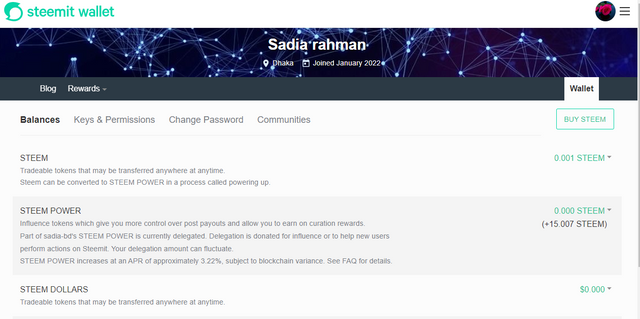
STEP 2- Since we will transfer the steem, we will click on the transfer button by clicking on the steem button.
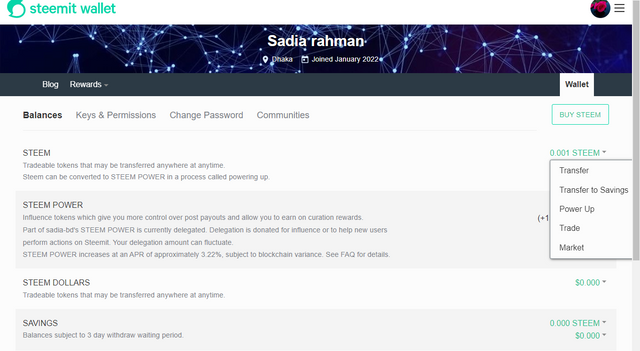
STEP 3- Now we will click on the next button with the name and amount of the person we want to send.
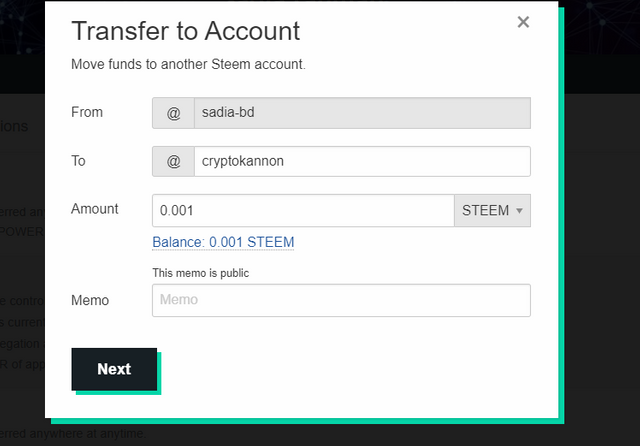
STEP 4- After that we will press OK button.
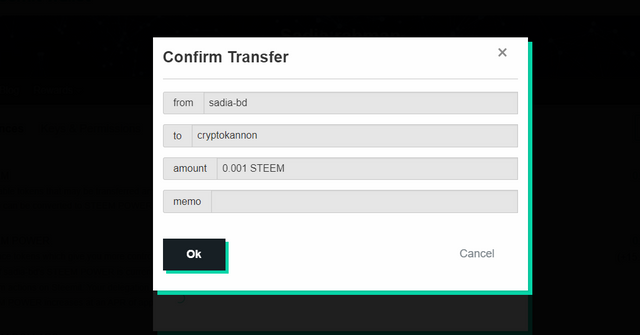
STEP 5- This time we have to click on the sign in button with our active key
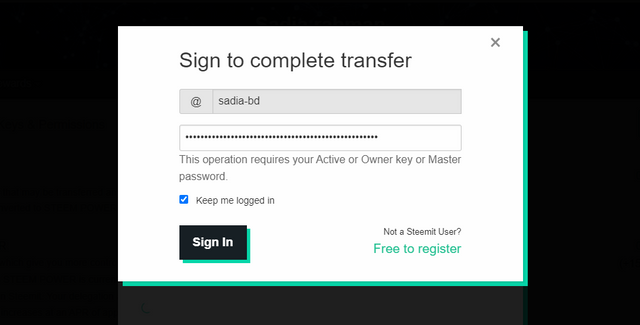
Do I know how to power up my steem?
STEP 1- First we need to go to steemit wallet and login and then after clicking on steem, click on power up button.
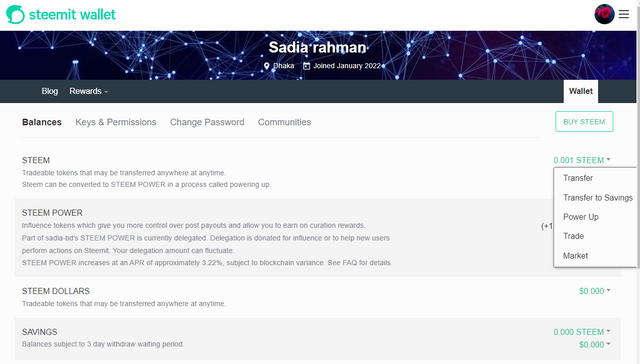
STEP 2- The amount we want to power up, the amount to be given here then click on the power up button.
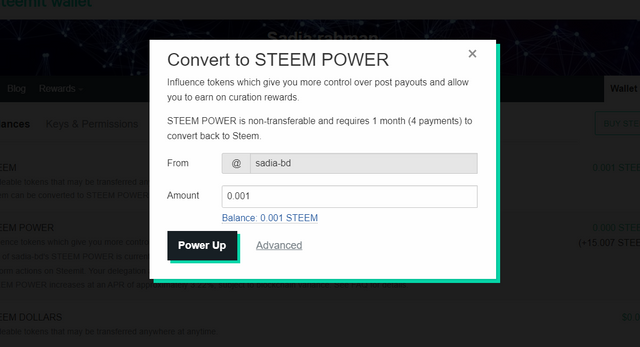
STEP 3- This time we have to click on the OK button.
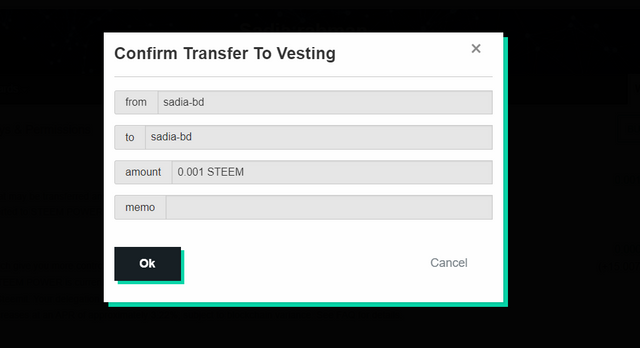
STEP 4- This time we have to click on the sign in button with our active key
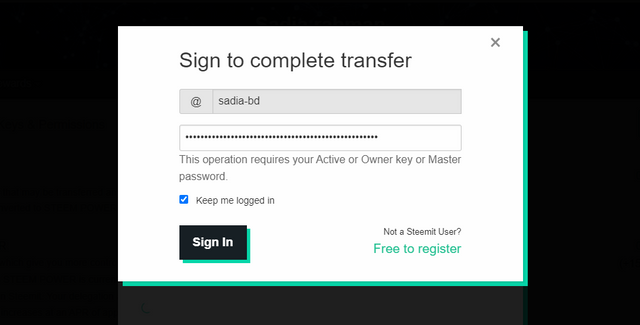
I gained a lot of knowledge about steemit's security and I understood about passwords or keys. I have become aware of the importance of these. So I will keep the keys very carefully and securely.
Best Regards
@sadia-bd
@sm-shagor vaiya plz check my achievement 2