Achievement 2 done by @rokibulsanto : Basic Security On Steem || 24-05-2021
Hello steemains, I am @rokibulsanto. Hope you all are well & me also. I have completed my 1st achievement task. Now I am going to complete the 2nd achievement task which is "Basic Security on Steem". I will try my best to sharing this achievement task in my own knowledge.
.png)
✧Q1: Have you retrieved all your keys on steemit?
Yes. I have retrieved all my steemit keys in safe zone. I know these keys are very very important. I've also save these in my google drive and printed copy in my personal locker.
✧Q2: Do you know each of these key functions and restrictions?
Yes. I know these key functions and restrictions in my steemain friends and also from the post of many communities. There are 4 types of keys are available in steemit functions. These are: Posting key, Memo key, Active key, Owner key. Each of key has its own functions. I will describe these key in below.
◎Posting key
Posting key is very important. You have to login in steemit.com by using this posting key. If you login in steemit.com by using this posting key then you can make post, comments, vote up or down and also edit them. An active user can use this posting key everyday.
◎Memo key
The memo key is used for decrypting memos when transferring funds. The memo key should be kept in secret. So, we use this / # sign to keep it secret. It's very important.
◎Active key
The active key is used for monetary and wallet-related actions. In a word, it is used in transactions. When you need to transactions you have to use this key.
◎Owner key
If you want to reset all the other keys then you have to use the owner key. It should be kept offline at all times.
✧Q3: How do you plan to keep your master password?
I've saved my master password both online and offline. Because this key is the only way to derive all the other keys.I save it in my google drive. Nobody should lose this password.
✧Q4: Do you know how to transfer your steem token to another steem user account?
Yes. I know how to transfer steem token to another steem user acccount. Transferring the steem token to another steem user account i have to use the active key. Steps are given below:
☛Step 1
At frist i have to login my steemit wallet using my private Active key.
☛Step 2
Then I have to click on the small arrow beside the Steem dollar balance and then select Transfer.
.jpg)
☛Step 3
After that I have to fill up the details of the &receiver's username, amount to be transferred & memo. Then by clicking the next button the process will be completed.
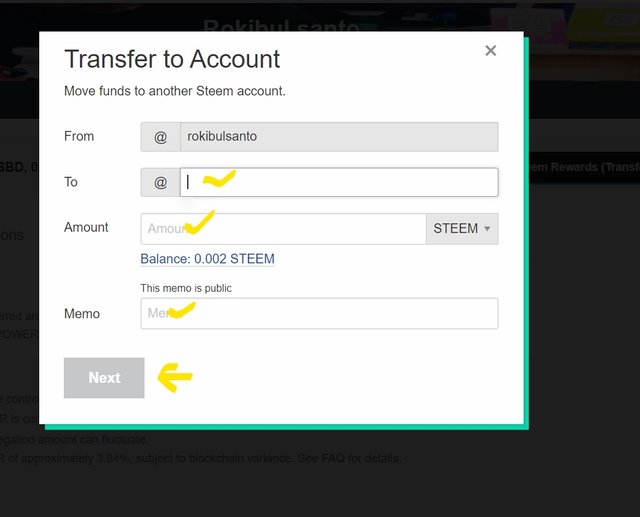
✧Q5: Do you know how to power up your STEEM?
Yes, I have learned the process. Powering Up means Converting Steem to SP. Powering Up process are here:
- Have to log in using Private Active Key.
- Then I have to click on the Power Up button near Steem option.
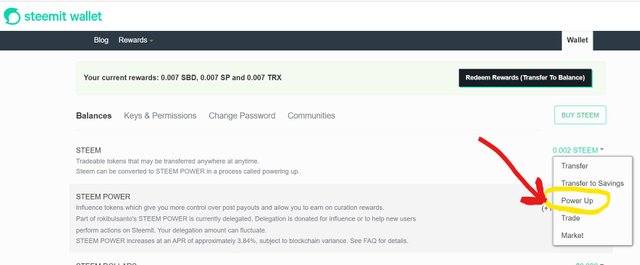
➤By clicking the Power Up button, it will complete the powering up.
I have answered to the following questions of achievement 2 by my knowledge. If anything goes wrong, please let me know because I'm a newbie & want to improve my skills. Thanks to my all steem friends.
Special thanks to @steemcurator01, @steemcurator02, @steemcurator03, @cryptokannon, @tarpan.
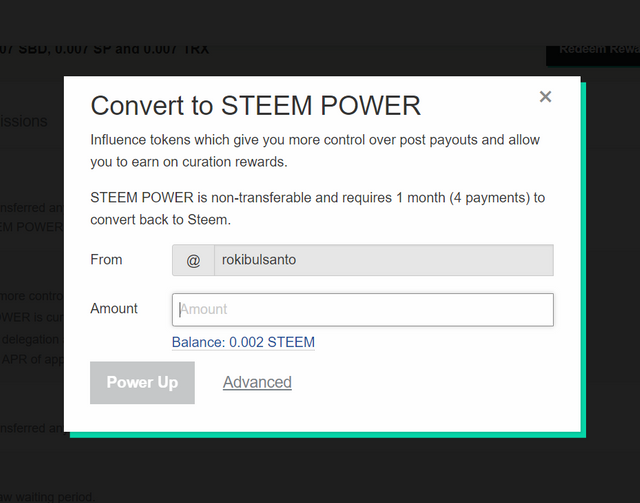
We are sorry that we have missed this achievement post curation windows, I have upvoted your post of (https://steemit.com/hive-172186/@rokibulsanto/achievement-5-task-2-by-rokibulsanto-review-steemscan-com-or-or-02-06-2021) for the catch up vote.
Greeter @heriadi
when I have completed almost all the achievement post I didn't get any curation support . at last i get your catch-up vote. Thank you so much . Take love @heriadi brother 💕
I stop by to inform you that I have successfully verified your achievement. You can now proceed with the program and perform your achievement #3, which is based on content etiquettes. Here I leave you the link to a publication about it, so that you can develop your next activity. Remember that the achievements' posts must be posted within the Newcomers' Community. Success for you.
Important information: remember that completing your tasks up to achievement #4 of the achievement program makes you eligible to be part of the support program for newcomers called 500SP Minnowsupport. I invite you to continue performing your other achievements.
Notes: none.
Thank you so much @psicoparedes . I will try my best to complete all other achievements.
I have completed 5 achievements but didn’t get any curation. Please support me by curation.
Requesting to- @psicoparedes brother
@rokibulsanto I already asked for support. If not, you may have a catch up vote on one of your posts. Stay informed
ok boss @psicoparedes ❤ . Thank you for replying me 💕
Please check my 2nd achievement post and get permission to the next task.
Drawing attention-
@cryptokannon, @tarpan vai