Achievement 2: Basic security on steemit by @rohash
Hello community, thank you for this opportunity. Here is my second achievement
Have you obtained and saved all your Steemit passwords?
Yes, I got my passwords at the time of creating the account, in a pdf document especially for me. I have saved it on my computer, phone and wrote it in a block, this to make it safer and not lose it so easily.
Do you know all the functions and restrictions of the keys?
To perform different functions on the platform we need different keys. How:
Post key: this key allows users to enter the platform and make use of it, comment, vote, make resteem, follow other users, post. It is a key that can be entered daily, but it has a limit to prevent damage to the key and must be changed as time goes on.
Activation key: it is a little more sensitive since it is used to access our wallet, make transfers, Power Up, transfer Steem Dollars, this key is required by the platform.
Owner key: it is a key that has great power and is used when necessary, you can change another key, it must be stored in a safe place. Users should keep in mind that it is a key of great importance and that it compromises the other keys.
Memo key: it is used to encrypt and describe the messages in the transfers, only the user who receives the transfer will be able to describe the message.
How do you plan to keep your master key safe?
To protect my master key and my other keys, I will have them in a safe place apart from my computer and cell phone which can be damaged or stolen. I plan to print the pdf and save it in my belongings where no one has access to them.
Do you know how to transfer your Steem tokens to another Steem user?
Yes, we must enter our wallet. Once we enter we click on STEEM and then click on transfer.
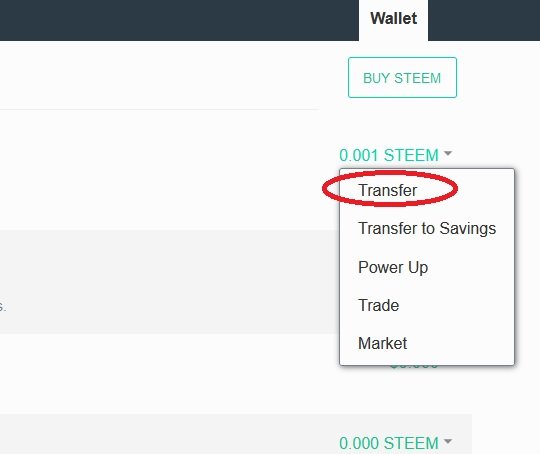
After clicking on transfer we will get a box where we will place the name of the user to whom we will transfer, the amount and the memo
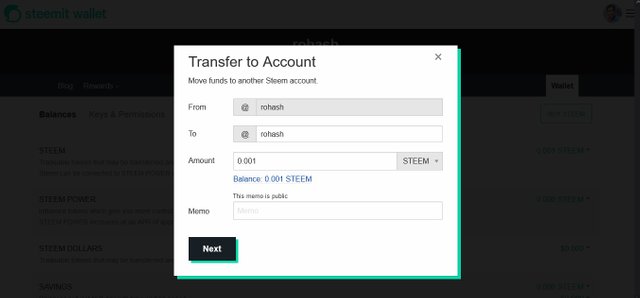
We will click on next and confirm the data entered by clicking on ok for the transaction to be executed.
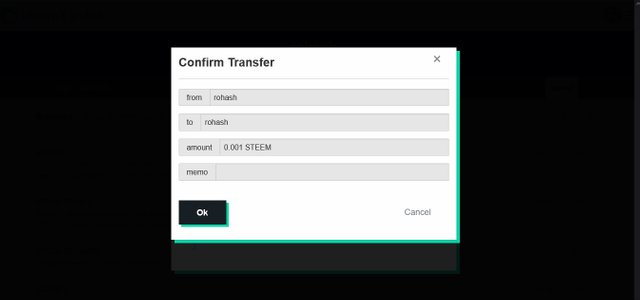
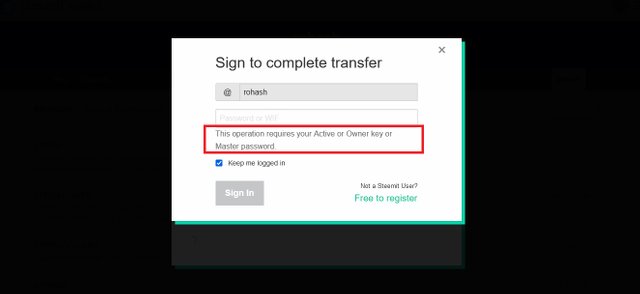
Finally, we will place the active key or the master key requested by the platform.
Do you know how to perform the power up process in Steem?
To make PowerUp we enter the wallet again and click on STEEM, this time we go to Power Up
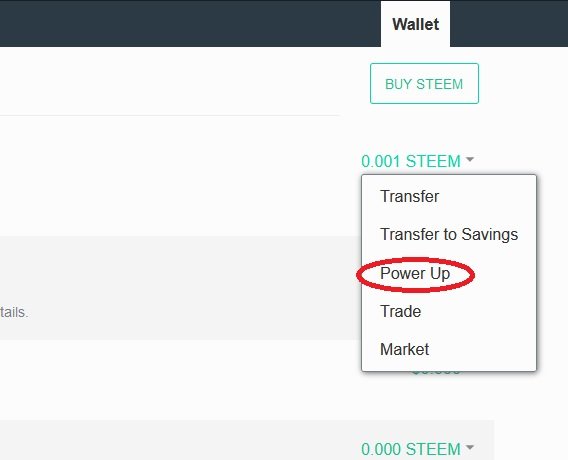
Then a box will appear where we will place the amount to determine the STEEM POWER, click on Power Up and confirm by clicking on ok
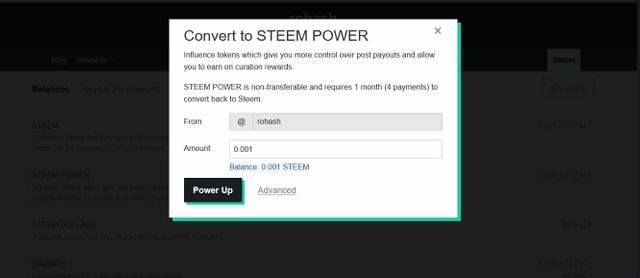
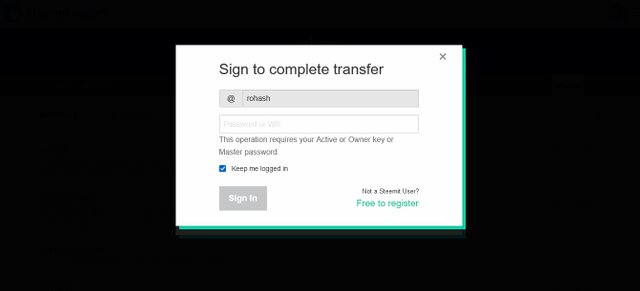
Finally, we place our activation key to complete the transfer.
Thanks for reading

Hello, I am reddileep from Greeter Fairy Team.
I am happy to announce that you have successfully completed your achievement task. Now you are eligible for performing your next Achievement Task and you can refer Lists of Achievement Tasks posts to understand about your next Achievement Task which was published by cryptokannon
Curators Rate: 3
Hi, @rohash,
Your post has been supported by @abuahmad from the Steem Greeter Team.