Achievement 2 : Task basic security steem by @rehenie
Hello Friends,
In this task, newcomers must explain the understanding of Basic Security On Steem,because it relates to the basic security of their account which is the first step to starting steemit.
Here are the questions given by steemit to newcomers:
Have you got all your steemit keys?
Yes of course I've got all the keys the first time I register my own steemit account, and then I immediately download the PDF file, then I save it in the most secure place like goggle drive, Gmail draft and in other offline places like notes.
Do you already know the function of each of these steemit account keys?
Post key
Active key
Owner key
Master key
Post key
This key post I use for my daily login which has the function to write posts, comment, reply to coment and provide upvote, I am currently using this key.
Active key
This active key serves to carry out more sensitive tasks such as power up, transferring funds, power downing, updating profiles and images and can convert dollar steemit and can provide votes for witnes market and treading, I am also still studying for the function functions available in the active key.
Owner key
This owner key we can use when we need it, because it can change any password. My owner key is used to restart all other passwords and can recover accounts that others have accessed. Therefore I should keep it confidential, if one day I need then the owner key we can use to restore our account.
Master key
This is the
main key, the Master key serves for us to use and get a new password, then created in PDF form. I keep this password as good as possible, even I store it in some places online or offline.
How do you plan to store your master key password?
As I've clearly said above, I save it in some of the most secure places, such as Gmail drafts, and other offline places.
Do you know how to transfer your Steem to another steemit user account?
First sign in to your steemit account, and then click the profile.
Then click the wallet, like the picture below
It looks like the picture below.
Then click the transfer
And enter the name of the destination and the number of Steem you want to transfer, while the memo can be filled may not.
Do you know how to power up and power down your Steem?
This is the same way to tranfer Steem into our wallet account, then press a small arrow and it will appear, then click power up, select the number and confirm.
Thus achievement 2 of me, never give up even if you lose, because our efforts are a delayed victory.
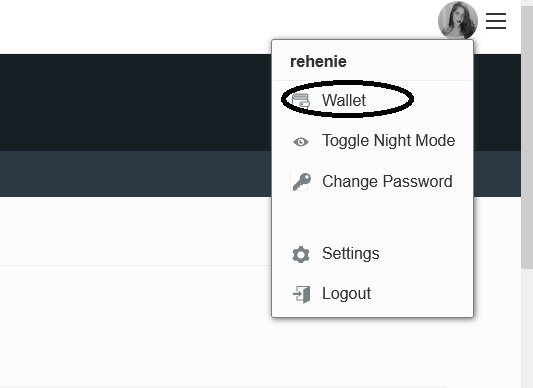
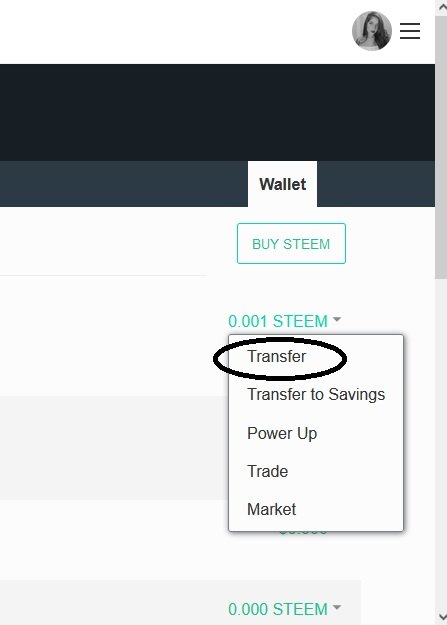
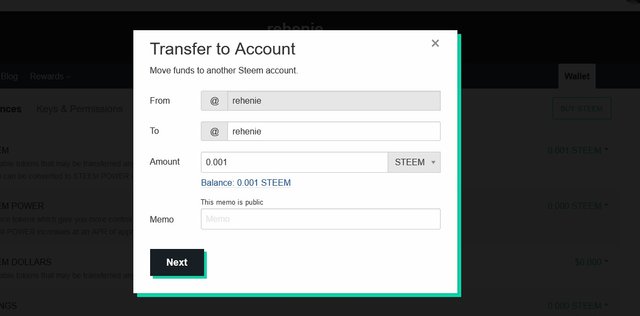
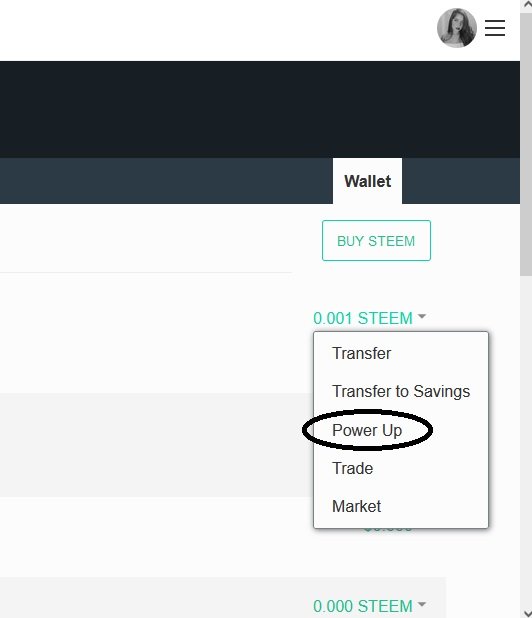
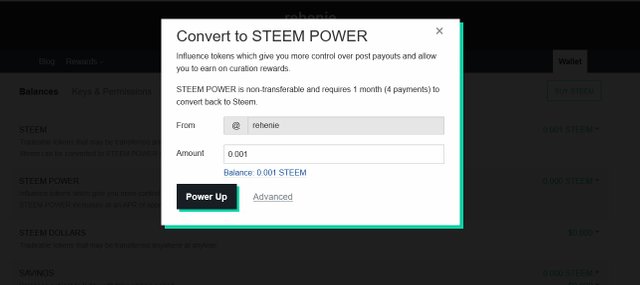
Hello, I am reddileep from Greeter Fairy Team.
I am happy to announce that you have successfully completed your achievement task. Now you are eligible for performing your next Achievement Task and you can refer Lists of Achievement Tasks posts to understand about your next Achievement Task which was published by cryptokannon
Curators Rate: 3
Hi, @rehenie,
Your post has been supported by @wilmer1988 from the Steem Greeter Team.