Achievement 5 Task 1: Reviewing Steem world
QUESTIONS
PLEASE EXPLAIN HOW TO CHECK REWARD SUMMARY FOR ALL TIME, LAST 30 DAYS AND LAST 7 DAYS FOR YOUR ACCOUNT?
PLEASE EXPLAIN WHAT IS DELEGATIONS, TYPE OF DELEGATIONS AND HOW TO DELEGATE SP?
HOW TO CHECK INCOMING AND OUTGOING VOTES, PLEASE EXPLAIN THIS WITH SCREENSHOTS OF BOTH VOTES FOR YOUR ACCOUNT?
HOW TO CHECK ACCOUNT OPERATIONS FOR PAST 7 DAYS AND WHAT ALL DETAILS CAN BE CHECKED?
PLEASE EXPLAIN AUTHOR, CURATION AND BENEFICIARY REWARDS. ALSO, MENTION AUTHOR AND CURATION REWARDS FOR YOUR ACCOUNT FOR PAST 7 DAYS.
HOW TO CHECK YOUR UPVOTE VALUE AND AT DIFFERENT VOTING WEIGHTS USING THIS TOOL?

PLEASE EXPLAIN HOW TO CHECK REWARD SUMMARY FOR ALL TIME, LAST 30 DAYS AND LAST 7 DAYS FOR YOUR ACCOUNT?
To get started, paste the address https://steemworld.org in your browser and sign in with your username and private posting key.
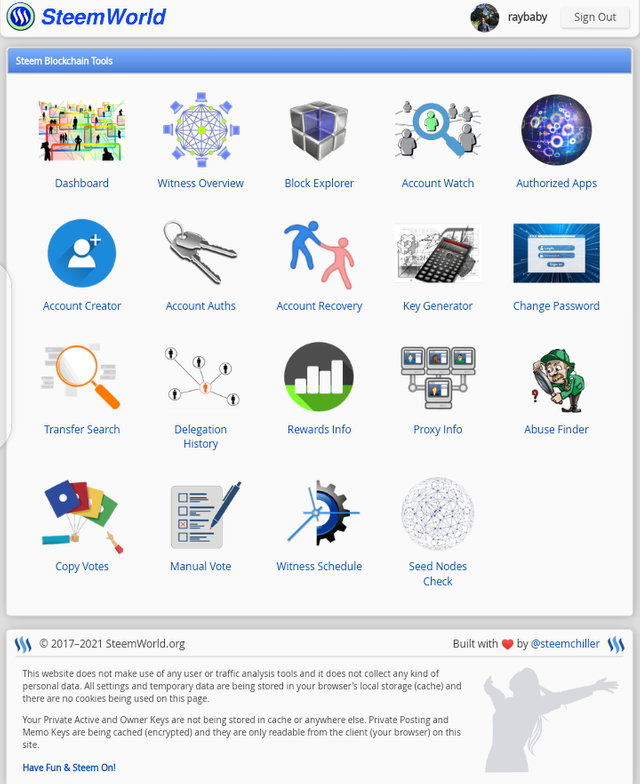
Your homepage will be shown to you afterwards, proceed to clicking on your dashboard to view your reward summary.
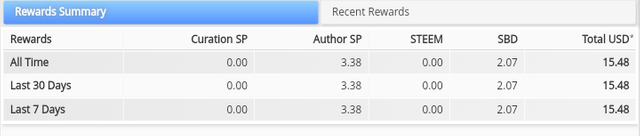

PLEASE EXPLAIN WHAT IS DELEGATIONS, TYPE OF DELEGATIONS AND HOW TO DELEGATE SP?
Delegation is defined as the act or process of transferring steem power to another user or the process of transferring steem powers between users.
There are two kinds of delegation
Incoming delegation: This is an incoming SP delegate from another user to you. This is when the delegated SP is arriving to your wallet.
Outgoing delegation: This is when SP is delegated to another person. This is when the SP is leaving your wallet.
Step 1
In order to delegate SP, log into the earlier mentioned address, click on dashboard and scroll down till you see ‘Stats’.
By its side, click on ‘delegations’.
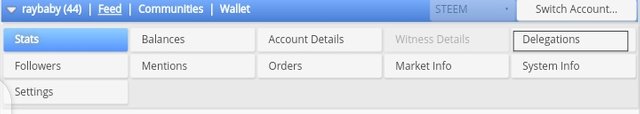
Step 2
After ‘delegation’ has been clicked, the options incoming, outgoing, expiring and delegate appear below. Click on ‘delegate’ in order to delegate SP and fill in the required informations.
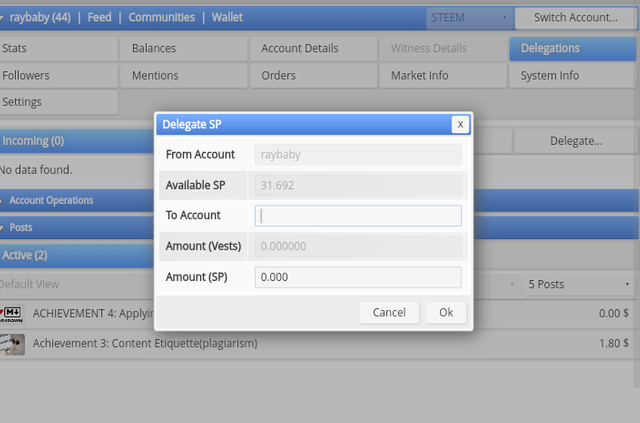

HOW TO CHECK INCOMING AND OUTGOING VOTES, PLEASE EXPLAIN THIS WITH SCREENSHOTS OF BOTH VOTES FOR YOUR ACCOUNT?
To check incomings votes, go to your dashboard, under your username you will find the options incoming votes and outgoing votes
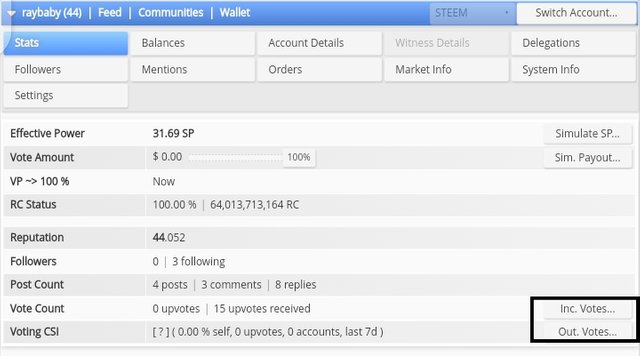
For incoming votes, click on inc votes
Step 1
To see you upvotes, after clicking inc votes, a page will appear with arrow down options between upvotes and downvotes.
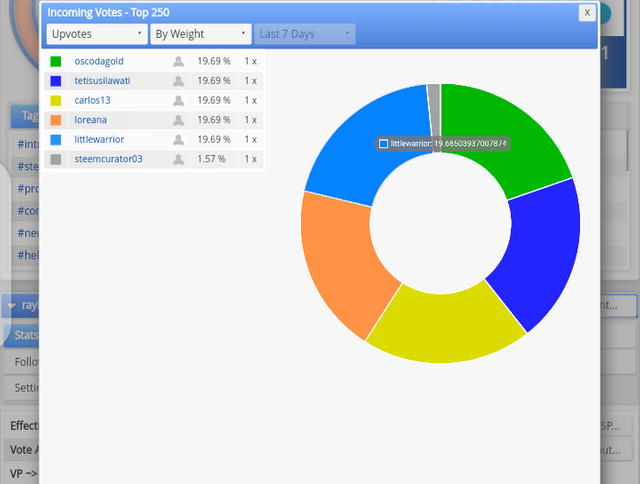
This image is for upvotes under inc. votes
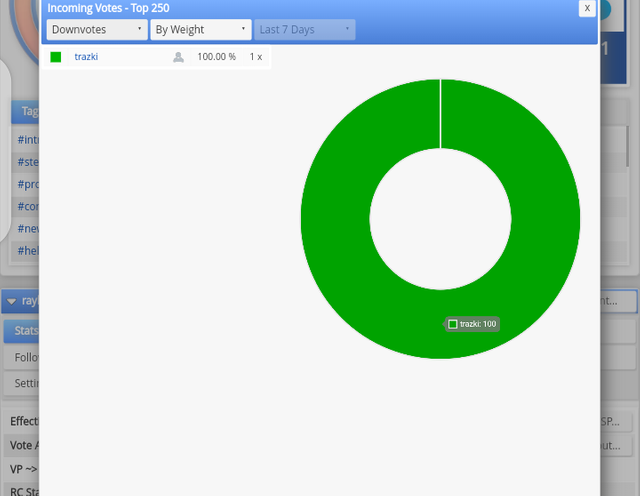
This image is for downvotes under inc. votes
For outgoing votes, click on out votes.
Step 1
To see you upvotes, after clicking out votes, a page will appear with arrow down options between upvotes and downvotes.
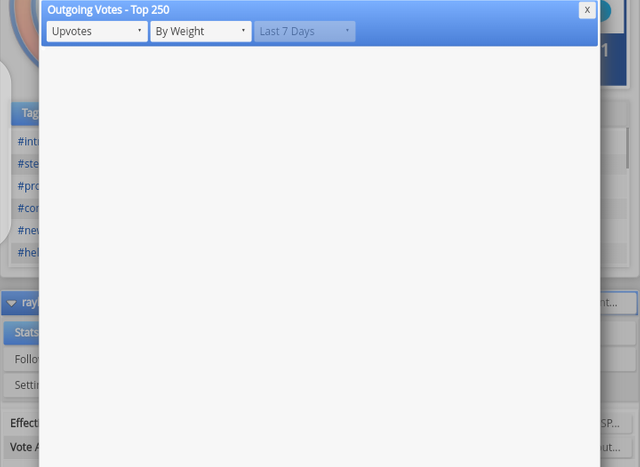
This image is for upvotes under out. votes
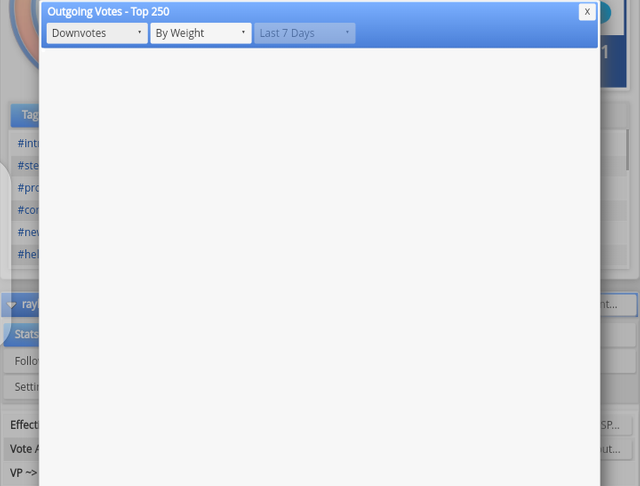
This image is for downvotes under out. votes

HOW TO CHECK ACCOUNT OPERATIONS FOR PAST 7 DAYS AND WHAT ALL DETAILS CAN BE CHECKED?
To check your accounts operations for the past 7 days; go to your dashboard, right in front of your username lies a little arrow head, click on it and options ‘account operation’ and ‘post’ will pop under. Click on ‘account operation’.
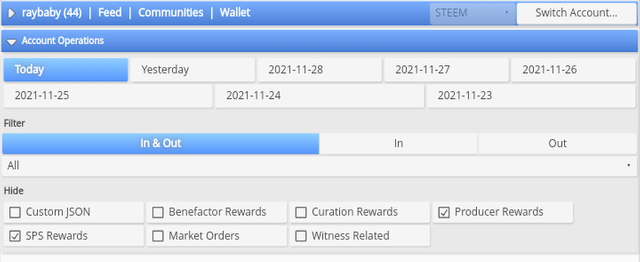

PLEASE EXPLAIN AUTHOR, CURATION AND BENEFICIARY REWARDS. ALSO, MENTION AUTHOR AND CURATION REWARDS FOR YOUR ACCOUNT FOR PAST 7 DAYS.
Rewards are recognition of services rendered or a method of congratulations on a job well done. In the case of Steemit, rewards are divided into three; author, curation and beneficiary rewards.
Author reward:
This is the reward a user get for posting original contents on the Steemit platform.
To find your author reward, go to your dashboard and look under ‘coming rewards’.
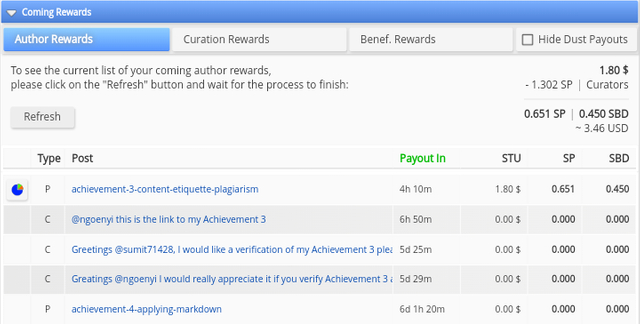
Curation reward:
This is the reward a user gets for placing an upvote on another user's content. This content could be posts, blogs and comments.
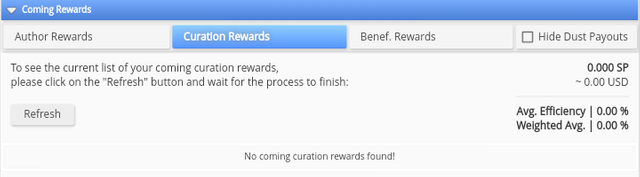
Beneficiary reward:
This is the reward a user gets as a percentage from another users post. This is mostly set for communities on Steemit and this reward can range from either 50% of the user's income in that content or 100%(total beneficiary) depending on the user's choice.
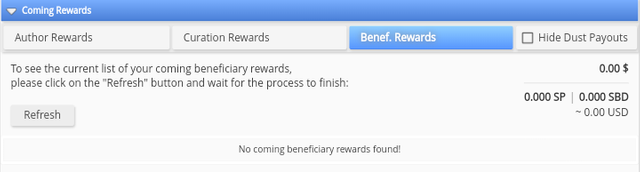
This beneficiary can only be set in the ‘advance setting’ on Steemit right under ‘tag’ box.
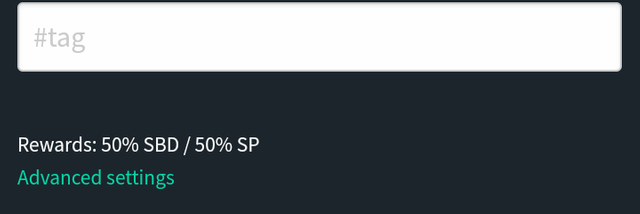

HOW TO CHECK YOUR UPVOTE VALUE AND AT DIFFERENT VOTING WEIGHTS USING THIS TOOL?
To check your upvote value and different voting weight, go to your dashboard, it would be the first detail you see.


CONCLUSION
With the aid of this task, I have been able to navigate the steemworld website and can be able to find details that can only be found there with ease.
Thank you for reading:
@ngoenyi
@sumit71428
@xkool24
@dilchamo
@sarkodieeric1
Gracias por tan valiosa informacion.
Te ASEGURO AYUDARA A MUCHOS.
mUY COMPLETA Y DETALLADA TU PUBLICACION AMIGO.
Te deseo mucha suerte
Saludo desde Venezuela
You have been verified for this task and you may proceed to the next achievement task at your convenience.
Note:
Curators Rate: 2
Please continue to read and prepare from @cryptokannon Achievement tasks resources