Achievement 4 || Applying Markdown task by @ranarahman | 29-09-2021.
Hello everyone, Welcome to my new task Achievement 4.
My user is @ranarahman
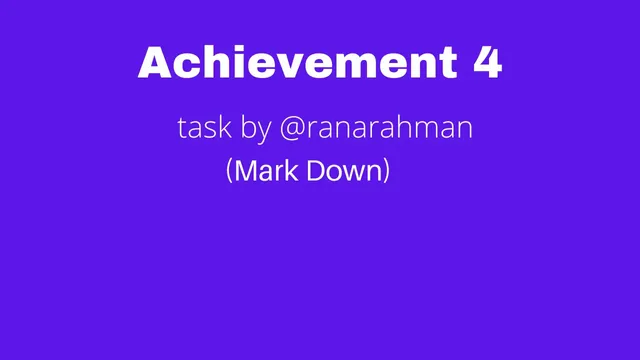
1. Headline markdown
Two way to creating headline markdown.
Fast mathood :
You can creates simple way in headline markdown : start row symbol #.
The number of the symbol # increases, the Headline1 size decreases
Example :
The code:
# Headine1
## Headine1
### Headine1
#### Headine1
##### Headine1
###### Headine1
2. Align text
Sometimes we want to write two types of language or two types of pictures in two columns.
Example :
<div class="pull-right">
Hello everyone, how are you all.
</div>
<div class="pull-left">
Hi i am fine and you?
</div>
3. Center text
You want to write in the middle but you can't. Follow this rule for that.
Example :
<center>Hello Friends</center>
4. Link Added
Example :

Image[Source](https://www.google.com/url?sa=i&source=web&cd=&ved=2ahUKEwja4uSMrqTzAhW1_XMBHatZCZQQjhx6BAgBEAI&url=https%3A%2F%2Fwww.imgonline.com.ua%2Feng%2Fimpose-picture-on-another-picture.php&psig=AOvVaw0Npfd0e5FO2hK-qkzbfm5N&ust=1633010900890383&cshid=1632924546425)

Image Source
5. Table
Create table easily use some code.
Example :
Image | Information
--- | ---
Device | Realme C25s
Location | Dhaka, Bangladesh
User id | @ranarahman
| Image | Information |
|---|---|
| Device | Realme C25s |
| Location | Dhaka, Bangladesh |
| User id | @ranarahman |
6. Quotes
You can easily Quotes useing this symbol > It will only happen if you put this symbol in front of what you are writing.
Example :
> Hello everyone, how are you all. Hope you guyz all are well i am fine too.
Hello everyone, how are you all. Hope you guyz all are well i am fine too.
7. Line Break
You can easily break your written line. Use this<br>
Example :
Hi friends, how are you. I am fine <br> So where are you going now.
Hi friends, how are you. I am fine
So where are you going now.
8. Subject
To add topics below any pictures or videos. You can use this method, it is a very simple method.
<sub>picture or videos</sub>
picture or videos
Hello @ranarahman,
Congratulations! You have passed this Achievement You may now proceed to the next achievement task following the article.
For more updates, keep following @steemitblog.
Best Regards!!!
@boss75
Thank you
This post has been upvoted by @boss75 from @steemcurator07 Account with support from the Steem Community Curation Project.
For more updates, keep following @steemitblog.
Best Regards!!!
Hi, @ranarahman,
Your post has been supported by @dilchamo from the Steem Greeter Team.