Achievement 2: Basic security of steemit
Hello everyone. I am rajesh. How are you all!!.
I have already done my Achievement 1 and now this is my second achievement which i am doing.
Question 1: Have you retrieved all your keys from steemit?
Answer:
Yes I have already retrived all the keys of steemit in my phone's inbuilt drive and in google drive and i also have a print of those keys in hardcopy.
Question 2: Do you know each of these key functions and restrictions?
Answer:
The works of all keys i am writing below.
a) Posting key: The first key is posting key. This key is made for login to create posts and also used for commenting and doing several actions, the posting key is used.
b) Active key: the next key is the active key. This key is very important and it is used for transferring steem, powering up and down, and converting our steam dollars.
c) owner key: third key is the owner key which is used to change any of the other keys like as posting key, active key when there is need.
d) Memo key: this key used for transfering funds from one account to another.
Question 3: How do you plan to keep your master password ?
Answer: The master password is very much important key. This key is very important because it is used as every type of key, and because of this reason that I saved this key in google drive and hard drive in doc format safelye and secure and I also have a hard copy of this.
Question 4: Do you know how we transfer our steem token to another steem token account?
Answer: To transfer steem from your account, Click on top right corner and then,. First, you go to your wallet which is indicated in screenshot below.
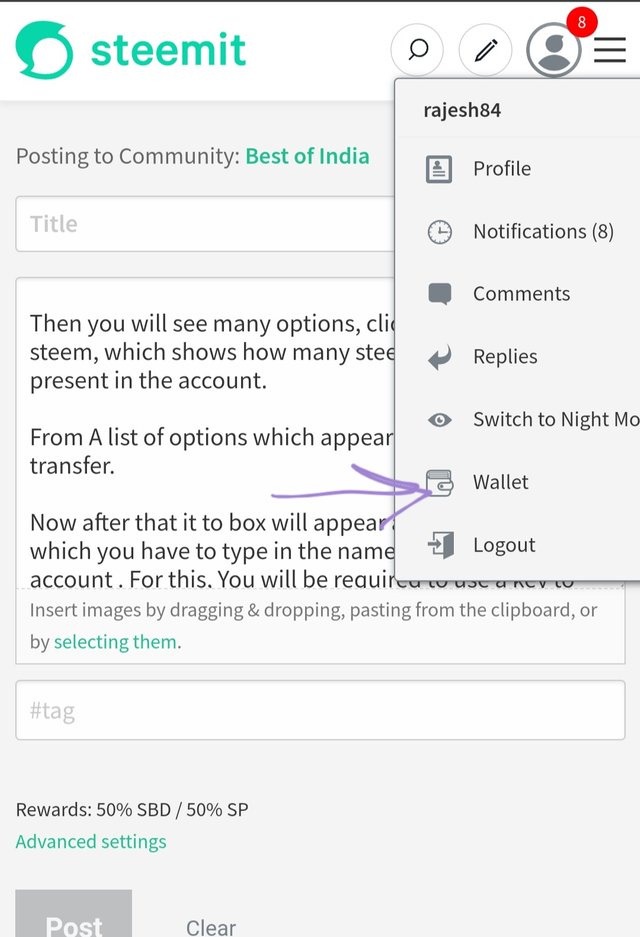
Then there are different types of steems, click the steem option, which shows how many steem tokens are present in the account.
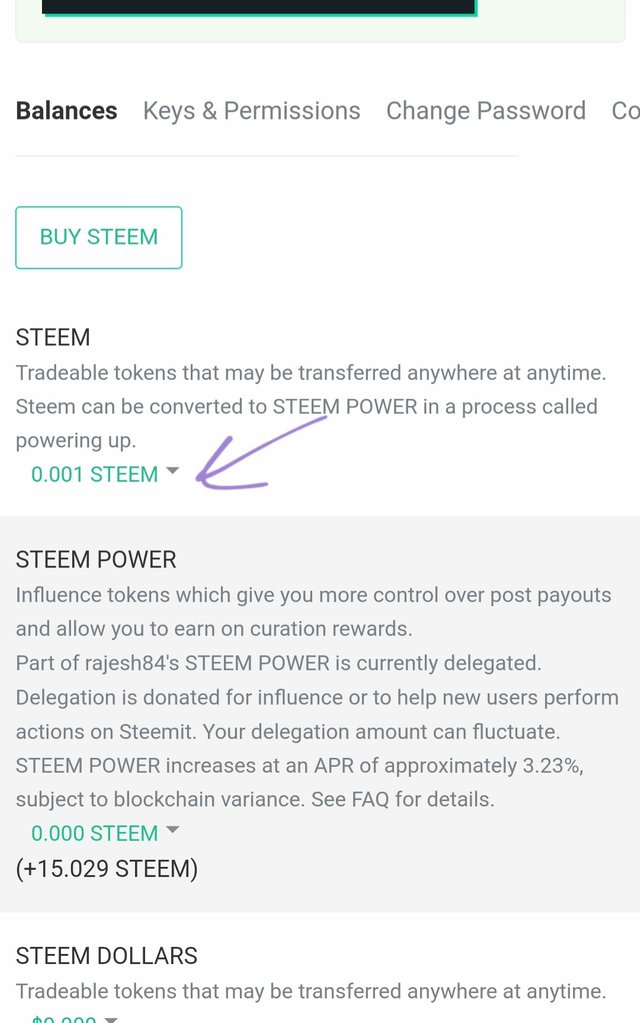
Now many options will appear. Click on transfer option.
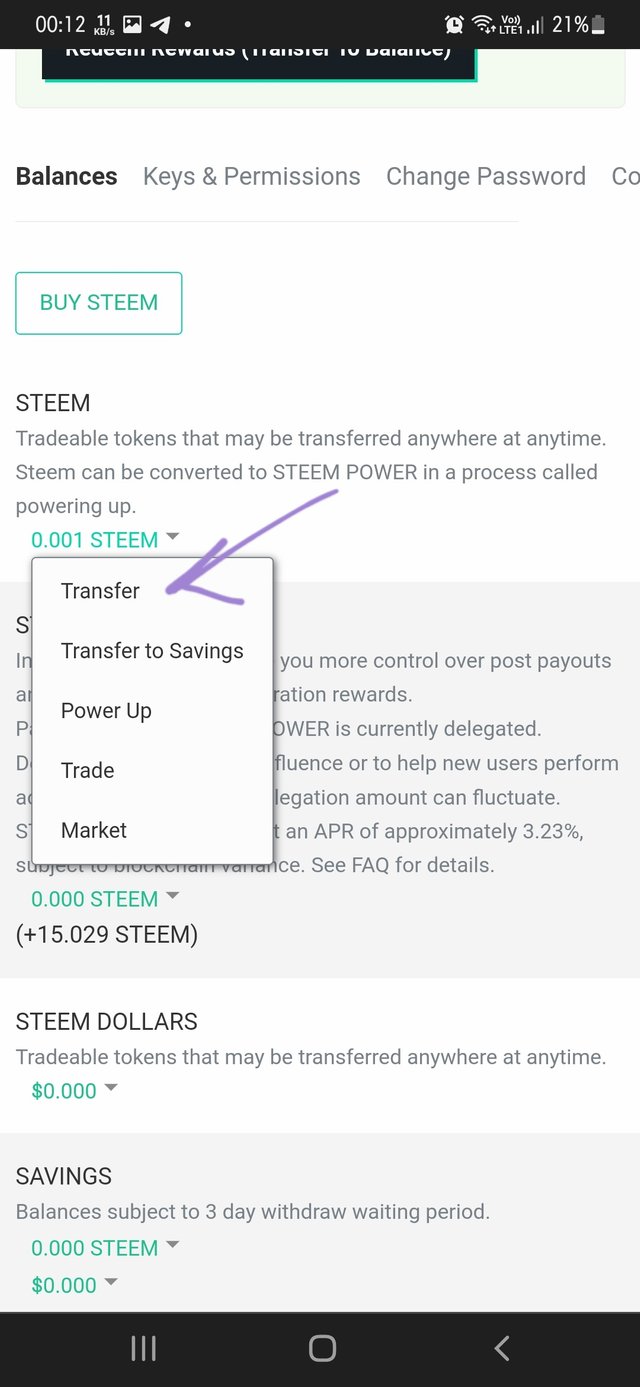
Now after that it to box will appear as shown below in which you have to type in the name of the receiver account . For this, You will be required to use a key to confirm and transaction, and that will be your activation key.
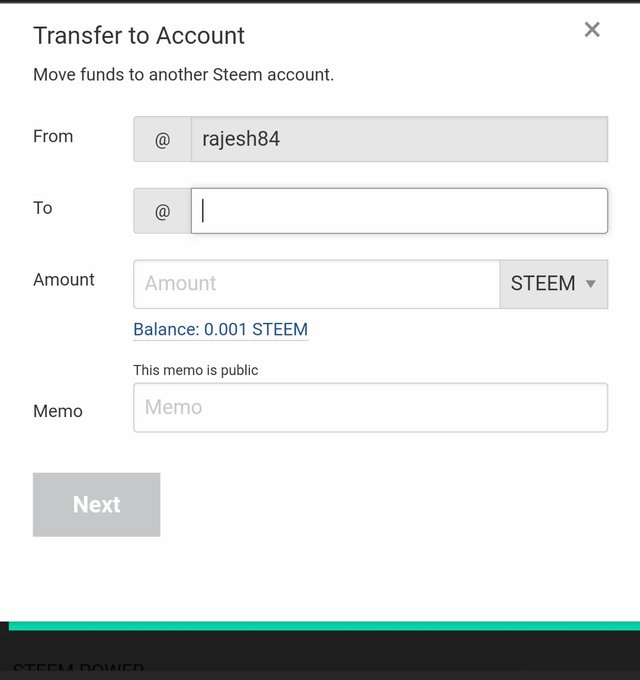
Question 5: Do you know how to power up your steem?
Answer:
Yes i have already done powerup.
To power up steem, first go to your wallet section then click on steem as done above.
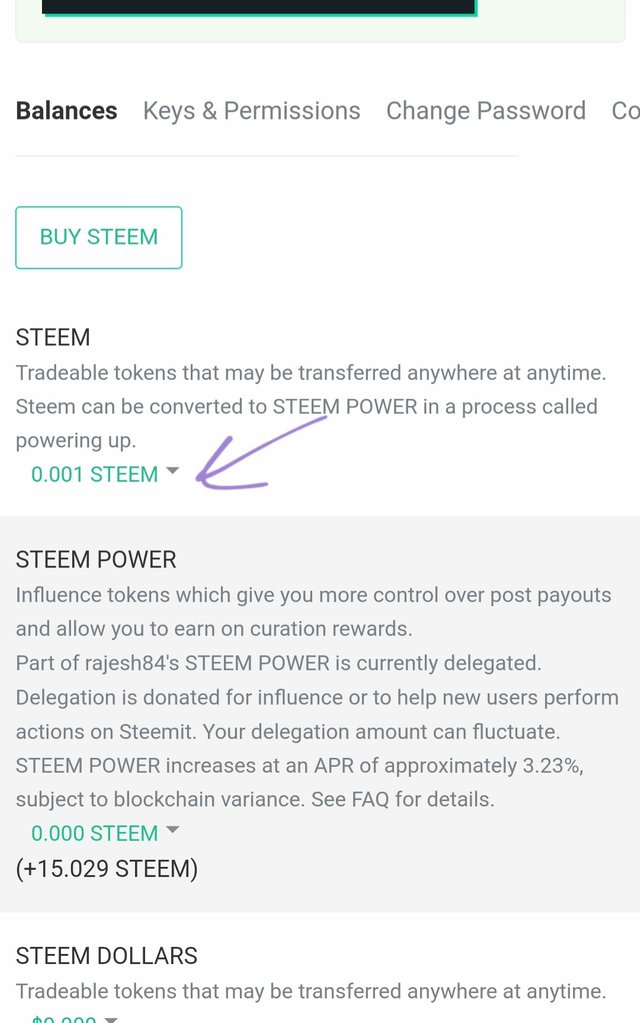
In the list of different options appears, click on the power-up
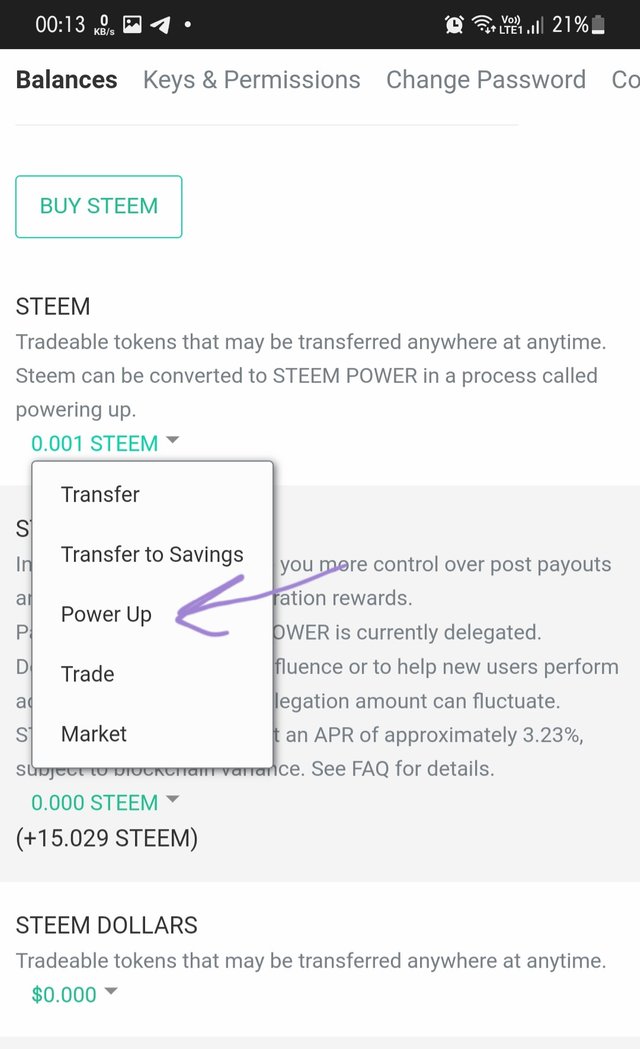
A box will appear in which you have to input the amount of steam that you want to power up. Then click on the power up button and your steem will get power up.
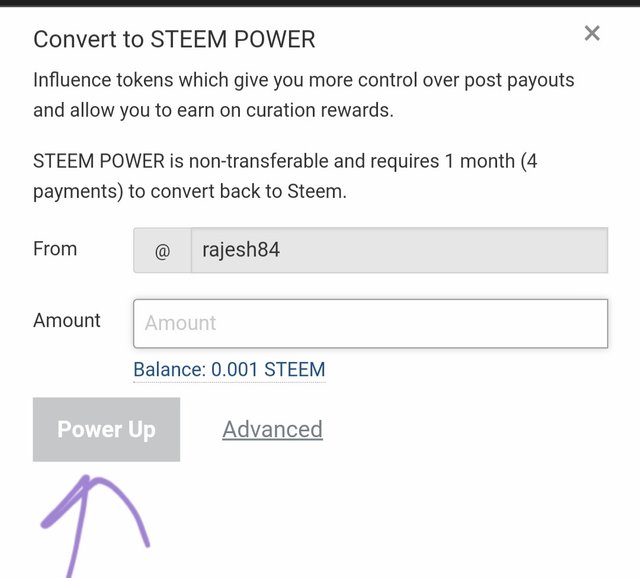
Congratulations.
You have completed this achivement. You can move on to the next achievement.
Welcome dear
You can check out our community, where quality post must be upvoted before the expire, and give aways will be done monthly. You can make your diary game and other type of post you desire that are not plagiarized.
Please Just visit Africa on steemit
Steem Promo Africa
Make posts And subscribe for free
welcome to steemit continue to post your achievement using this guides
Lists of Achievements by Cryptokannon
You can join any community you wish using this to link Explore steem communities then you scroll down to community of your choices and subscribe (it's absolutely free)
#krsuccess
Hi, @rajesh84,
Your post has been supported by @abuahmad from the Steem Greeter Team.