Achievement 4 by @raizeshan Applying markdown 10/06/2021
I hope you are all well and you are happy with the grace of Allah. You will be doing your job with every happiness. You will be doing your job besides steemit.After making achievement 3 I got the task of Achievement 4.and now I'm going to make that too
and after completing it, I will also learn about markdown.
Create different topics to prepare the presentation different (##) are added to give presentation of different titles and this also increases the size of the titles.like putting a (#)and then giving a space to make the title bigger and these headings are made to find information about the content inside
Mark for headlines
# headline 1
## headline 2
### headline 3
#### headline 4
##### headline 5
when you have to leave the space b/w hashtag and sentence it would started below this:
Headline
Headline
Headline
Headline
Headline
Markdown method for bold headlines
And the key is used for the headline of any paragraph. Its use is very useful for use
**using bold syntax**
Mark down to make a slip headline
Now let's change the text at the beginning and end of the sentence to make it better
**for itali syntax**
Align Right
And when the post is on the right by default, it means your angle is right
< div class = "pull-right">
Align Lift
And so when this method is used to make the post by default
< div class= "pull-left">
For Tables
We can also create a table in the post and it does not need to be copied and pasted from any other place. The way to create it is very simple which I am presenting to you.
Column 1 | Column 2
--------- | --------
Row 1 | Row 2
out put
Column 1 Column 2
Row 1 Row 2
Link hide to source
It is used to hide image links and is a great resource
[Source](put link )
how add Subscript
This feature is used to finish the line above the base
<sub> text or number here </sub>
center Text
To make the text the subject, it is displayed in the center method and this method is presented to you
< center > nomber < /center >
and this is my Achievement 4 that I hope you like.
Special thanks
Regards
@raizeshan
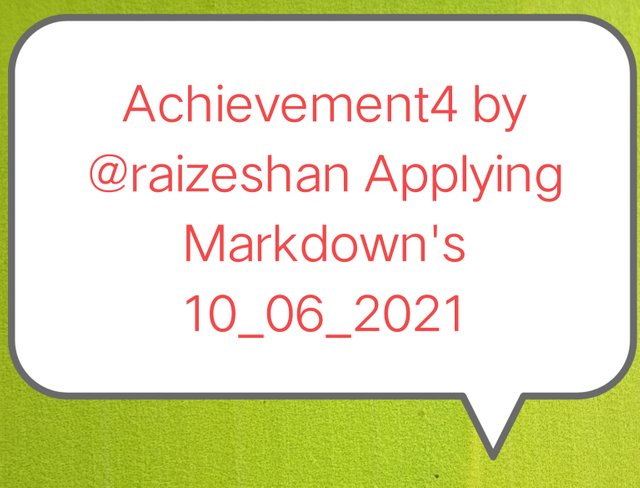
hi @raizeshan, I am pleased to inform you that you have been verified for this task.
thank you for completing your achievement task up to this level, you can now take advantage of the 500Sp minnow support program by @cryptokannon, check here for users who their Sp is below 500.
You may proceed to the next achievement task and continue to use this guide by @cryptokannon to prepare.
task rate:2
Congratulations, you may now proceed to the next.
Hi, @raizeshan,
Your post has been supported by @njaywan from the Steem Greeter Team.