Achievement 2 task; Basic Security on Steem by @qasimali12
.jpeg)
Source
Greetings to all of you! I hope you all are fit and enjoying your health and life. After the verification of my 1st achievement in which I introduce myself on this steemit platform, now I am going to make second achievement that is about basic security on steemit. I hope this will be very beneficial for me and other new user in case of protecting the account assets. So without further delay I am going to tell you about the achievement 2 on steemit platform.
Question 1
Have you retrieve all your keys on steemit?
Yes! I retrieve all my keys on steemit. I downloaded the pdf of all my keys and put the in laptop folder named as steemit security keys and encrypted this folder. Some people keep these keys online in Google drive I think this is not good because you all always at the risk of stealing you asset, because of hacking by the hackers. So that is why it is best option to keep your keys offline.
Sometime people take secreen shot of the keys and put them in the Gallery in the form of pictures this is also not good because when your mobile is hacked hackers easily have an access to your gallery so in this way your keys are also not in secure mood. So that is why I keep all my keys offline in a separate folder.
Question2
Have you know about these key functions and their restrictions?
Different types of keys are used for different functions. Some of them related to steemit login , steemit wallet,and many more functions. We will study each and everything about all the keys.
Posting key
This key is used for following functions
- Upvote the post
- Downvote the post
- To login steemit
- To give comments to other post
This is the most widely used key in steemit. I always suggest you to login steemit using posting key, because in case your posting key is hacked not so much damage is done with your account except they can only vote the spams post or something else but it may not be so much harmful.
Active key
This is the most important key as far as our wallet and asset are concerned. It is used for following functions
- Convert SBD to steem
- Steem to SBD
- Power up your account
- Changing in account settings
- Transfer of token
This is the most important key. Don't make even a slight mistake of giving this key to anyone, otherwise you are deprived from all your funds , assets.
Owner key
This is the third important type of key and it is considered as the most important than other two. This key is used to
- Reset all other keys
- you can vote for steem witness
- To make another person owner
Memo key
This key is not of so much importance. It is mostly used to
- Create memos
- You can also ignore this because of not so much importance.
Question 3
What about your plan to keep Master password in secure way?
Master password
Master password is used to generate all other keys of steemit. As we copied the Master password then put this password on next step that will create all the keys of steemit. Then these are download, and used for further functions on steemit.So I copied the password and paste it on clipboard and then used to generate all other keys.
Question 4
Process of transferring steem token to another steem user account
Yes I know how to transfer steem token to another steem user account by following way.
- Open the steemit wallet
- Then you have to click on power up option in the given list
- Then put the name of account where you want to send steem Tokens.
- At last click OK ✅ to confirm the transfer
Question 5
Do you know how to power up your STEEM?
I can power up my steem in following way
- first of all open the steemit wallet
- enter the power up option
- Then enter the number of steem you want to power up
- Then click OK ✅ to confirm the power up.
Conclusion
So I have given the answer of all the required questions in achievement 2. This was very important in a sense of security of our account. We need to follow all the instructions given in this lesson that was explained very well by @Cryptokannon . So I hope this would be a great benefits for me and also for other newcomers on this platform
Cc
@cryptokannon
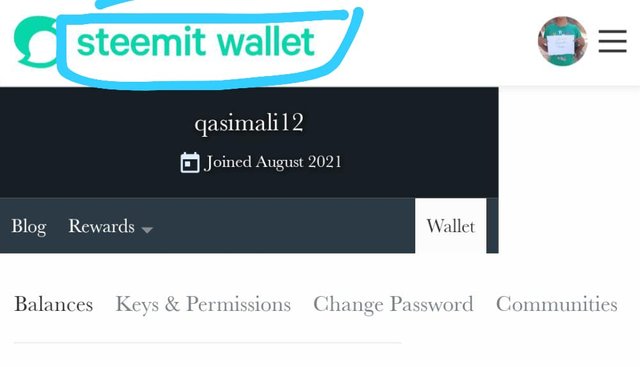
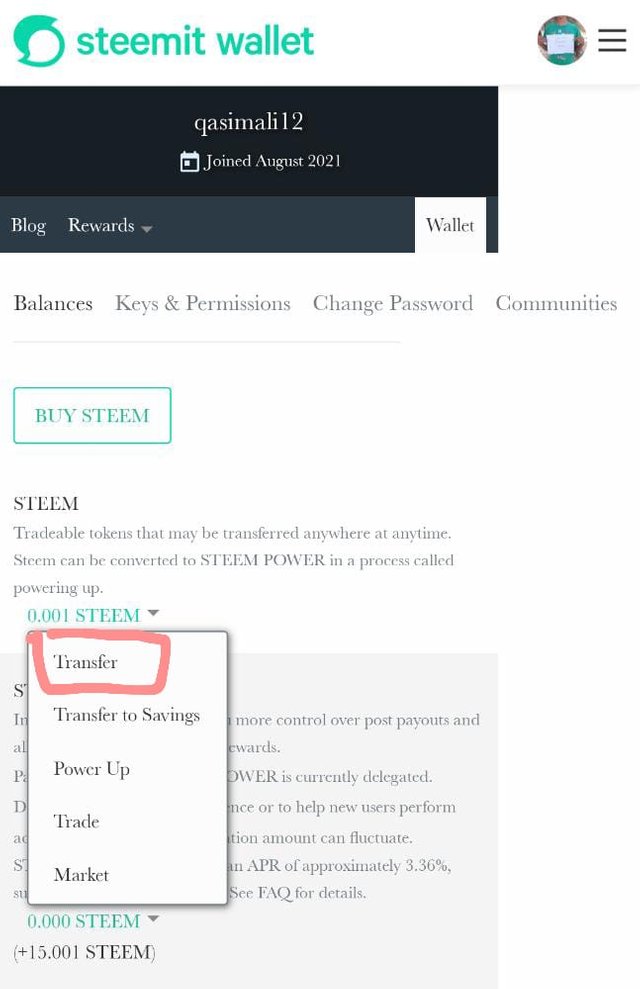
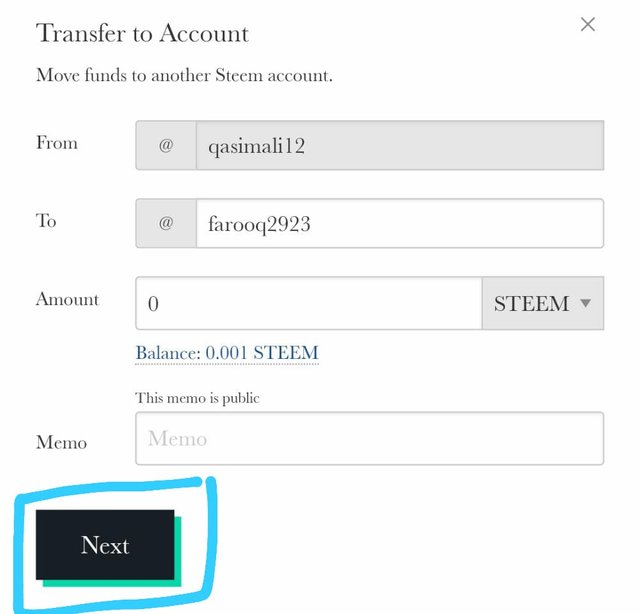
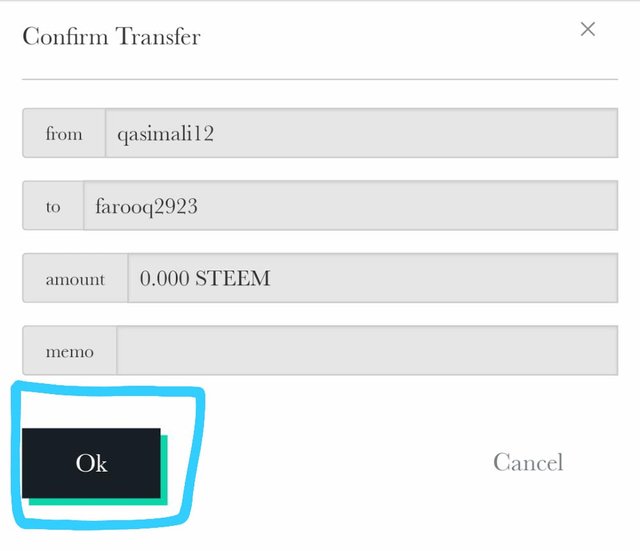
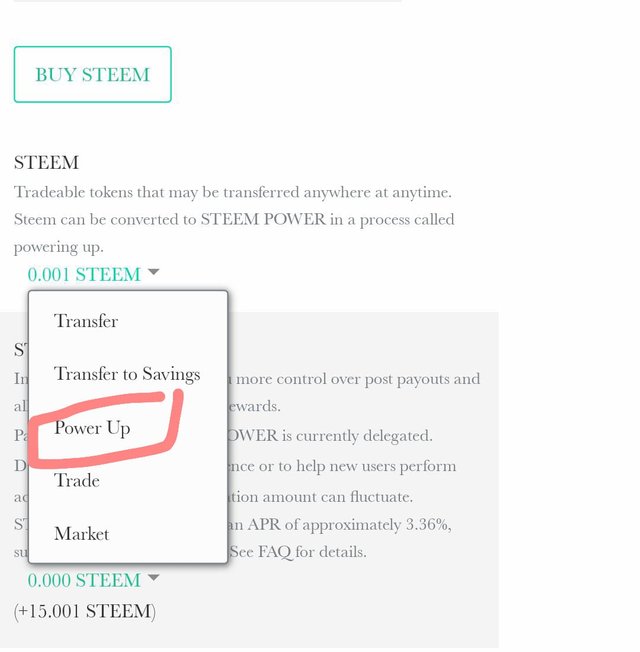
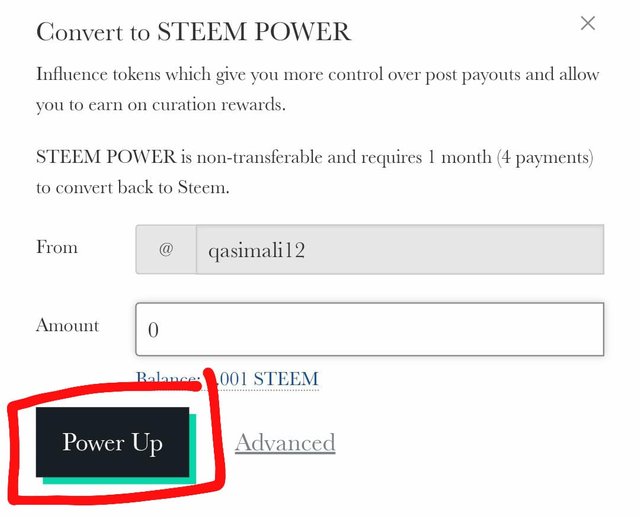
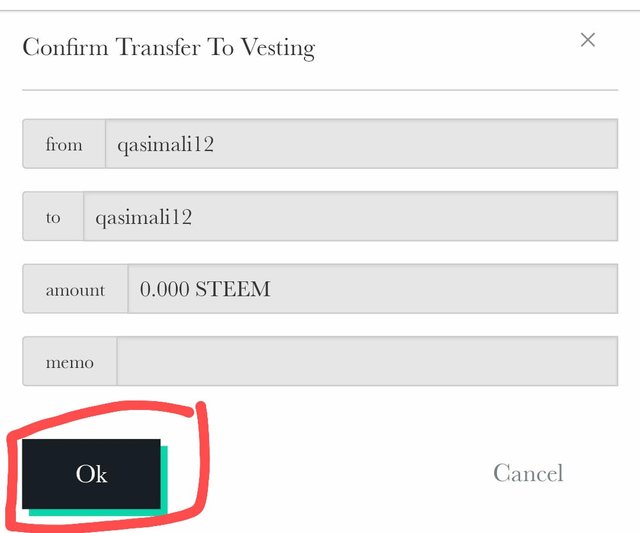
Hi i am Sumit one of the team member of Steem Greeter.
I am happy to announce that i have successfully verified your achievement 2 post. Now you are eligible for performing your achievement 3 which is about content etiquettes. You can refer this post for your next task.
Note:
Rate:2
Hello @qasimali12
welcome to steemit continue to post your achievement using this guides
Lists of Achievements by Cryptokannon
You can join any community you wish using this to link https://steemit.com/communities then you scroll down to community of your choices and subscribe (it's absolutely free)
By @cryptokannon
#support500sp
Thank you for your participation
Hi, @qasimali12,
Your post has been supported by @boss75 from the Steem Greeter Team.