Achievement 5 Task 2 by @qasim78 : Review Steemscan.com
Greeting Dear Friends |
|---|
How are you people of steemain, I hope you guys are fine, I am also fine by the grace of Almighty Allah, Its great movement to complete achievement 5 Task 1 and now next to the Achievement 5 Task 2 Its learning process for me thank you so much for the community, in this achievement I am exploring Steemscan.com about its uses so Let's start:
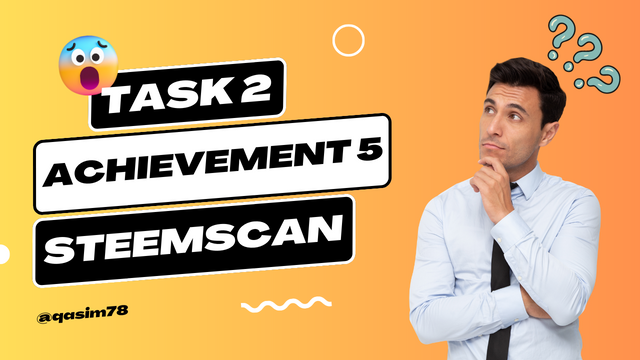
Design by me on canva
In Achievement 5 we are now explore steemscan, what is steemscan and for what purpose we use it, we use steemscan for exchange steem and withdrawal purposes, very securely and very easily withdraw payment from steemit, its secure platform don't be worried about that,
Please explain the current Steem price and volumes on date of submission of this review?
Please explain What all information is shown under latest transactions and latest blocks section?
Please explain What all information is shown under Witnesses section and steps to vote a Witness?
Please explain What is DApps and mention 3 DApps which you have already used or may use in future as per your interest?
Please explain How to use "Quick Convert" and what is the fee charged for different Steem amount for withdrawal?
Please explain what information is provided by the "Search" feature?
Let me answer of these questions about Steemscan.com Let's start:
Please explain the current Steem price and volumes on date of submission of this review? |
|---|
Let me check the current prince and volume, Let me open steemscan,

check in the above picture the today price of steem in USD is US$0.24
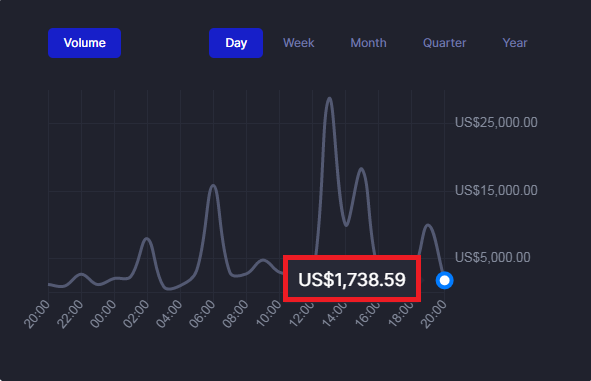
and the today volume of steem in dollar US$1658.41
Please explain What all information is shown under latest transactions and latest blocks section? |
|---|
As we know the latest transactions and latest blocks section belong to steemscan home page, little bit scroll down and see the latest transactions and latest blocks section,
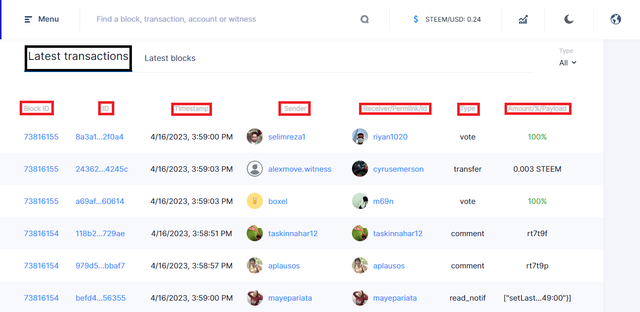
- Block ID
- ID
- Timestamp
- Sender
- Receiver/Permlink/Id
- Type
- Amount/%/Payload
As we know the latest blocks section, can be see the following information,
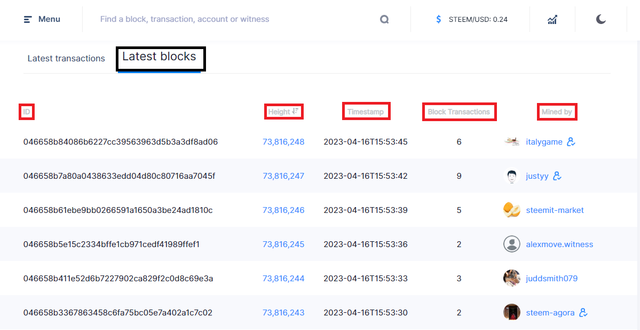
- ID
- Height
- Timestamp
- Block Transactions
- Mined by
Please explain What all information is shown under Witnesses section and steps to vote a Witness? |
|---|
The top of the steemscan website home page can seen the left side ** Menu button** click on menu button, and can be seen the Witnesses section and click on the Witnesses section, you can see the following options.
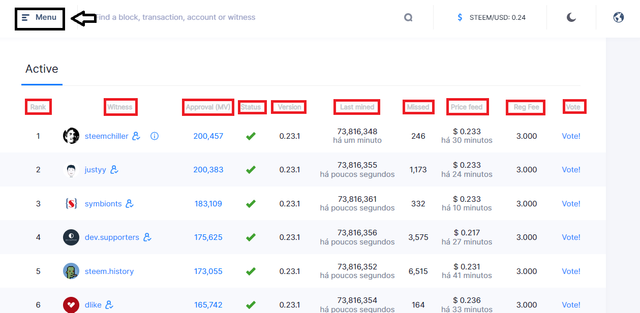
- Rank
- Witness
- Approval (MV)
- Status
- Version
- Last mined
- Missed
- Price feed
- Reg Fee
- Vote
suppose we can vote some-buddy by clicking on the vote button,
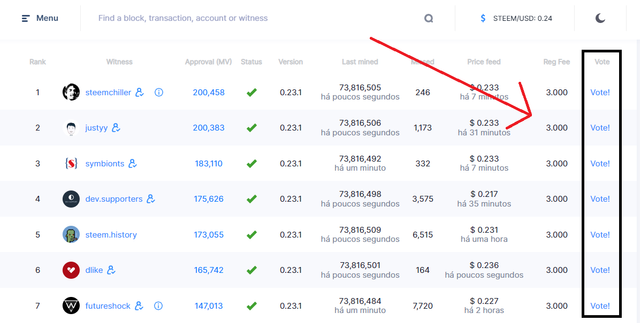
Please explain What is DApps and mention 3 DApps which you have already used or may use in future as per your interest? |
|---|
Again we can click on the Menu button and in side of Witnesses section we can see the DAapps section and click on it you can see the following options,
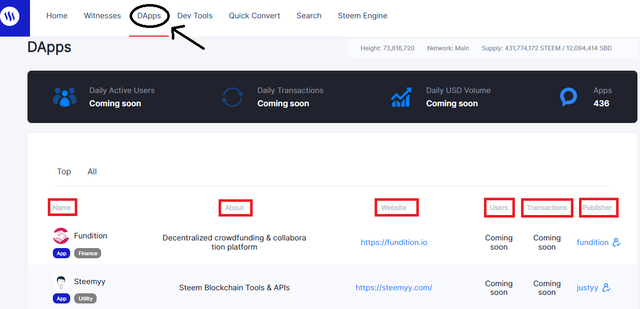
- Name
- About
- Website
- User
- Transactions
- Publisher
Please explain How to use "Quick Convert" and what is the fee charged for different Steem amount for withdrawal? |
|---|
Again Click on Menu button and then select the Quick convert click on it can see the following option,
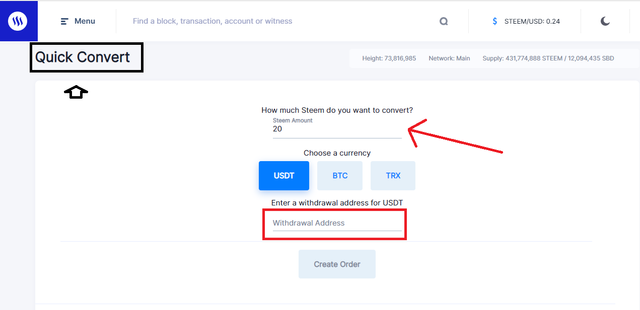
At the top we can covert steem into USDT, BTC, TRX and after that we can put the wallet address,
Please explain what information is provided by the "Search" feature? |
|---|
Again click on menu and see the Search option click on it and see the following option,
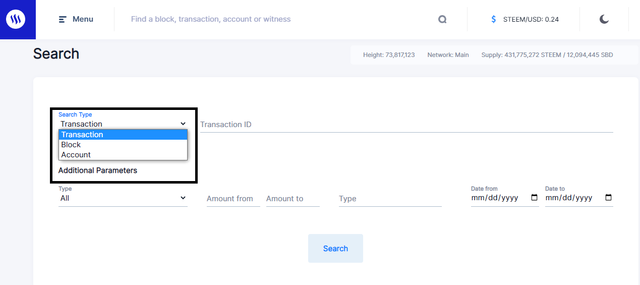
Check the Additional Parameters,
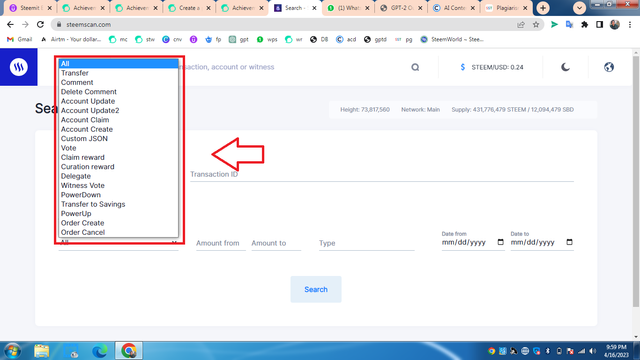

Your gorgeous friend Qasim Bangash
special one for you & may
it bring you many happy
movement to cherish forever

My Introduction
Best Regards By
@qasim78


Hello @radjasalman brother kindly check my achievement 5 task 2
Hello @radjasalman
I have complete my achievement 5 task 2 kindly check and verified it.
Hello @goodybest
Kindly check my achievement
You have been verified for this task and you may proceed to the next Achievement Task at your convenience. Please refer to the guide on the Newcomers Achievement Program on the Notice Board pinned post.
Curators Rate-3
Curators' feedback
The next thing you will do is to join communities, to avoid being labeled as "NC" (No community / not joining any club) or “KIV”( Suspicious account). When you received those labels you will no longer receive an upvote from steemcurator09
Use this upvote as your initial capital to join the #club5050 program which means to power up more than half of your cashout. Know that the Steem Greeter’s Team is very strict about this matter. We will check your wallet if you really followed the rule.
I understand thank you so much @juichi
Curated by - @juichi