Achievement2 @qadeerarif546 Task: Basic Security on Steemit
Assalam o Allaikum!
Hi Steemians
My name is Qadeer Arif and I live in Pakistan. First of all I would like to thank #steemit. I would like to thank all the people who work on steemit from the bottom of my heart that today thanks to them people have a good platform. #cryptokannon on and especially thank .
Today, after completing my first post achievement1 I am going to invest in the security of my second post key.
When we create an estimate account, all the keys are removed from our PDF
We save all these keys in USB and in memory card and the best way is to write all these keys on our device and save it in our google drive as it is all Keys are important to our account. If all these keys are lost, the account will be closed, so all these keys are always needed.
Posting Key 🗝️
Used to log in to apps such as Steemit.com and perform social actions such as posting, commenting, and voting.
Memo Key 🗝️
Used to decrypt private transfer memos.
Keep this key safe now and don't share it with anyone. If you share it with anyone, you will lose it.
Active Key 🗝️
Used for monetary and wallet related actions, such as transferring tokens or powering steem up and down.
Owner Key 🗝️
This key is used to reset all your other keys. It is recommended to keep it offline at all times.
Master Password key 🗝️
The seed password used to generate this document. Do not share this key.
The key to the master password is the most important key and it is the most important of all the keys.
Do not share this key with anyone
Question3?
How do you plan to keep your master password?
Answer:
When I learned the importance of the master password, I saved it in my Google Drive and I saved it in a separate USB drive and especially in the copy.
And the best way to do this is to write down the passwords of all the keys on your register so that the passwords of all the keys are perfectly secure.
Question4?
Do you know how to transfer your steem token to another steem user account?
Answer:
Yes, let me explain, you should first click on the wallet after opening your profile. Then, click on Steam, a menu list will appear on the screen. Then you have to click on the transfer button. A new page will open where you have to enter your username along with the username vote of the person you want to transfer to Steam.
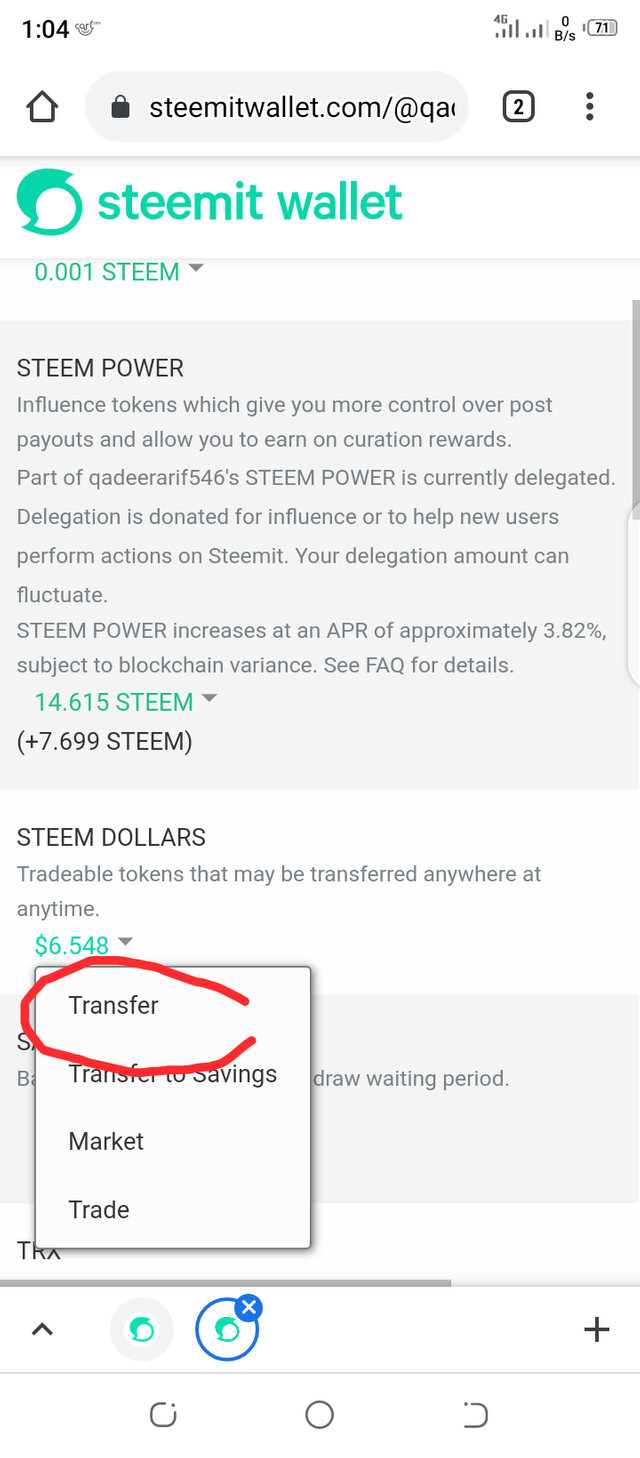
Question 5?
Do you know how to power up?
Answer?
The fifth question is answered in the following picture
Achievement1 link.
Achievement 01 Verification @qadeerarif546 21/04/2021 100% power up
- I hope you like my post
- Special Thanks ❤️

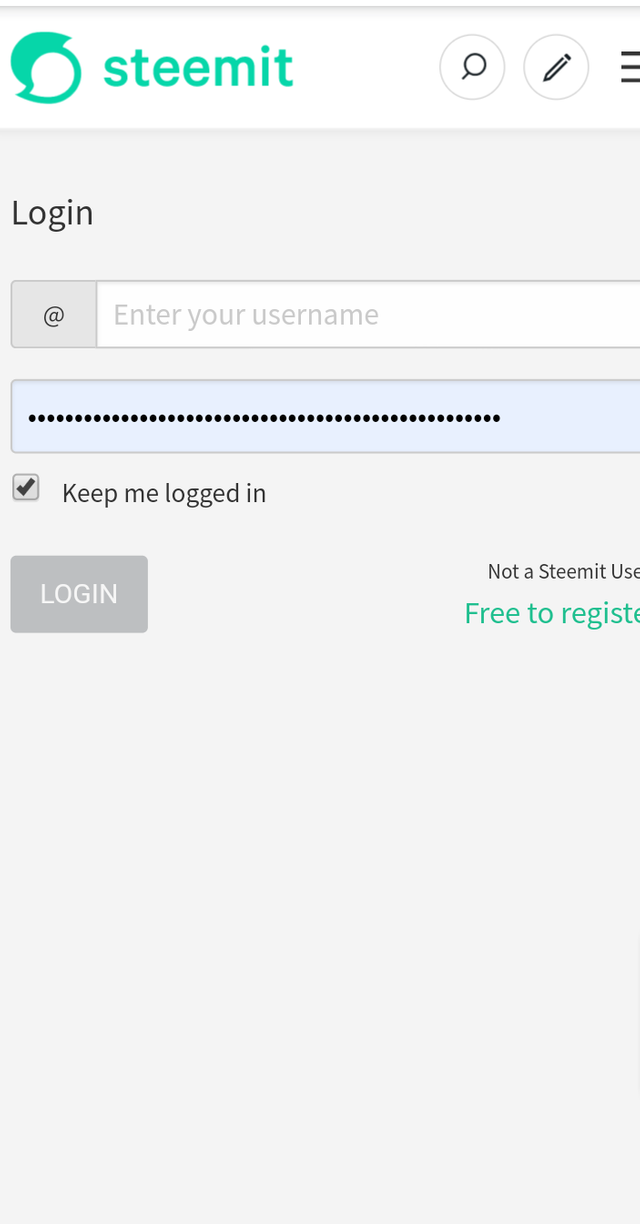
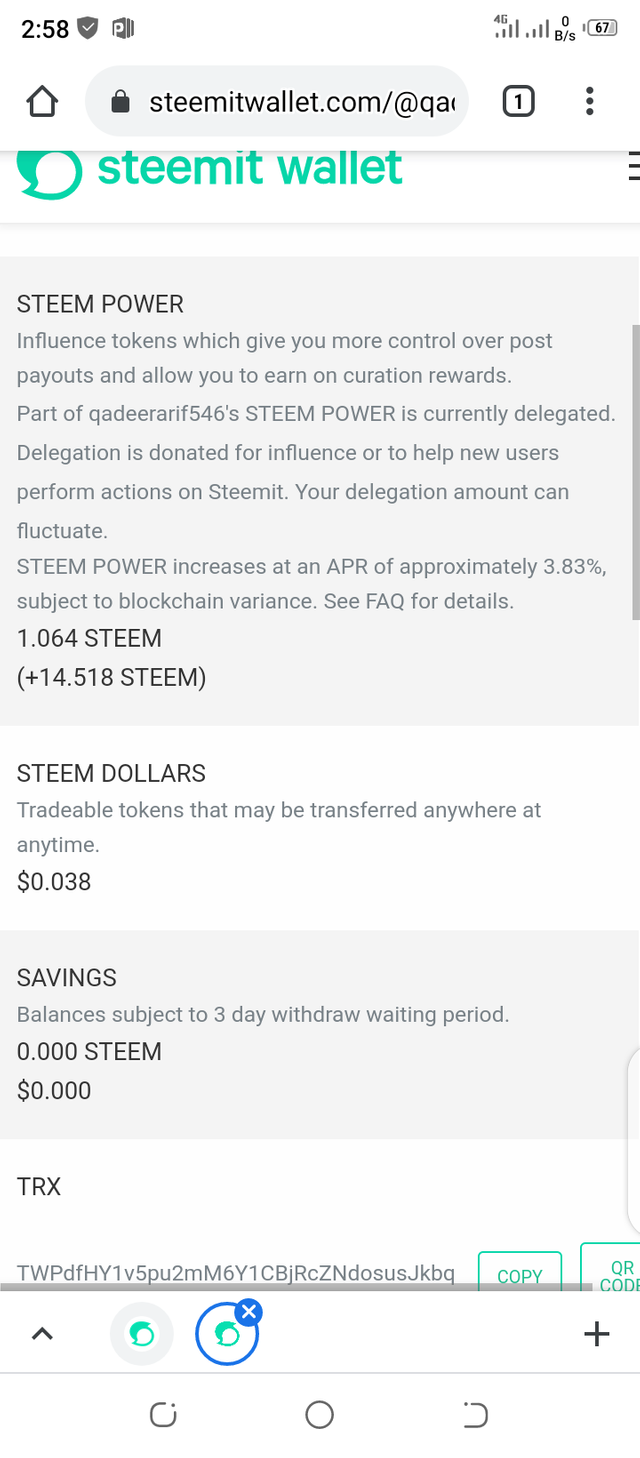
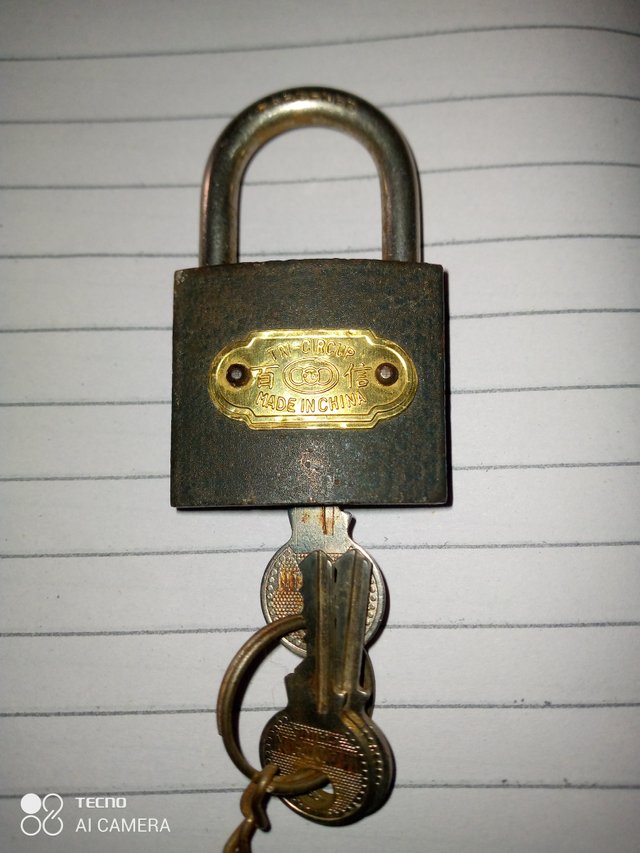
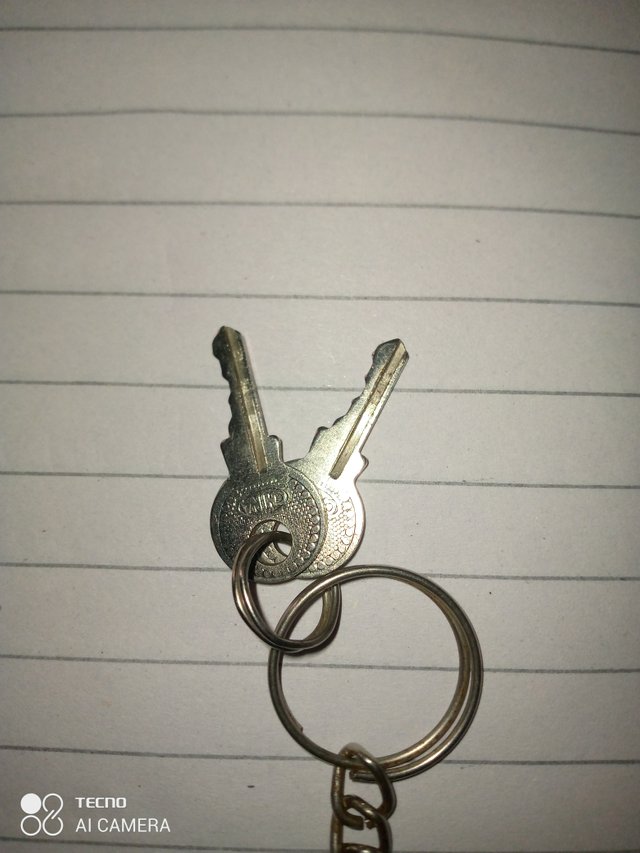
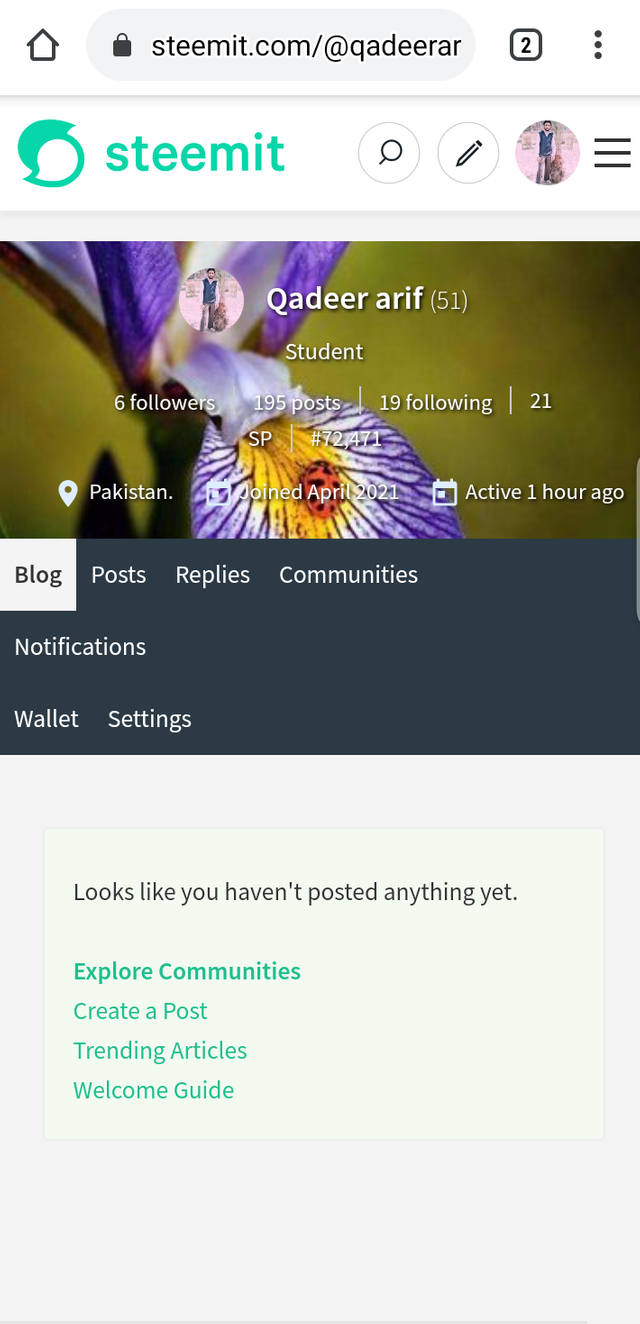
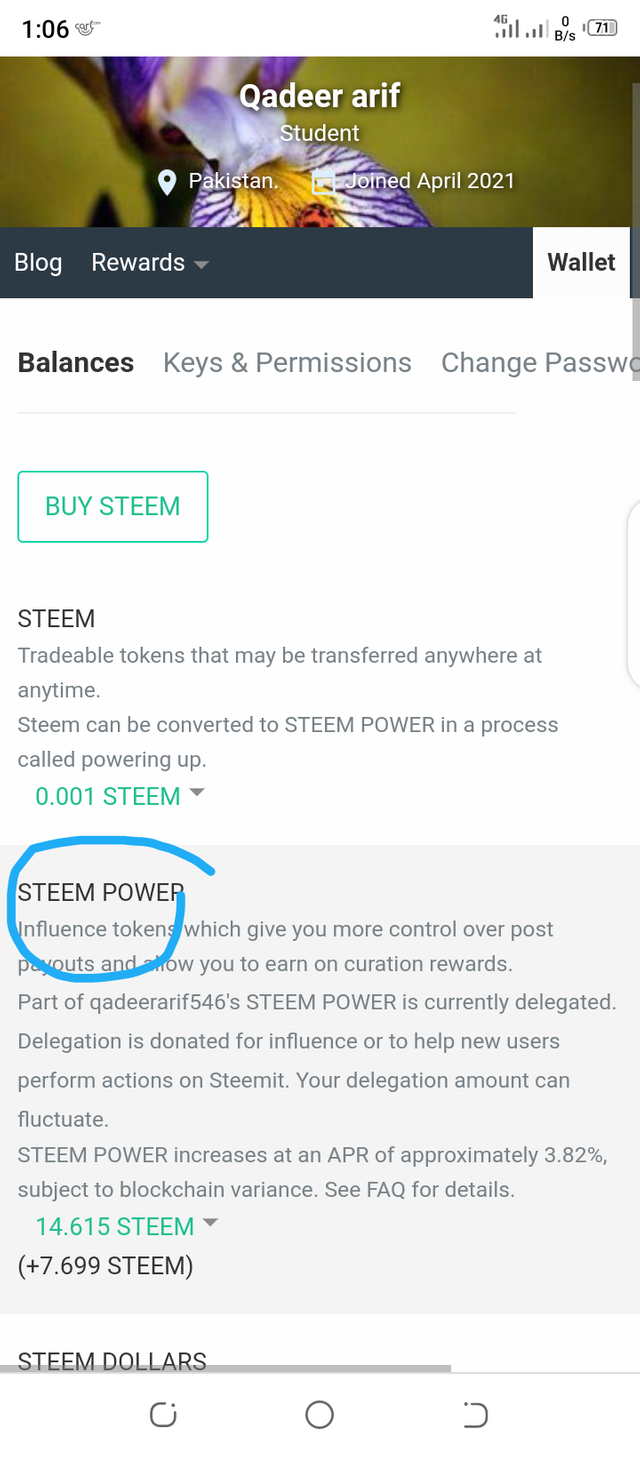
Hey please answer these question. And add screenshots for question 4 and 5.
Hey @qadeerarif546, This is Aniqa Mashkoor, a greeter helper.
congratulations! you have successfully completed your achievement 2. Now you can head towards completion of achievement 3. For this I'll recommend you to first read and understand this Achievement 3 : Content Etiquette guideline by cryptokannon
TASK RATE: 2
NOTE: Attach the link of your verified achievement 1 at the end of every achievement task.
I encourage you to complete your achievements till 4 to be a part of NEWCOMERS SUPPORT PROGRAM which is 500SP Minnow Support Program in the Newcomers' Community.
Happy steeming :)
Thank you sir