Achievement 2 | Basic Security on steemit | by @pushkar015
Hello Friends,
Today I am posting my achievement 2 task and I hope you like my post.
This task is based on security -:
Security or Protection means to protect the valuable or sensitive information, serial numbers and system access.
we required to prevent our sensitive information from the other people. We should save our security information in one particular place with encrypted format
where from one particular password can access for save our multiple valuable keys.
There is a lot of tools available to secure you password with encrypted format and nobody can access without your permission.
#keePass
We should notice few security points:-
- Sensitive information should not be save in drive, text file and zip file, because if any try to hack our data, they will easily stole your valuable information.
- we should save our sensitive data in particular place with encrypted mode where no one can read our information easily.
- Dot not share your password with any body else and don't keep any hint in your desktop and laptop.
- Dot not save password with simple form because anybody can easily access .
,,
Now coming to the below questions.
Question 1 :- Have you retrieved all your keys from Steemit ?
Yes, I retrieved all my keys from Steemit.
Question 2 :- Do you know each of these key functions and restrictions?
Yes, I know the below these keys function and restriction.
Posting key: Below is the purpose of Posting key :
- We can use posting key for log-in purpose in our account
- Creating post while writing any post and blog
- we can use this key while giving response/comment to any post
- we can use while following and voting to the other posts.
Master password: purpose of master password below :
- Generate and recover all the keys with owner keys as well.
Active key:
Purpose of the active key to allow to do transaction on Steemit like
Transferring funds from one account to another account,
Do power up and down,
Steem convert into dollar
Memo key:
Memo key is use to encrypting and decrypting memos while doing transactions on Steemit.
Private owner key:
Private owner key use only when it is necessary to change any of the keys.
Question 3:- How do you plan to keep your master password?
I have a tool(#KeePass) where I am saving all the important data with encrypted format. I always save backup file for this tool to external hard disk.
this encrypt file no one can decrypt because this will always ask credential to decrypt file data
Question 4 :- Do you know how we transfer our Steem token to another Steem token account?
Below are the steps to transfer Steem token to another Steem token account :-
- Open Steemit URL https://steemit.com/ in browser and login with your credentials
- Now click on the profile image on right side menu.
- It will show the list of options and click Wallet options.
- Once you click on Wallet link it will show list of options .
- Transfer link will come Steem highlighted text (right side)
- once you click this option then one popup window will come
- Now this show the option for which account you are transferring.
Question 5:- Do you know how to power up your Steem?
Below are the steps to power up your Steem
- Open Steemit URL https://steemit.com/ in browser and login with your credentials
- Now click on the profile image on right side menu.
3)It will show the list of options and click on powerup options.
- once you click this option then one popup window will come.
- Now you can enter amount and click up Power Up button.
I have completed my achievement 2 task, please verify each questions.
Thank you @svm038 for verified my achievement 1 post. I hope you like Achievement 2 as well

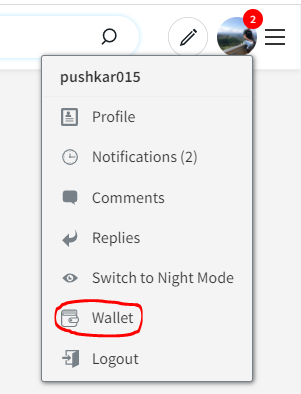
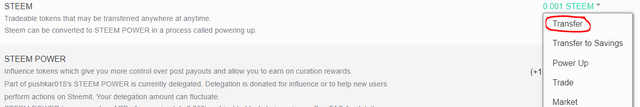
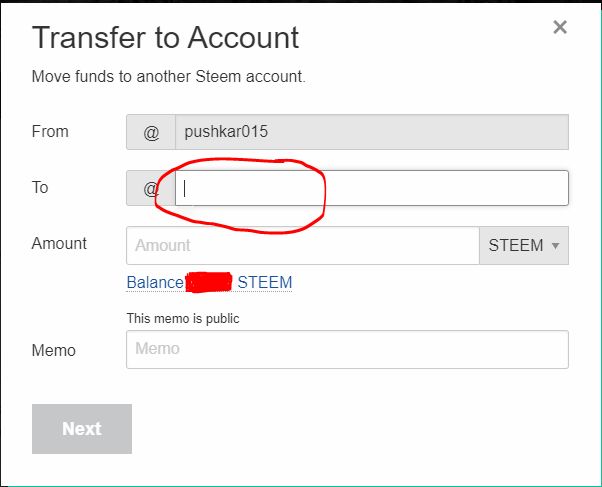
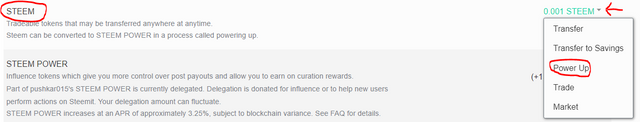
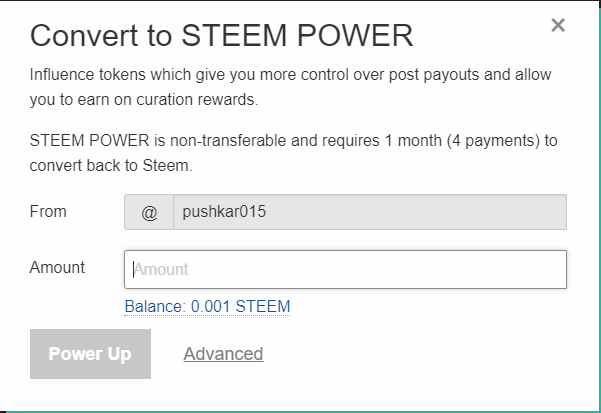
@svm038 @steemcurator03 Please verify my achievement 2 tasks.
Hi @pushkar015
Congratulations, your achievement 2 is verified.
You can advance and complete Achievement 3 and meet its requirements to continue advancing and increase the opportunity to receive support from Steem Greeters and be eligible to apply for 500 SP minnowsupport.
Remember to use the #Achievement3 and #(your country) tags and post from Newcomers' Community.
I invite you to join the Steemit Crypto Academy Read here to know more
I invite you to be part of the # club5050, where we must power up an amount equal to or greater than the withdrawn Steem.
I invite you to follow @steemitblog so that you are aware of the latest updates.
Rate 2
thank you @inspiracion, sure I will complete soon!
Hi, @pushkar015,
Your post has been supported by @inspiracion from the Steem Greeter Team.
Thank you @steemcurator03