Achievement 2 @printskill Task : Basic Security on Steem
Dear Newcomers' Community
I hope you have read my previous post
Achievement 1: Introduce Myself for Verification Through Introduction @printskill where I have given my full introduction for verification.
Before this post I posted my previous Achievement 2 Task post but since was incomplete because @ngoenyi asked me to add more screenshots on how to power up and how to transfer steem.
My previous post was expired so I am making this new post. Today I have powered up my SP and sharing screenshots below for your reference.
Now, this is my Achievement 2 task, I am going to share my views on the "Basic Security on Steem" task given by @cryptokannon.
So there are basically 5 questions that have been asked for this task related to security concerns on Steem. My answers to all these 5 questions are as below.
Q.1 Have you retrieve all your keys on steemit?
Yes, I have retrieved all my keys of @printskill securely and take a printout of the keys. I have stored a copy of the keys in an external good quality HP branded flash drive for additional security.
Q.2 Do you know each of these key functions and restrictions?
Yes, I have well informed by your post about the functions and restrictions of different keys on steemit. I am sharing below my learnings about the functions of various keys.
| Key | Its Function |
|---|---|
| Posting Key | Most users have to sign in to Steemit daily with a Posting Key. Our password or key may be compromised if we use it too often, so there is a posting key limited to prevent damage to the account key that is at risk. Post sending key allows accounts to send, comment, edit, vote, use, and track or mute other accounts. |
| Active Key | The active key is designed for sensitive tasks such as transferring funds, power / down trading, converting Steem Dollars, voting for witnesses, updating profile and avatar details, and placing market orders. |
| Owner Key | Owner key is only for use when needed. A very strong key because we can change any account key, including the owner key. Ideally, it is intended to be kept offline and is only used to retrieve the specified account. |
| Memo Key | This key is used to encrypt and decrypt memos when transferring funds. To encrypt the memo, use the / # punctuation mark before it. |
Q.3 How do you plan to keep your master password?
I only need a master password if I want to recover my account. So, I will take a printout of all keys and then store it in a good brand flash drive. This flash drive will be kept in a secured place with a lock and key in my house. I will inform my key family member about all this process. I will not disclose my Master Key to any other person.
I will protect my computer with a strong password and will not give access to my computer to anyone. I will protect my computer from virus hacks and will install the best Anti-Virus Software. I will frequently clean my PC by clearing the caches and history of my computer and then scan my computer regularly.
Q.4 Do you know how to transfer your steem token to another steem user account?
Yes, I know how to transfer my steem token to another steem user account.
Q.5 Do you know how to power up your STEEM?
Yes, I know how to power up my steem. In fact, I have already powered up my Steem account with 500+ SP in 2018 by purchasing Steem tokens from the exchange and transferring it to my Steemit Wallet.
Today I have powered up my SP with 110.798 Steem and I am sharing the below screenshots for your reference. I have converted all my rewards (Steem and SBD) into SP.
Regards
@printskill
I hope I have cleared all the questions. This is my second attempt. I request my country representative of India @rishabh99946 @sapwood @neerajkr03 @bestofindia to verify my Achievement 2.
Regards
@printskill

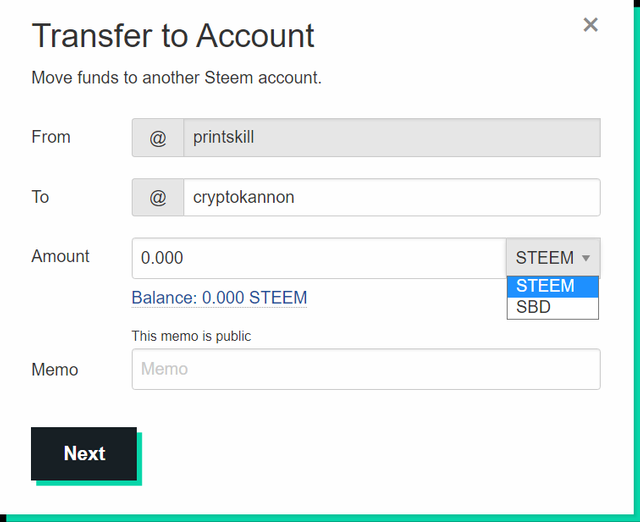
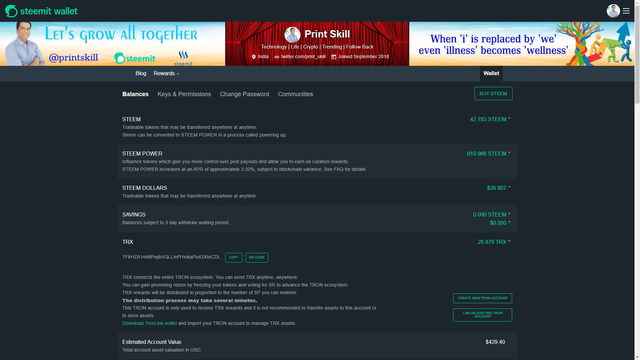
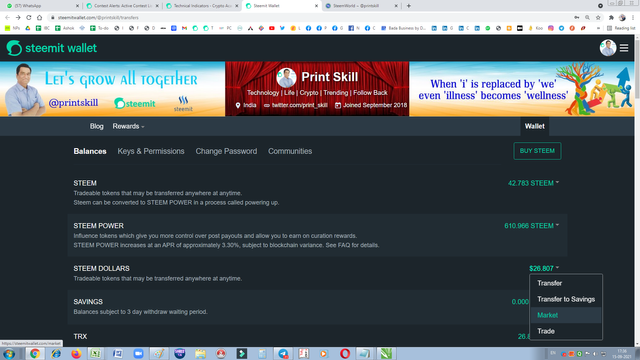
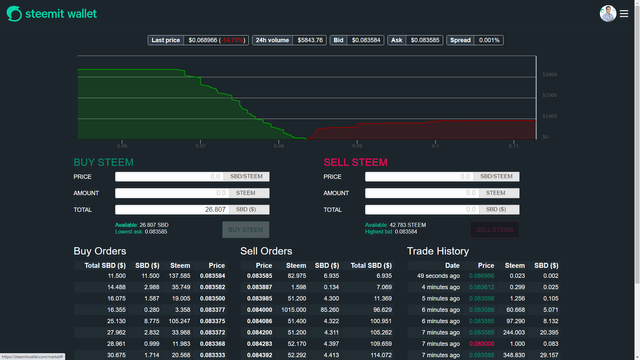
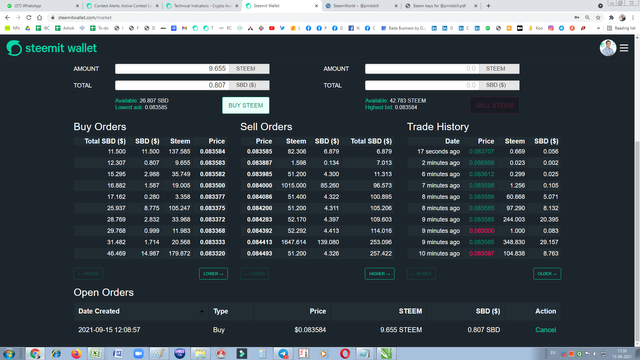
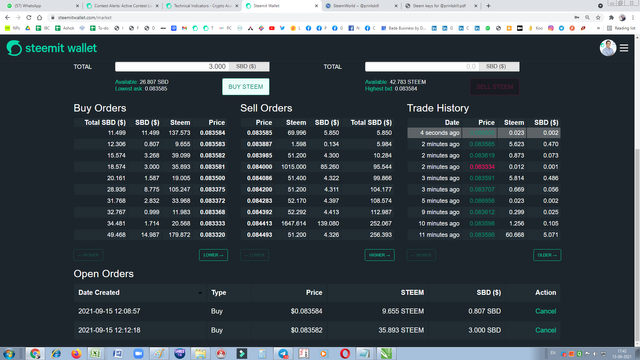
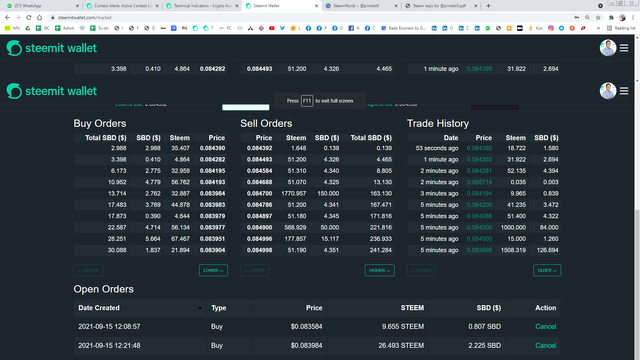
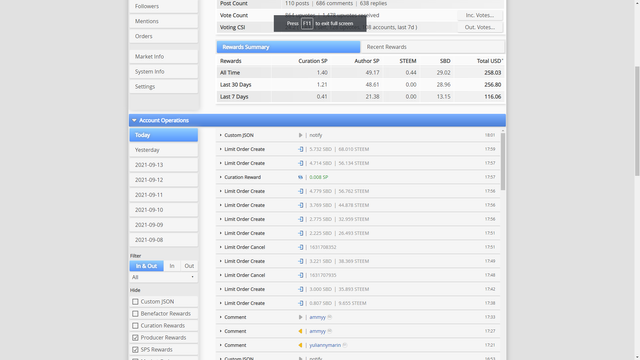
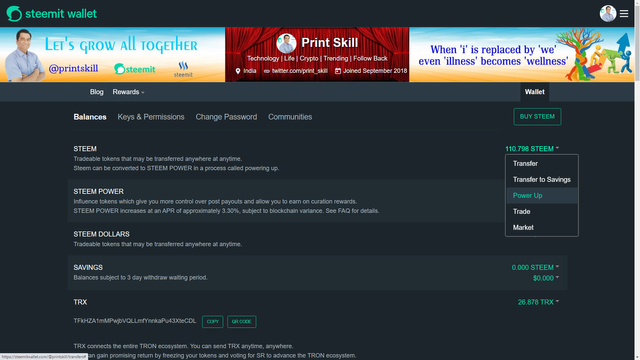
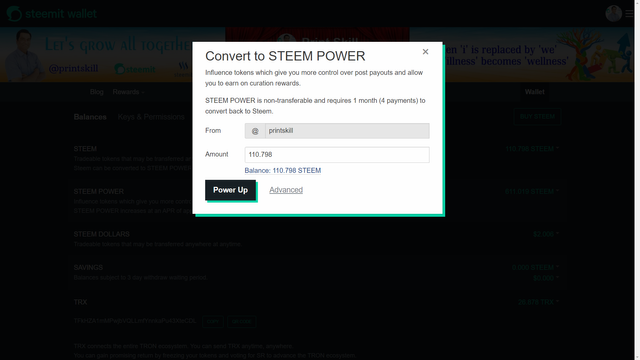
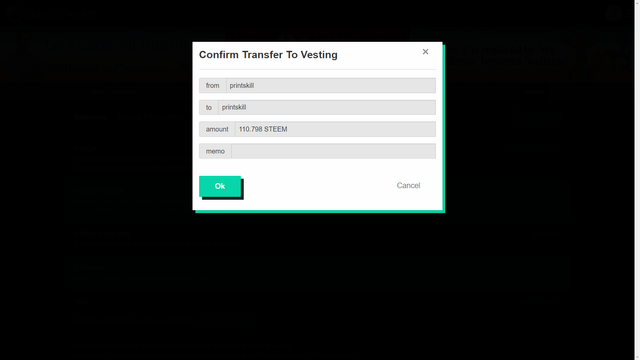
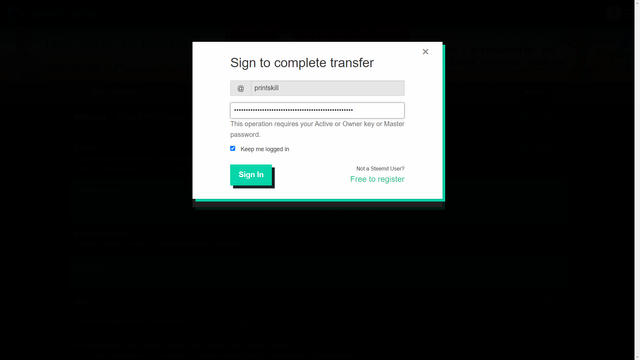
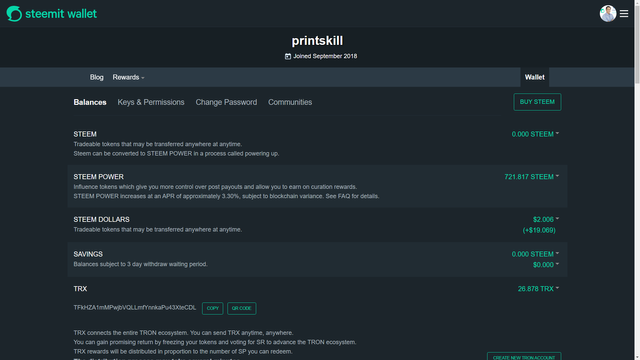
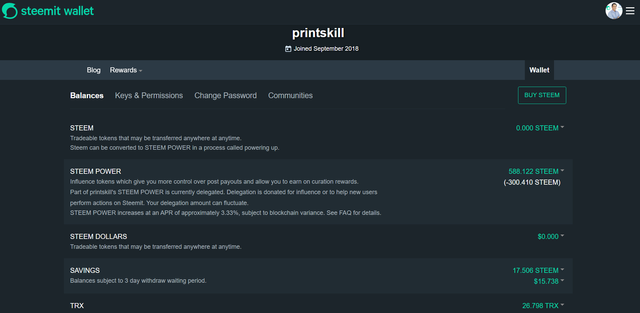
Hi @printskill, congratulations on your successful completion of your Achievement 2.
It is my pleasure to announce to you that you can proceed with Achievement 3 which is content etiquette
I also want to encourage you to complete all the Achievement posts in the newcomers community by @cyptokannon. Check here. This will place you in a position to take advantage of the helps rendered to all newcommers.
Thank you for completing this Achievement!