BASIC STEEM SECURITY
Hello, This is my achievement 2 and it is a great pleasure to participate in it and this are answers to the questions that are being ask.
Question 1
Have you obtained and saved all the keys and password of steemit?
Yes i obtained my keys while on the process of registration, and i have saved my keys and password on my google account.
QUESTION 2
Do you know all the functions and restriction of the keys?.
Yes i do know about all the keys and i do know about their functions too. There are four keys
- private active key
- memo key
- owner key and
- master key.
They are explained below:
Posting key:
We make use the posting key to enter account and post, comment and also when we want to upvote quality post too and downvote a plagiarized post, it is also use when we are going to access our steemit wallet tooprivate Active key:
Active permission key is used for performing transactions such as transferring tokens, powering steem up and down, voting to witness or delegating steem and in changing user setting.Memo key:
Memos are short straight to point pieces of writing that has the summary of your thoughts in regards to something. The memo permission keys of steemit is used to decrypt private memos. A message is sent encrypted so that it cannot be read during the sending process and when it is received it will be decrypted, which helps in securing the information.Owner key:
Owner key is the key that is used to change your account password, such as the active key and posting key to restore your account (used to reset all other keys if account is compromised).Master key:
This is the main key that we get after registering on steemit, this key is very important, it is the key that is used to generate all other keys and it should not be shared.
Question 3
How do you plan to have your passkey saved?
In order to do so I download the keys (pdf file) using WPS. After that I save it in my Gmail account.
Question 4
Do you know how to transfer your steem tokens to other steem user?
How to Transfer Steem:
To transfer steem you have click on steem wallet through the profile,
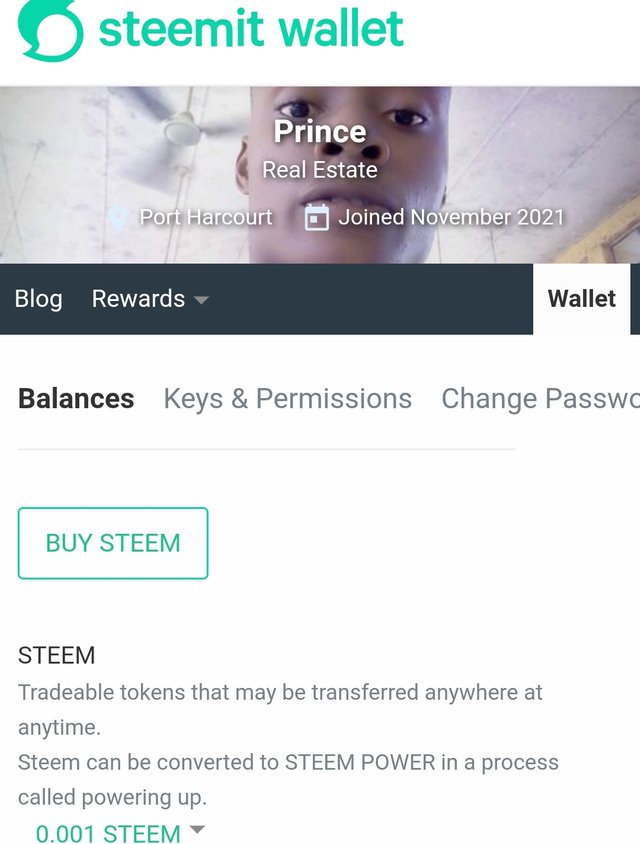
then click on the drop box, a list of option should be visible,
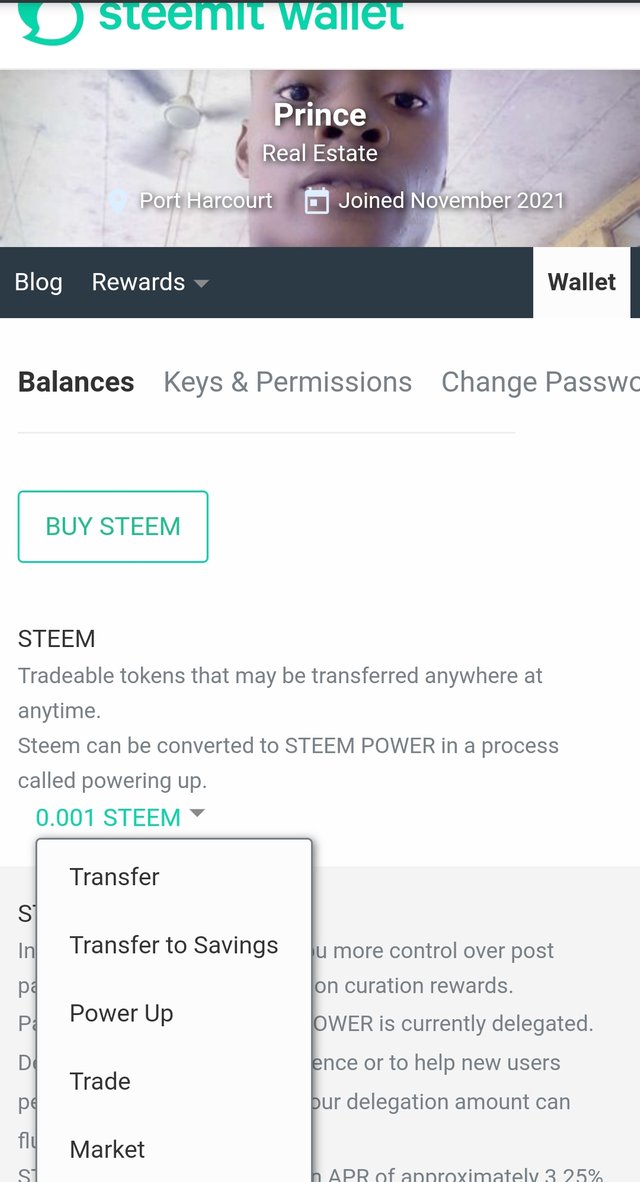
click on transfer, a box of information that requires to be filled should appear, afterwards click on next
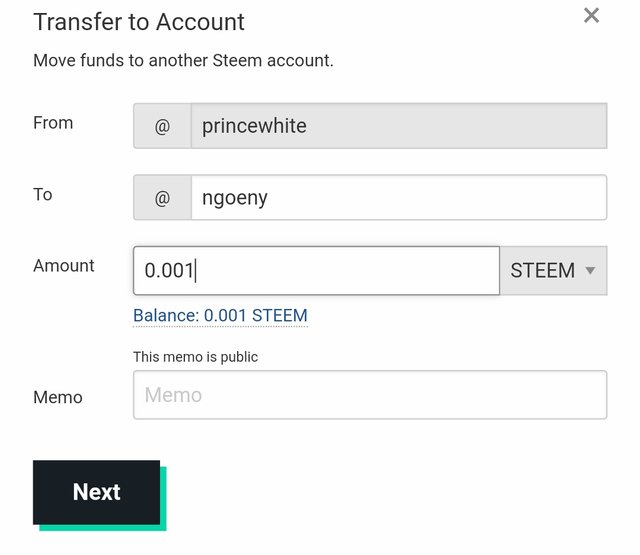
Once you are done with that you will see a space for key, once the private key is inserted your steem will be transferred
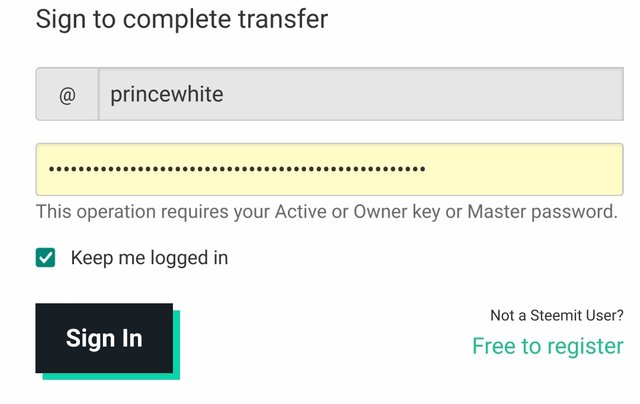
Question 5
Do you know how to perform the power up process in steem?
To power up steem: the user has to enter the steem wallet
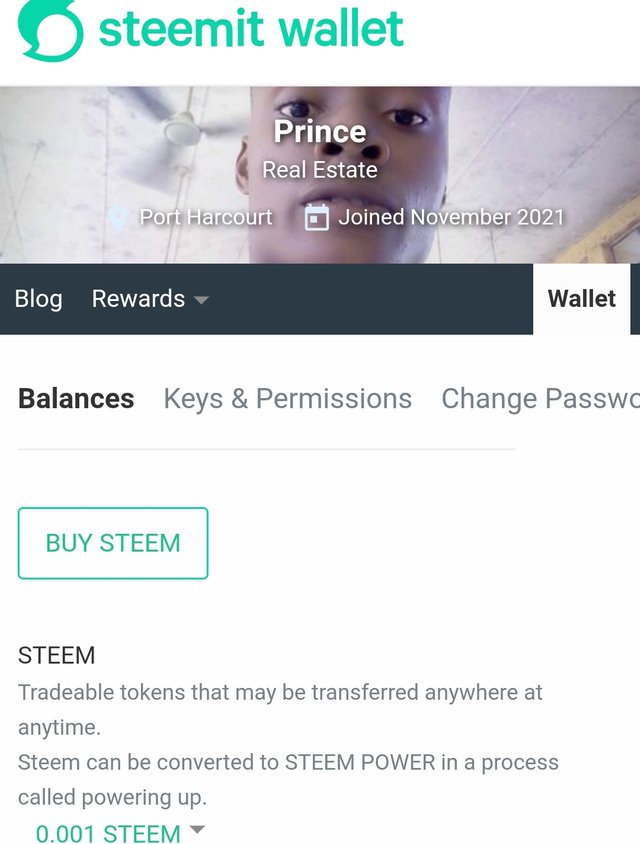
then click on the power up option in the drop box,
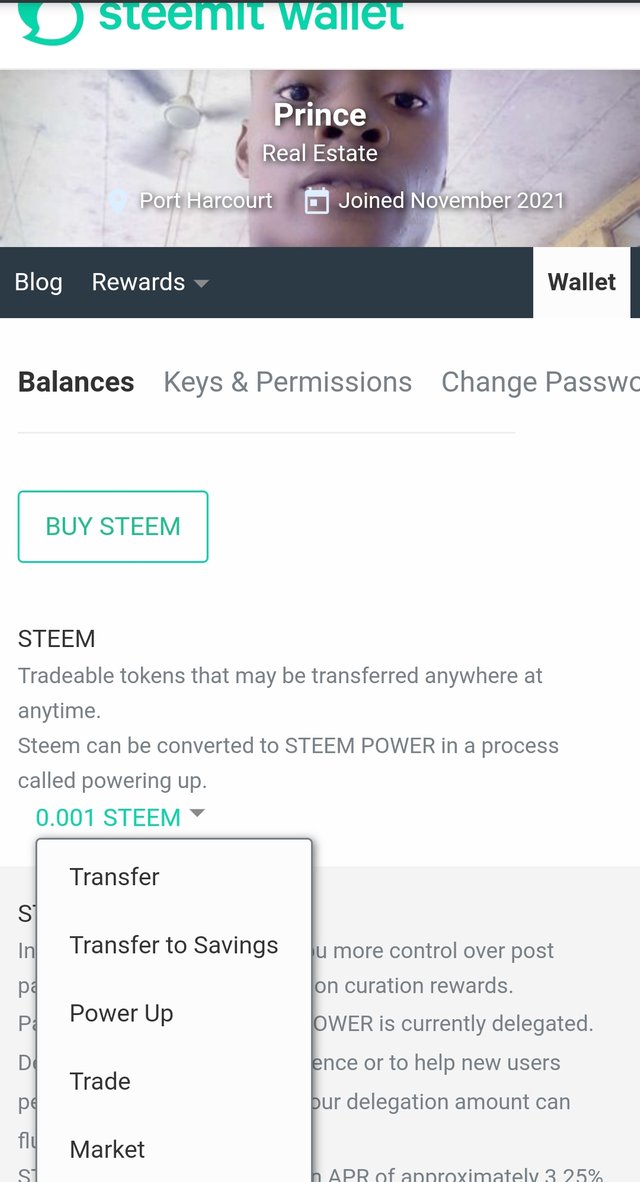
Fill the amount to be power up
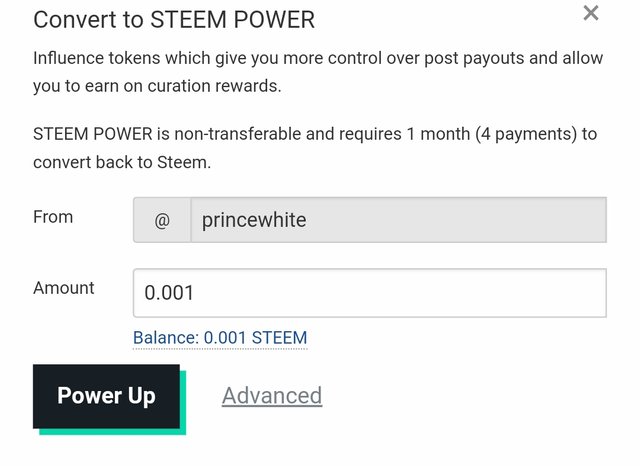
Once you are done with that you will see a space for key, once the private key is inserted your steem will be powered up
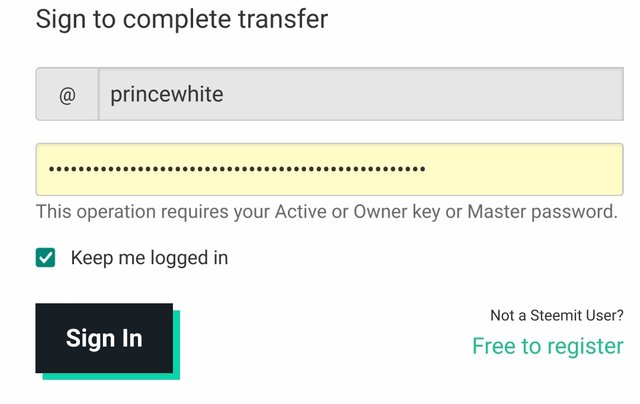
After doing all this and answering the questions, I am very happy to have completed my achievement 2. Thank you
Congratulations! You have passed this Achievement You may now proceed to the next achievement task following the article.
For more updates, keep following @steemitblog.
Best Regards!!!
@boss75
Hi, @princewhite,
Your post has been supported by @boss75 from the Steem Greeter Team.