Achievement 2 : Basic Security on Steem

INTRODUCTION
Hello, greetings my dear friends and steemians all over the world, how are you, I hope you're doing good, I'm doing good as usual, firstly, all thanks to "Newcomers Community" for giving me this opportunity to continue with my achievement 2 task, let's start from here without wasting much time.
Before I Proceed, I will really like to talk about the uses of some key's on steemit and their functions.
TYPES OF KEYS ON STEEMIT.
•ACTIVE KEY.
•OWNER KEY.
•MEMO KEY.
•POSTING KEY.
THE FUNCTION OF THIS FOUR KEYS ARE AS FOLLOWS.
Active Key: It can simply be used to transfer Steem tokens and it also gives access to anyone's wallet.
Owner Key: It can simply be used to recover any steemit account incase anyone lose access or forget his or her password.
Memo Key: also known as master key, it's also referred to the most important key which is used in recovering any account and can also be used in transferring Steem.
Posting key: It can also be used for performing some activities like posting, commenting and can also be used for voting.
HOW DO YOU PLAN TO KEEP YOUR MASTER KEY.
DO YOU KNOW HOW TO TRANSFER YOUR STEEM TOKEN TO ANOTHER STEEM USER ACCOUNT?
Yes I can transfer it successfully as you can see in the picture above👇
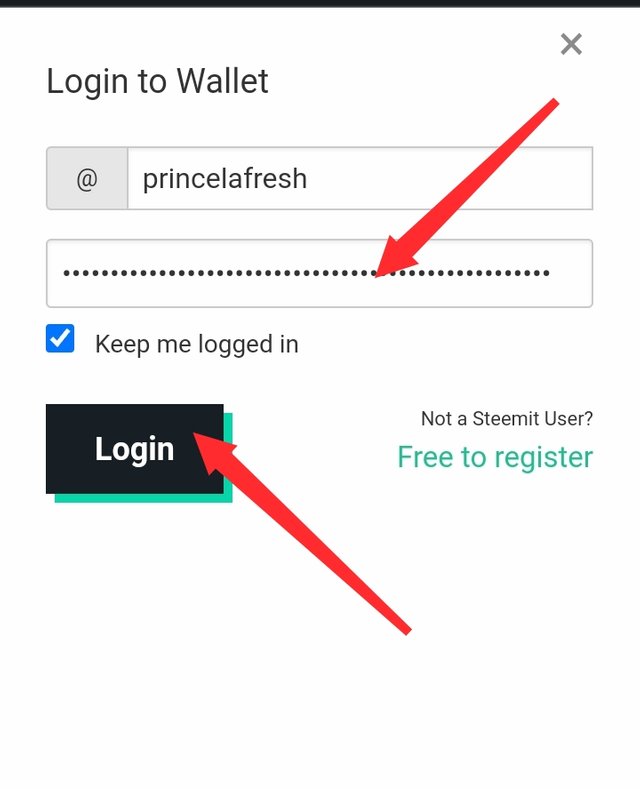
How can I transfer my Steem tokens?
I will first of all login to my wallet with my posting key.
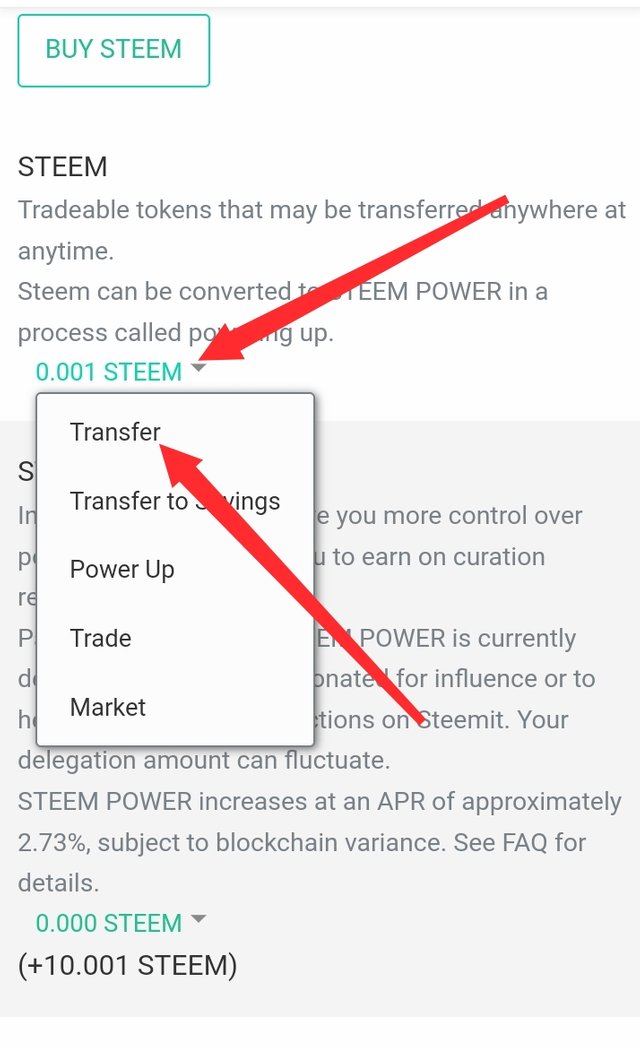
I will then click on the downside beside Steem then I will select transfer.
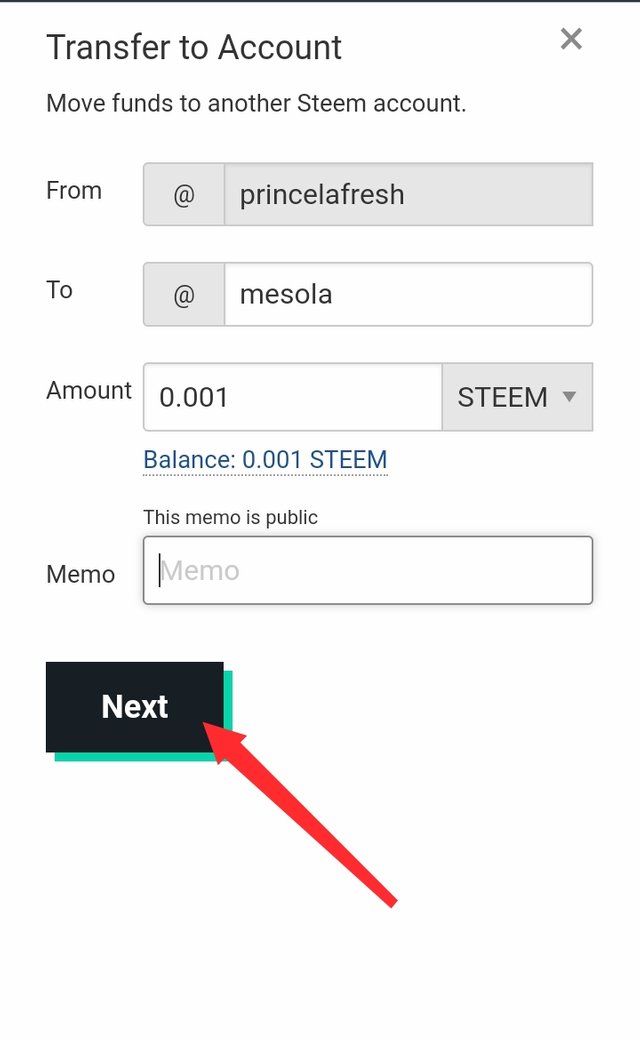
I will first of all put the username of the person that I want to transfer to and the amount of steem that I want to transfer, then I click Okay, then I will validate the transaction with my active key then I'm good to go, I will now click on confirm transfer then click okay.
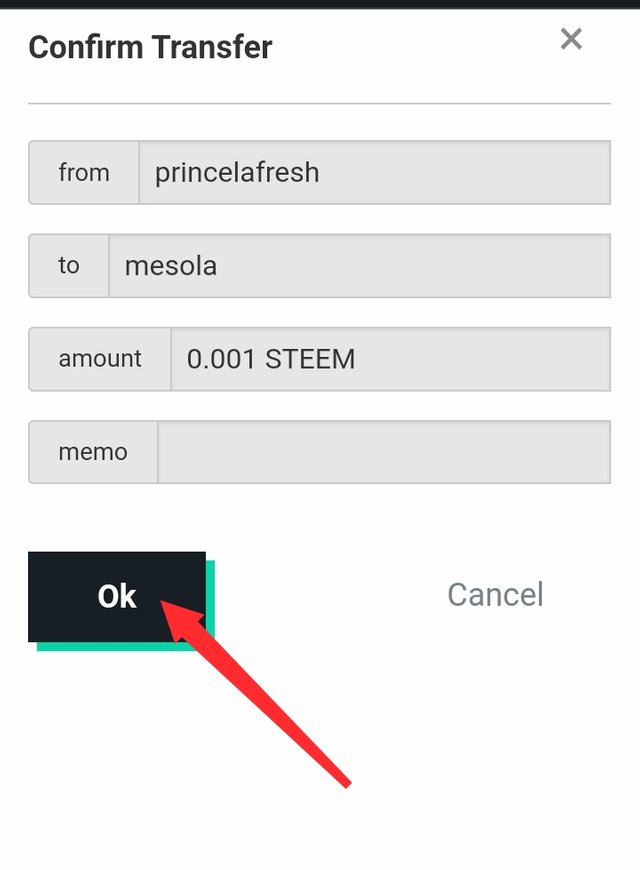
I can also power up my steems.
These are some steps that I normally use to power up my steems
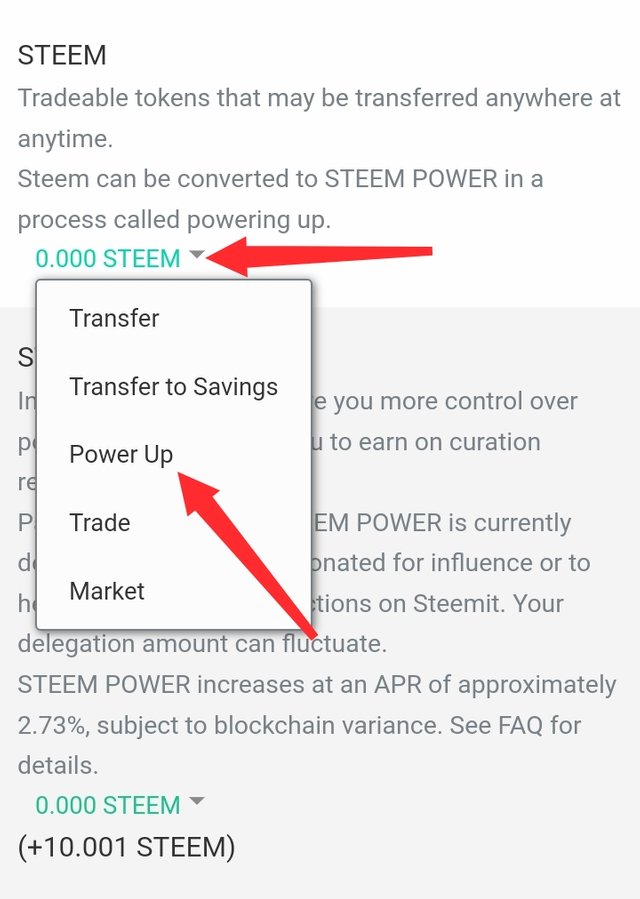
I will first of all login to my wallet with my posting key. After that I will now click on the drop down beside step then I click on power up then I put the number of my steems that I want to power up.
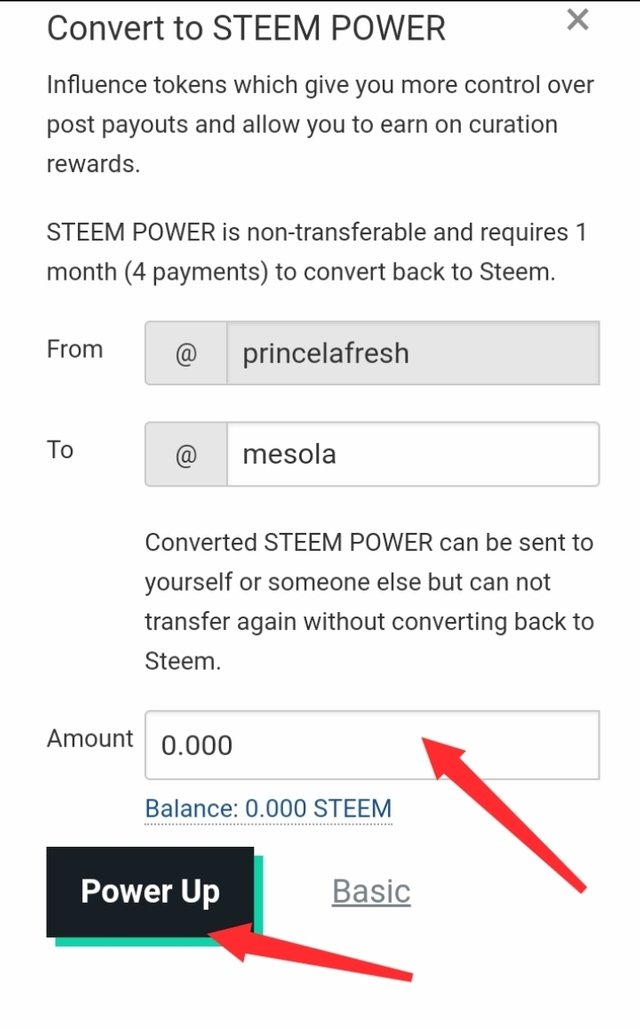
I will now click on okay where it will takes me to a page that I needed it to confirm my transaction, after that I will validate it with my active password.
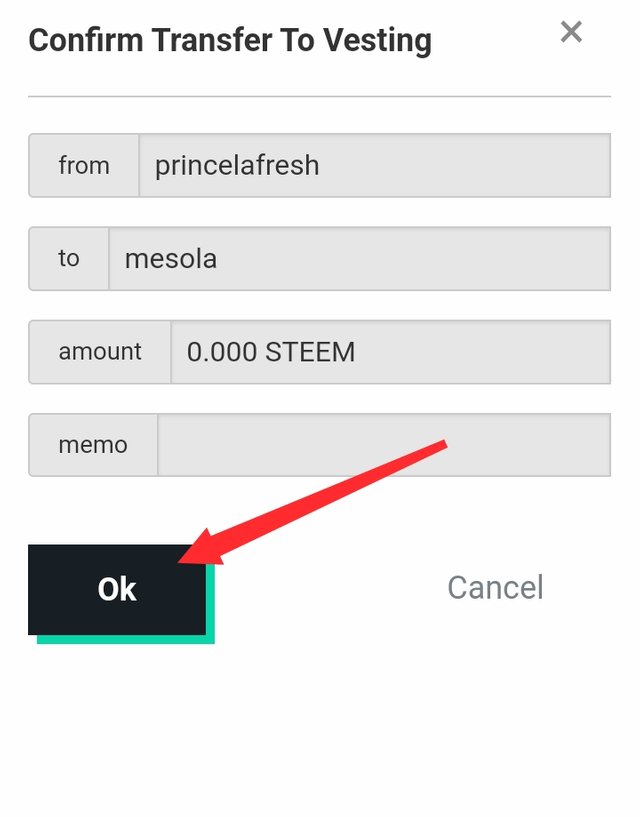
Lastly, I'm Almost done with my transaction just as you can see it in the pictures.
Greetings, I must inform you that this publication represents a verbatim copy of an internal source of steemit, for this reason it will not be approved, I urge you not to continue doing this type of prohibited practices, I invite you to review the achievement 3 of the Newcomers'Community where you will find details about the content policies allowed within the platform.
Please edit your post and make it 100% original
Original Source
I'm very sorry for the mistake that I did my dear steemian, I promise it will not repeat it self again😔🙌
Semangat @pangeranlafresh, saya yakin Anda tidak sengaja melakukannya, semoga kita bisa berteman dan saling mendukung.
Hi @princelafresh. You should edit this post and write it in your own words.
Ok Admin, I will make sure I edit the post and make it real✔️
Greetings @princelafresh,
I am pleased to inform you that you have been successfully verified. As a friendly reminder, please ensure that you keep your keys safe by storing them in your Google Drive or active email. Alternatively, you may consider printing out a hard copy and keeping it in a secure location. Please do not share your keys with anyone and remember to guard them well.
Feel free to move on to the next task #3 at your convenience.
Rate 1
Thank you so for the verification, I really appreciate it and also thank you for your wonderful supports towards my post, I'm grateful ☺️🙌.