Achievement 5 Task 1 by @prince4icon : Review Steemworld.org
This achievement task aims at exposing us the newbies on how to make use of the tools that are essential for navigation in the Steem Ecosystem. In this particular task the tool to be considered is steemworld.org which was designed by @steemchiller.
In this achievement task the following questions would be answered as directed by @cryptokannon
- explain how to check Reward Summary for All time, last 30 days and last 7 days for your account?
- explain What is Delegations, type of Delegations and how to Delegate SP?
- How to check Incoming and Outgoing Votes, please explain this with screenshots of both votes for your account?
- How to check account operations for past 7 days and what all details can be checked?
- explain Author, Curation and Beneficiary Rewards.Also, mention author and curation rewards for your account for past 7 days.
- How to check your upvote value and at different voting weights using this tool?
How to check reward summary for all time, last 30days and 7days
The following steps are essentially for checking reward summary;
- I Logged in to steemworld by clicking the link https://steemworld.org/
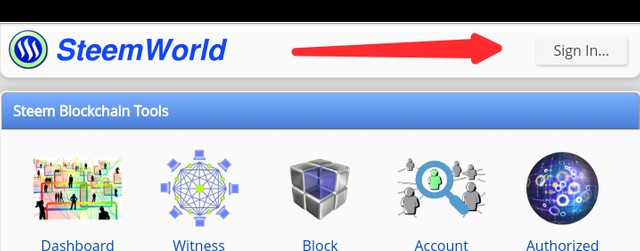
- I clicked on sign in, this interface would display
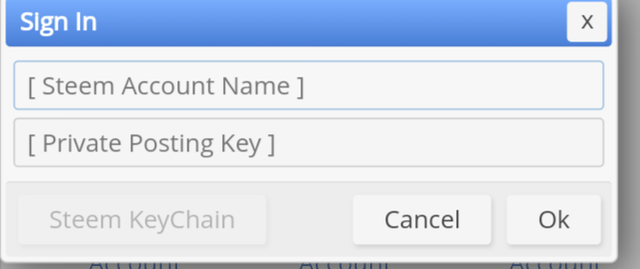
- Then I inputed my username and private posting as shown below.
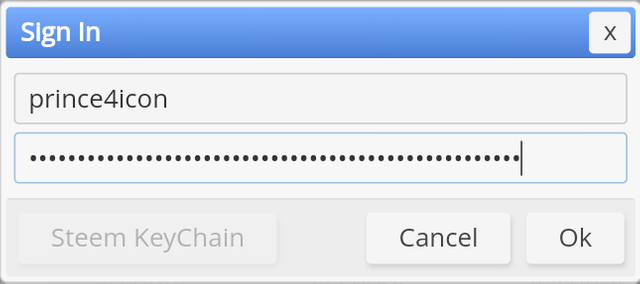
- Then I click on dashboard as shown below
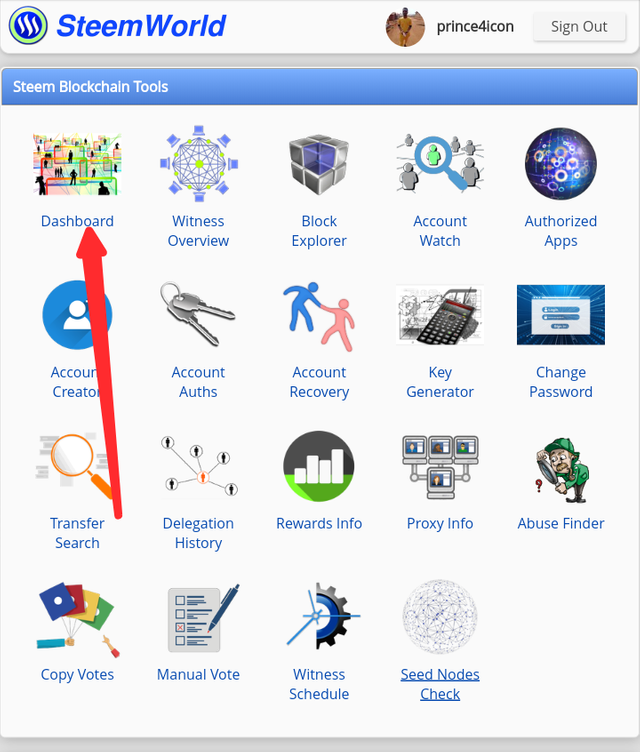
- Then I scroll down to see my reward summary for 7 and 30 days
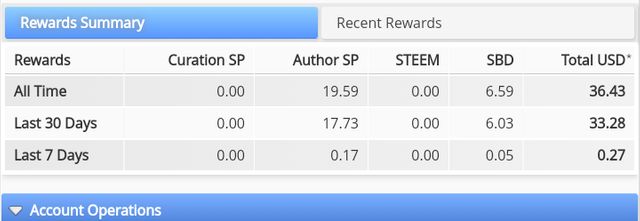
Delegation
Delegation can be described as the act of releasing your steem power to a community or steem user for the growth of the community or the personal account.
Types of Delegation
There are basically two types of Delegations namely incoming and outgoing Delegations.
Incoming Delegation: This is the act of receiving steem power from other user or Community.
Outgoing Delegation: This is the act of releasing your steem power to other steem user or Communities. This steem power could be taken back when needed.
How to Delegate Steem Power
For one to be able to carryout the activity of delegation of Steem power there things he or she needs to know which are listed below;
Your account must have the required amount of steem power that is 500 SP and above.
The steem power that is delegated to someone cannot be power down.
If you account is on power down you can't delegate your steem power.
If you have already delegated your steem power to another user and you cancel it, it will take Five to seven days before it can be refunded back to you.
Any steem power that is delegated to me cannot be delegated to another user.
Steps to Delegate Steem Power
Go to steemworld.org
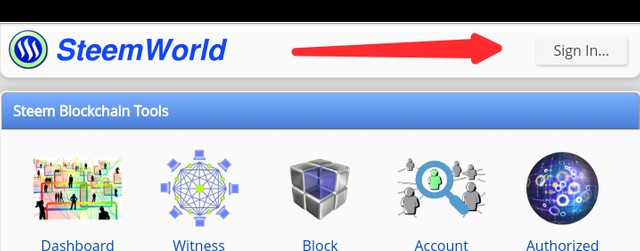
Sign in with your username and private posting key, this interface would display
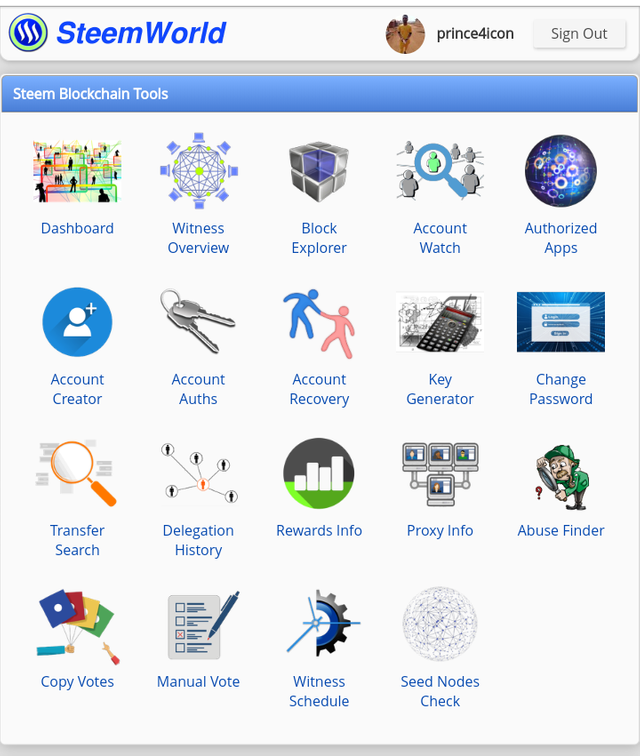
- click on dashboard
- scroll down to where you would find delegation
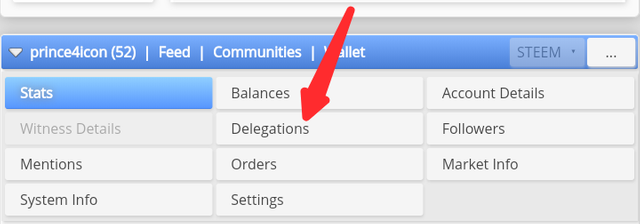
- Click on delegation to find this interface
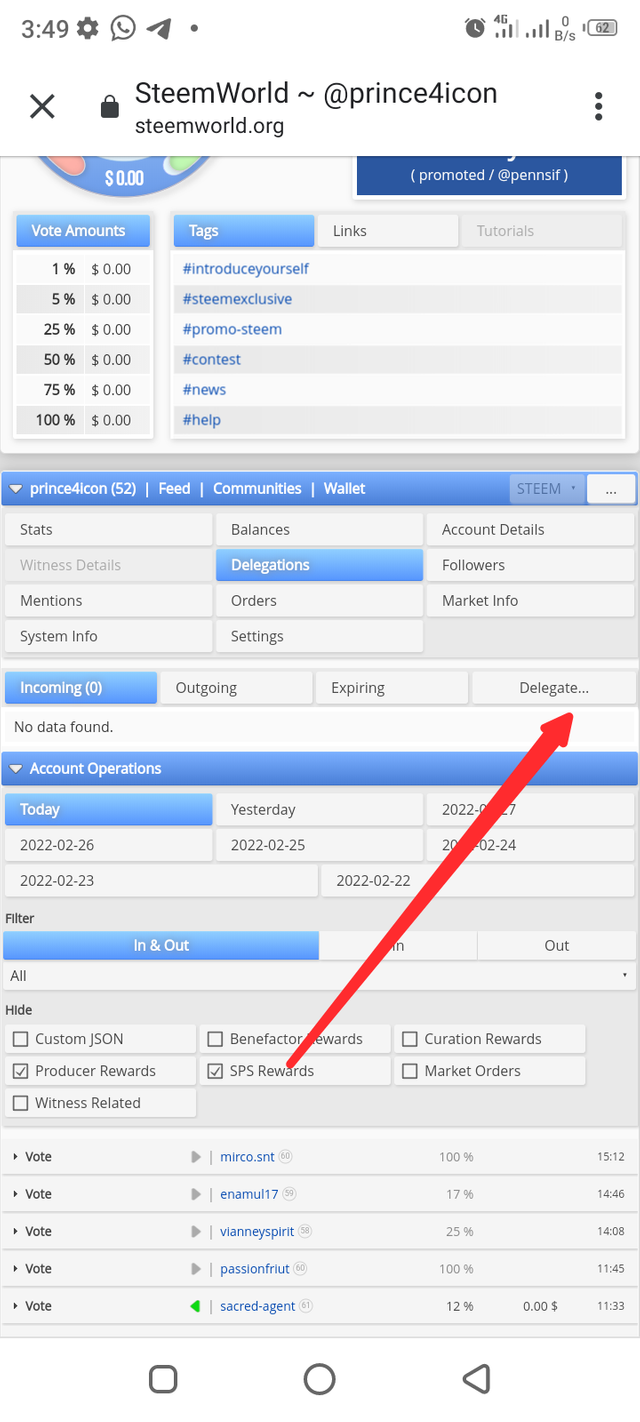
- click on delegate to find this interface
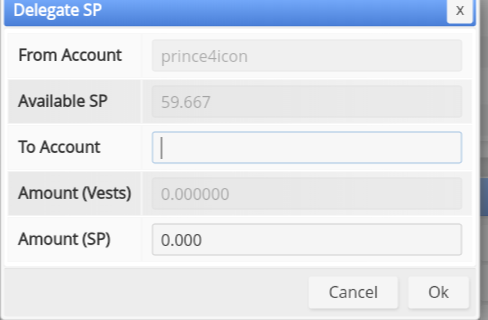
- fill the box and click ok.
How to check Incoming and Outgoing Votes
Go to steemworld.org
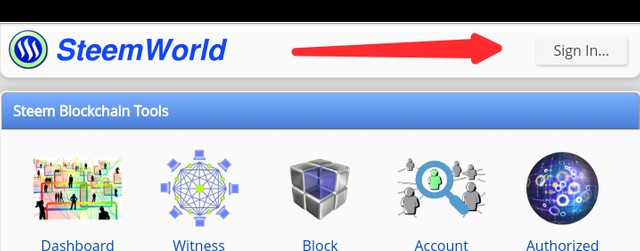
Sign in with your username and private posting key, this interface would display
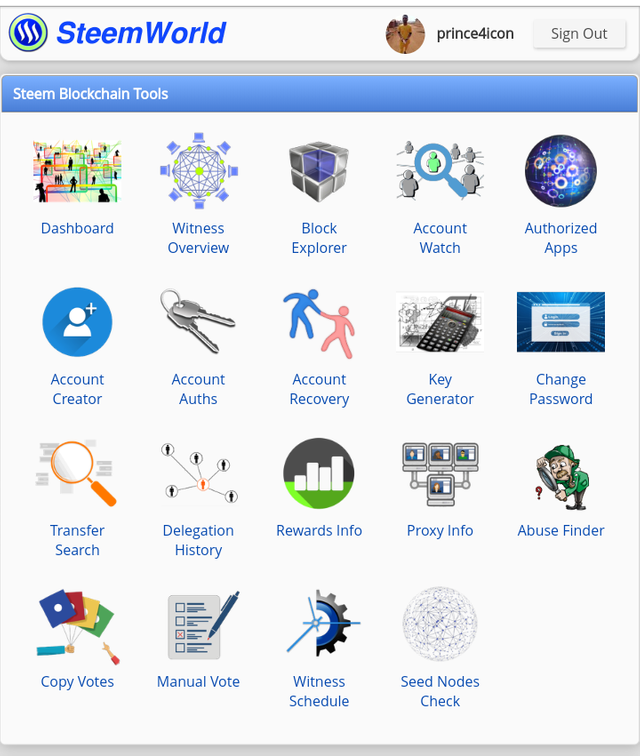
click on dashboard and scroll down to see incoming and outgoing votes as shown below;
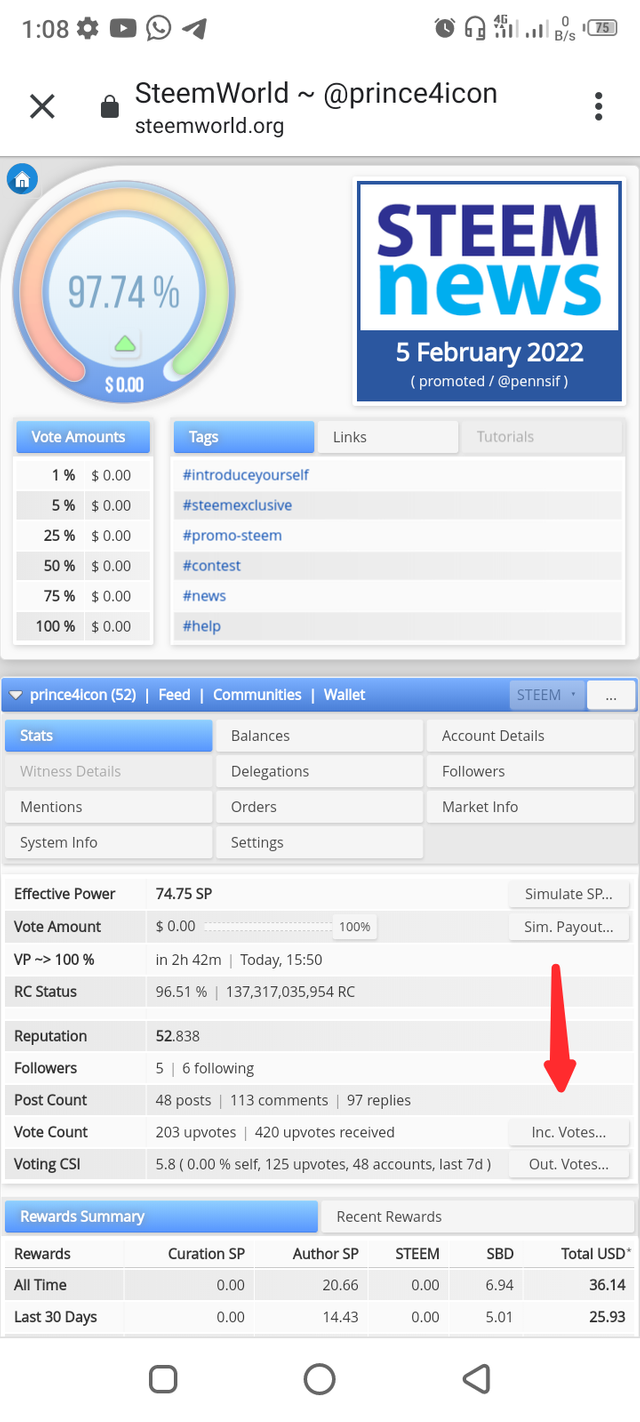
- Click on the incoming vote and this would display
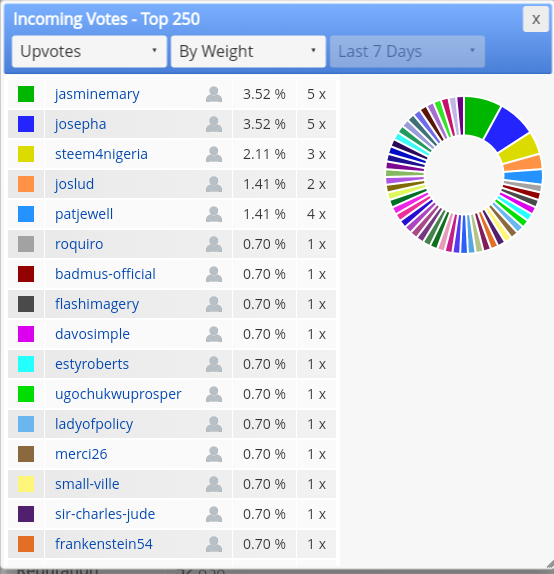
- click on the outgoing vote and this would display
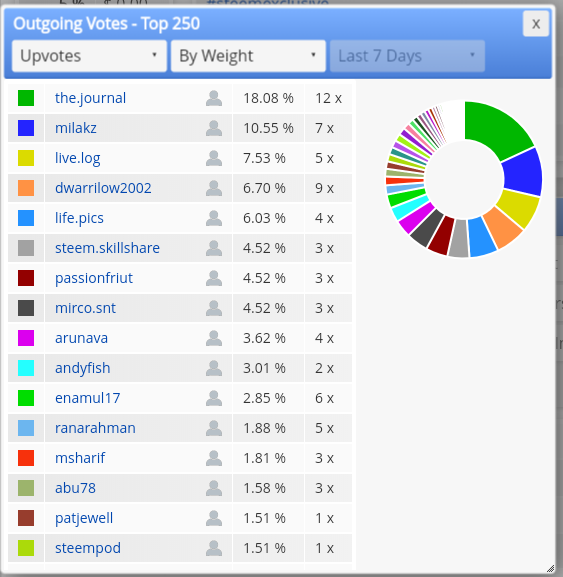
How to check account operations for the past 7 days and what all details can be checked?
- Go to steemworld.org
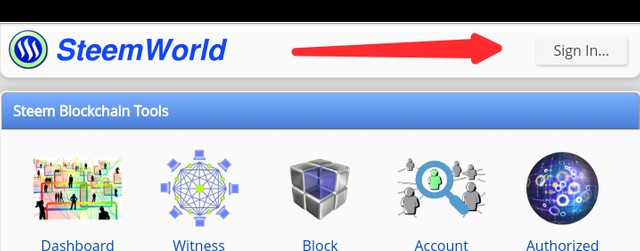
- Sign in with your username and private posting key, and this interface would display
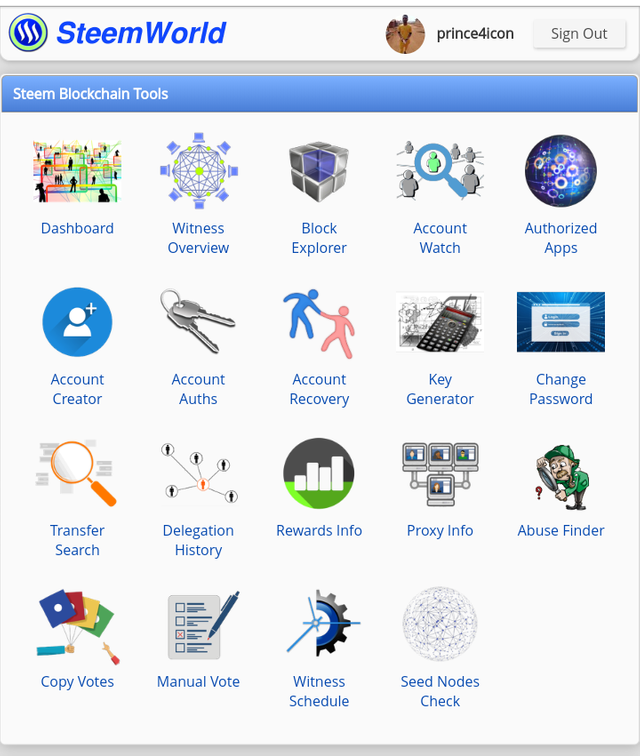
- click on dashboard and scroll down to see Account operation tab where you would find the account operation for each days,
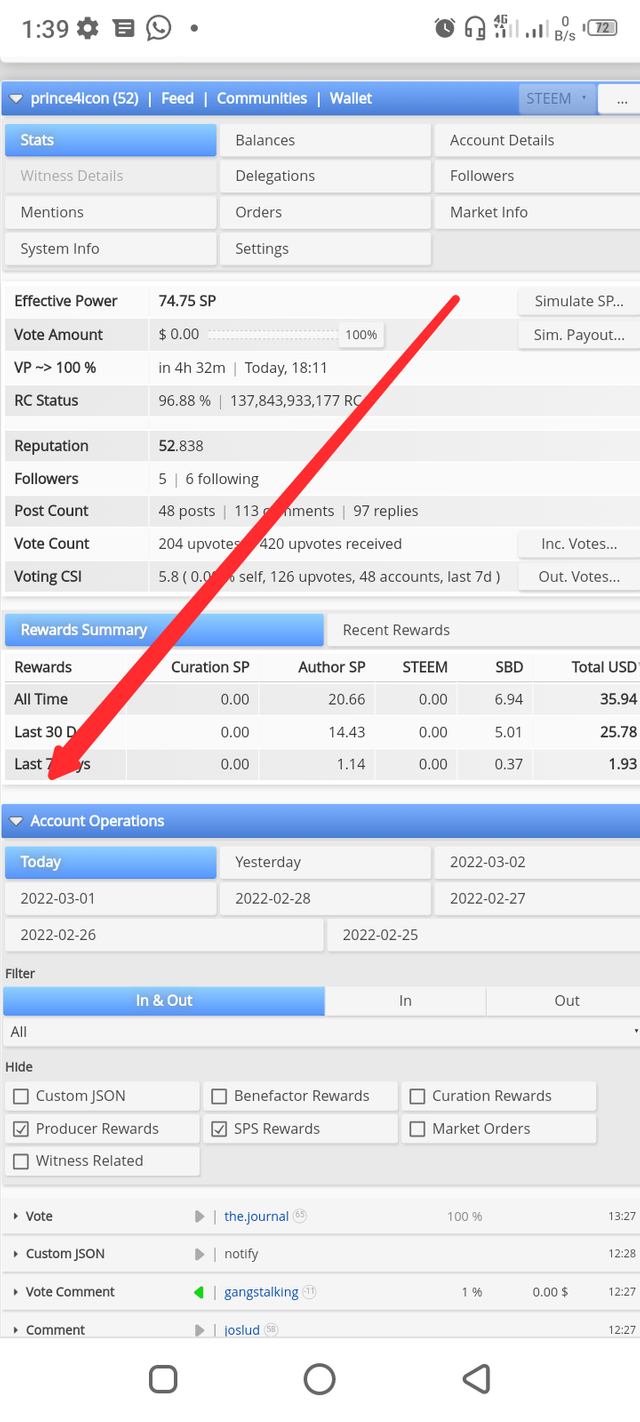
- click on the last date as shown below
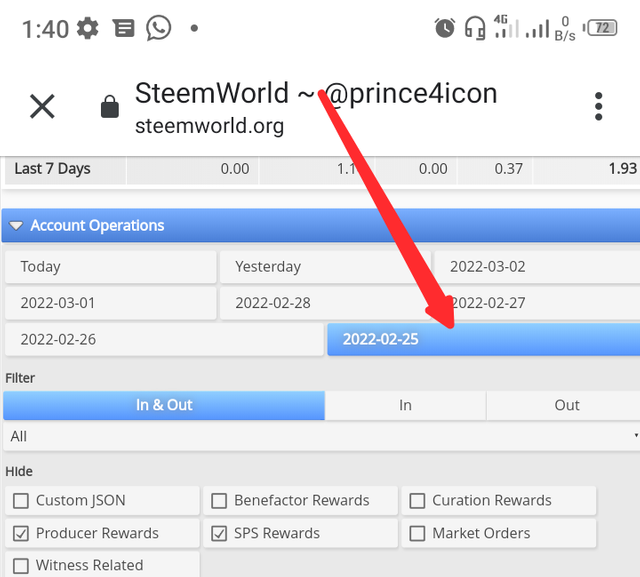
- this would display

What is author, curation, and beneficiary rewards
Author Reward
This is the reward that goes to the content creator for the content he/she created.
Below is my author reward for the past 7days
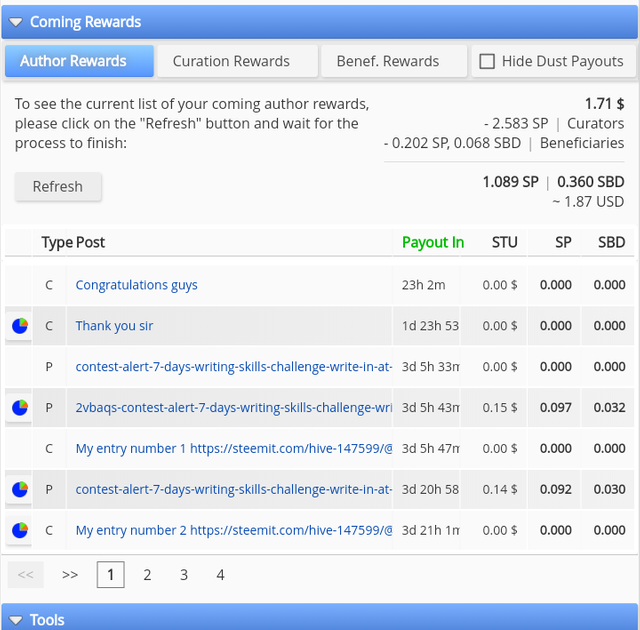
Curation Reward
This is the reward that goes to those that upvotes people's work. Below is my curation reward for the past 7 days
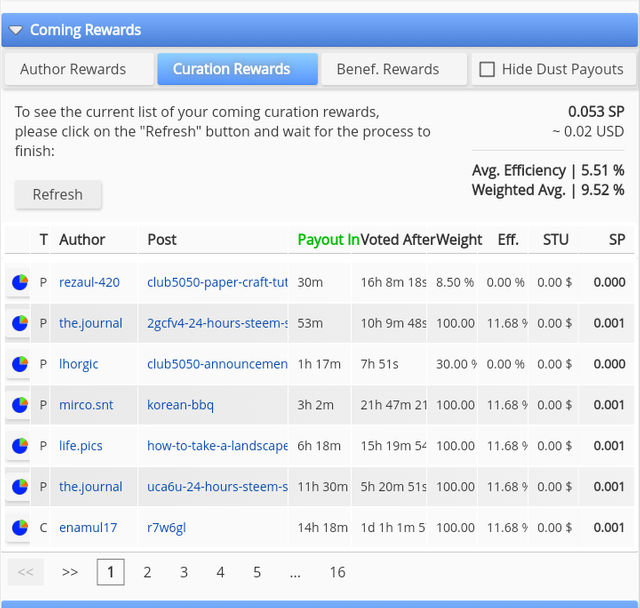
Beneficiary Reward
This the reward that goes a particular user or Community which is determined by the content creator in percentage in order to support the user or Community.
How to check your upvote value and at different voting weights using this tool?
The upvote value is seen immediately you click your dashboard as shown below
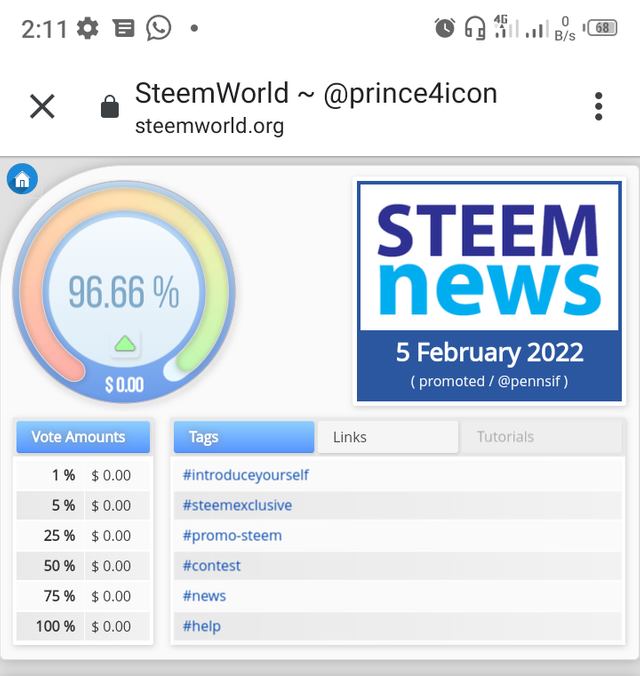
The weight of the upvote is calibrated in percentage from 1-100% , each percentage has different amount. Mine is 0.000 because my steem power is low.
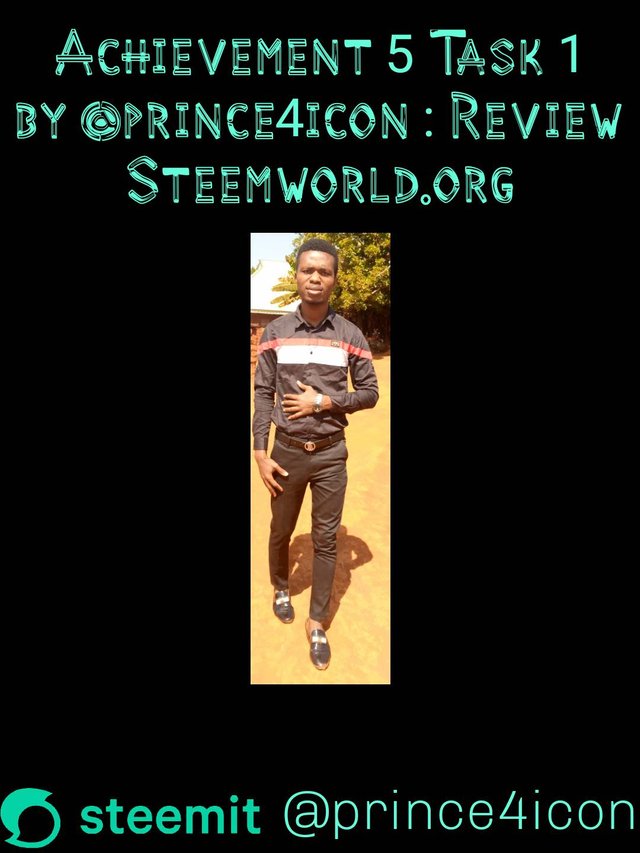
Wow, excellent job.. applaud you for such hardwork.
This may interest you and probably contribute too
5 reasons why newbies quit
Hi, @prince4icon,
Your post has been supported by @radjasalman from the Steem Greeter Team.
Thank you sir
Hi @prince4icon, this is to inform you that we have successfully verified your achievement 5.1, you may move to the next achievement task.
Thank you for completing this achievement.
It's also very important for you to join #club5050. To join the club you need to power up at least 50% of your monthly earnings. You can also join #club75 where you will power up 75% of your earnings for 2 months or #club100 where you are to power up all your earnings for 3 months.
Also note that all achievement posts must be posted only once. Even if your post is not verified, you need to exercise patience and be sure to tag a greeter to verify you
Thank you for completing this Achievement.
Thank you ma