Achievement 2 @prince4icon Task : Basic Security on Steem
Security is essential to life, and lack of security consciousness may result to something one never bargained for. So in this community it's important that newcomers like us get acquainted to this security strategies to help us secure our account and our Crypto currency.

Source
Question 1
Have you retrieve all your keys on steemit?
Yes I have! I got all my keys on Steem the very first day I signed up with this great platform, it was given to me as a PDF file which I downloaded and stored in my device.
-. Question2
Do you know each of these key functions and restrictions?
Yes I do! The keys are very important to every member of this platform for effective navigation through this platform and to carry out our transactions with ease. Below are the functions and restrictions of the keys;
Posting key - The posting key is the key that grants users as to their steem account so as to be able to post, comment, resteem and perform other necessary things that are necessary. For the posting key not to be compromised its use must be limited.
Active key - The active key can be referred to as the key used for transaction such as transferring steem, powering up, powering down, converting steem dollars and placing market order. It's also used for voting witnesses and updating profile details
Owner key - The owner key is the key used to recover a compromised account, it is not a key that is used frequently.
Memo key - This key is used for encrypting(that is, to conceal a thing using a code) and decrypting(that is, to unseal what was sealed) memos when transferring funds.
Master key - The master key is most powerful key, it can be used to retrieve all other keys including the owner key.
Question 3
How do you plan to keep your master password?
Since these keys are very important and has no way of getting them back after misplacement, I will store them in my Gmail account and also print out a hard copy of it that would be kept in my file.
Question 4
Do you know how to transfer your steem token to another steem user account?
Yes I do! For one to transfer steem token from one's account to another account the following steps should be taken.
-. Sign in to your account and this interface would display
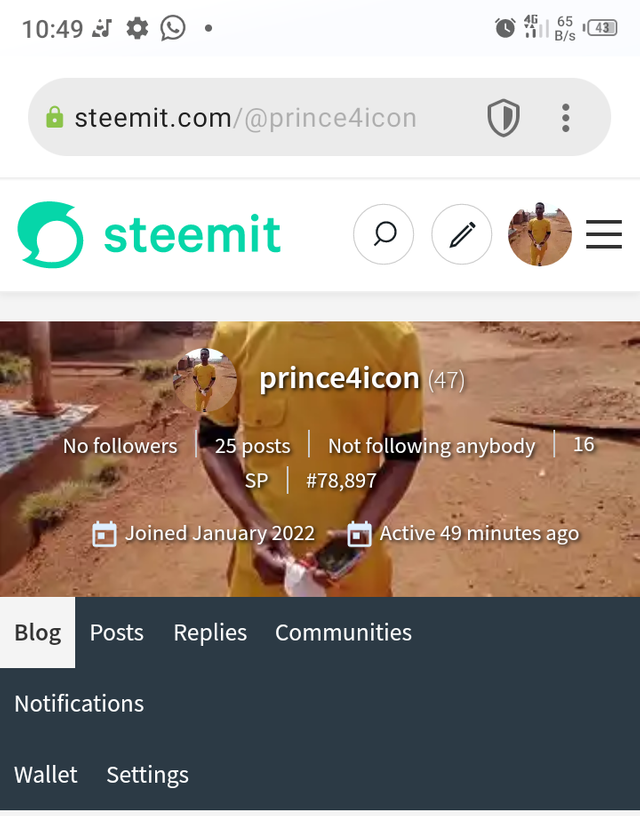
-. Click on wallet as shown below
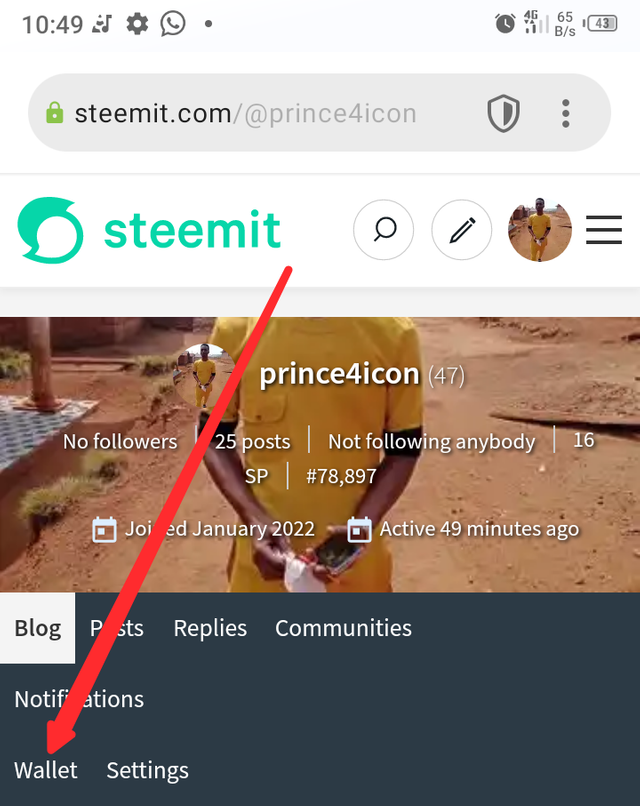
The following interface would display;
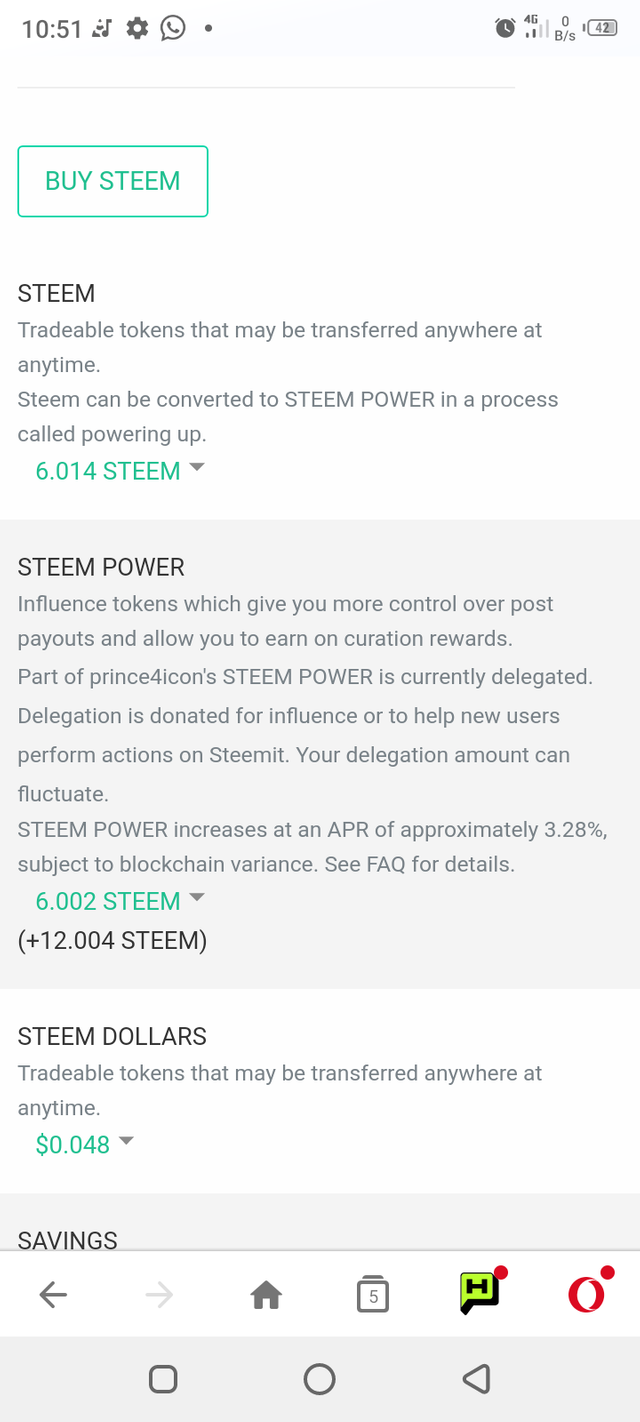
-. Click on this icon as shown below
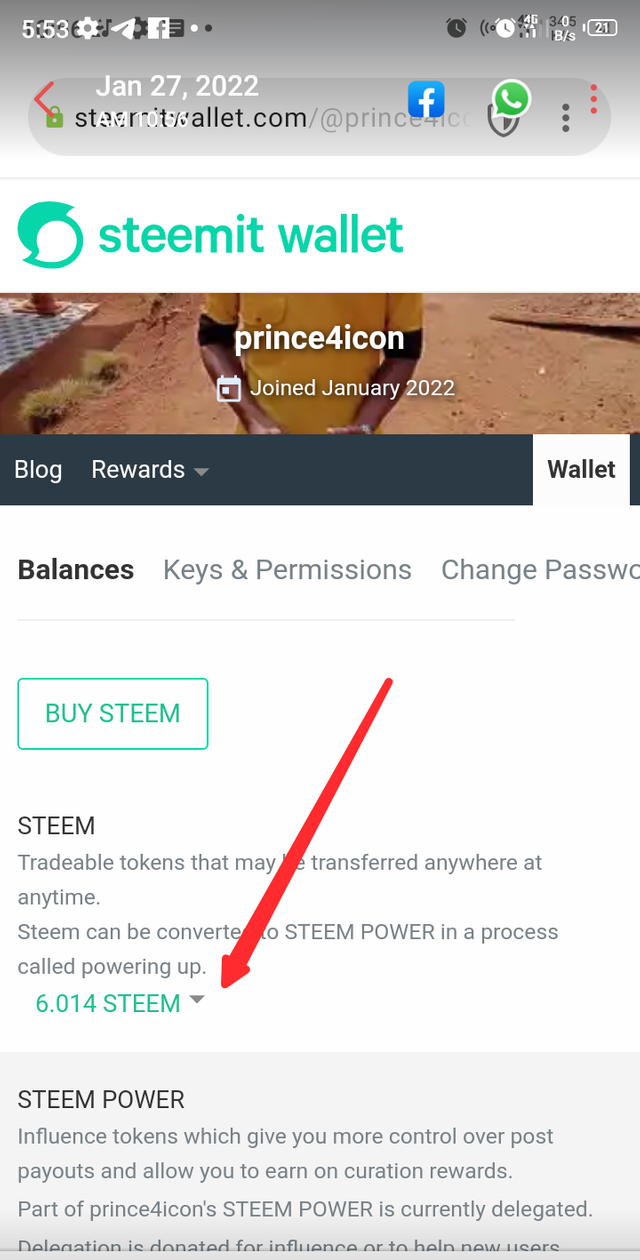
The following interface would display
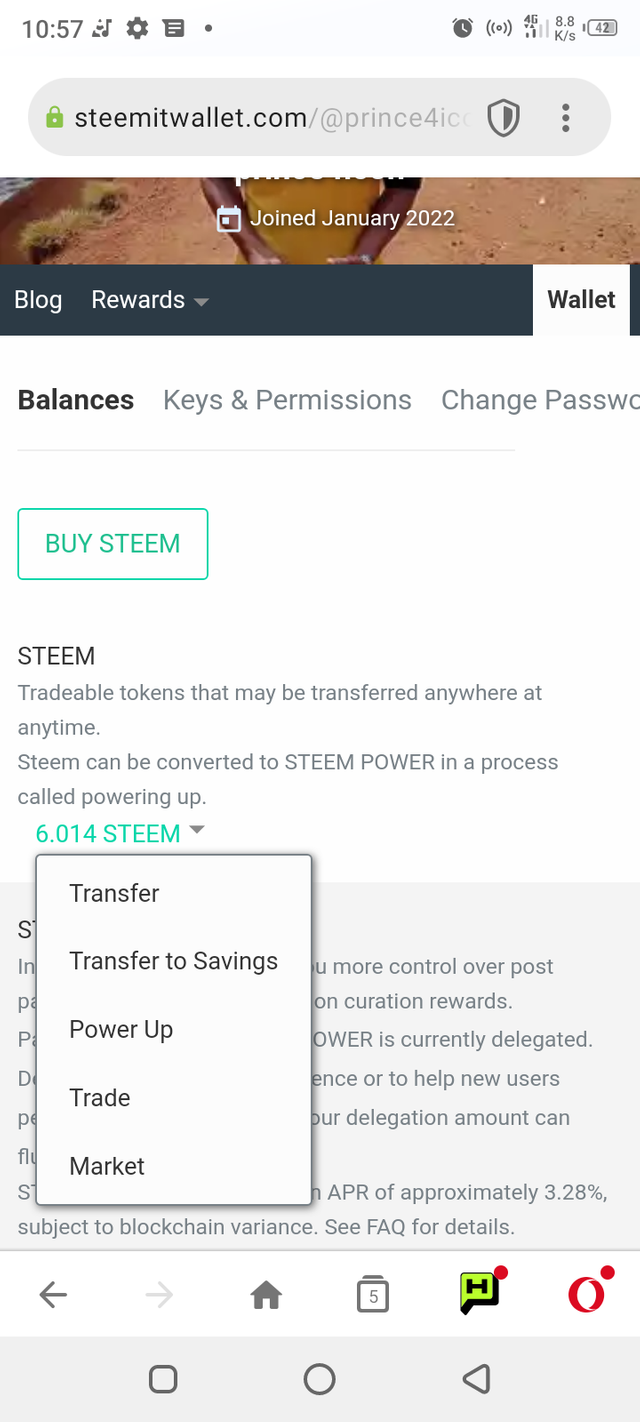
-. Click on transfer
The following interface would display
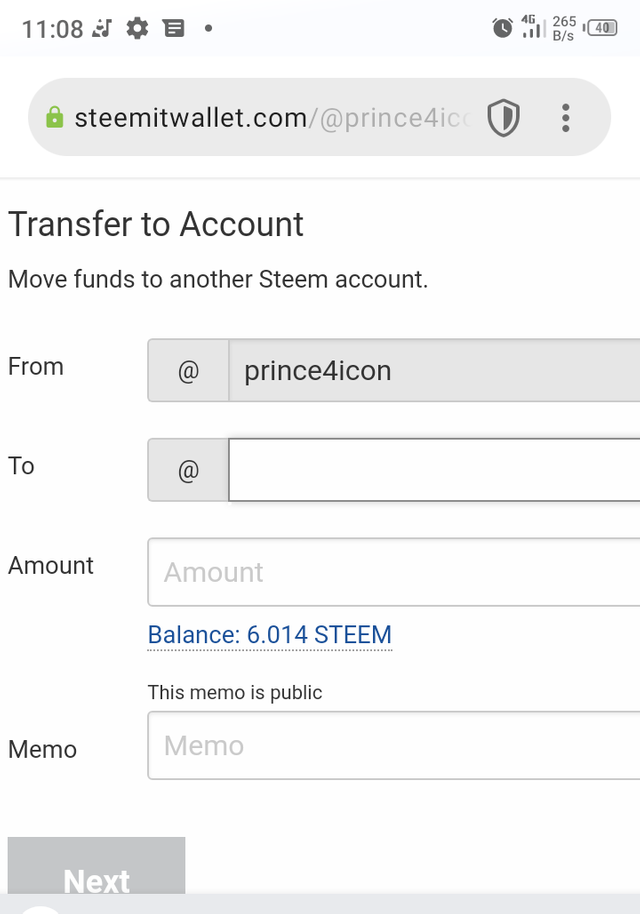
-. Enter the username of the person you are transferring to and and amount of steem as shown below;
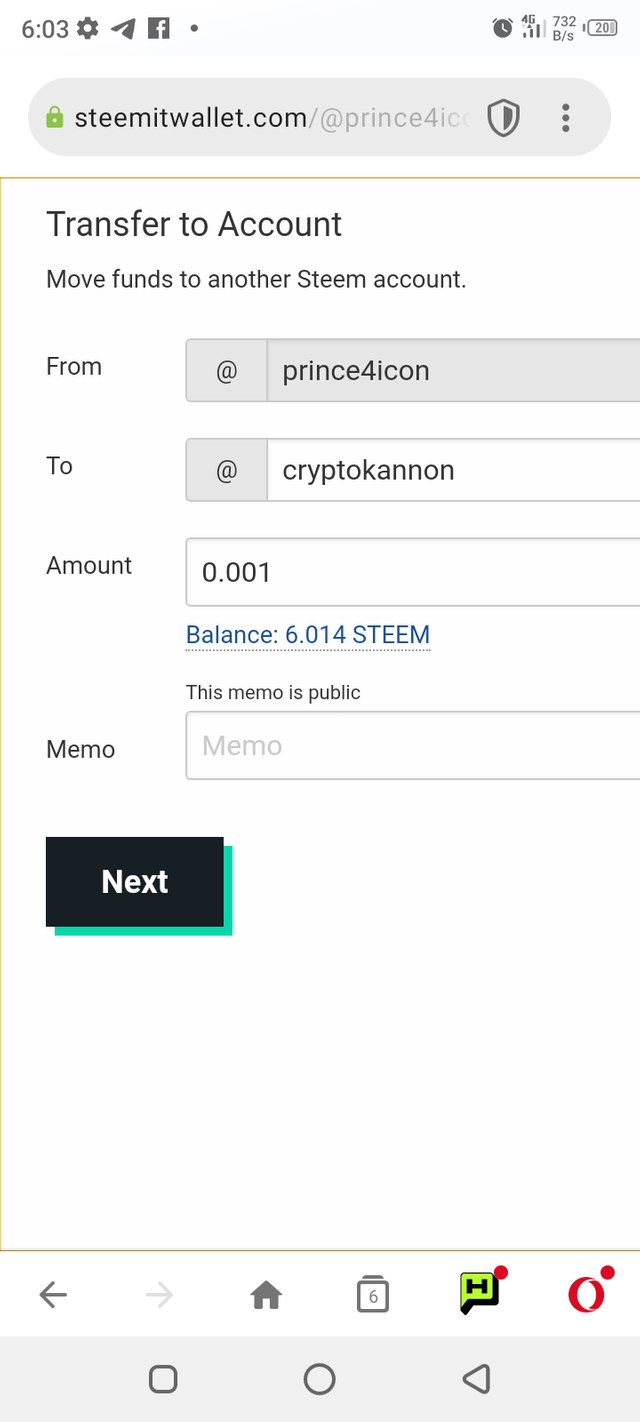
The following interface would display, asking you to confirm transfer; click on OK.
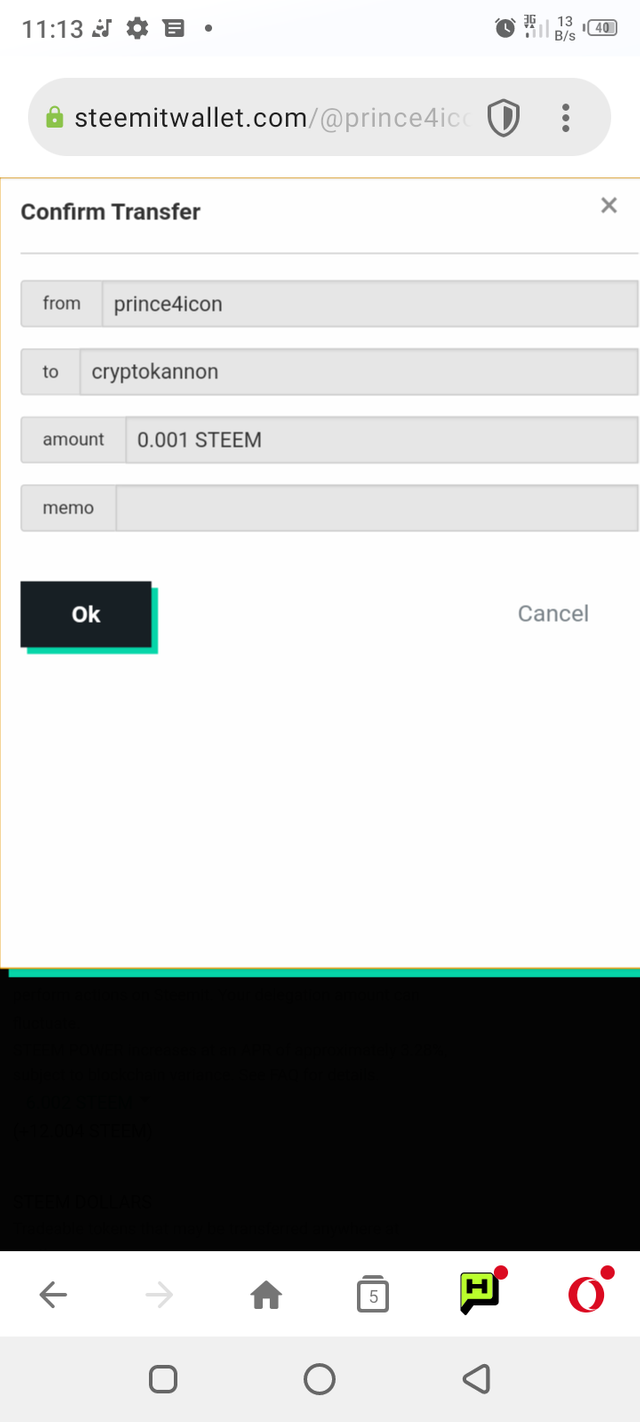
The following interface would display asking for your active key, enter your key in the box shown below, and click on Sign in.
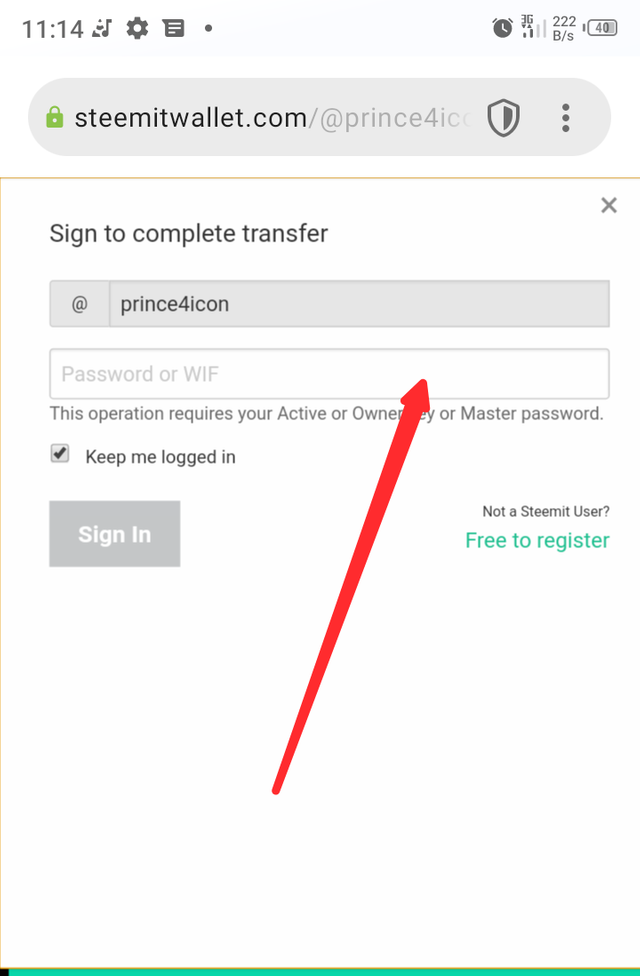
Question 5
Do you know how to power up your STEEM?
Yes I do! For one to power up his steem the following steps should be taken;
-. Sign in to your account and this interface would display
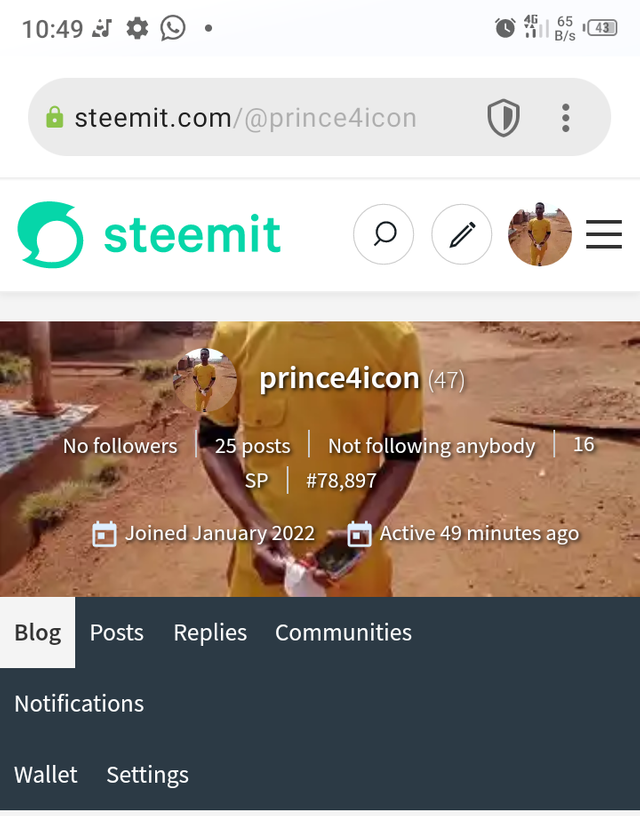
-. Click on wallet as shown below
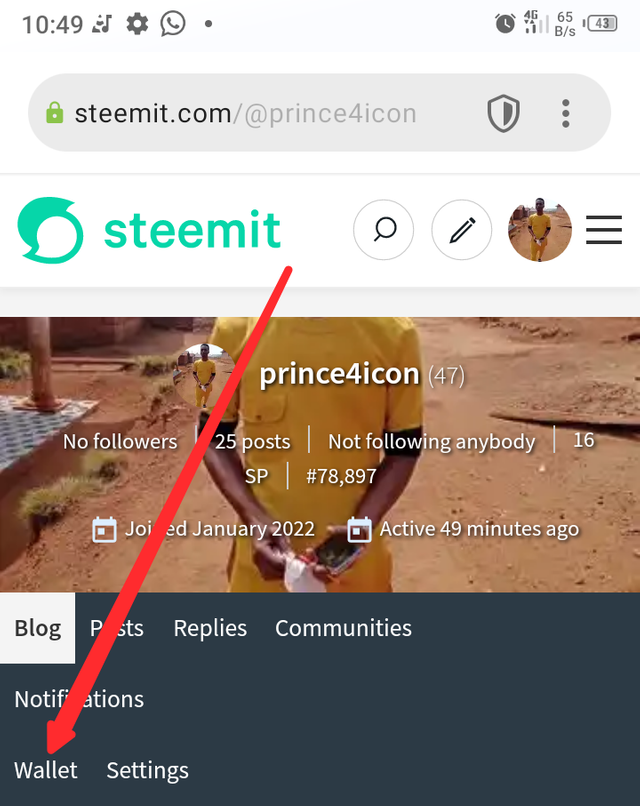
The following interface would display;
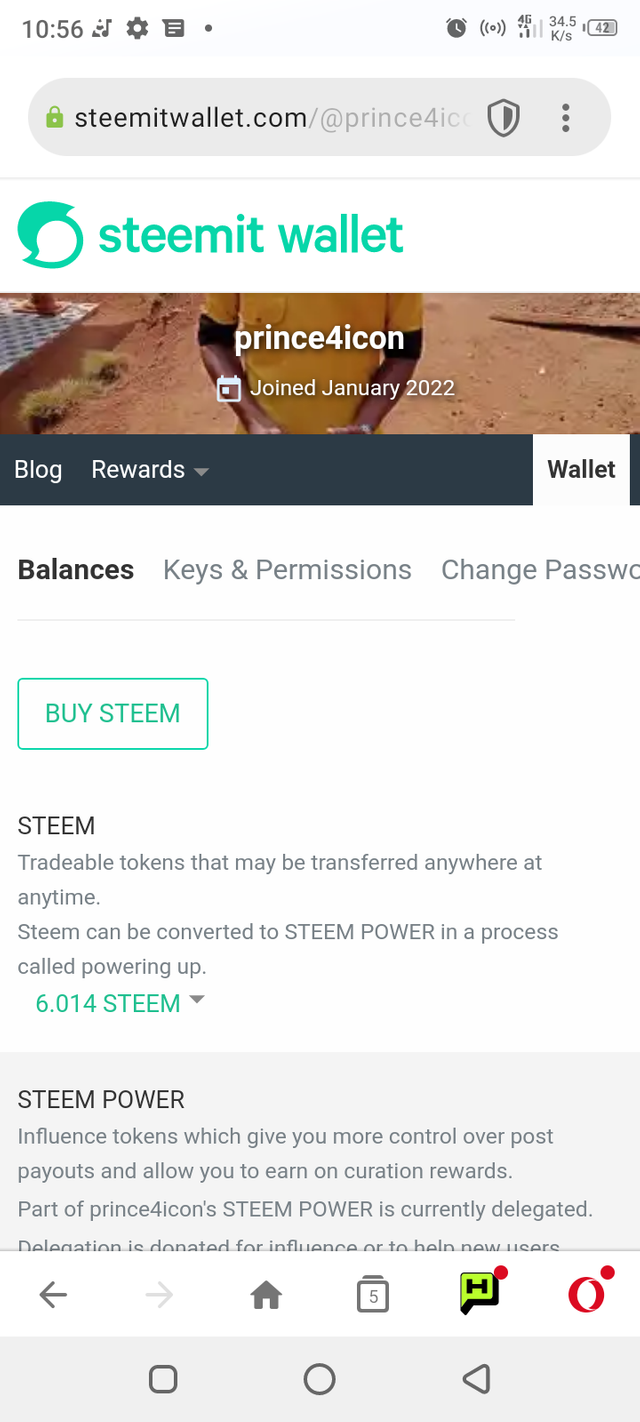
Click on this icon as shown below
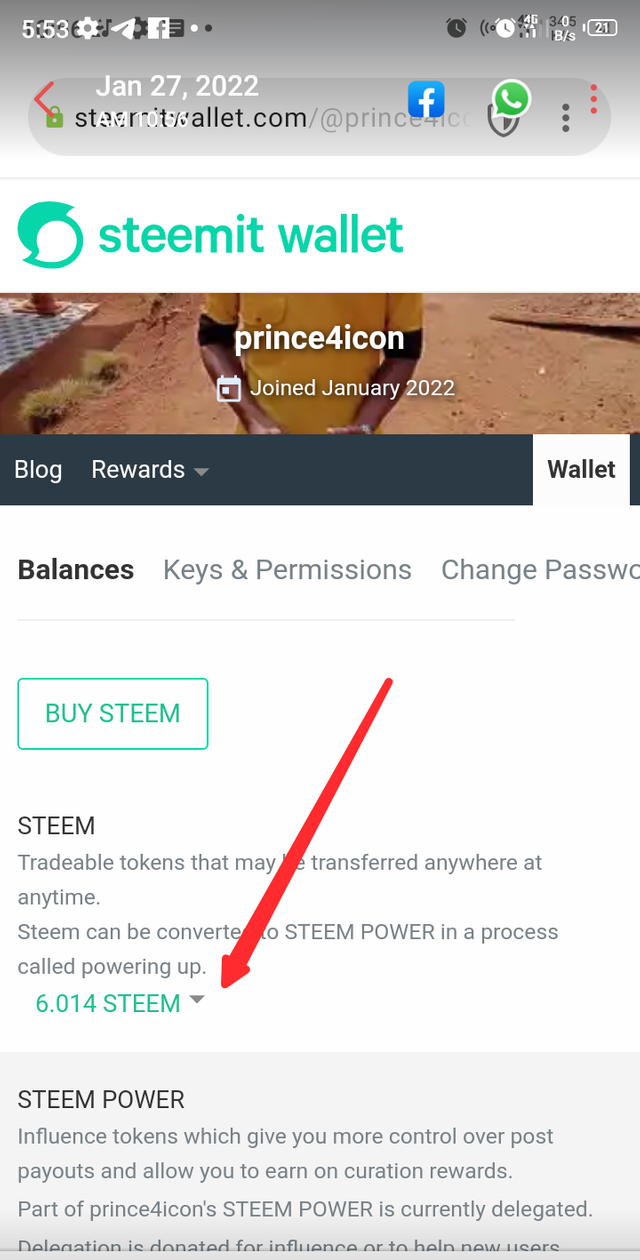
The following interface would display;
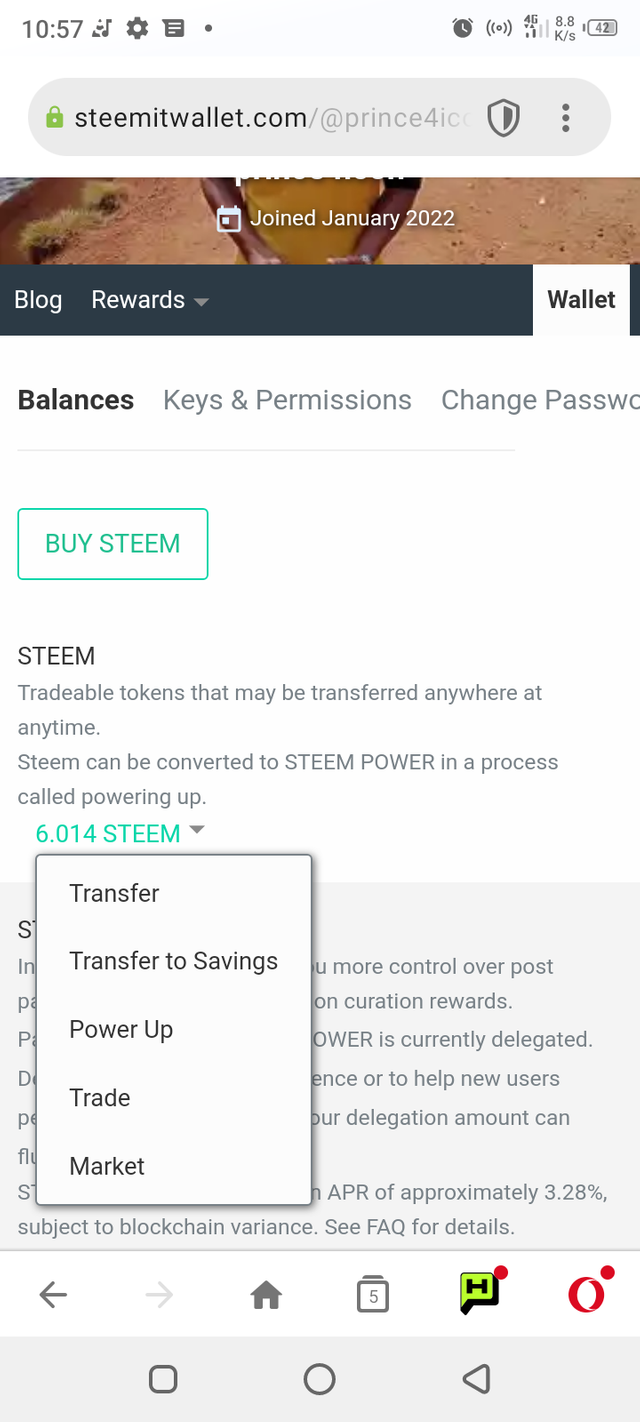
Click on power up
The following interface would display
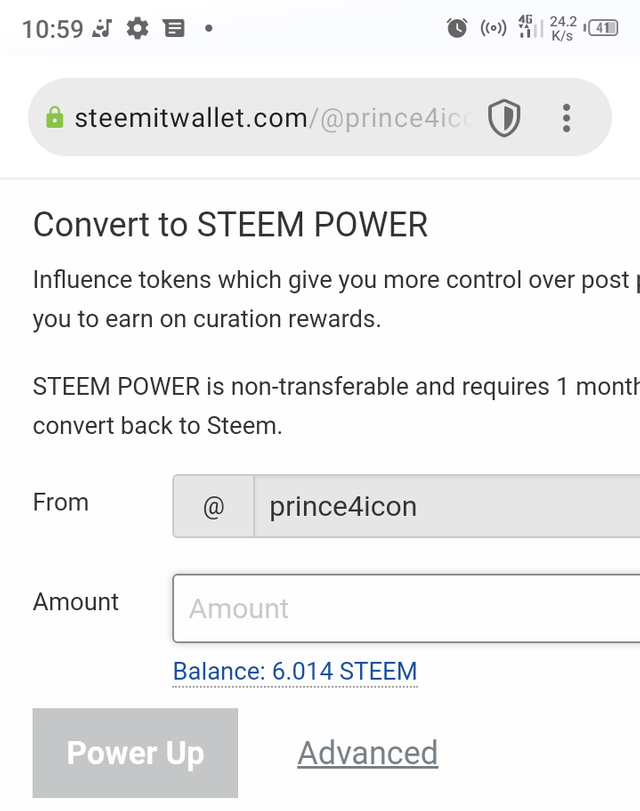
Enter the amount of steem you are powering up and click on power up, it will power up.
With the above steps one can easily transfer and power up steem.

Hi, @prince4icon,
Your post has been supported by @ngoenyi from the Steem Greeter Team.
Hello @prince4icon, kindly provide answers to the 5 questions required for your achievement 2 task.
Kindly reply this comment when you are done.
I have answered the questions sir.
Ok.. Sir
Hi @prince4icon, congratulations on your successful completion of your Achievement 2.
It is my pleasure to announce to you that you can proceed with Achievement 3 which is content etiquette
I also want to encourage you to complete all the Achievement posts in the newcomers community by @cyptokannon. Check here. This will place you in a position to take advantage of the helps rendered to all newcommers.
It's also very important for you to join #club5050. To join the club you need to power up at least 50% of your monthly earnings. You can also join #club75 where you will power up 75% of your earnings for 2 months or #club100 where you are to power up all your earnings for 3 months.
Read this post to see how to join the clubs step by step using your first rewards
Also note that all achievement posts must be posted only once. Even if your post is not verified, you need to exercise patience and be sure to tag a greeter to verify you
Thank you for completing this Achievement!
Thank you ma