ACHIEVEMENT 5.3 By @Princa : Review Steemyy.com
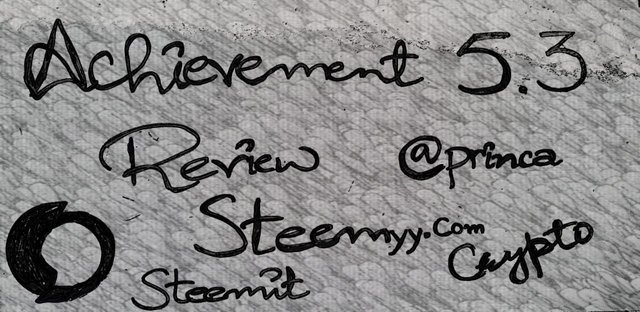
Hello Dear Steemians
I'm back with my Task 3 of Achievement 5. Due to some personal work I posted this achievement a bit late. Nevertheless I spend a good time to understand the Steemyy.com . I appriciate @justyy who developed this amazing tool for the steemit users. This tool is obviously very helpful for Steemit users, we get various information related to steemit in this tool. Well this task carries a series of questions provided by @cryptokannon and I'll try my level best to demonstrate them accordingly.
Here We Go
What is Effective Steem Power? Tools- Steem Account Information?
In Steem Account Information we can find out from Voting power to Pending Claim Trx Rewards. In order to visualize the amount of SP we go to the tools section, this will display a series of options in which we will click on the information of the steem account. We can know the total of our Steem Power Cash by applying this equation : Steem Power Cash = Steem Power + Steem Power Delegate (Inbound) - Steem Power Delegate (Outbound).
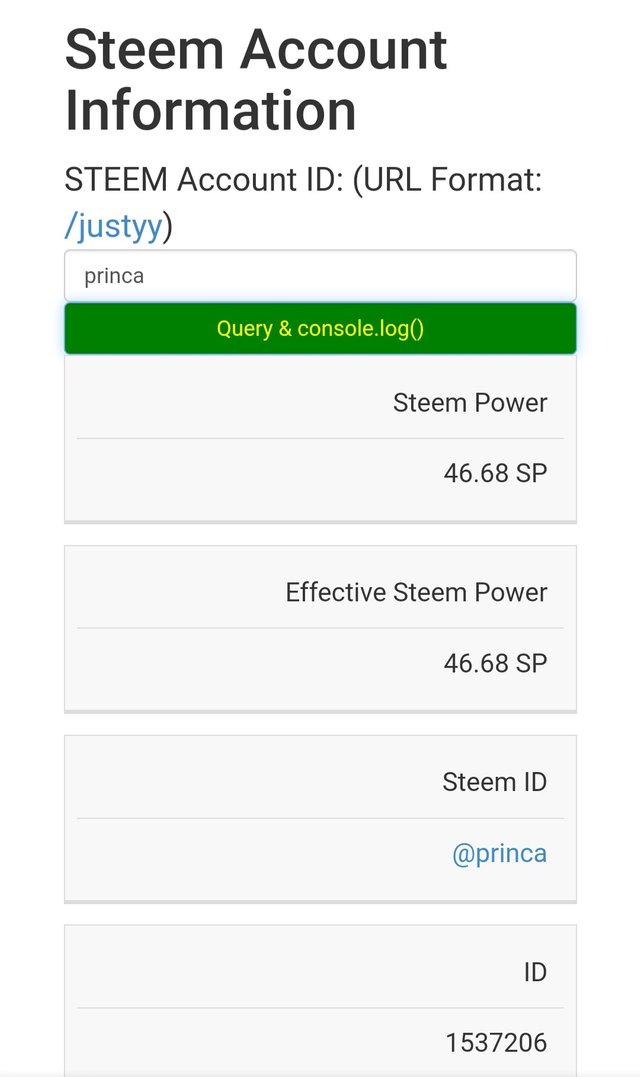
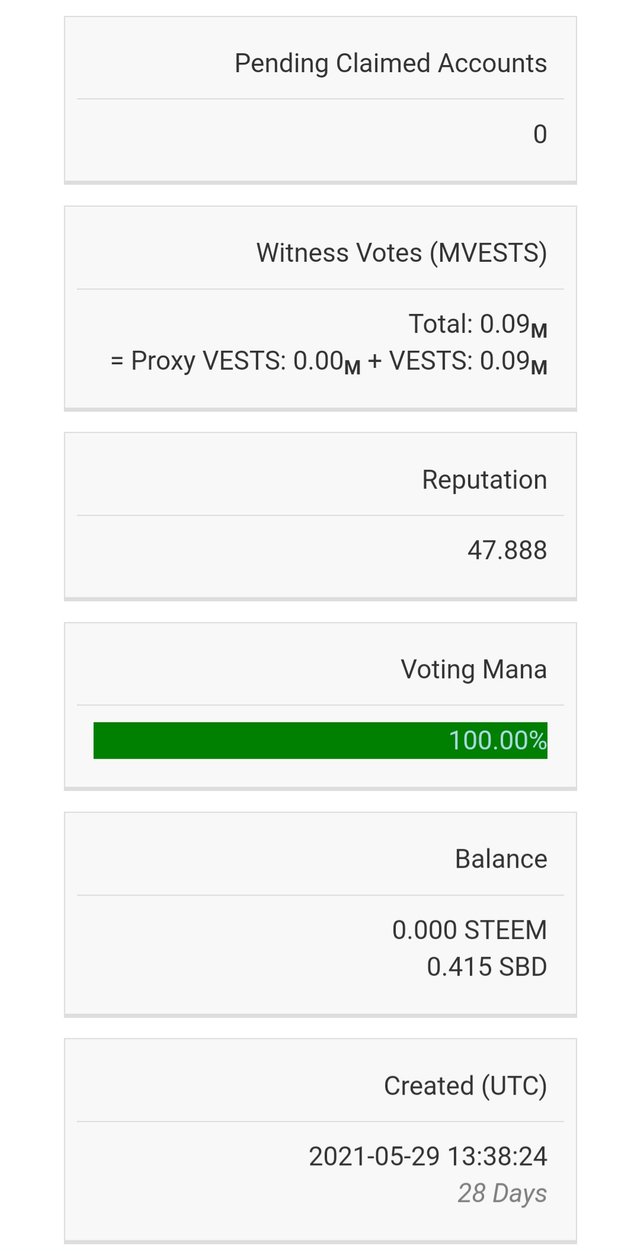
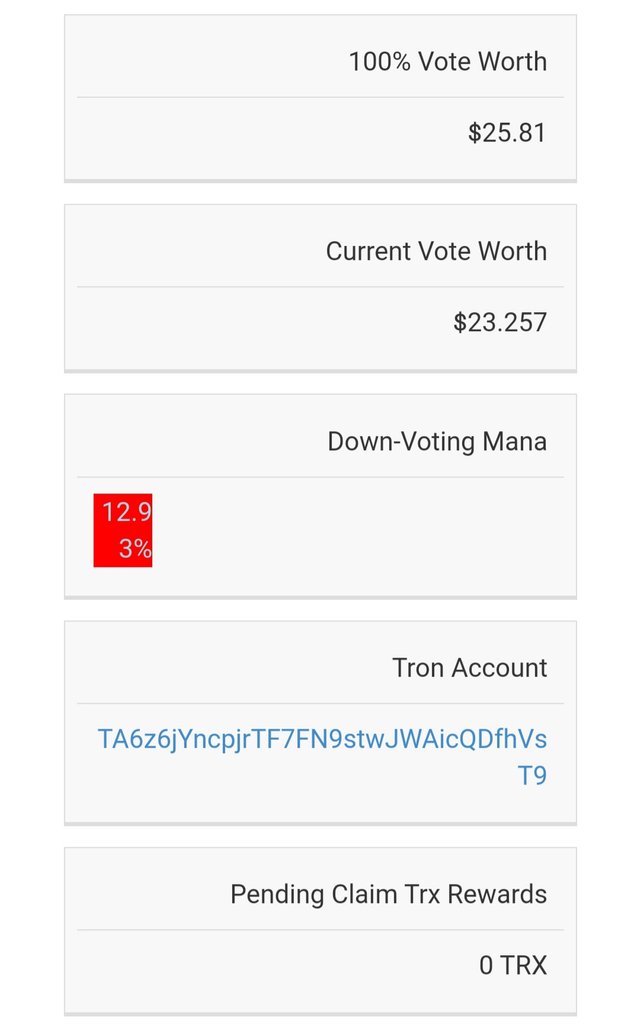
How do you delegate SP using "Steem SP Delegation Tool"?
The SP Delegation Tool menu is a way to delegate Steem power, as well as Hive power to other users. On the Steemyy.com home screen, we will go to the tools section. This section will display a series of options and we will click on: Steem SP delegation tools and later it will open a screen in which we enter the following data: delegator who is the account you are delegating, the delegate who is the account to whom we are going to transfer, the amount of SP and finally the active key.
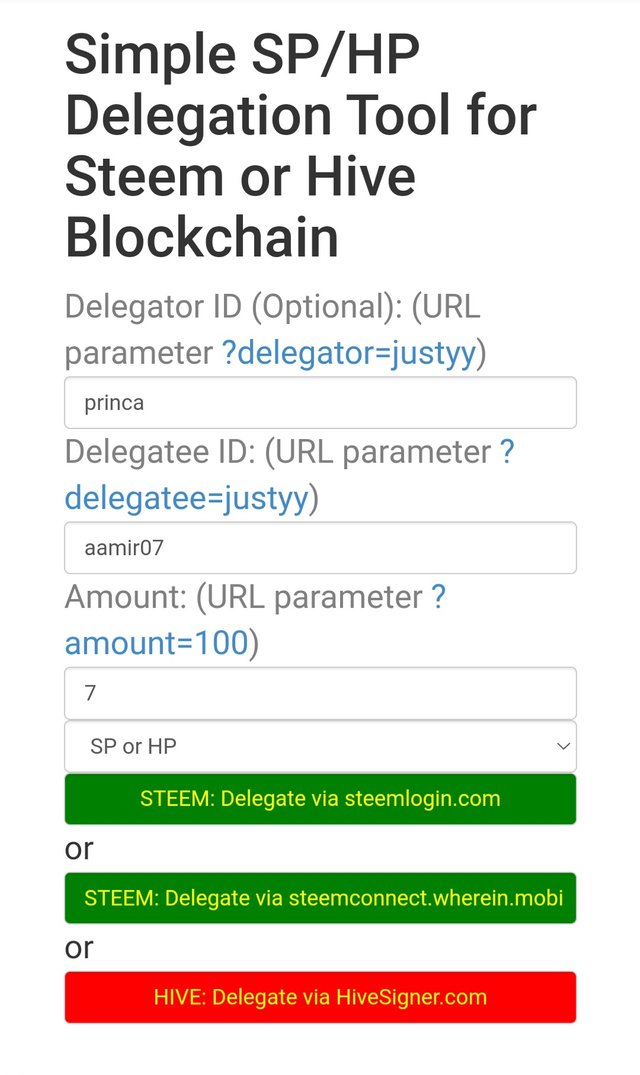
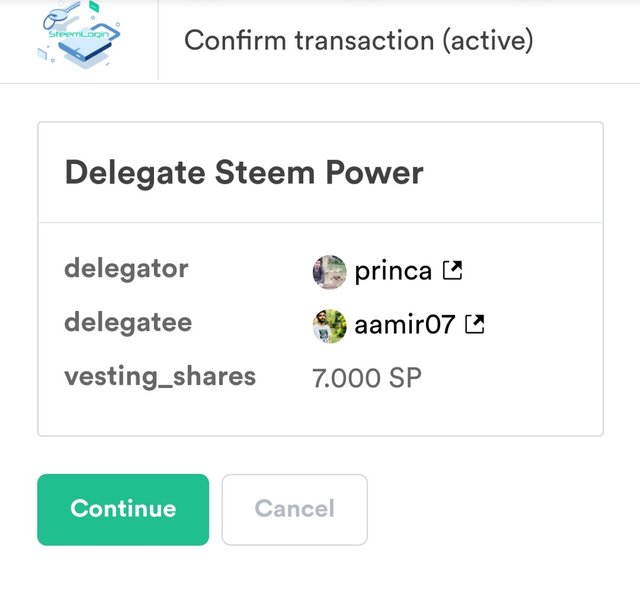
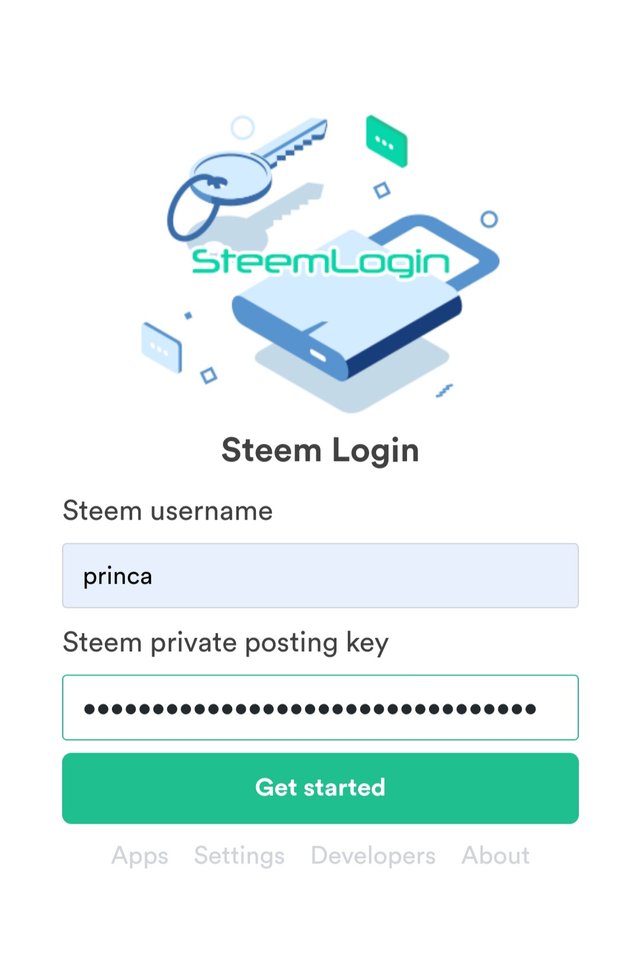
How do you check the Transfer History between any two Steem accounts using "Steem Wallet Tool - Steem Account Transfer Viewer"?
In the Steem Wallet Tool - Steem Account Transfer Viewer we can see and do activities to other people's steem account we can review the transfers made between various accounts.
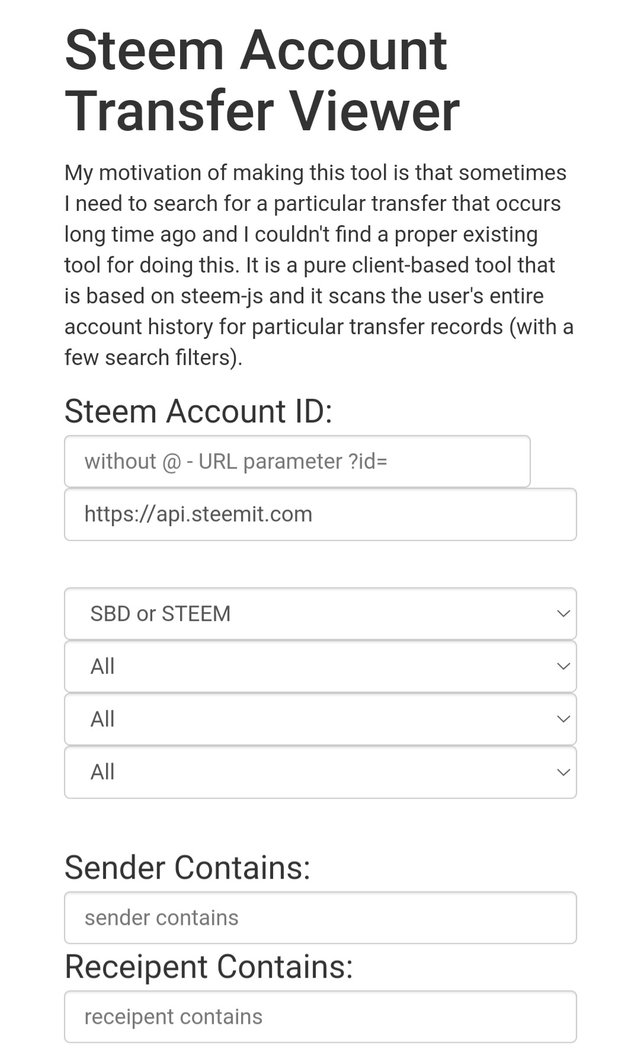
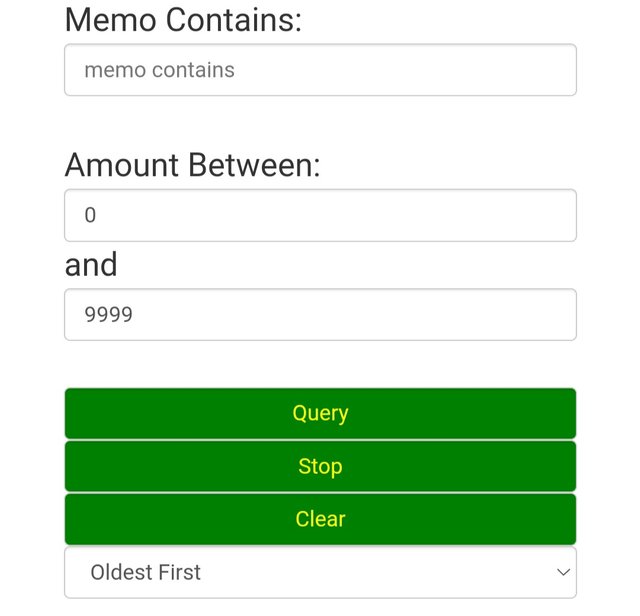
How do you automate claiming STEEM or SBD without having to click claim button each time, using "Steem Auto Claim Rewards"?
On Steemit Auto Claim Rewards, Claim Balances we can claim rewards automatically, without having to claim rewards manually every time we enter the steemit wallet. Here we only need to enter the name and post key.
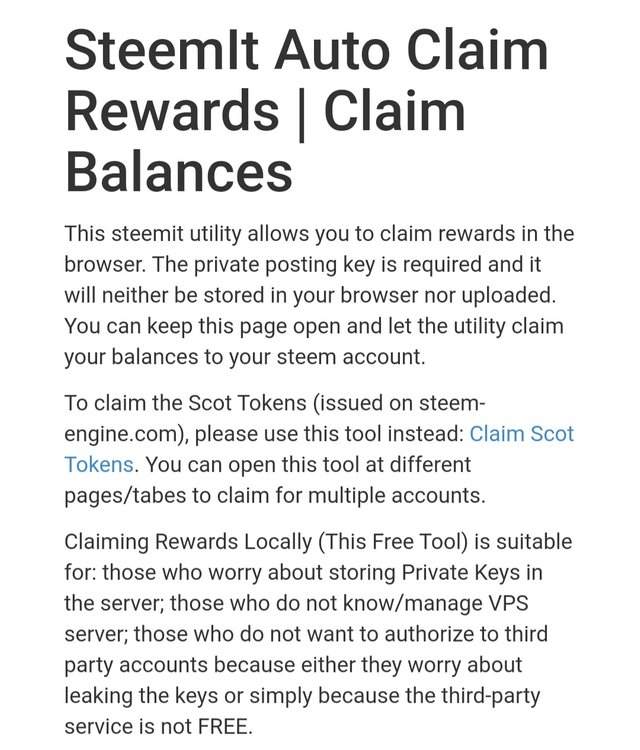
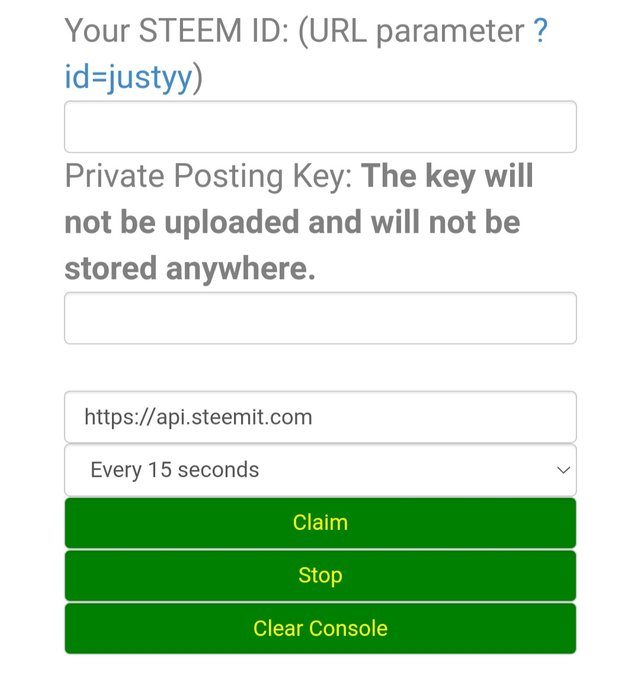
How do you check the outgoing votes report for any specified period using "Steem Outgoing Votes Report"? (This is really an important and a beautiful feature of Steemyy)?
Steem Outgoing Votes Reports is a tool to see the curation that we do to others. We will click on the tools section and then on the steem outgoing votes report option. The following screen will open in which we must enter the following data : Our username and the date we want to review.

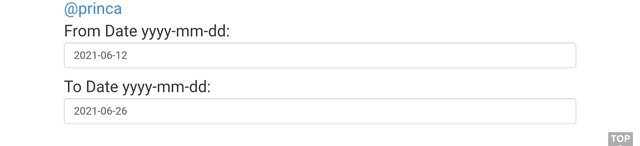
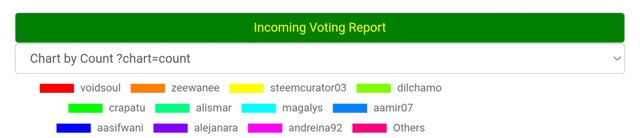
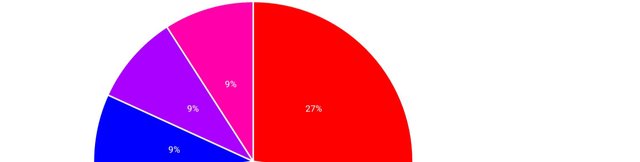
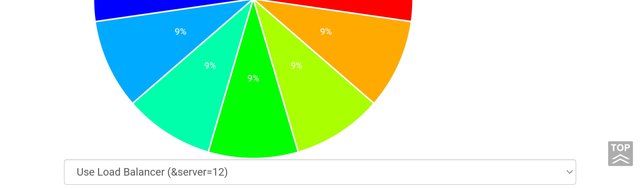
How do you check the incoming votes report for any specified period using "Steem Incoming Votes Report"?
Steem Incoming Votes Report is a tool to see other people curating our account. You can see in the image below.In the same way we will click on tools, and within the options displayed we will find Steem Incoming Votes Report. In the screen that opens next, we will enter our username, and the date or period that we must review. We click on incoming voting report and it will give us the details of the requested information.
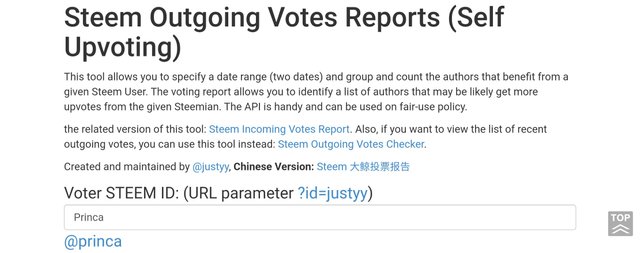
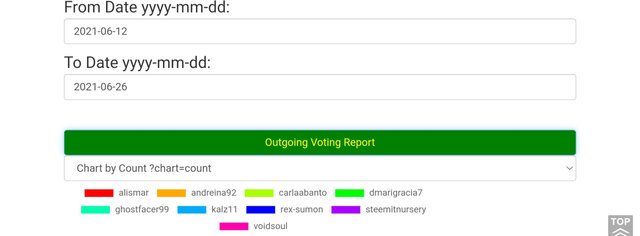
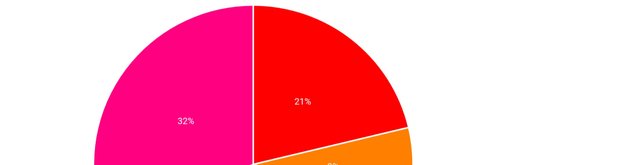
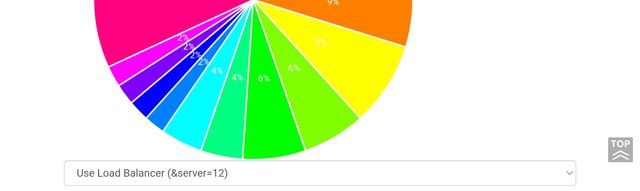
How do you check who has delegated SP to your Steem account or any Steem account using "Steem Power Delegator Checker"?
In the Steem Blockchain Delegators Checker tool we can see who delegated Steem power to our account and here I see @justyy's account to see who delegated it to her.In the same way we will stay in the tools option and click on the Steem Power Delegator Checker section.

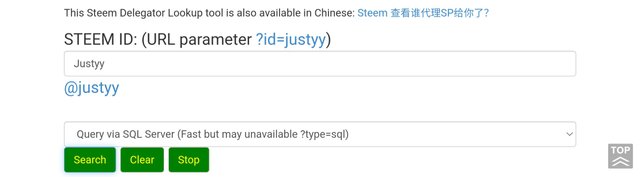

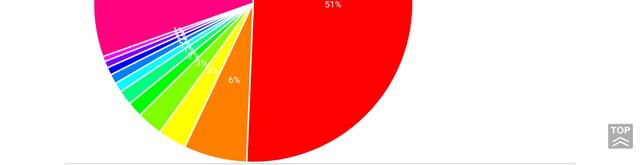
My special gratitude to @cryptokannon for mentoring us.
A combined catch-up vote was given for achievements 2,5.3, 5.4 for this post
Congratulation @princa
You have passed Achievement 5(3) on the understanding used steemyy tool.
Rating 3
Please get ready for the next Achievement Link You expected to understand how to check your Voting Power and different activities on your blog
With a reputation of 50+ and 125 Steem Power, you can join the Introductory courses open to anyone (Beginners level) in the Crypto Academy Community, complete courses and rewards.
Thanks
Greeter helper
Congratulations for completing yet another Task. You have done it meticulously.
Steem on
Thank you 🙂