Achievement 4 by @pratikjumle29 Task : Applying Markdowns
Hellow Everyone on steemit i hope you are doing good.
My Name is Pratik Jumle and I'm from India.
I have completed all my previous achievements and I'm looking forward to complete achievement 4 from this post.
This achievement 4 is all about the applying proper Markdowns to make posts understandable and look professional. Although it is little complicated to understand the codes of each format, but practice of this markdowns will make it easier after sometime. And due to this markdowns our posts will look more organized and professional.
TITLE
Firstly we will learn how to make title of our posts look more attractive , bold and centered as the tiltes are the structure of our text.
Procedure to make our titles bigger and smaller: at first we have to place a numeral sign #, followed by a space and the word of our title, the more numeral signs (#) we place, the smaller our title will become.
Example:
# The Tajmahal
## The Tajmahal
### The Tajmahal
And the result would be:
The Tajmahal
The Tajmahal
The Tajmahal
The more you use the sign # the more the text becomes smaller....
We can also make our title in the centre :
example:
# <Center>The Tajmahal</Center>
Result:
The Tajmahal
As we know how to apply formats to the title also we can apply it to the text and make some changes as example to centre the text we use :
<Center>Text</Center>
sometimes we need to mention a some quotes or phrases said by someone else, for this we place the sign > at the beginning of each sentence for citation.
Example:
Relationships are like Taj Mahal. Everybody will wonder how Beautiful it is, but nobody can understand how difficult it was to build.
Source
Imagery
This is another very useful format for aligning images both right and left side. we can do it as follows:
Left Alignment
For left alignment we use :
< div class=" pull-left" >
Text
< / div>
Right Alignment
For Right Alignment we use:
< div class="pull-left" >
Text
< / div>
Example of Left Alignment:
Some interesting facts people say about Taj-Mahal is that it changes it's colour according to the time.Example of Right Alignment:
Some interesting facts people say about Taj-Mahal is that it changes it's colour according to the time.Videos and Gif's
We can insert images and videos by only by placing the link. As below:
There are wide number of formats that we can use on Steemit, we can apply the protocols of formats to any content we want to post, so that they look more structured, professional and pleasant to the eye's of readers. Although it seems complicated to understand all of them, by practicing more and more they will become easier than before. That's all from my achievement 4. Thank You!

.jpeg)
.jpeg)
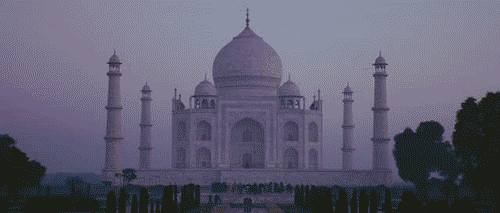
Hey @pratikjumle29, this is Aniqa Mashkoor one of the greeter helpers.
You have successfully completed your achievement 4 and now you can head towards completion of achievement 5. Please read and understand it first Achievement 5: Understanding The Steem Tools
Task Rate: 03
Remember that achievement 5 has 4 tasks and you have to make separate posts each for . And each task must be posted in Newcomers' Community. Get ready for a hands-on- experience of steemit tools.
Check out these beginner-level introductory courses to help you more in Steemit Crypto Academy Update [ November 11th, 2021 ] - Season 5
HAPPY STEEMING :)
Hi, @pratikjumle29,
Your post has been supported by @rypo01 from the Steem Greeter Team.