Achievement5 Task 1 by @pecintamacro : Review steemworld.com
Achievement 5 task 1 by @pecintamacro
Steemworld.com reviews
Hopefully Steem friends are always in good health, the Achievement 4 post is complete and let's continue to complete the next task on Achievement 5 Task 1 on Steemworld.org Review.
The steemworld.com tool is one of the tools that is quite important and useful for steemit account users, this steemworld.com tool was created from the hard work of the main witness of steem, namely @steemchiller which was developed easily for us to use.
Prize Summary
the steemworld.com tool contains some important information that can be accessed, for example we can conclude a summary of the previous 7 days with the last 30 days, but we must login first to be able to access steemworld.com

For us to know the login is successful, our account name will appear in the upper right corner,
see the picture below that I made a mark or circle.
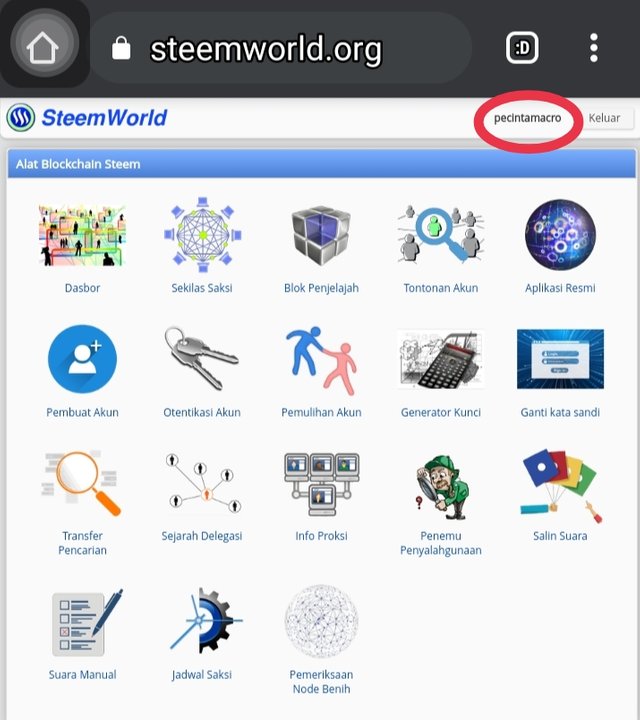
After that, we can scroll down to see the reward summary tab on steemworld.com like the image below.
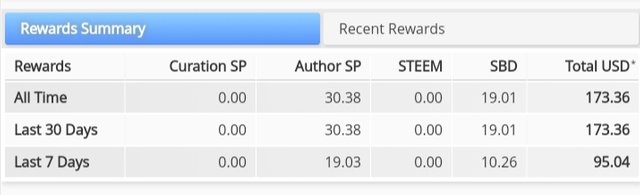
Steem Power Delegate
Steem power delegation is to give power to other steem account users to be able to provide curation on blogs or content that has certain standards, there are at least 2 delegates that we will get with Steem Power delegation to the following other users
tutorial on delegating Steem Power to other users.
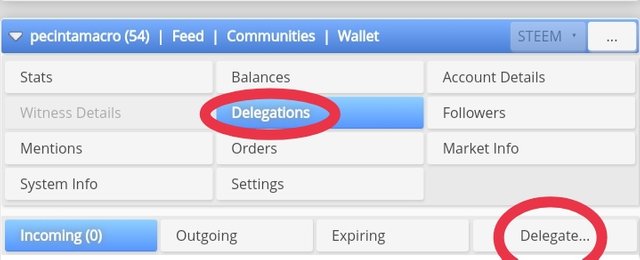
Next select the delegate tab then select the delegate, enter the username that we want to give the Steem Power Delegation and also enter the amount of steem that we will give,
Take a look at the example below:
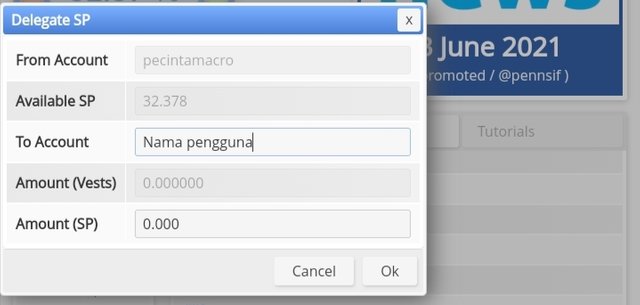
Account Operation / Account Operation
Vote
In the Account Operation tab we can check the incoming sound and outgoing sound from the steemit account,
how to select the Account Operation tab listed below and click the Vote option.
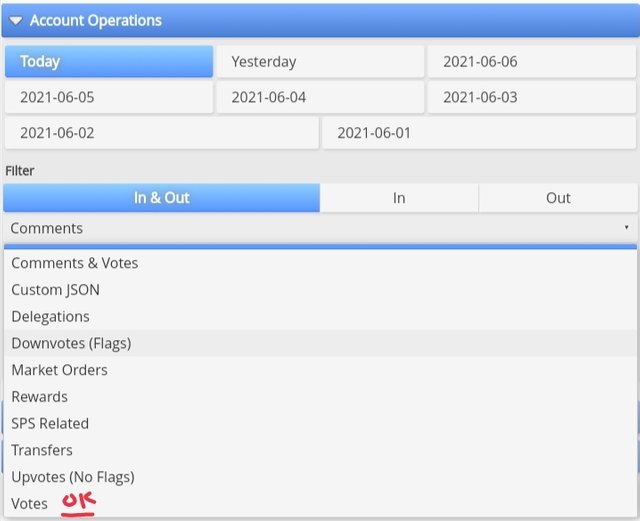
Account Activity
By clicking the Account Activity menu, we can see the steemit account information for the last 7 days.
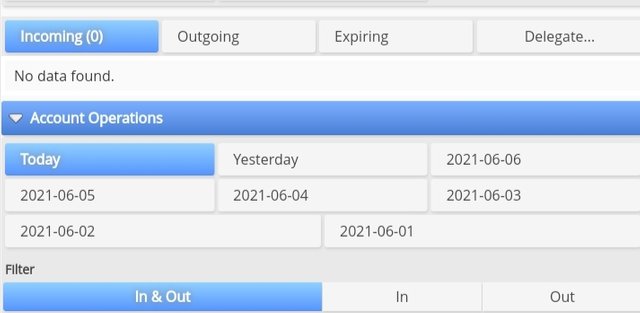
There are some details that we can access,
as:
-Comment
-Custom JSON
-Delegation
-Downvote
-Order Market
-Rewards
-SPS Related
-Transfer
-Upvotes
-Related Witness
Gift or Reward
There are 2 types of Prizes or Rewards given, author gifts and curation prizes, the second prize will go to our user's swallow, to view the information on this prize we can open the Coming Rewards tab
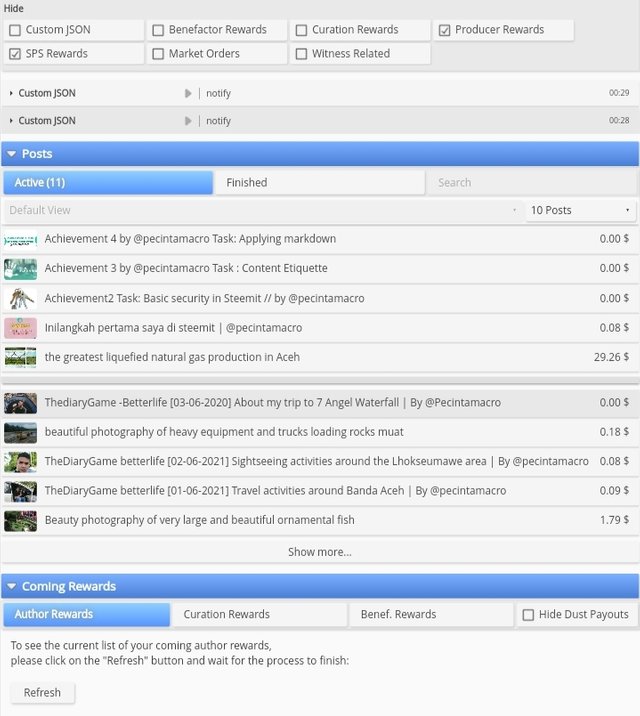
This is all I can describe about the Achievement 5 stages of the Steemworld.com Tool
hopefully useful for all friends.
That's all my explanation. Greetings to all steemit friends
@pecintamacro
Congratulations @pecintamacro
Rating 2
Please get ready for the next tool used on the steem ecosystems. Achievement 5-2: Review Steemscan.com Link You expected to understand the different tabs on the menu bar.
Thanks
Greeter helper
I want to delegate X sp to @user
Where X is the amount of SP and @user is the steem user you want to delegate to. For example:
I want to delegate 100 sp to @pecintamacro
@tipU will answer with a delegation link. Hope this helps!:)
thank you very much for the guidance buddy, I will do achievement5 task 2
Pending Verification: Achievement 4
Please you are not eligible to move to the next achievement task with pending task
Thanks
thank you very much for the information, I didn't know that achievement4 verification was delayed so I continued to make achievement5. continue now what should i do.
I have left a comment on your achievement 4
I'm so sorry I didn't see the notification on achievement4 earlier. I'm sorry I made a mistake and I will immediately fix my achievement 4 post.. thank you very much for the information and thank you also for the time...