Achievement 2 @nsisongudofia Task : Basic Security on Steem

Hi I'm here to do my achievements task 2 and below are the answers to my questions.
Question 1
Have you retrieve all your keys on steemit?
YES I HAVE
Question2
Do you know each of these key functions and restrictions?
YES I DO. There are four steem keys available the functions and restrictions are listed below.
Posting key - The posting key allows accounts to post, comment, edit, vote, resteem, and follow or mute other accounts, every day login is done with the posting key. posting key exists to restrict the damage that a compromised account key would cause, when using one password often compromise is inevitable.
Active key - The active key is used for more sensitive tasks such as transferring funds, power up/down transactions, converting Steem Dollars, voting for witnesses, updating profile details and avatar, and placing a market order this key likw others should not be shared with third party.
Owner key - The owner key is only meant for use when necessary. It is the most powerful key,it can change any key of an account, including the owner key. it is meant to be stored offline, and only used to recover a compromised account.
Memo key - This key is used for encrypting and decrypting memos when transferring funds. In order to encrypt a memo, the pound/# sign is used before it.
Question 3
How do you plan to keep your master password?
As suggested I would save it offline on my gadgets if possible ,I will also copy it to my diary incase I loose my data on my gadget.
Question 4
Do you know how to transfer your steem token to another steem user account?
this is done using steem backed dollar or SBD this can also be traded.
Question 5
Do you know how to power up your STEEM?
YES After converting your doller to steem ,the steps to follow are shown in the pictures below .
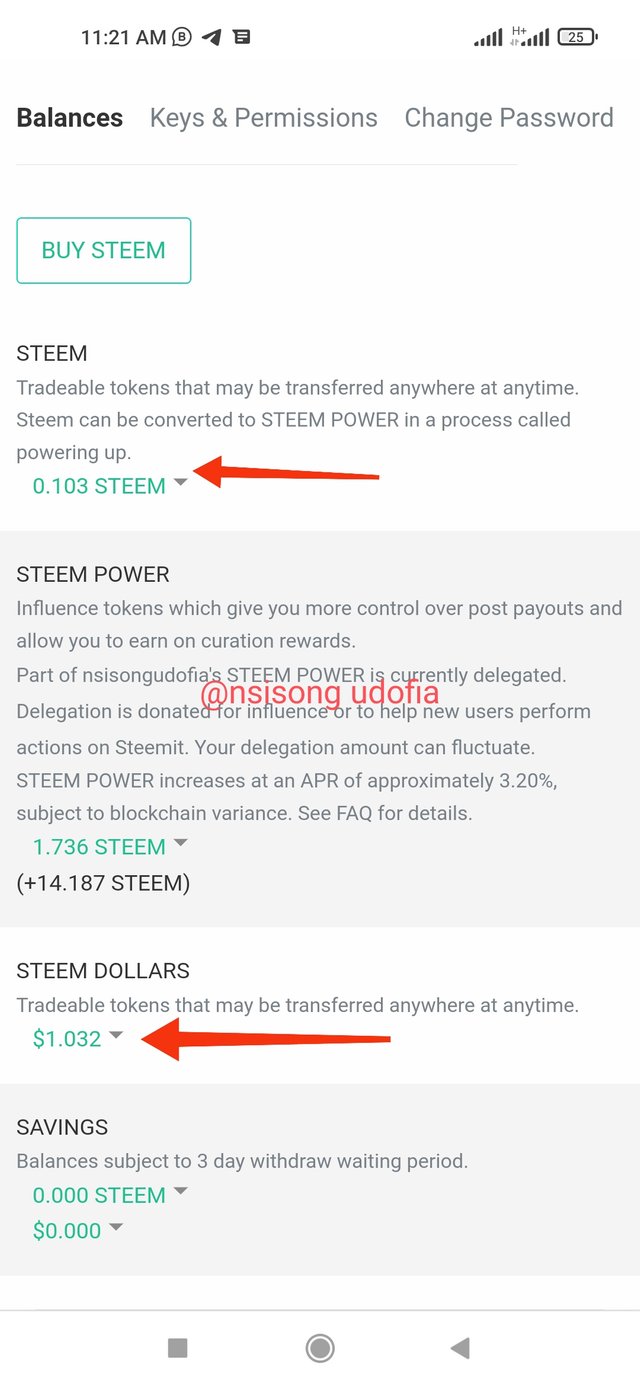
Before powering up
I changed my SBD to steem
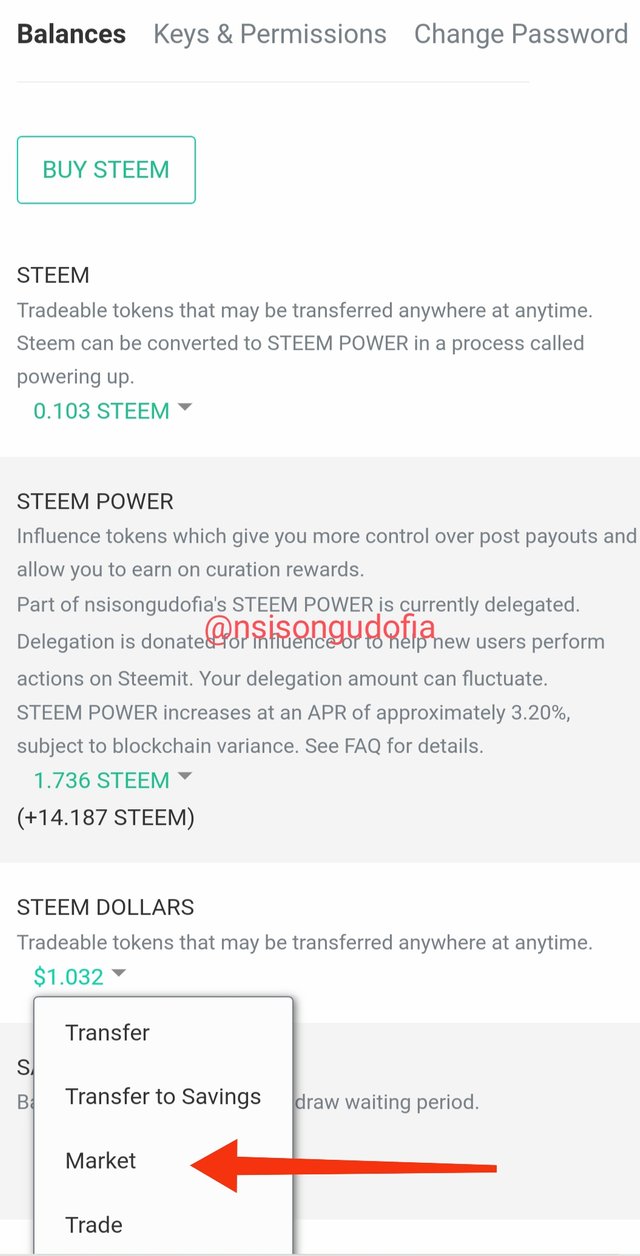

I successfully changed it

Steps I took to power up
Click on the drop down box and scroll down and choose "Power Up"
- Second the screen will ask how much of the liquid steem you want to power up? And a box shows how much liquid steem you have ,input an amount to Power Up and press the Power up button to power as shown below.
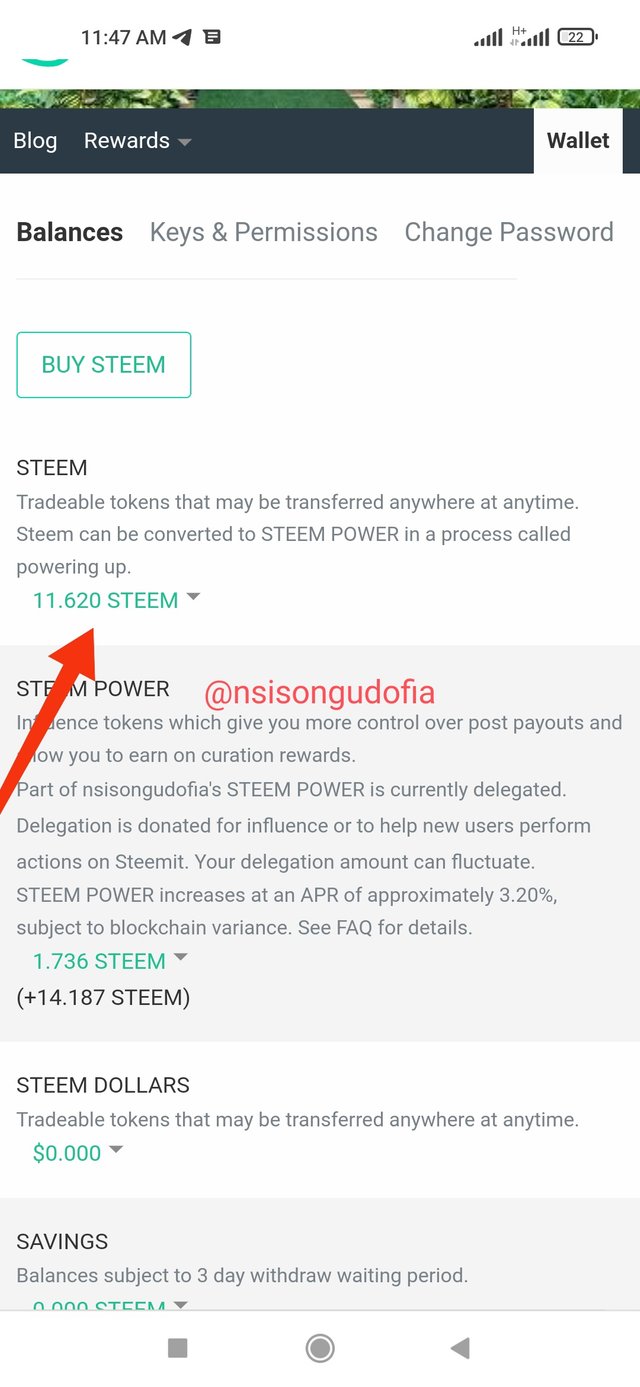
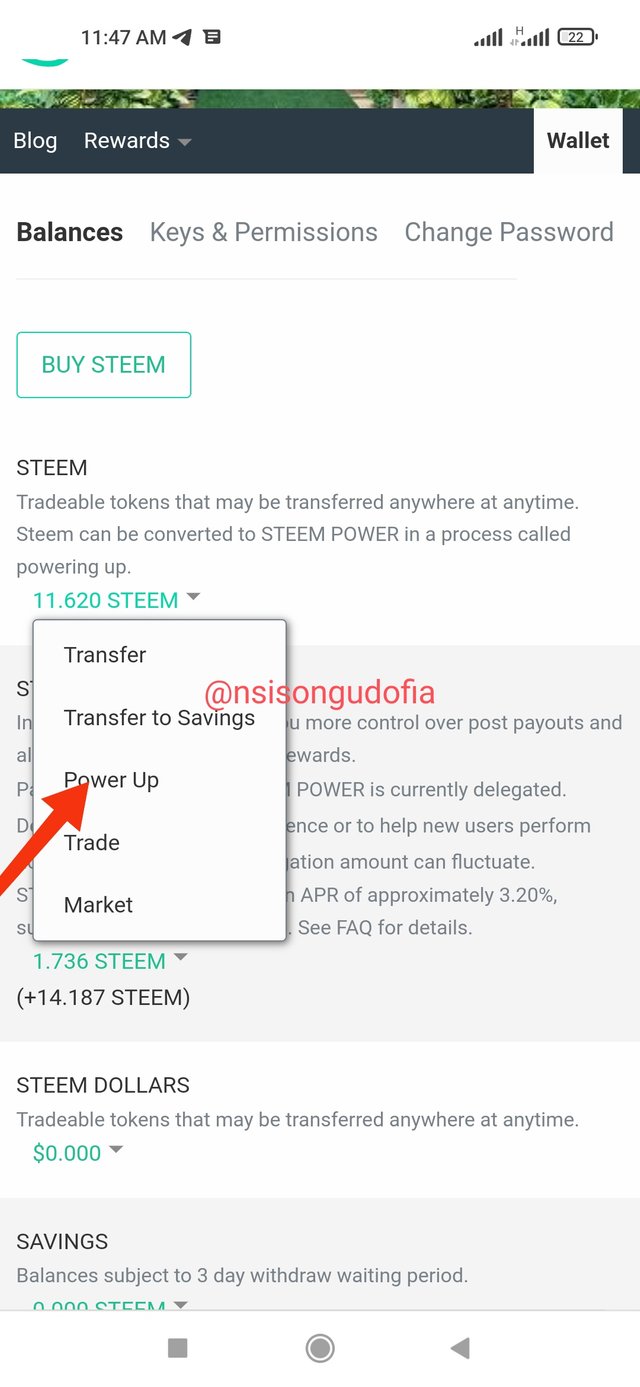
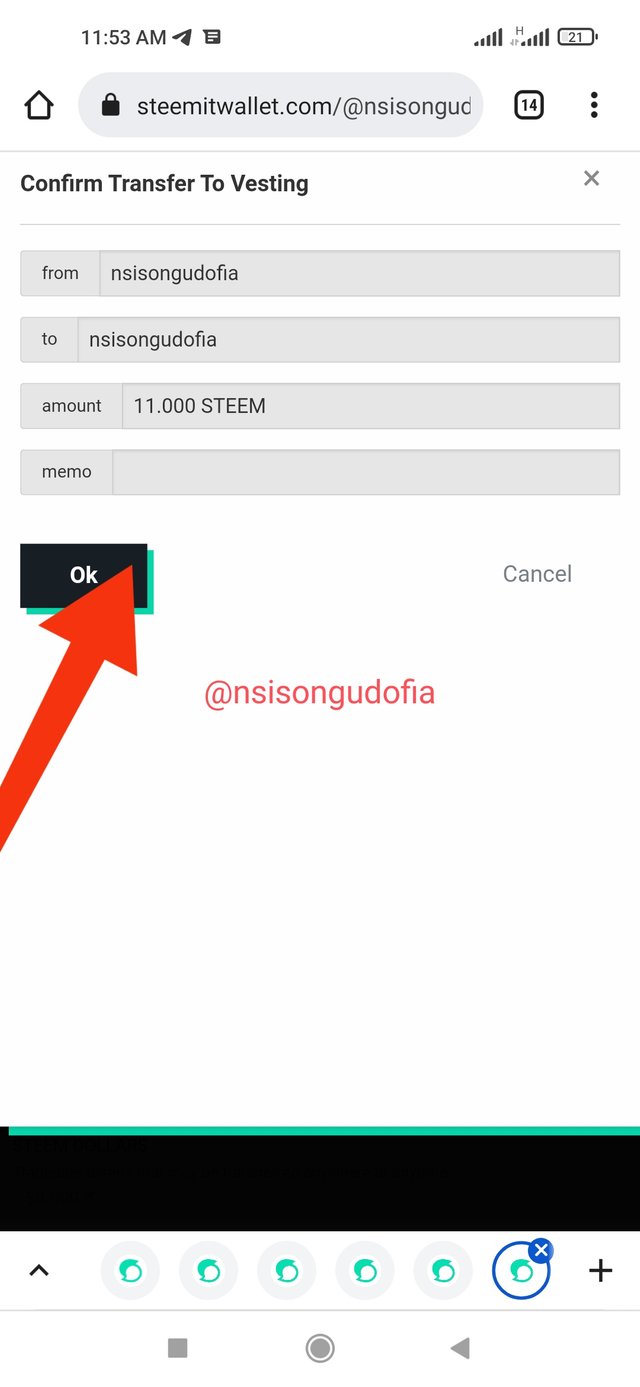
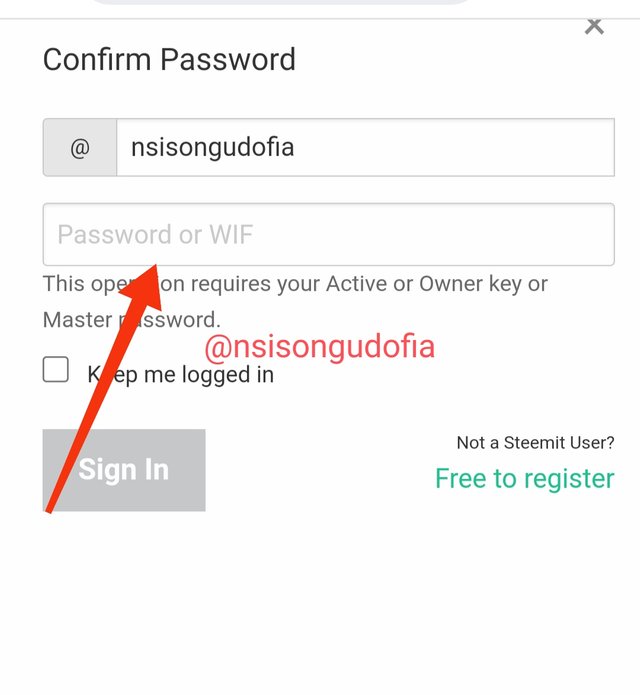
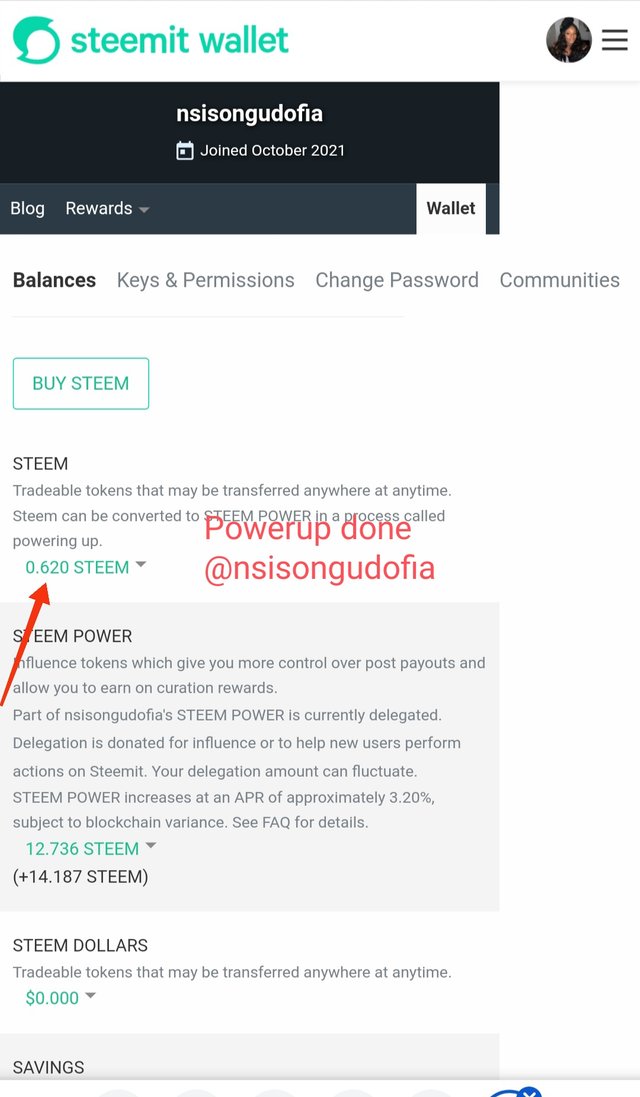
I have successfully powered up
To transfer
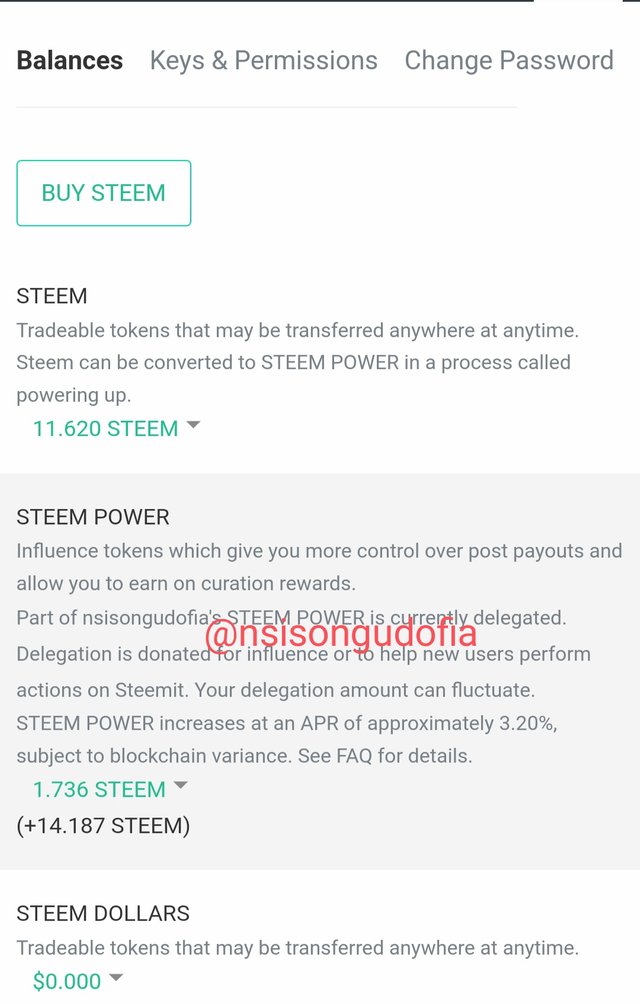
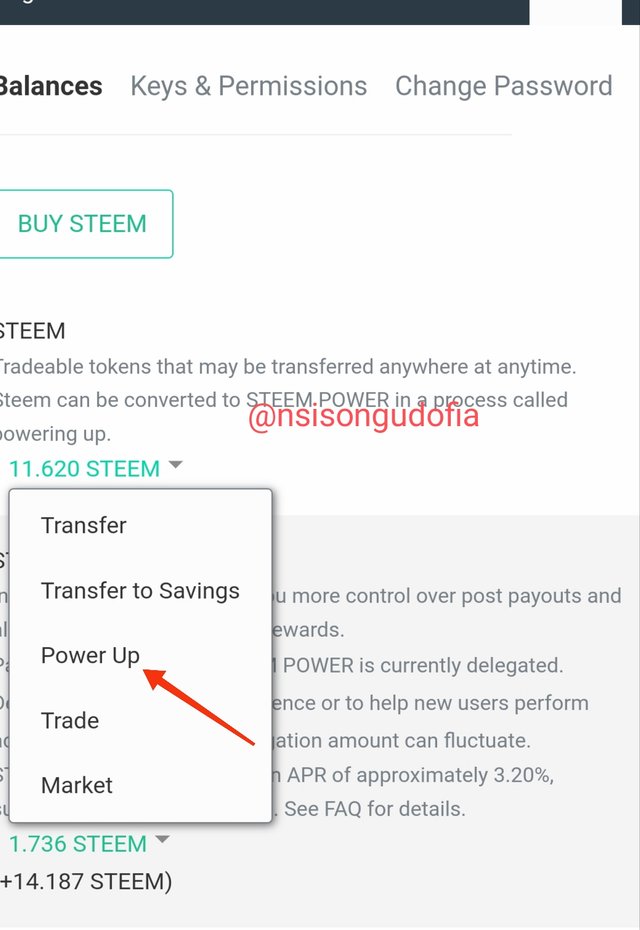
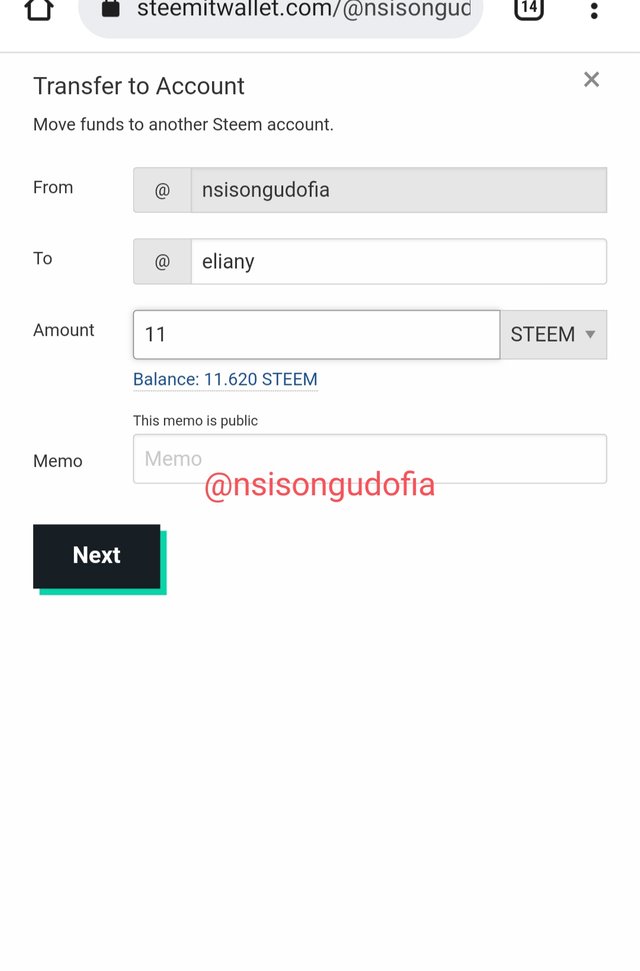
Thank you for guiding me @eliany I really appreciate
Thank you all for going through my post ❤️
Hi @nsisongudofia, congratulations on your successful completion of your Achievement 2.
It is my pleasure to announce to you that you can proceed with Achievement 3 which is content etiquette
I also want to encourage you to complete all the Achievement posts in the newcomers community by @cyptokannon. Check here. This will place you in a position to take advantage of the helps rendered to all newcommers.
It's also very important for you to join #club5050. To join the club you need to power up at least 50% of your monthly earnings. You can also join #club75 where you will power up 75% of your earnings for 2 months or #club100 where you are to power up all your earnings for 3 months.
Thank you for completing this Achievement!
Thanks ma