Achievement 2 by @noblecollins8085 task : basic security on steem
Hello Everyone, i'm done with my achievement 1and today i will be marking a post for Achievement 2 task.
Question No #1:
Have you retrieve all your keys on steem?
★ Yes, I have save all keys in my email address, note pad, laptop and also write it down in my diaries.
Question No #2:
Do you Know each of these key functions and restrictions?
Yes, I have studied all and learned about this, After making some research online and also through the help of @cryptokannon guild lines.
There are 4 keys and Master key.
★Owoner Key:
owner is the Alpha key. It is used for any kind of key change.also used for hacked account recovery.
★Posting Key:
As the name implies, is a key that to you to post, comment, and edit your post on your steemit blog.
★Active Key:
Active key used for steam power up/down.It is used for convert is SBD to steam token.Also used for profile update and order to the market.
★Memo Key:
Memo key is a vital key. Is used for the balance of transfer memo encrypting and decrypting.Use# first for memo encrypting.
★★★Master key:
The master key/password is the most important key.It used to extract all the keys for account.Also the Owner key. It should kept in offline. If someone got this, he can easily steal all steem reward from your account.
Question No 3:
How do you plan to keep your master password safe?
★Yes obviously, I had stored my master password on my email, laptop, note pad and I wrote it in my dairy.
Question No 4:
Do you know how to transfer your steem token to another steem user account?
★Yes, I know how to transfer my steem token to other steem user account.
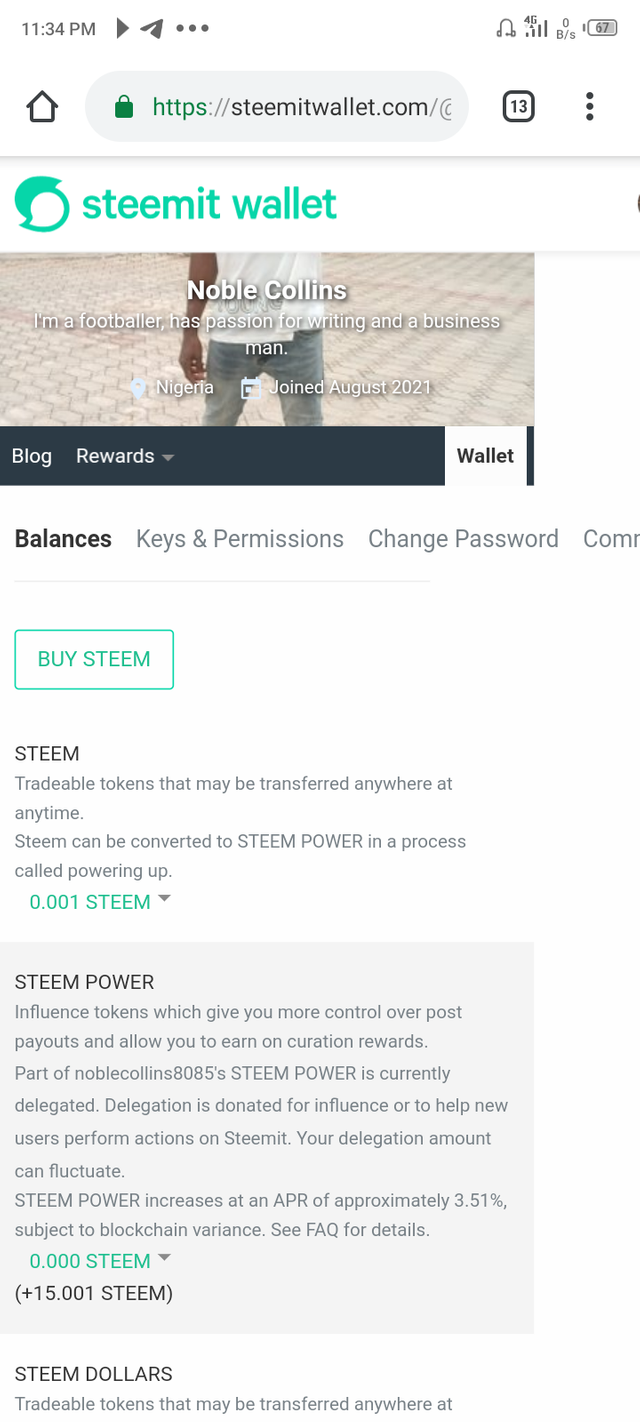
★At first go to wallet
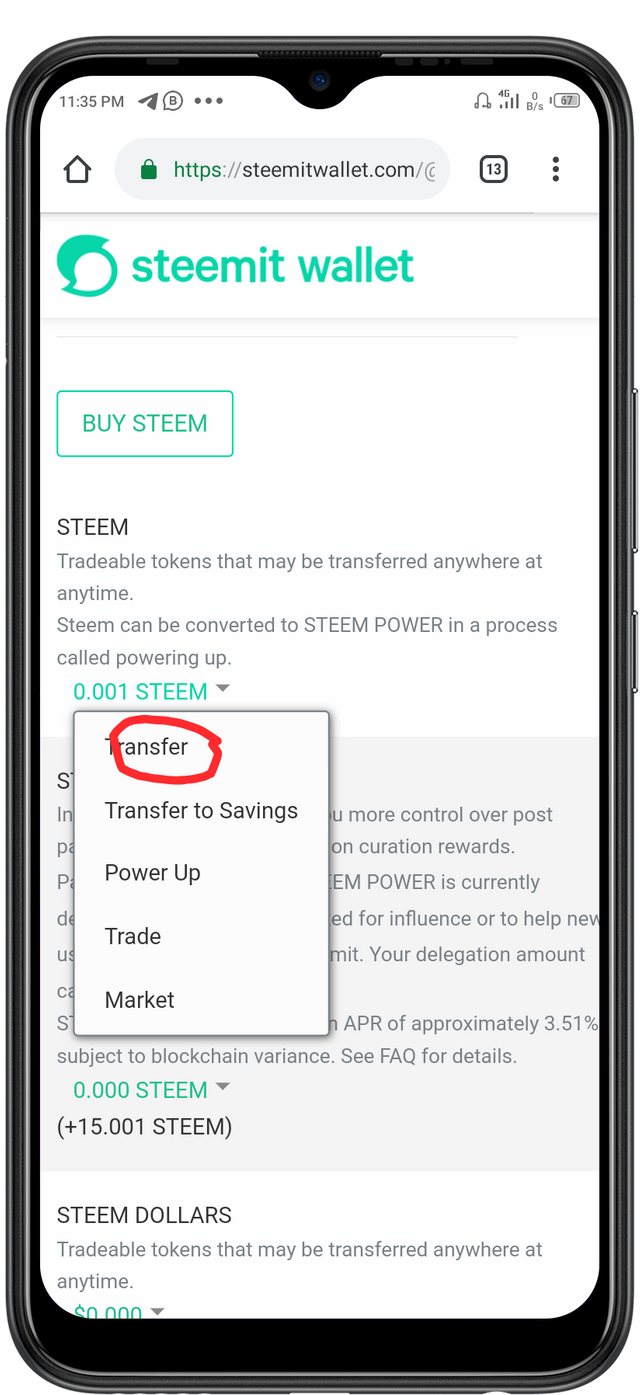
★Then tap to transfer option.
★Type user account, Amount and press next.
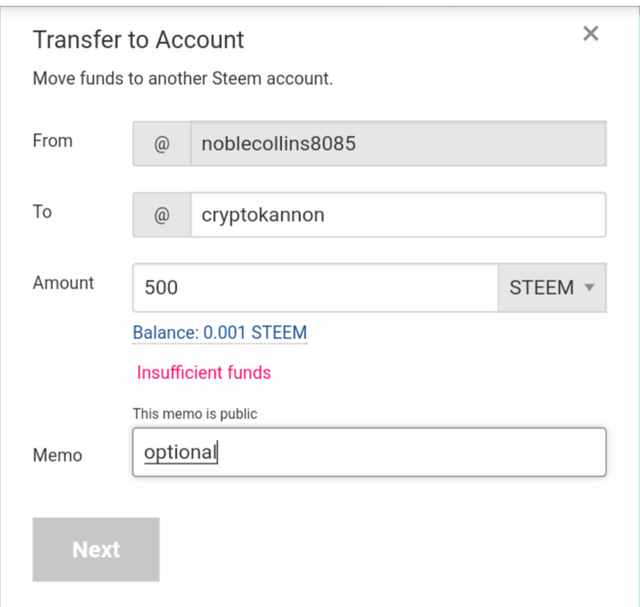
★Type Active key and press sign in.
★Steem token transfer complete.
Question No 5:
Do you know how to power up your steem?
★yes, i will show it with screenshort and how to power up your Steen.
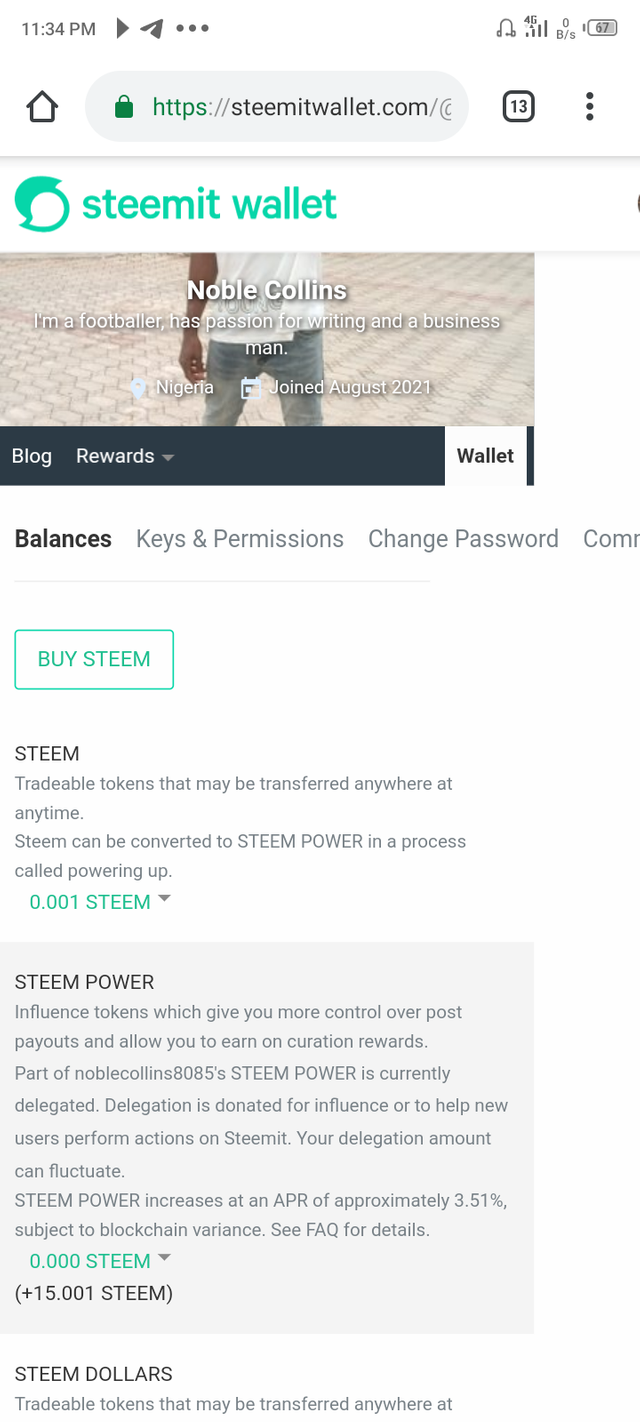
★Step 1: First go to your wallet.
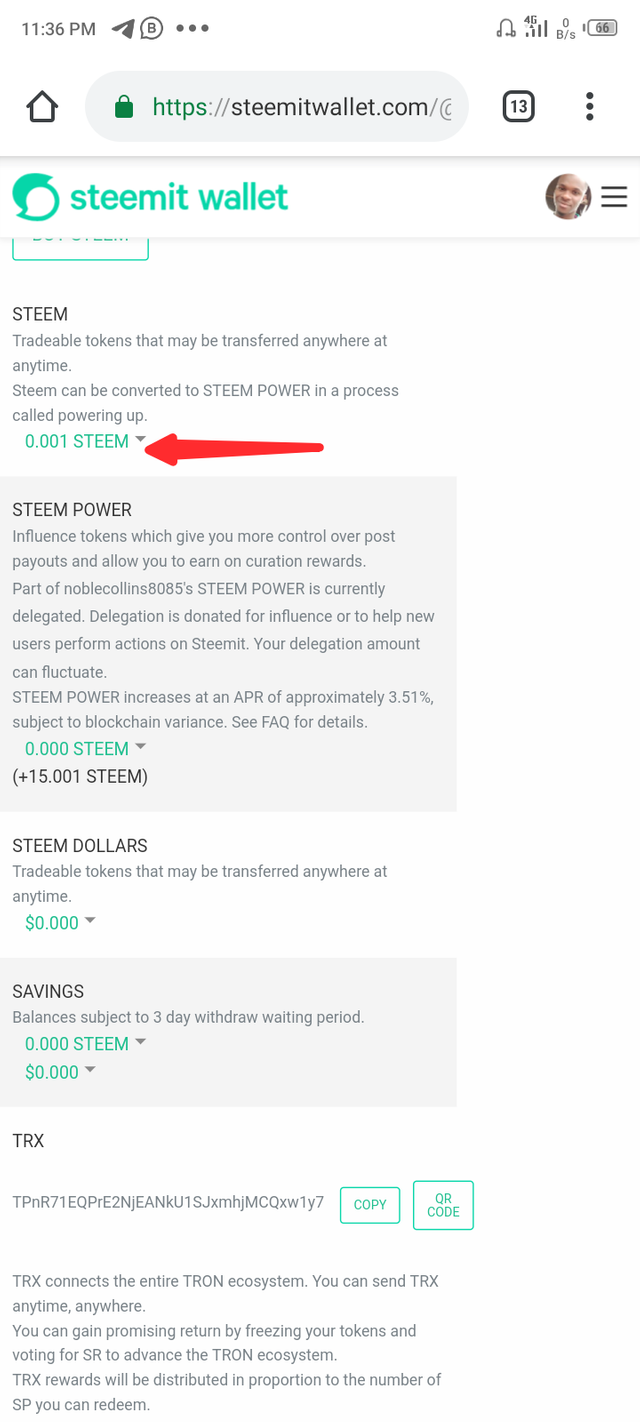
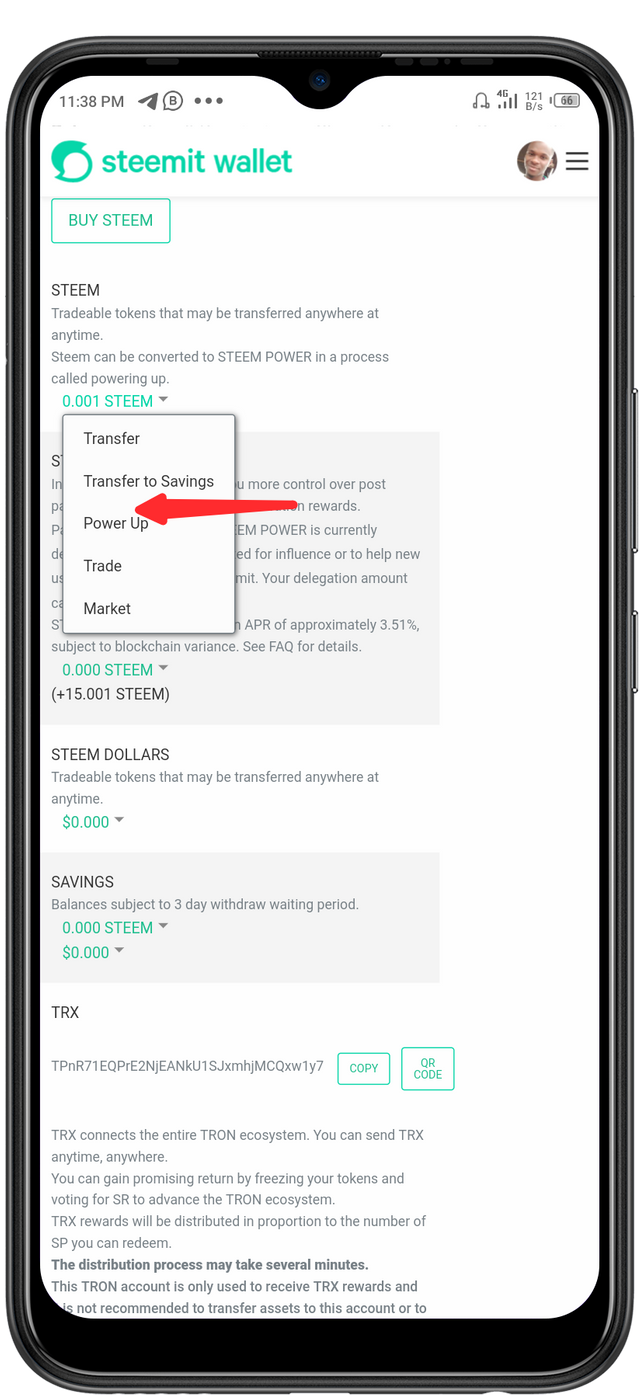
★Then tap to power up option
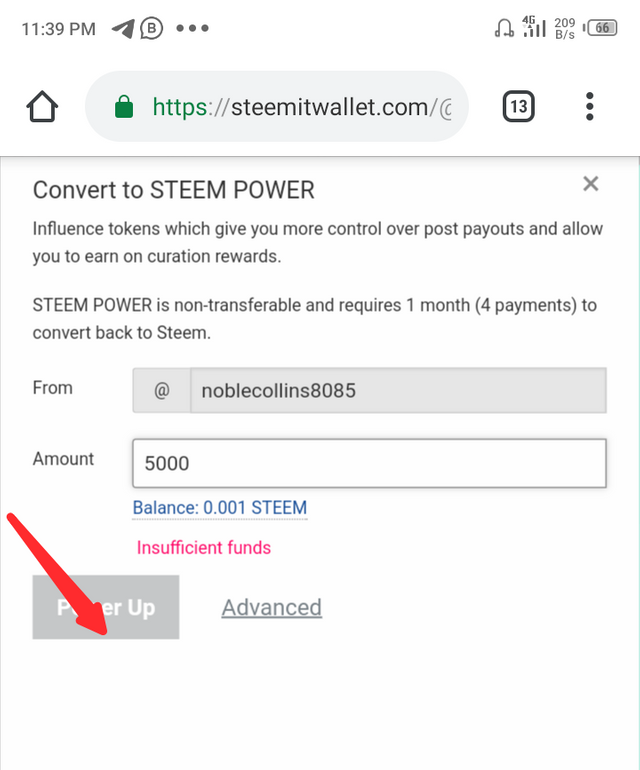
★Step 2: Write the amount of steem you want to power up. Than click to power up option.
★Type Active key and press sign in.
★Now click to ok option.
Now Power Up Steem Complete.
Thanks all.
This is my achievement 1 post.
https://steemit.com/hive-172186/@noblecollins8085/achievement-1-task-my-introduction-post-by-noblecollins8085
I stop by to inform you that I have successfully verified your achievement. You can now proceed with the program and perform your achievement #3, which is based on content etiquettes. Here I leave you the link to a publication about it, so that you can develop your next activity. Remember that the achievements' posts must be posted within the Newcomers' Community. Success for you.
Important information: remember that completing your tasks up to achievement #4 of the achievement program makes you eligible to be part of the support program for newcomers called 500SP Minnowsupport. I invite you to continue performing your other achievements.
Notes: none.
Thanks@psicoparedes am looking forward to complete all my achievements.thanks once more
Hi, @noblecollins8085,
Your post has been supported by @rypo01 from the Steem Greeter Team.