Achievement 2 @nobby9b Task: Basic Security on Steem
Basic Security On Steemit
There are 4 different steem keys and also a master password for an account.
QUESTION 1: Have you retrieved your all keys on STEEMIT ?
YES, I have saved all my keys for my account by saving them offline on my device.
QUESTION 2: Do you functions and restrictions of each of these keys?
Yes, I know the functions and restrictions of each key following are the keys Posting key, Active key, Owner key, Memo key, Master key.
tron public key
tron private key
Posting Key – This key is used for posting, commenting, voting, editing a post or comment, upvoting or downvoting, Follow or Mute accounts.
Active Key– This key is used to transfer Steem tokens, Power up or Power down, Converting SBD to steems, Vote for a witness, change profile and cover photo.
Owner Key – This key is used to Reset other keys; Posting Key, Active Key, etc., To recover the account.
Memo Key – This key is used for sending an encrypted message and viewing an encrypted message.
Tron Account Public Key – This key is public. This key is used for transfers.
Tron Account Private Key – This private key has the highest authority on your TRON account. This key is used for transferring tokens, freezing, and voting TRX.
Master Key or password – This is most important. You should save your master key and keep it somewhere safe. It is used to drive all keys for your account, including the owner key. If You lost your Master key or someone has access to your master key, He can steal your account.
QUESTION 3: How do you save your master password?
I have stored it offline on my device as well as on my google account.
QUESTION 4: Do you know about the transfer of the STEEM token to another account?
Yes, I know about how to transfer steem token to another account. Here, are the steps:
1.Go to your wallet.
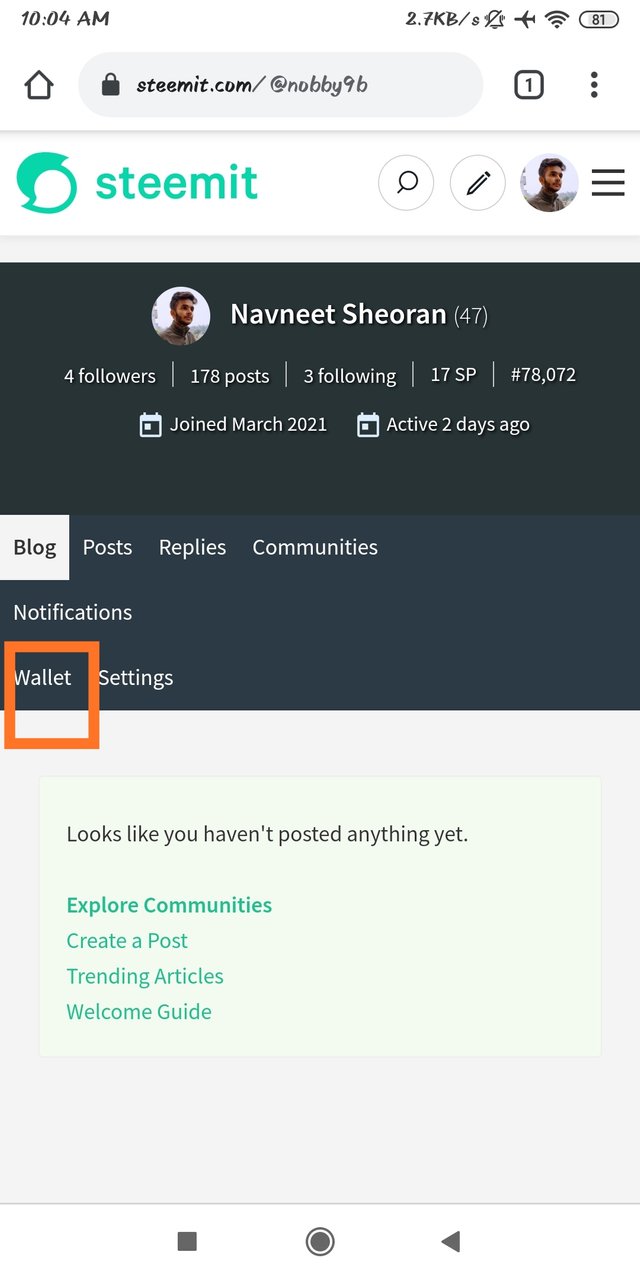
2.Click on your stem tokens and transfer.
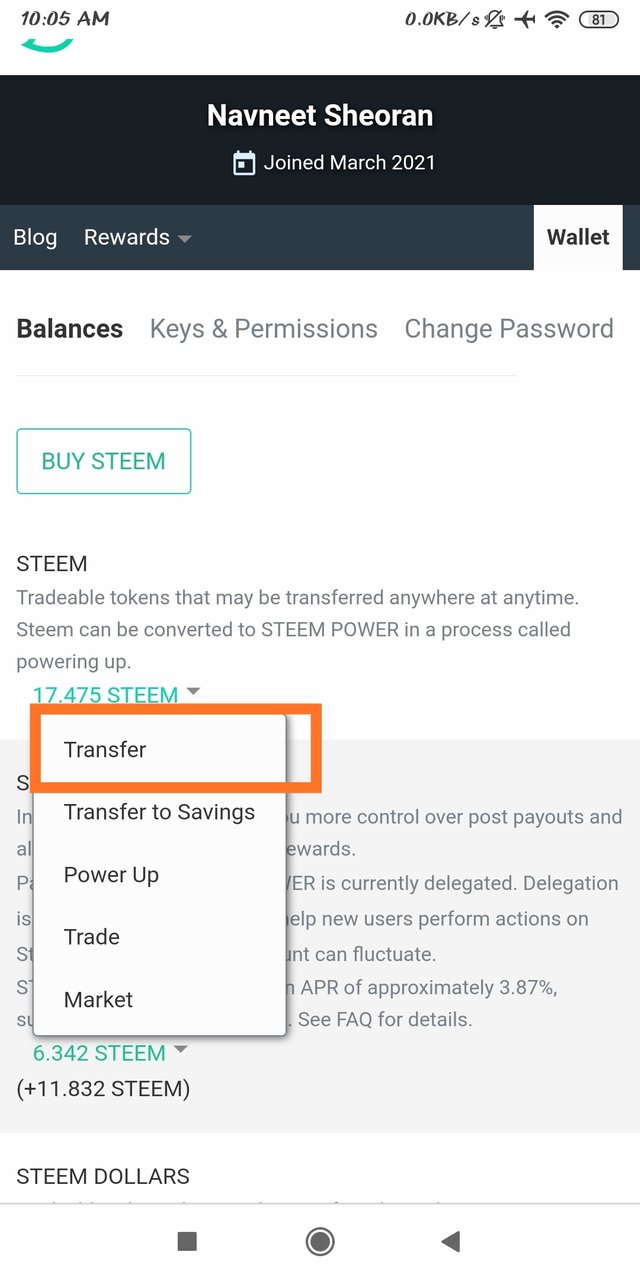
3.Enter steem user and the amount that you want to send then click next.
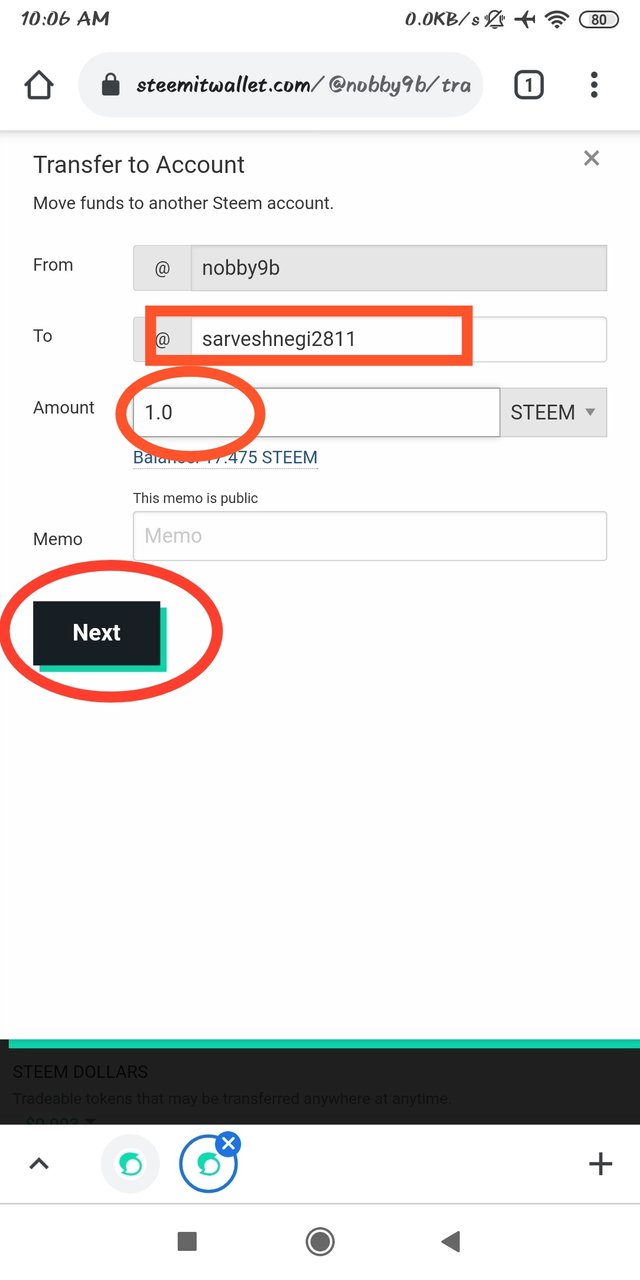
4.This requires ACTIVE KEY to use it to go next.
your stem tokens have been transferred.
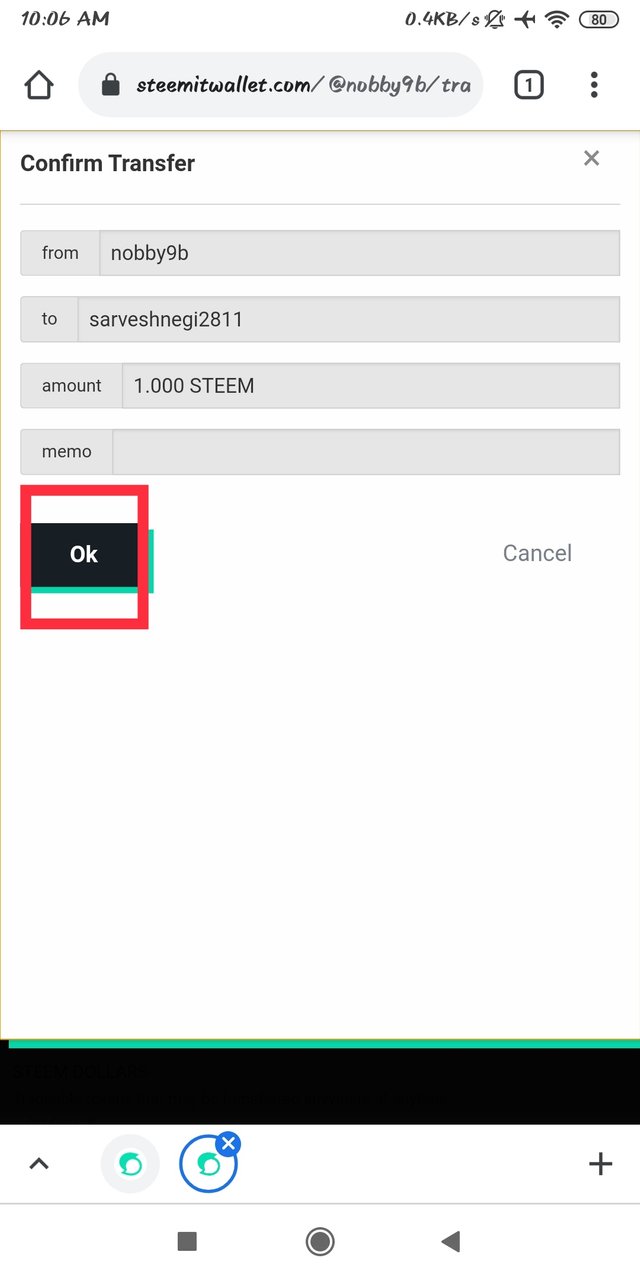
QUESTION 5: Do you know how to power up your Steem?
Yes, I know how to do these steps are as follows:
1.Go to the wallet then on steem and after that on power-up.
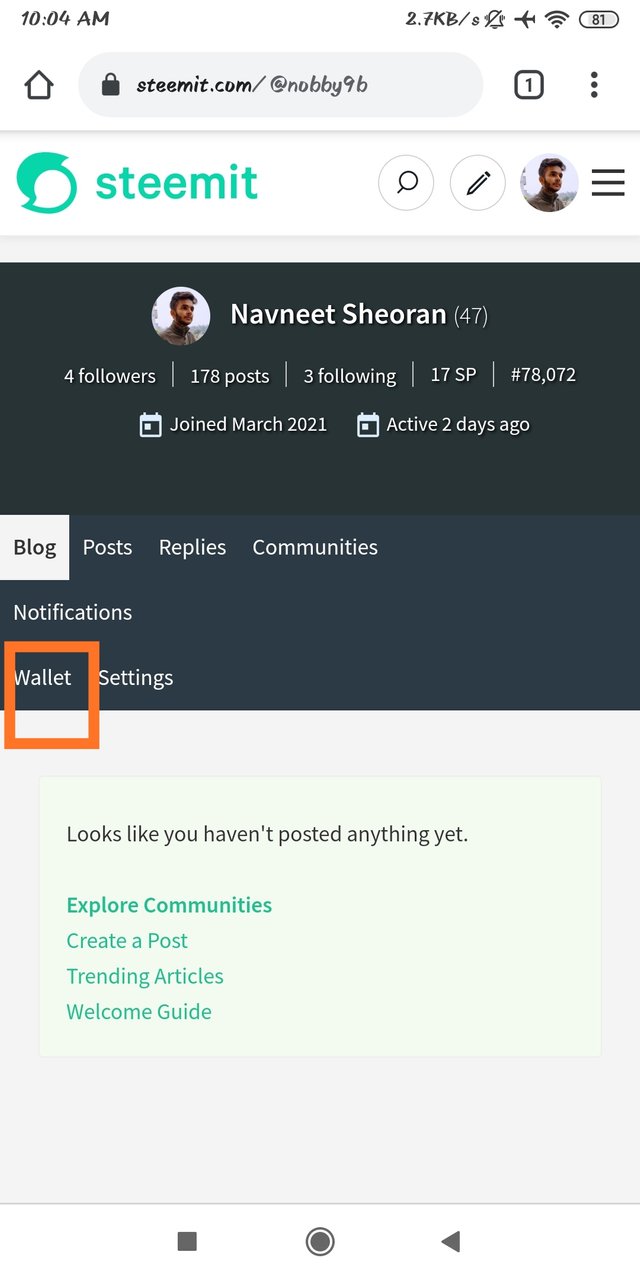
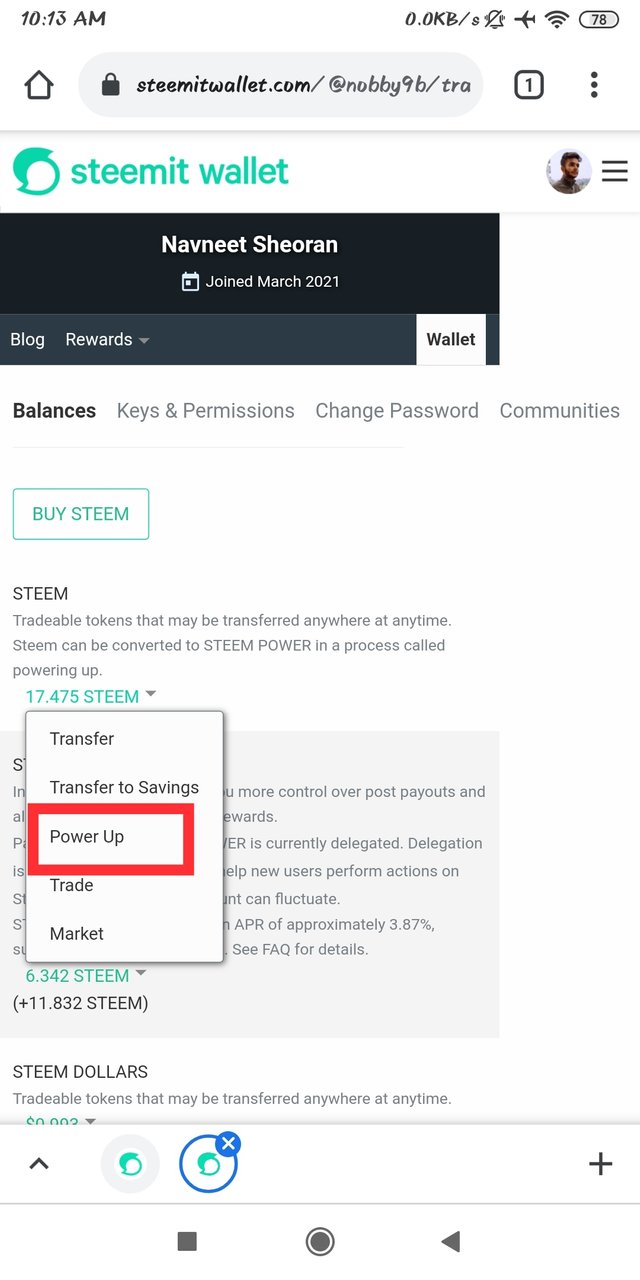
- Write the amount of Steem you want to power up and click power up.
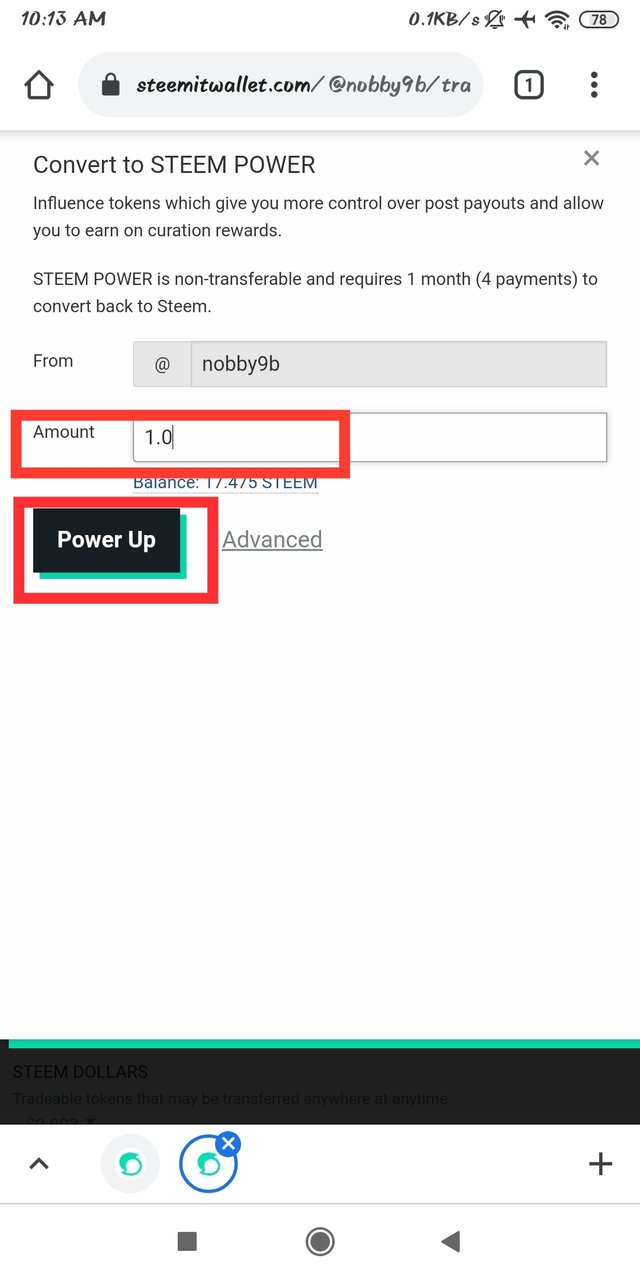
- confirm vesting and click ok.
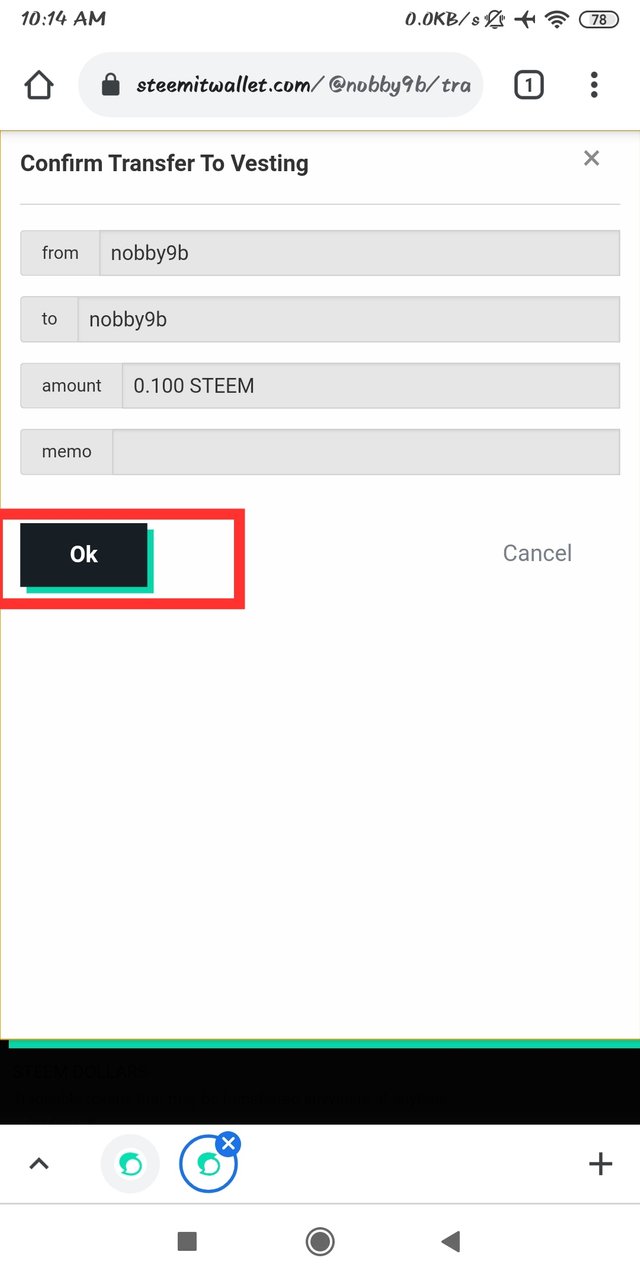
your stem is power up.
Steem on
curator nate: 3
You can continue to the next achievement task.
You have been upvoted by tarpan, a greeter from STEEM POD Project and we are voting with the Steemit Community Curator @steemcurator03 account to support the newcomers coming into steemit. You may now proceed to the next achievement task.
Keep following @steemitblog for updates.
Buen trabajo
Good work with the achievement 2 👍