'Basic Steemit Security' Achievement02 by @niloynoor
Learning Objective:
Users who are new on steemit will have a clear undersanding about how the steemit keys work.
Newbies understand the use of their steemit wallet.
How to keep my Steem account secure:
What is Blockchain Security?
The characteristic of Blockchain technology is to build a shape with inherent security traits. Its foundation is the precept of cryptography, decentralization and agreement which guarantee confidence in security.
Security is the preservation of ownership. it helps the users to maintain their privacy and it safeguards their data, information, documents etc. Only the users can have access to their data thereby protecting data and Information.
Security comes in the aspect of keys, passwords, face recognition, biometric authentication, fingerprint etc. So it will be personal when a user selects his password, so security has a crucial part of data protection.
I got my steemit keys after registration on this platform. They sent me the keys in the form of a long alphanumeric format. I found it very protected and secure. Also, they provide me PDF file. I copied it in the MS Doc so that I can copy it easily when I need and put both the digital file and the doc file saved in my two google drive. And some other places.
Operation and Keys
So far steemit has only 04 significant unique key passwords assigned for every single account. The keys are Owner Key, Active Key, Posting Key and last of all Memo Key.

What is an Owner Key?
The characteristics of this key are top weighty. It bears the ability to change anything of one’s account on steemit platform. This key can help recovering account.
What is an Active Key?
The main tendency of this key is to handle the financial matters of the platform. Transferring coins, Trading in the international market, Fund controlling, Account settings changing, power up and down and some other place the key is used.
What is a Posting Key?
It is used for commenting, voting, editing, resteeming, following. This key helps us to hold back the 3rd party from shift cash from our wallet. On steemit this is the applied key for users.
What is a Memo Key?
This is one of the rarely used key on the platform. It is used to read or create memos.
What is Master Password?
A master password provides you the full control over your account. If someone lose steemit master, key his/her account will be lost forever. By using Master Password, we can almost do anything in the ID. But we shouldn’t make this password so available for everything.
Transfer: I am well aware of how to switch steem to another steem user account. I am submitting the demo how I transferred steem token to steem user account.
Step 01# First log in your account using your username and password. After that you will get your profile, in that profile, you can see the “Wallet” button on your right, click the button. It will open the steemit wallet page. There we can see the wallet information.
Step 02# You will get a power down button on the ‘Steem’, with options like transfer, transfer to savings, power up, trade and market.
Step 03# Click on the transfer button and you will get a form written, ‘Transfer to Accounts” and we can see the amount box. In the form fill up the items of the receiver address and click the NEXT button.
Step 04# Then we will get a new sign on the page. There we need to put our Active Key or Owner Key or Master password to perform the action. After putting the key enter to sign in. Then the transaction will be completed.
Power Up: I understood how to power up my steem. I will attach some photos how to power up our steem below.
Step 01# To power-up, first, we need to go to the wallet that has been done before. In the drop-down menu list, we can see the power-up button. We need to click on the power-up button.
Step 02# After that, we will get a new page “Convert to Steem Power” We need to fill up the amount in the box and push on the power-up button. Then we will get a “Confirmation Transfer to Vesting”. We must click on ‘OK’ to confirm and move forward.
Step 03# Moving forward, we will get a new page for entering the active or owner key or master password to complete the action.
I am still new to steemit. I am taking time every day to learn about it. Hoping to achieve my goal. Thank you so much for taking the time to read it.
My Achievement 1: https://steemit.com/hive-172186/@niloynoor/achievement-1-my-first-introduction-post-niloynoor

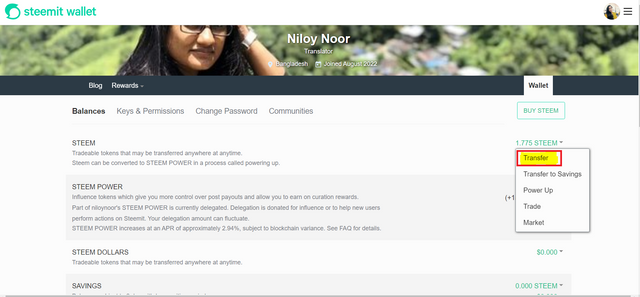
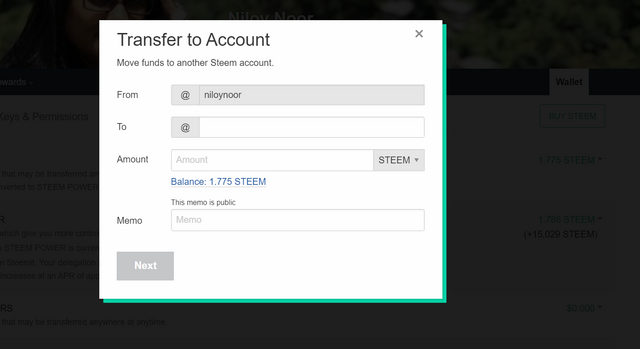
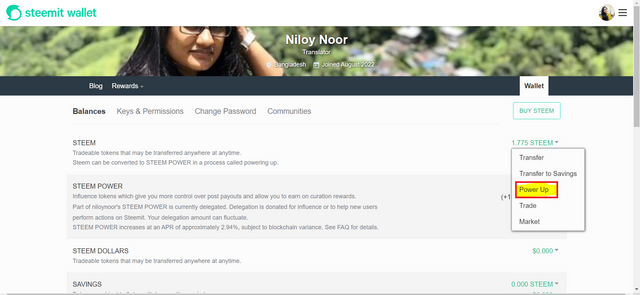
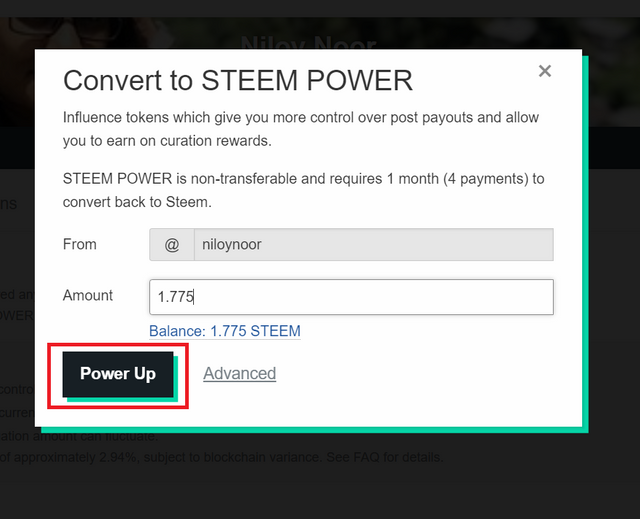
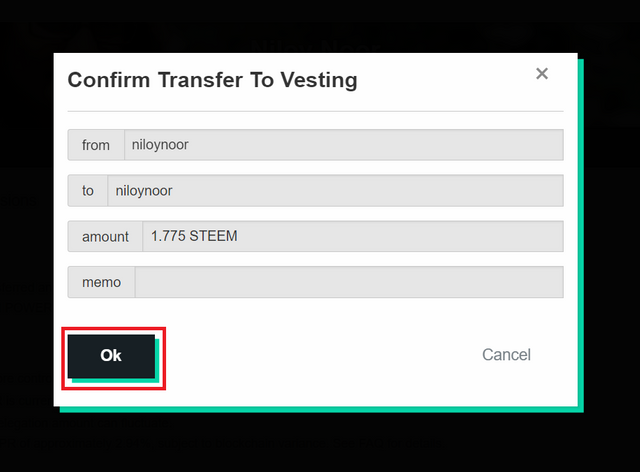
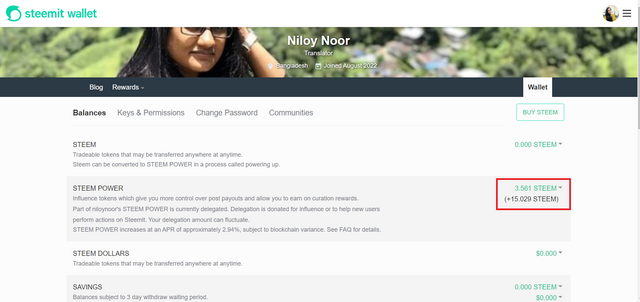
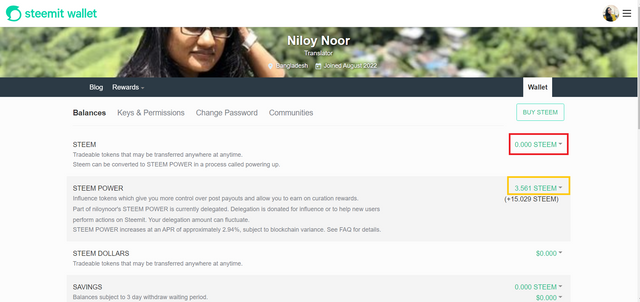
Hello, your publication is a copy of several publications, so it will not be approved. Please make it 100% original.
You must delete all copied publication and make a new unique and 100% original
Original Source
Greetings
I am writinging it right now. I'll post it again. Thank you so much.
Dear Moderator, I have posted another achievement 02 posts. Though it was difficult yet I tried to write it in my own words. But I am confused about whether I should have edited this post here or not. I am new to this platform. Kindly help me. what should I do? my other post link is below.
https://steemit.com/hive-172186/@niloynoor/basic-steemit-security-achievement02-by-niloynoor
Dear Moderator, with your kind attention, I have edited the post here. Thank you.