RE: My Introduction post to STEEMIT mentorship by @cryptokannon
To insert a profile picture, click on the image at the top right corner of your device once you come to steemit and sign in with your posting key, then click on profile, click on settings. You will see a form to fill. The first in the list is for you to upload a profile picture. Do so and fill other things. Then update.
If you can do it on your own, then you will need to visit my steemit office at 11 Ediye Samuel Street off 4 lane traffic light opposite Enistores Uyo Akwaibom State. I will put you through. Thank you. You can reach me on telegram group which is for steemians in Uyo via this link
https://t.me/joinchat/bM4MosHIf243NzY8
Once you join, just mention that you are looking for @ngoenyi. I will appear. Thank you for joining us here in steemit
Good afternoon ma, I have followed the step by step direction. This is what I get
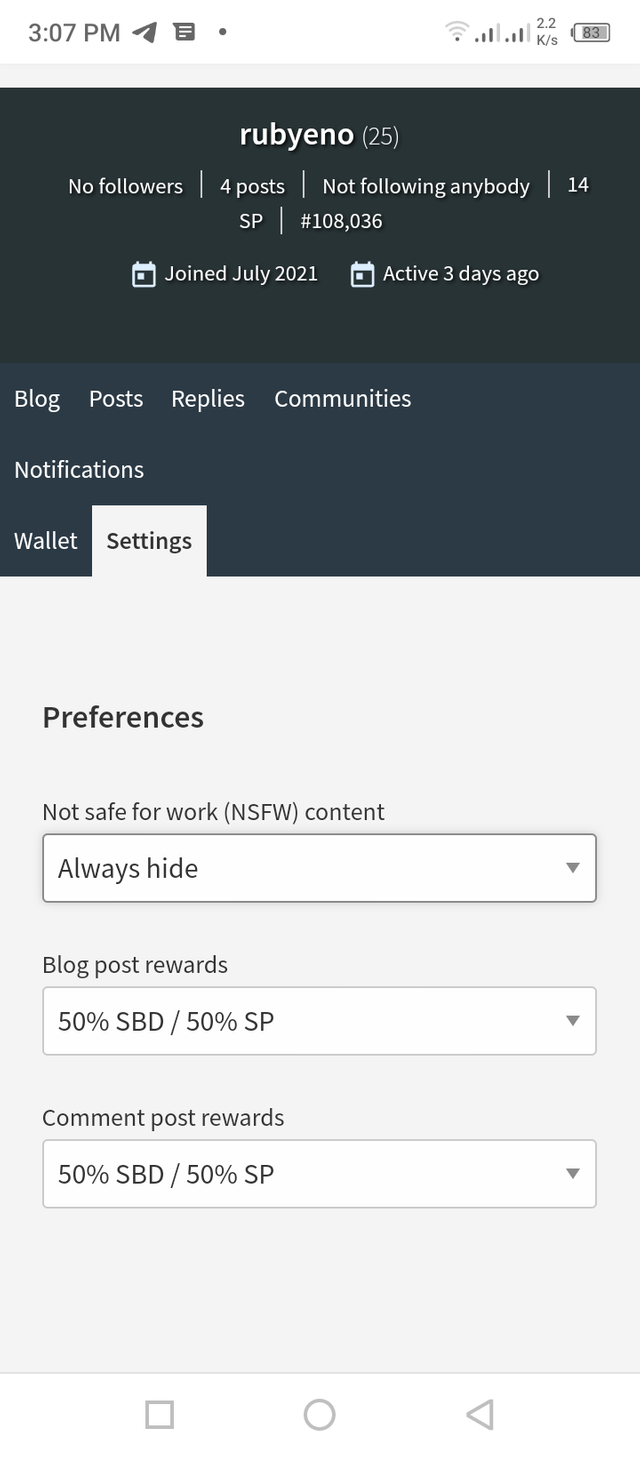 . I truly need solution to this. I stay and work in PH, coming to uyo now is not real, it may take months.
. I truly need solution to this. I stay and work in PH, coming to uyo now is not real, it may take months.