Achievement2: Basic Security on Steem//@ngodestiny
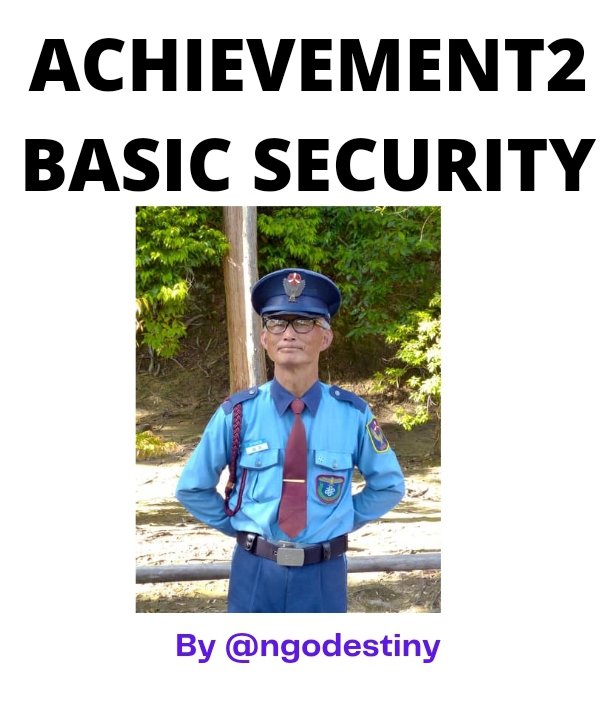
Hello class,
How are you all doing? Hopefully you are Steeming it well. I'm here to answer the five (5) questions given in this Achievement2 task which have to do with understanding the basic securities in Steemit. I see myself standing before @cryptokannon and her crew, ready to speak out my mind on today being the 13th day of November 2021. So here I go.
The first crew member's Question 1 is
Have you retrieve all your keys on steemit?
I quickly answered YES I HAVE. There are four keys now in my possession, I have: the Posting key; the Active key; the Owner key and the Master password.
She asked the number 2 Question
Do you know each of these key functions and restrictions?
My resounding answer is Yes I do, as if I'm taking a marriage oath. Laugh out loud.😂😂
I then began to enumerate them below.
Posting key
With the posting, I ngodestiny can be able to login to my account and create a post, I can casts votes on people's posts and make meaningful comments.
The Active key
This key will enable me to do transfer of tokens from my wallet to another person's wallet. I can use it to Power Up and down my Steem, use it to vote the witnesses I want and I even have used Active key to join a curation trail.
The Owner key
It is my personal key generated for the purpose of retrieving my account if "God forbid", it get compromised. It can also be useful in changing other keys.
The Master password
It's usefulness is to generate all other keys in Steemit. In retrieving an account, Master password comes to play it's role. Just go to the steemit.com wallet area and you will see the blue box named account recovery, click it and do the needful.
The next Question 3 asked me is
How do you plan to keep your master password?
Since my master password is such an important key, I must make sure I keep it as safe as any of treasures by printing it on a paper and keep it I'm treasury box. So that I don't have to be jumping from pillar to post if para-adventure my account misbehaves.
Question 4
Do you know how to transfer your steem token to another steem user account?
My mentors @steemalive are doing great in teaching us how to do a lot of things. So I've learnt how to do transfer of funds to another person's wallet. I do so with the following steps:
- launched the wallet
- tapped the drop-down arrow beside Steem
- clicked the transfer title
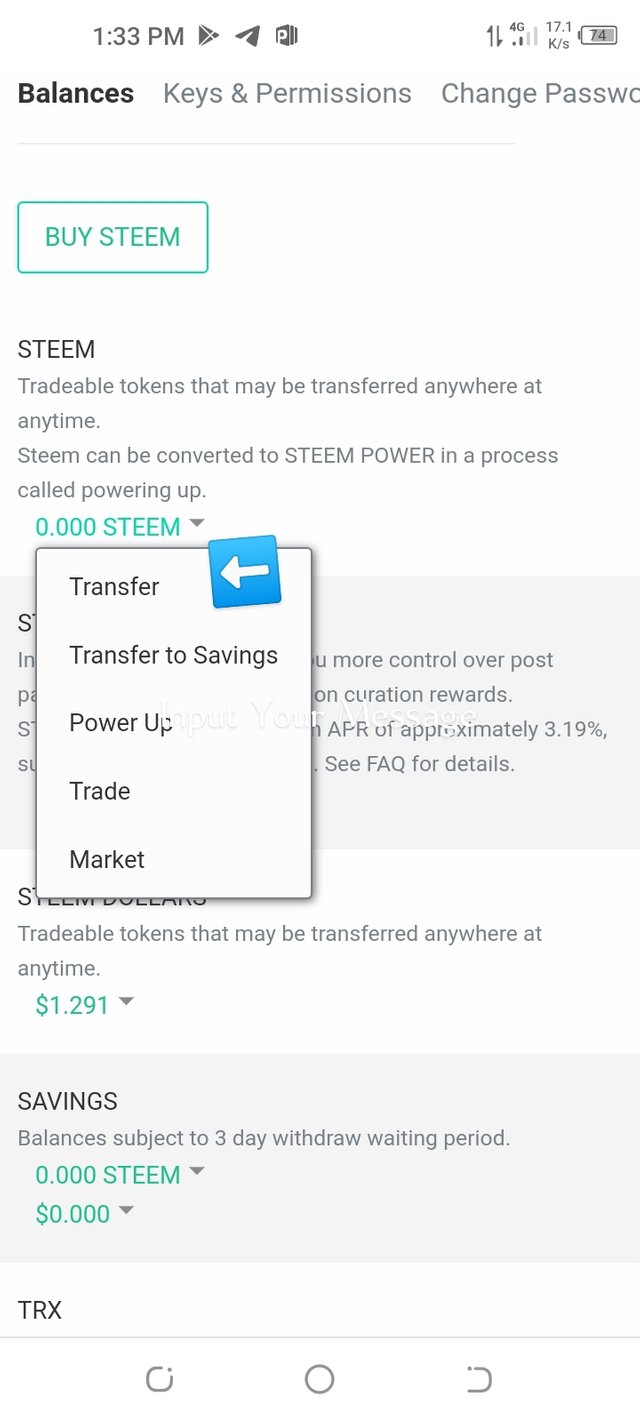
- type in the receiver's username
- put the amount
- clicked next
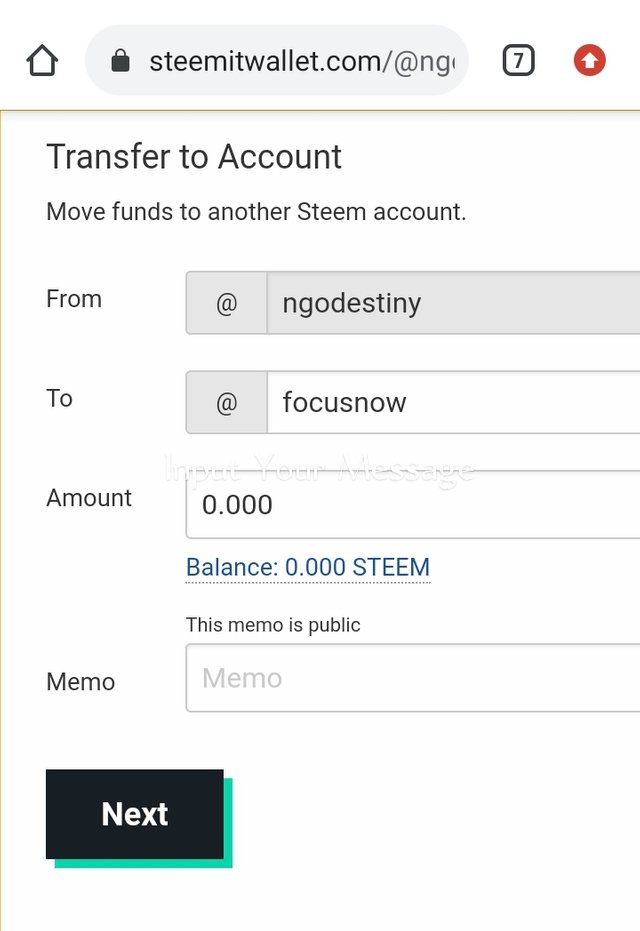
The next is where to sign in with my Active key.
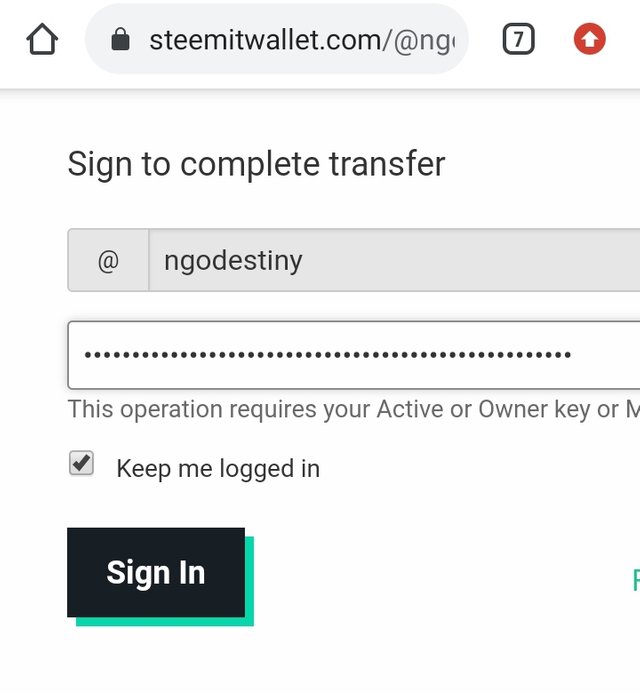
Then the final is clicked on Signin button to complete the process.
The last is Question number 5
Do you know how to power up your STEEM?
I also said YES because I've done it earlier with 67 Steem. See how I did it below.
First is to
- Tap on the same arrow by the Steem area
- Tap on Power Up
- enter how many steem to power up
- click on Power Up
- use the Active key to sign in so as complete the process.
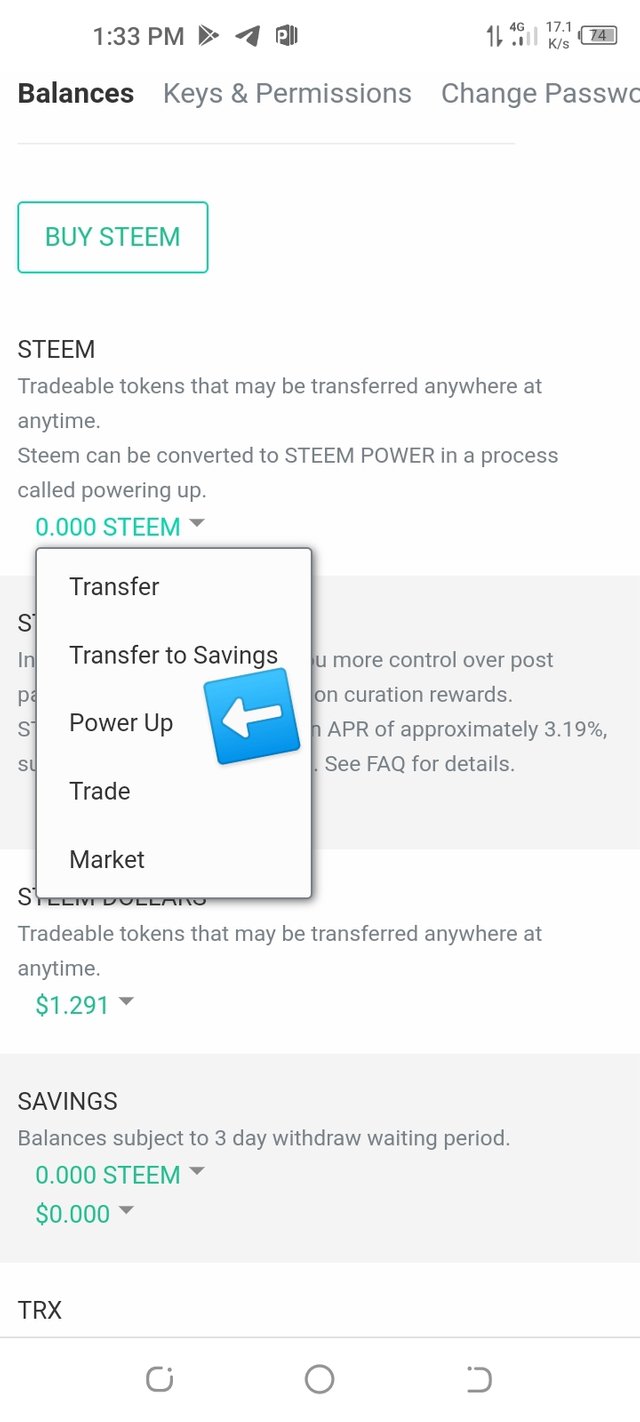
Then
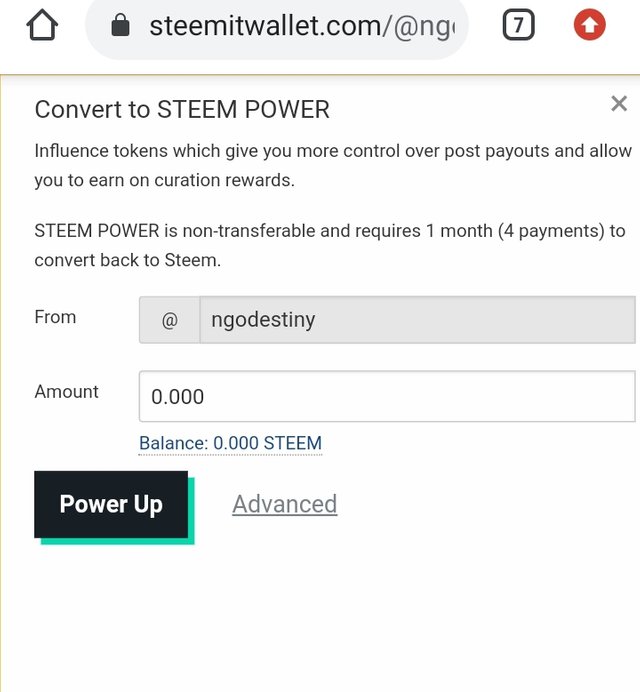
After that you click on sign in.
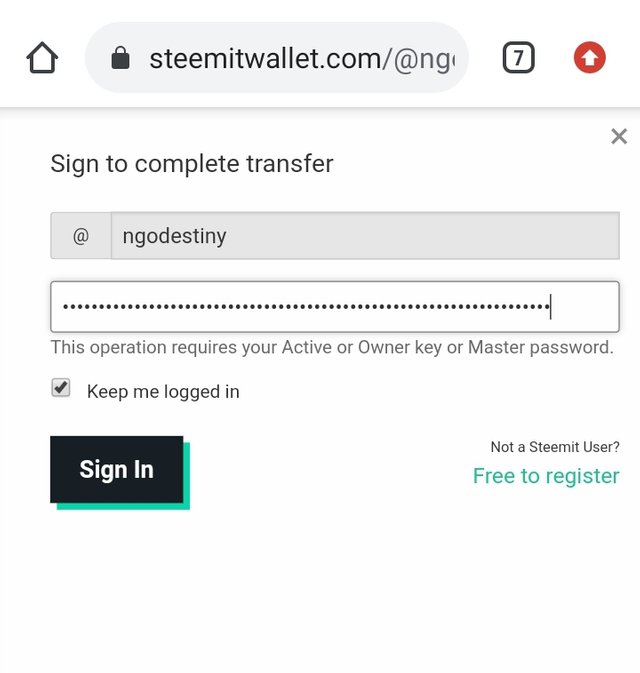
That was all I did to power up my 67 Steem Power.
Cc: @focusnow
❤️️Good day, friend! I invite you to join our community and take part in a variety of family contest.
For example: https://steemit.com/hive-153018/@steemit-family/contest-photo-hunt-week-13-contrasts.
All the best!❤️️
I am delighted to inform you that you have completed this achievement task. Keep your keys safe. You can move on to the next task.
Hi, @ngodestiny,
Your post has been supported by @focusnow from the Steem Greeter Team.