ACHIEVEMENT 2; BASIC SECURITY ON STEEM BY @nanc
QUESTION 1
Have you retrieve all your keys on steem?
Yes I have retrieve all my keys on steemit and save them as draft in my Gmail,my Google drive account, i also downloaded it on my PDF,and wrote it down somewhere that could only be access by me.
QUESTION 2
Do you know each of these key functions and restrictions?
Yes I have learn and understand the functions and restrictions of each of this keys.
Posting key:
The posting key allow account to post, comment,edit,vote, resteem and follow or mute other accounts.
Active key:
The active key is meant for more sensitive task such as transferring funds,power up and power down transactions, converting steem dollars, writing for witness, updating profile details and avatar and placing a market order.
Owner key:
the owner key key is only meant for use when necessary. It is the most powerful key because it can change any key of an account, including the owner key. It is meant to be store offline and only use to recover a compromised account.
Memo key: this key is use for encrypting and decrypting memos when transferring funds. In order to encrypt a memo we use the pound# sign before it.. and do we mean by encrypting?it is a a process of converting information into a code especially to prevent unauthorized access. While decrypting is a process of making a coded massage intelligible.
QUESTION 3
How do you plan to keep your master password?
I have kept my master password in areas that can be accessed by me alone. I have saved as draft in my Gmail and also in my Google drive and in my file download manager and also save it in my PDF and lastly in my private book that can only be accessed by me.
QUESTION 4
Do you know how to transfer your steem token to another steem user account?
Yes I do, and this is how it can be done. I will go to my steem wallet and click to the three arrow at my top right hand side and sign in to activate my wallet as seen below.
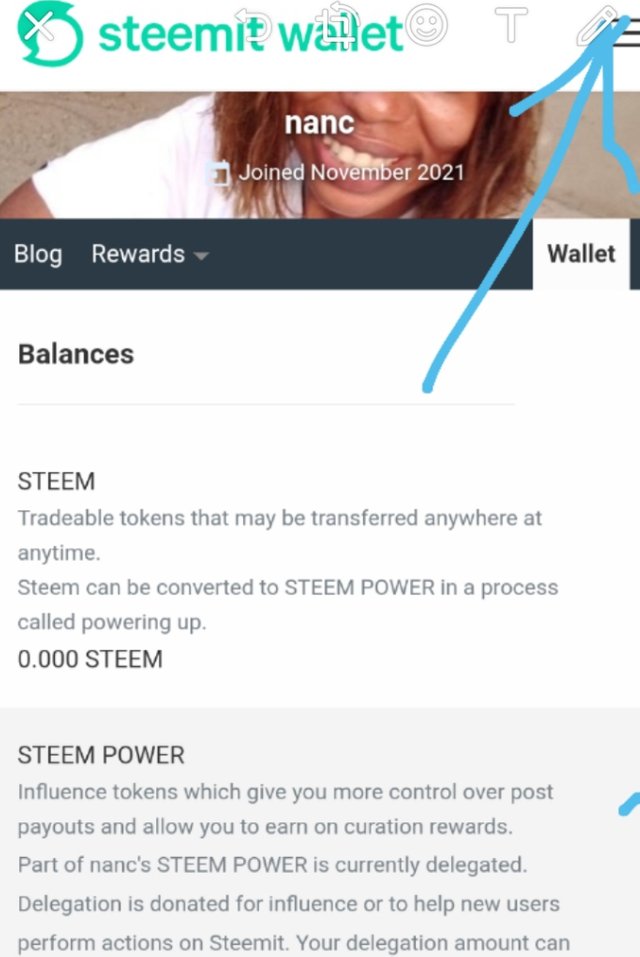
When my account is activated I will go and click on the small arrow on steem
then I chose my option which is t
TRANSFER as seen below
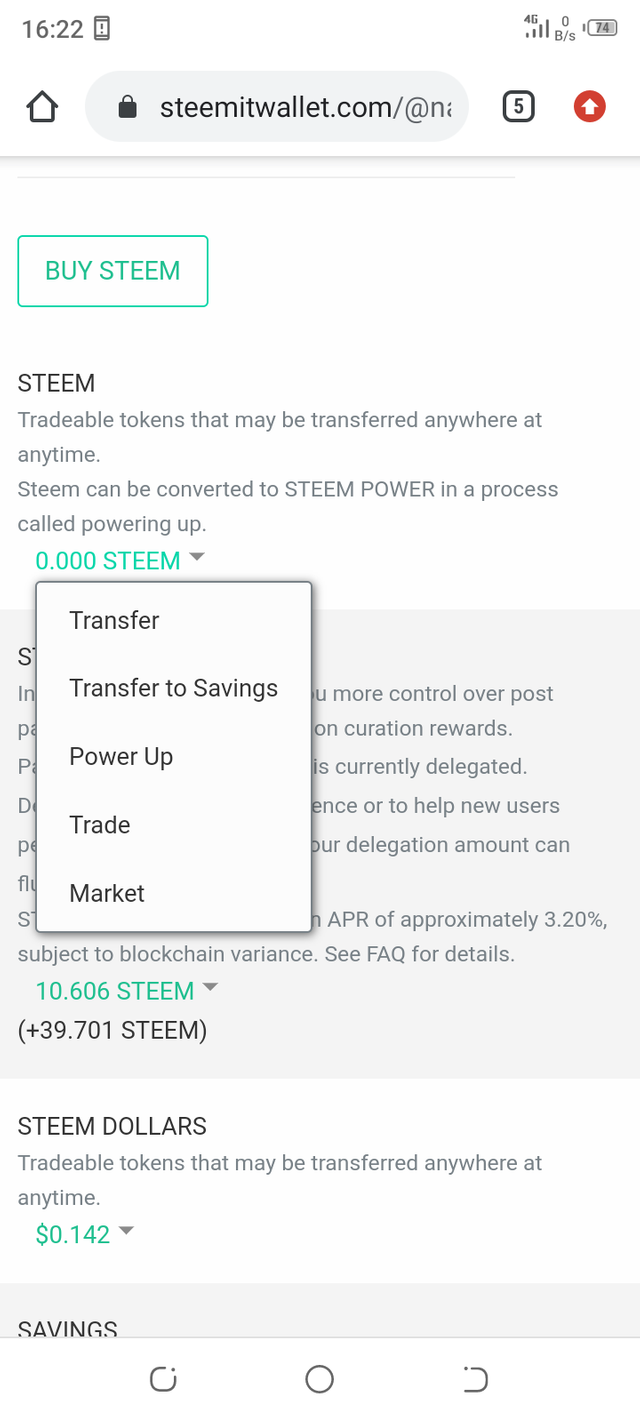
When I chose transfer, it opens an I put my account name and that of the person I want to transfer the steem to, the amount and my memo key then I click next as seen below
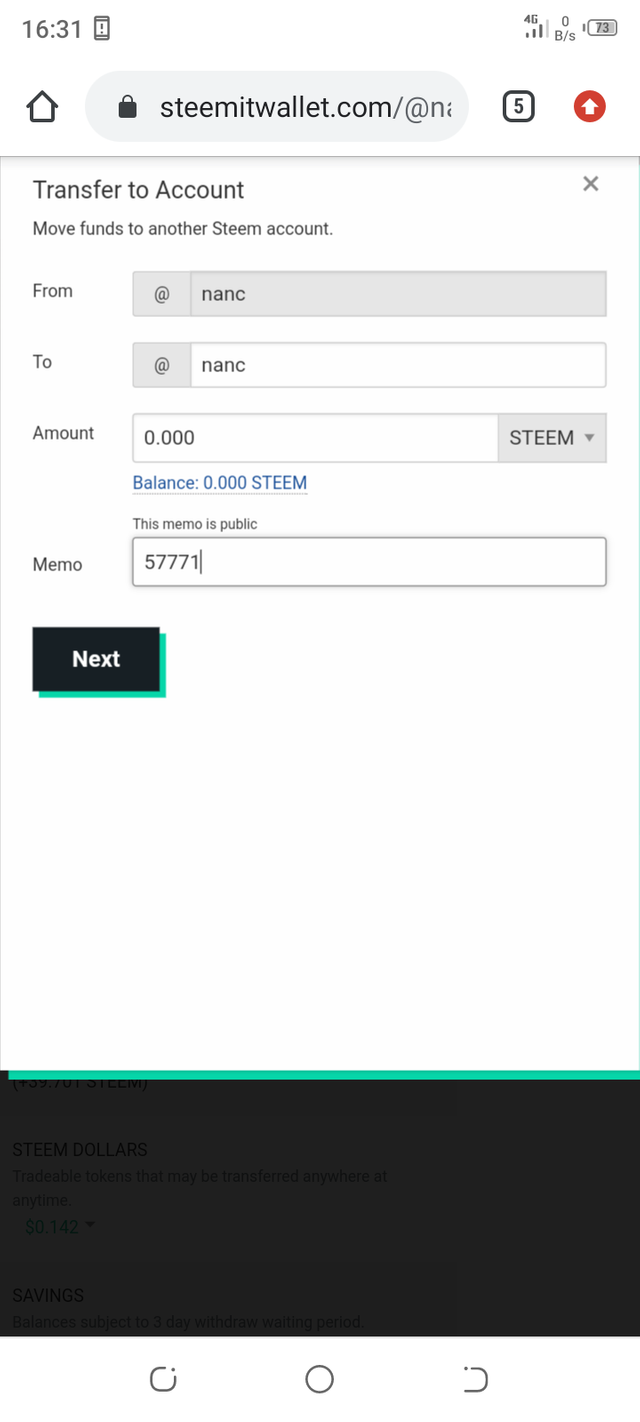
When I click next, a page will open for me to confirm the transaction. I will check for any error, if non then I will click on the OK botton to confirm transfer
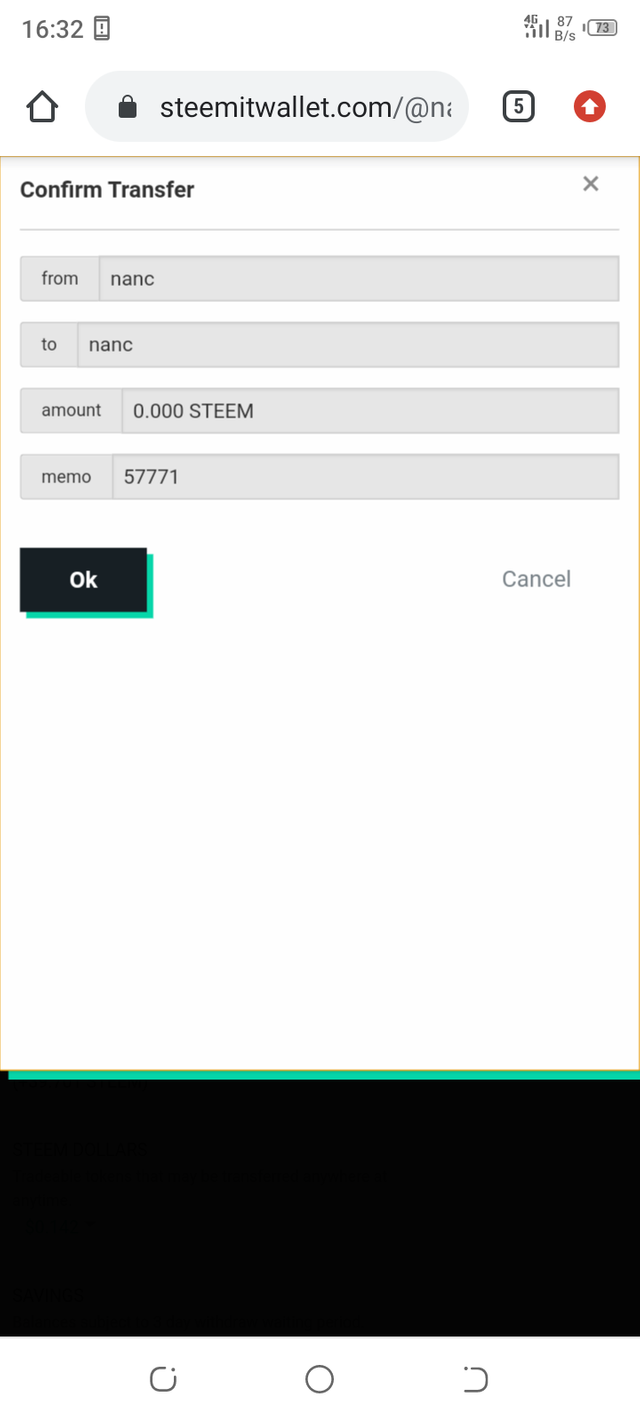
QUESTION 5
Do you know how to power up your steem?
Yes I do know how to power up my steem
Firstly I will go to my wallet and click on the steem arrow it will show me power up as seen below

When I click on the power up, the next page will require me to put the steem amount I want to convert to steem power. After inputing the amount then I click the power up bottom to power up.
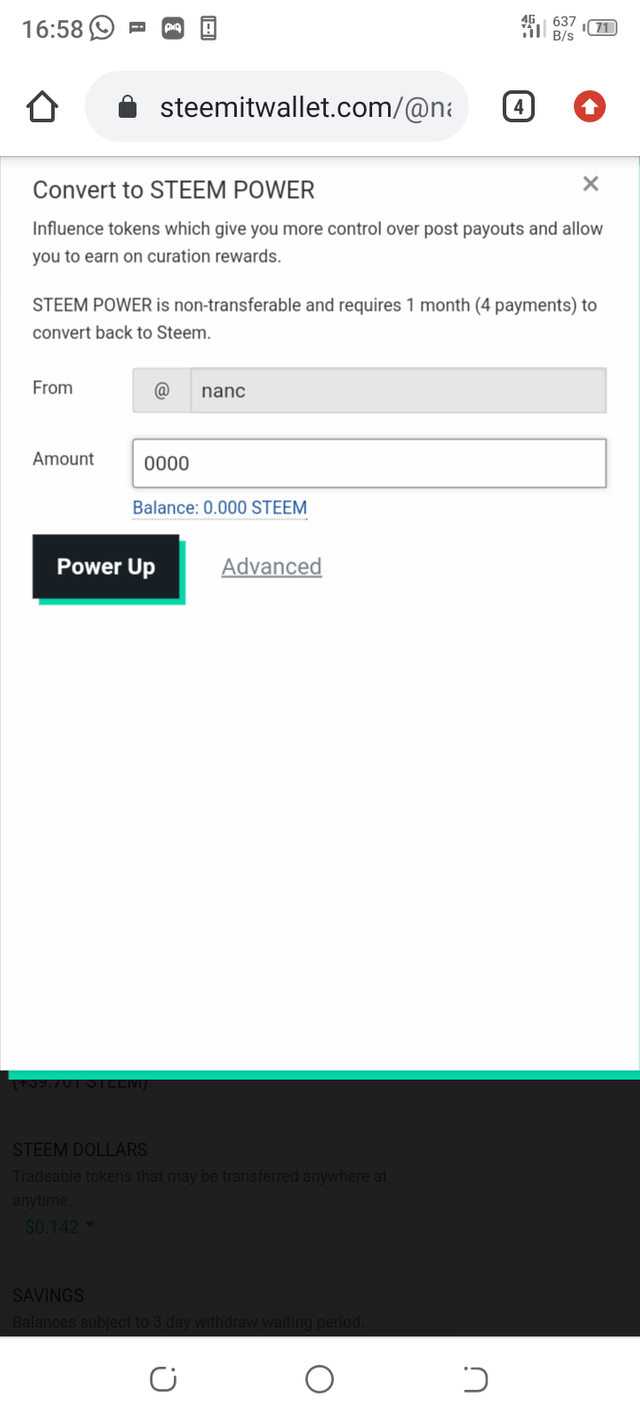
The above steps I use are ways in which I can use to power up my steem power.
My gratitude goes to @crptokannon for providing us with the guidelines that have immensely help me to came out with my ARCHIVEMENT 2 TASK. And to say thanks to @elian23khan for the immense help and encouragement he gave me.
Thanks very much for reading
We are sorry that we have missed this achievement post curation windows, we will upvote your active post below as an exchange
Greeter @saxopedia