Achievement 5 Task 1 by @nainara : Review Steemworld.org
Hello Friends,
Steemworld.org is one of the useful tools for managing the accounts of steemit users where this tool facilitates users to be able to manage personally and see the development of the accounts that have been created, and this is very important to learn and understand for all users of the platform, especially for newcomers.
In achievement5 there are several important points that must be understood by me and my newcomer friends, including;
Newcomers are expected to understand how to use tools in the steem ecosystem such as steemworld.org, steemscan.com, steemyy.com and steemdb.io
Newcomers know how to utilize this tool for their daily tracking or transactions on steem accounts, next please read here
Well, in this 5 stroke 1 achievement, I will write and summarize the dashboard menu in steemworld.Org
Checking Prizes
To check in detail all the prizes you have, please open the access first To Steemworld and press the login menu at the top of the webpage and then enter the account name along with the previously saved private key.
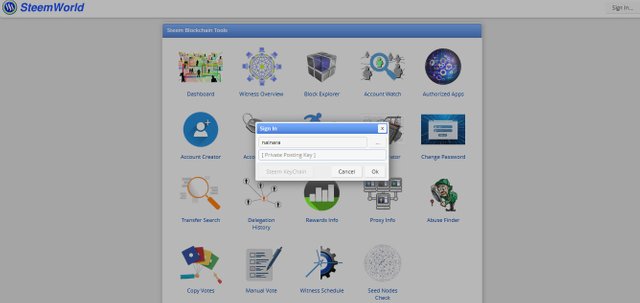
After successfully entering the steemworld page. org , click the dashboard menu then click the menu and it will display your rewards from the last 30 days and the last 7 days and even all the time from the first moment of obtaining curated and author prizes to the present.stats
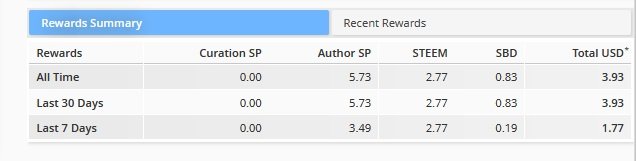
The picture above is that I have received a gift from the first time when I joined this extraordinary platform until now, the last 7 days of my author's gift has not been entered because there is one of my posts that is still active and if it has been up to 7 days, later the prizes I get will be displayed in the prize summary menu and the latest gift menu next to it.
Definition of Delegation, Types of Delegates and How to Delegate SP.
The explanation of delegation is also very important to understand because it is one way to support each other between fellow steemit users
Definition of Delegation
Steem Power Delegation (SP) is the process of lending Steem power owned to be sent to other steem accounts with the aim of supporting other accounts, the account that delegates SP is referred to as a delegator while the one that receives it is called delegatee.
After delegating a certain amount of SP to another account, the delegatorcan withdraw the SP because the loaned power steem cannot be withdrawn by the delegatee and the delegator will get a reward from the delegated SP.
Steem power can be lent for a reasonable amount leaving a minimum of 15 SP for the delegator's own account and all steemit users can do this.
Delegate Type
There are two types of delegation;
An inbound delegate is an SP delegate received from another user account.
Outbound delegation is delegating sp to another user account.
Expiration is the SP delegation for another account, with a time set to return it, when it is due then the amount of SP sent will return to the delegator account.
How to Delegate SP.
There are several ways to delegate SP;
- Enter the steemworl tool.Org
- Press the dashboard menu
- press menu delegation
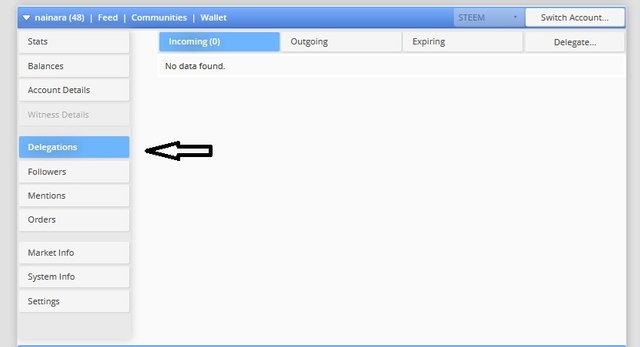
- Then press the feeding menu will appear as shown below.delegate
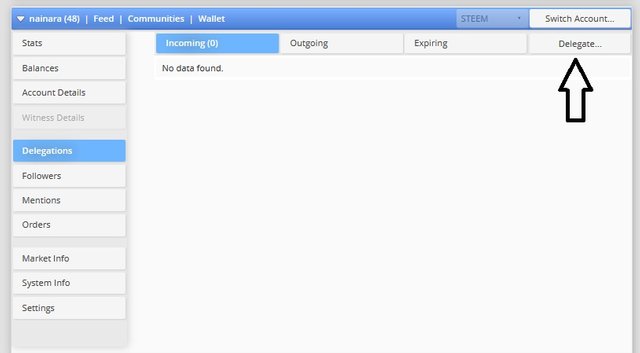
Enter the destination account that you want to delegate.
Set the number of SP's you want to delegate and don't forget to leave a minimum of 15 SP for your own account.
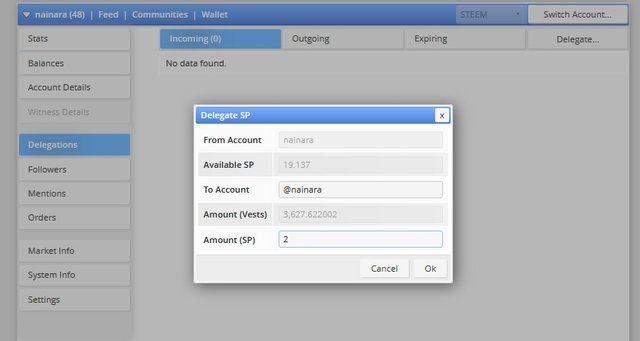
- After it appears as shown below, just press it to continue.ok
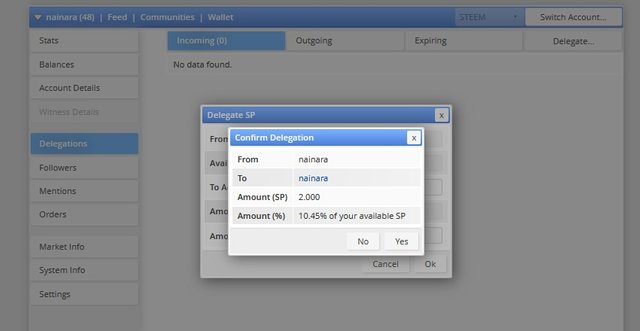
Checking incoming and outgoing sounds
To check the incoming sound and the outgoing sound, Still on the steemworld page. Org and press the menu, it looks like the image below, which I put a red box mark because the number of votes entered me was 87 while the votes came out 80.stats
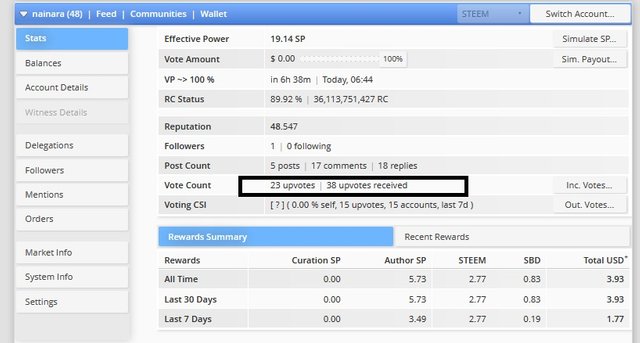
To see in more detail the number of both and be able to see the accounts that provide upvote and downvote as a whole, please click the menu (red mark) to see the incoming sound and press the menu (black sign) to see the sound out.inc.votesout votes
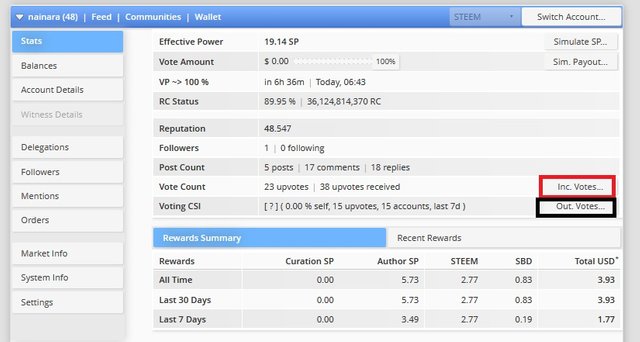
When pressing the feeding menu will appear an image like below by displaying in detail the history of the received sounds.inc.votes
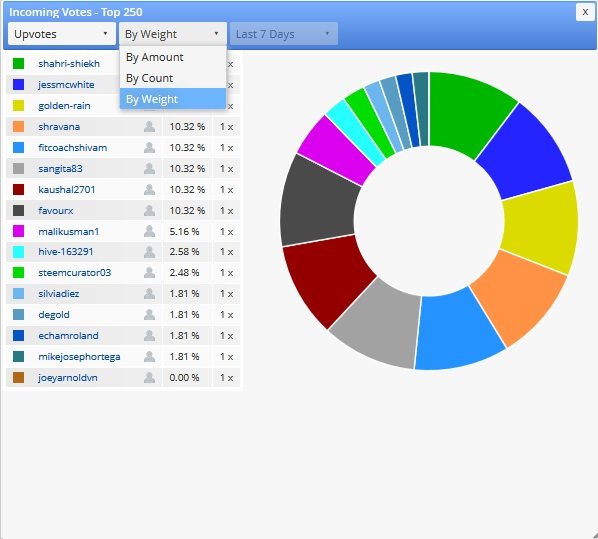
And when pressing the menu, it will display in detail the sound you gave to other users, as shown below.out votes
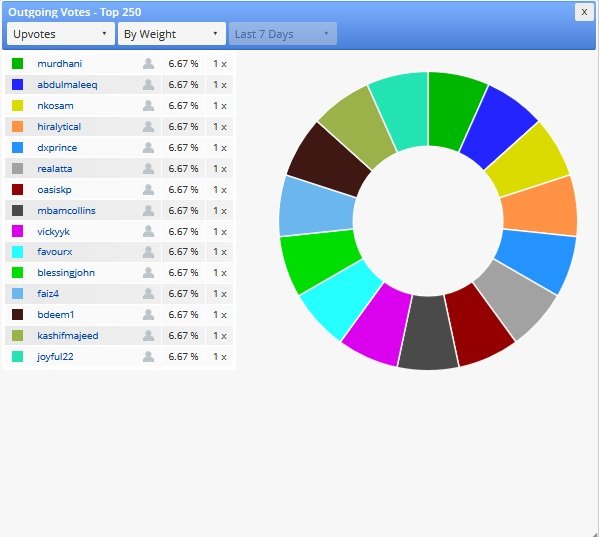
Checking the operation of the account for the past 7 days and all what details can be checked.
To check the operation of the account for 7 must be fixed, please remain in the steemworld menu. The org and view feeding menu will be displayed all steemet user activity.dashboard operation account
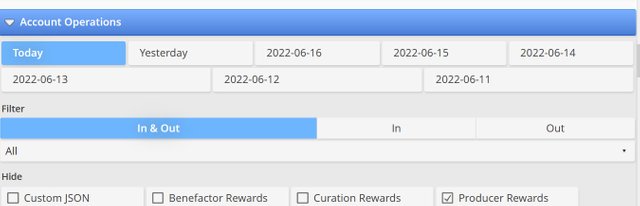
Next, please select what you want to see about your activities with other users in steemit by pressing the menus, and here will display all the history of posts, comments, incoming votes, outgoing votes, gifts and sending/receiving transactions as well as all user activities with other users.

Author, Curation, and Recipient Awards.
Writing anything on steemit is not like writing on dirty paper which is then discarded, but every writing written with existing rules will get at least 2 types of prizes as a reward for all users, among others;
The Author's Prize is a gift that will be received by every user who writes, either making a post or commenting on the writings of other users.
Curation is voting for other users' posts and those who vote will also get a reward called a curation reward.
The recipient is a gift that can be shared with other users that we can see in the menu benef.reward
Author's award and curation for my account for the past 7 days.
- My author's prize for the last 7 days is 3,289 SP, as can be seen in the picture below.
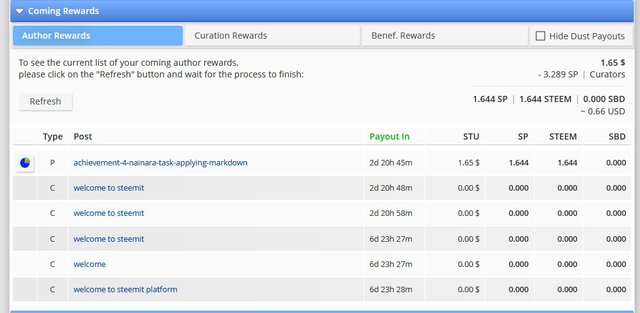
- The curated gift I received during the last 7 days period was 0.000 SP as shown below.
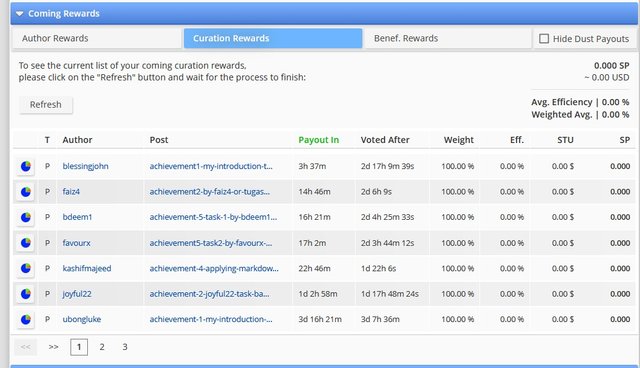
- For the recipient's gift it seems that I still haven't done anything for this.
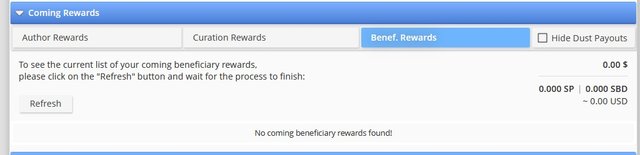
How to check your upvote value and on different voting weights using this tool.
To check the upvote, we can see it by touching the chart as in the picture below, in the circle we can see the value of our voting power (VP) for now, and as much as my VP value is still $ 0.00.
The table presented besides the graph is a review for the percentage of the strength of the upvote that is in a row, when we touch the graph and set it then the numbers in the table will also change.

I've read some deafness and guides on completing this task such as the achievement 5 guide by @cryptocannon and @steemchiller post as the developer of this amazing tool with the title welcome to steemworld. Org

Best regards @nainara I am pleased to congratulate you on the correct fulfillment of slogan 1 corresponding to Achievement 5 you can continue your development with the slogan 2 that will allow you to complete this achievement
It is important that you know and be part of the #club5050, for this you must maintain during each month a balance when turning on (POWER UP) no less than 50% of your withdrawals and transfers, in this way you will be contributing to the platform and you can be considered for have the support of the steemit team, learn more here
Greetings 👍
Hi, @nainara,
Your post has been supported by @wilmer1988 from the Steem Greeter Team.
Congratulations !!!
You got upvote from the Steemit Travel community.
Join the Steemit Travel community. We are here for you travelers.
We are also collaborating with @steem-database who has reached with 12 K SP to increase the value of your posts.
Share your travel stories with us.
Steemit Travel
https://steemit.com/trending/hive-163291
DELEGATION
We are very open to receiving delegations from anyone who wants to support the community. if you are interested in becoming a delegator for Steem-Database you can give any delegation you like :