Achievement 2 done by @nahidnilob : Basic Security on Steem
Hi Steemians, I hope you all are well. I'm @nahidnilob from Jashore Bangladesh.
I already completed my achievement 1 & it is verified. Now I am here to share with you achievement 2: Basic Security on Steem task post. So without making any delay, let's begin.
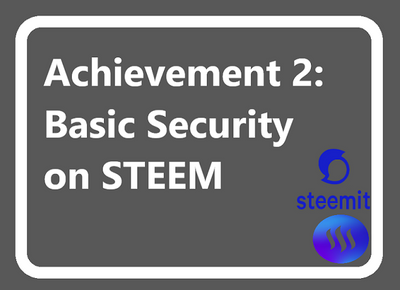
Source
Question 1 Have you retrieved all your keys on steemit? Yes, I have retrieved those. When I create my account I download a pdf file where I found all of my keys on steemit. I saved those in a secure place online & offline both.
Question2
Do you know each of these key functions and restrictions?
Yes, I read the full post about achievement 2 so I know about these keys. Here I give you a short description of those keys:
Posting key
Posting key used for regular log-in. When someone tries to log in steemit he or she needs this key to log in. After logging in by posting key anyone can post, comment, edit, vote, resteem, etc.
Active key
It is used for transactions related tasks like power up/down transactions, transferring funds, etc.
Owner key
The owner key is used to recover the account. It can reset other keys.
Memo key
when transferring funds this key is used for encrypting and decrypting memos. To encrypt a memo /# this sign is used.
Question 3
How do you plan to keep your master password?
It is an important key of all keys. I save this key in various places. I also make a hard copy of it & keep it in too much security.
Question 4
Do you know how to transfer your steem token to another steem user account?
Yes, I know how to do it. At first, I have to go to Wallet. Then click on the small symbol beside steem balance & select transfer. After that, I have to give the account information by completing the details & click the next button. Then I have to give an active key. After that, the process will be finished.
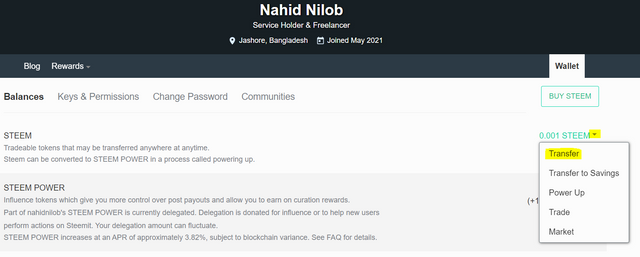
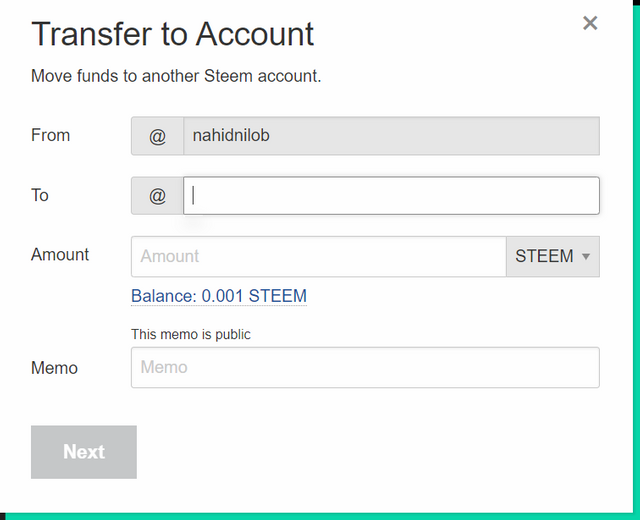
Question 5
Do you know how to power up your STEEM?
Yes. At first, I have to go in my wallet. Then click the small symbol beside steem balance & select power up. Then I have to select the amount & click the power-up button. That's all.
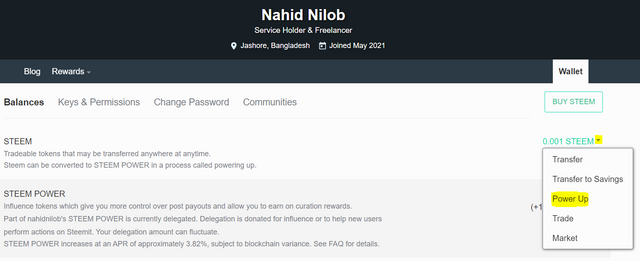
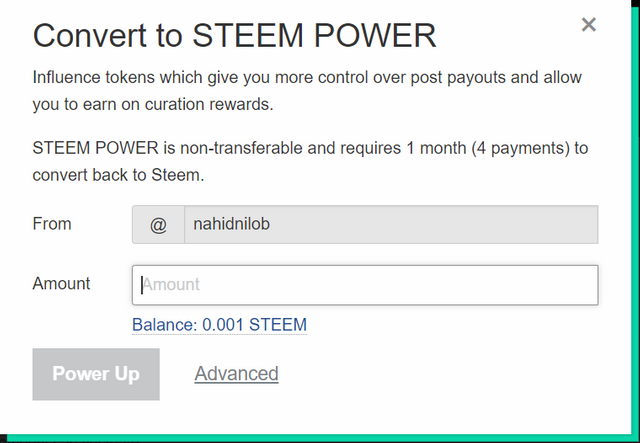
I tried my best for answering the questions. If there is any mistake please let me know so that I can learn.
Thank you
Here, I am attaching my achievement 1 post link.
Click Here
Hey @nahidnilob, This is Aniqa Mashkoor, a greeter helper.
congratulations! you have successfully completed your achievement 2. Now you can head towards completion of achievement 3. For this I'll recommend you to first read and understand this Achievement 3 : Content Etiquette guideline by cryptokannon
TASK RATE: 2
NOTE: Attach the link of your verified achievement 1 at the end of every achievement task.
I encourage you to complete your achievements till 4 to be a part of NEWCOMERS SUPPORT PROGRAM which is 500SP Minnow Support Program in the Newcomers' Community.
Happy steeming :)
I have updated my post. Please review and thank you so much for letting me know my mistakes. @aniqamashkoor
Hi, @nahidnilob,
Your post has been supported by @haidermehdi from the Steem Greeter Team.