Achievement 2 @mustafas Task: Basic Security on Steem
Assalam-u-Alaikum! to everyone.
How are you. I hope you will be fine. I am also fine with the grace of Allah Almighty.
I posted my introduction yesterday. After completing my Achievement 1, Now I am verified Alhamdulilah. Now, today I will do my Achievement 2 task: Basic Security on Steem. Today is Sunday. So, I was free all day so I met people who are already using steem. I asked them about steem and learned a lot. By talking to all these people I also found out all the things I didn't know about Steem.
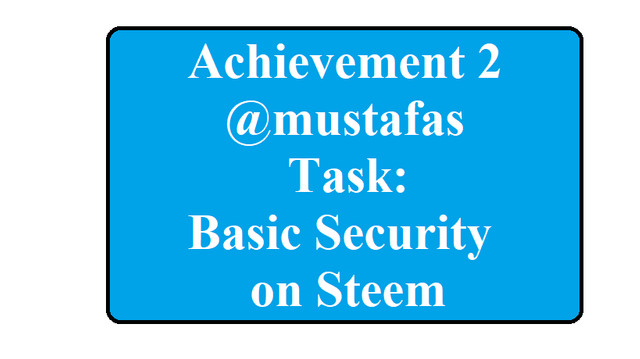
Achievement 2 : Basic Security on Steem
Question 1
Have you retrieve all your keys on steemit?
Answer:
Yes, I has received my all keys on steemit and first of all I saved these keys in my personal file and my Gmail Drive. After that, I took a print of these keys. So that in future, if I lose my keys, this print will be helpful for me.
Question2
Do you know each of these key functions and restrictions?
Answer:
Yes, I have learned the basic functions of these keys well. To do this, I opened my wallet in my steemit account and found important information. I searched a lot about it. I also used the Google to solve these problems. I also interact with my teachers and senior steemit follow.
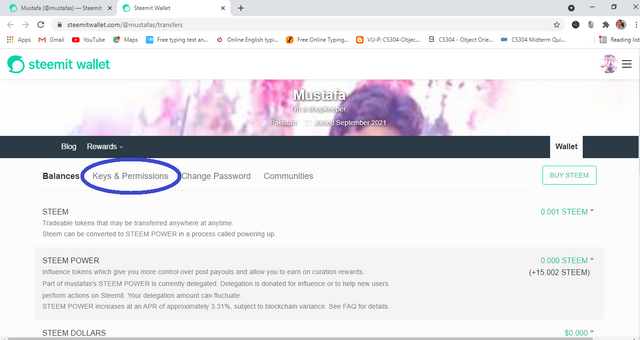
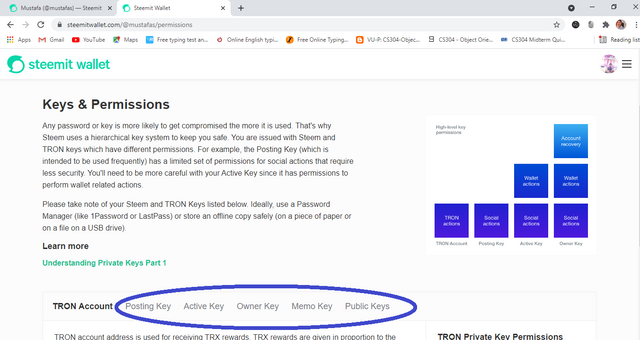
Posting Key:
The Posting Key is very important to us. This Posting Key is used for various important purposes such as it allows us to posting, commenting, reply, editing, voting, resteem, following and helps mute other accounts.
Memo key:
Memo key is used to send or received messages privately.
Owner Key:
The Owner Key is the most powerful key and allows you to do things that other keys cannot. We can use Owner Key to change any account key including the owner key. So, it must be stored offline and even printed.
Active Key:
We can use the Active Key primarily when making funds transfers, power up/down transactions. The best thing about Active Key is that we can change the profile with this key.
Master Password:
As its name suggests that it Master Key of all the keys. The Master key is used to retrieve all other keys such as Posting keys, Active key, Memo key and Owner key. It can change the Owner's key. My Master password is very important to me so I have saved my Master Password in my Gmail Drive and in my personal dairy.
Question 3
How do you plan to keep your master password?
Answer:
When I head about the important of master password first of all i saved it in my personal file and my Gmail drive. I also saved it in my Pc at home. After that, I took a print of these keys. So that in future, if I lose my keys, this print will be helpful for me.
Question 4
Do you know how to transfer your steem token to another steem user account?
Answer:
• Step 1; Click login to your steemit account then login to using active key.
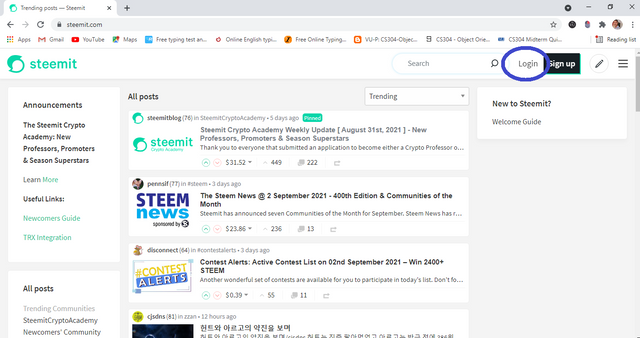
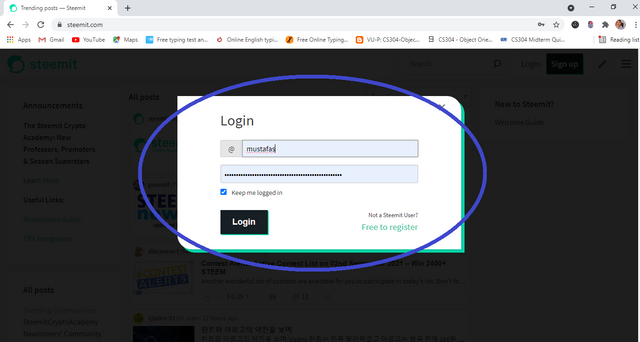
• Step 2; Click profile icon then go to profile.
![]()
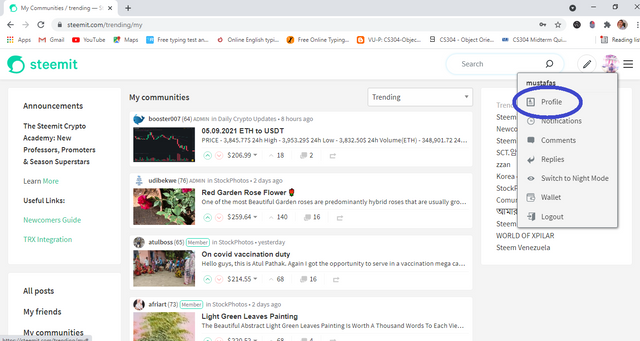
• Step 3; Click on wallet.
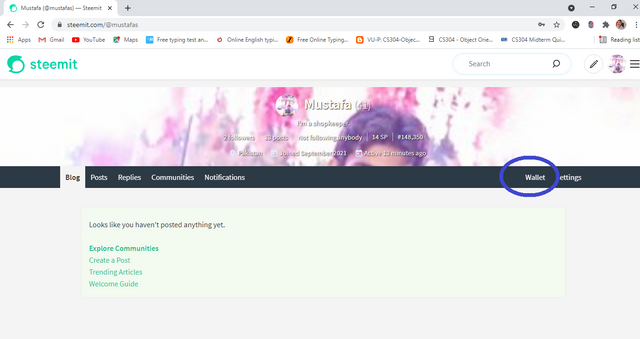
• Step 4; Again click login and login to your wallet using active key.
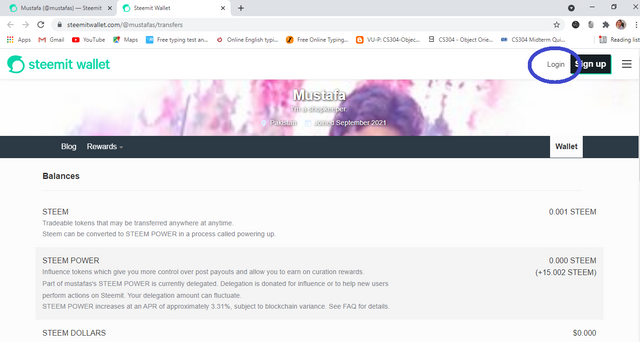
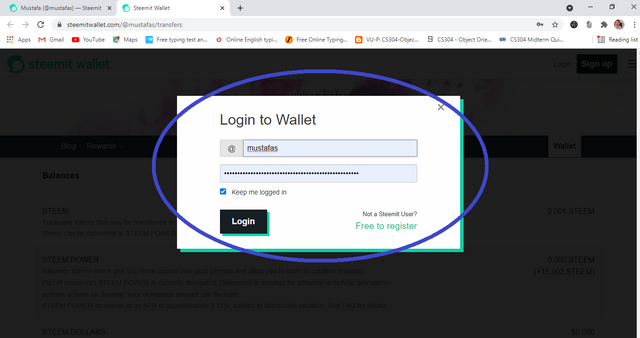
• Step 5; Click on the arrow pointed down on steem.
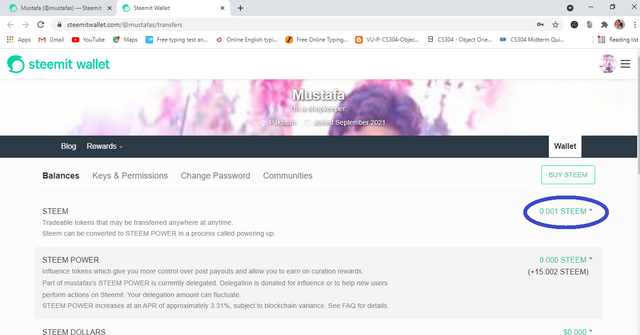
• Step 6; Click on the Transfer option.
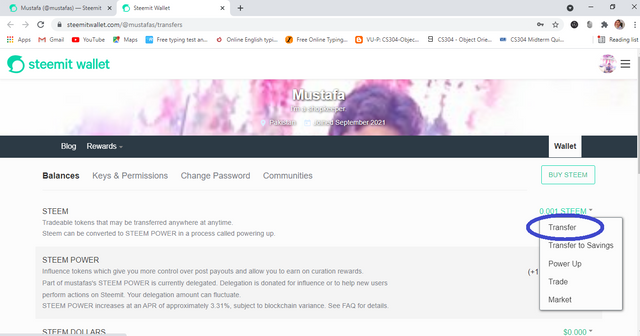
• Step 7; Enter the receiver username, the amount and you can put a memo (Optional) then click next to confirm.
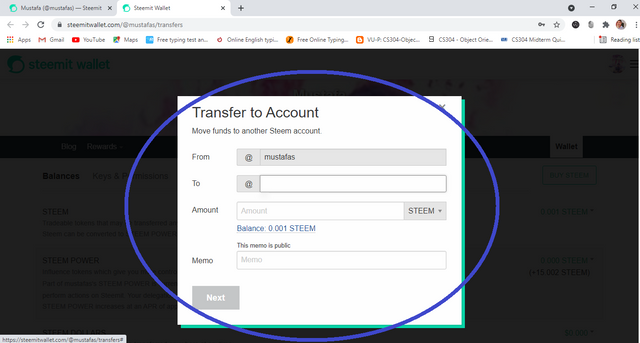
Question 5
Do you know how to power up your STEEM?
Answer:
While learning about steemit I discovered that the first 5 steps of Transfer and Power Up are the same.
• Step 1; Click login to your steemit account then login to using active key.
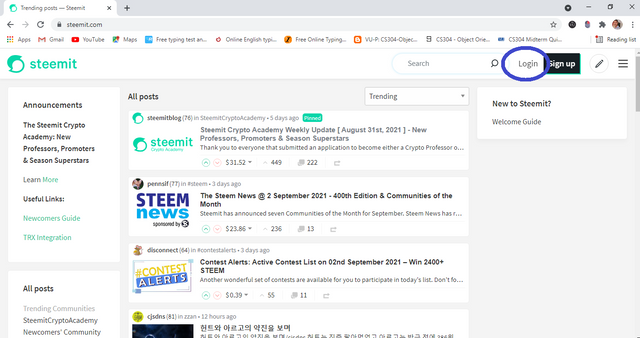
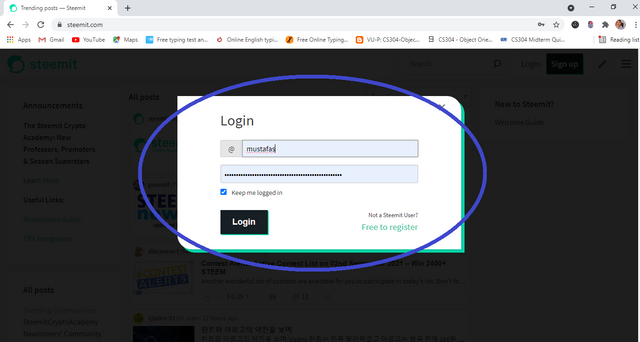
• Step 2; Click profile icon then go to profile.
![]()
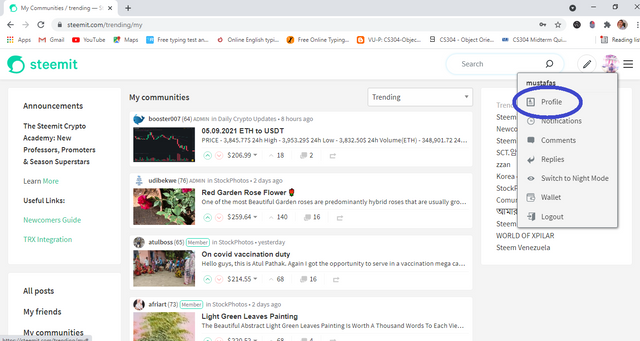
• Step 3; Click on wallet.
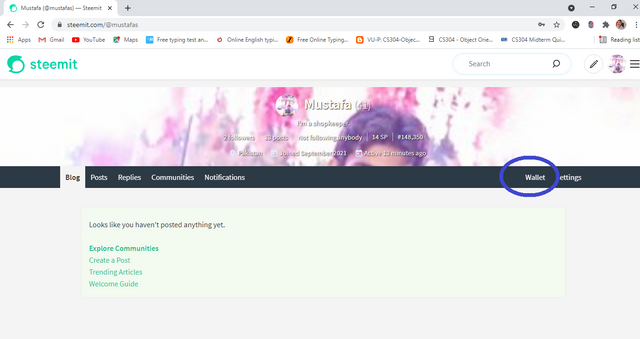
• Step 4; Again click login and login to your wallet using active key.
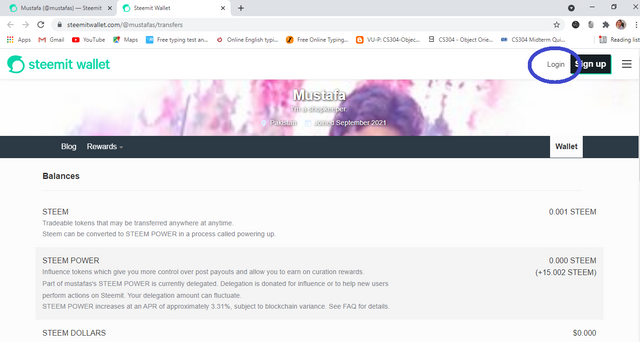
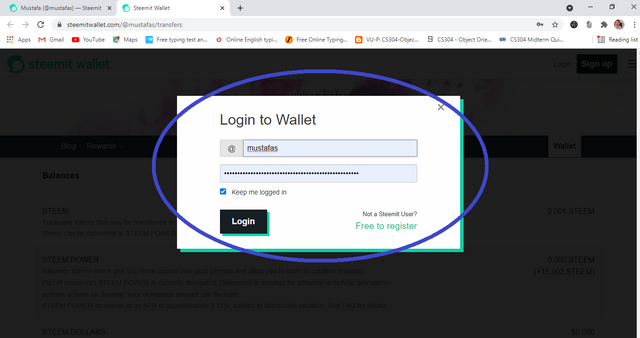
• Step 5; Click on the arrow pointed down on steem.
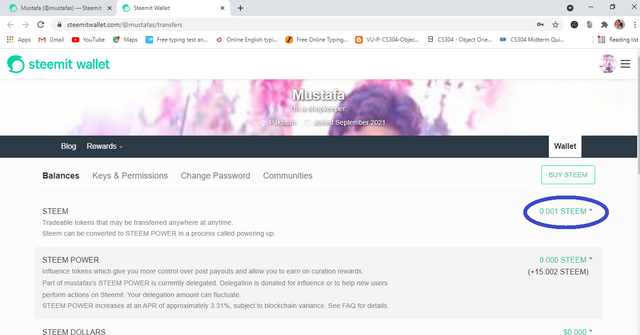
• Step 6; Click on the Power Up option.
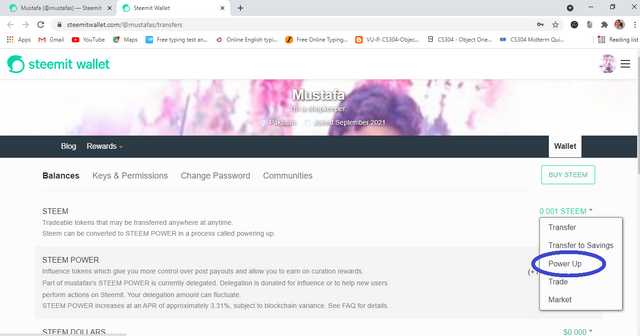
• Step 7; Put the amount you want to power up then click to Power Up.
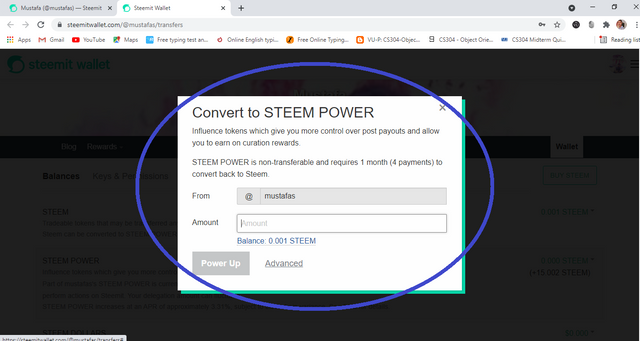
Hello @mustafas I am @reddileep from Greeter Fairy Team.
I am happy to announce that you have successfully completed your achievement task. Now you are eligible for performing your next Achievement Task and you can refer Lists of Achievement Tasks posts to understand about your next Achievement Task which was published by @cryptokannon
Curators Rate: 2
Thank you so much sir I will do my best work next time.
Hello @mustafas I am @reddileep from Greeter Fairy Team.
Unfortunately, we are unable to verify your achievement post as there is some plagiarized content in your post.
Original Steemit User
Please immediately change them and make a unique article. Even if you write this article with some effort, it will be useless because you have used other people's ideas.
Thank you
Thanks sir for guidance and please check it again. This time I have shared my thoughts and created a unique article. Thanks to @reddileep