Achievement -2 : Key security on Steemit's platform @muktaseo
Have a nice day everyone it’s me @muktaseo
I hope everyone is acceptable by God's grace. I am also fine. Dear admin founder of Steemit, role model, and everyone who works with Steemit, I wish you a freezing winter. Earlier I completed Achievement-1 and it has been recognized. Now to show my second achievement. I am explaining basic security based on what I have learned using Steemit's pdf files with my little ideas.
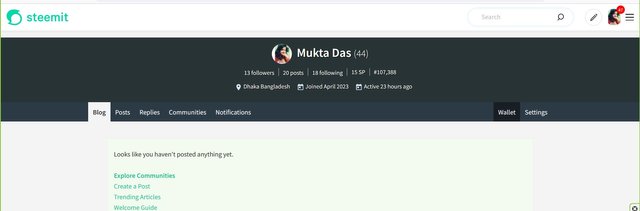
After signing up and registering for Steemit I have been given a PDF file. This file is a very important PDF file for me. So it should be saved on a PC or Pendrive. If it is lost for any reason, you will not be able to fulfill your Steemit duties.
After signing up and registering for Steemit I have been given a PDF file. This file is a very important PDF file for me. So it should be saved on a PC or Pendrive. If it is lost for any reason, you will not be able to fulfill your Steemit duties.
.png)
There are 5 different methods used to secure a Steemit account.
Active Key:
I think the active key is an important key. We use it to manage the Steemit portfolio, such as buying Steem with Steem dollars, powering up or down
and other similar activities.
Owner Key:
Owner Key is a required key for Steemit account users. The owner key can change any key in a PDF file. Helps to restore access to lost accounts including changing account settings.
Posting Key:
The posting key is used for daily activities including posting, commenting, and voting.
Master Key:
We were given the master key when we registered an account. The master key contains all the other keys associated with the Steemit account. So we should seriously protect the master key.
Memo key:
Guess the memo key is used to transfer funds to the user's wallet.
Power up
To strengthen the Steemit account you need to power up the steemit account. Log in to your Steemit account wallet. After logging in, the 'Steam' option will appear at the top. Clicking on the dropdown button will display a list of options such as 'Transfer,' 'Transfer Savings,' 'Power Up,' etc. Select the 'Power Up' option to proceed.
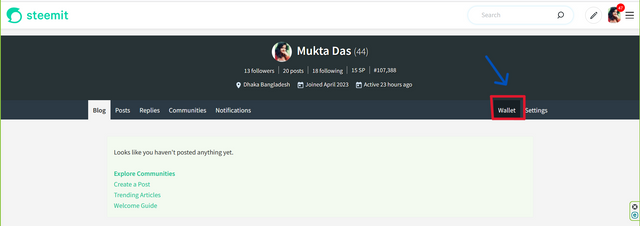
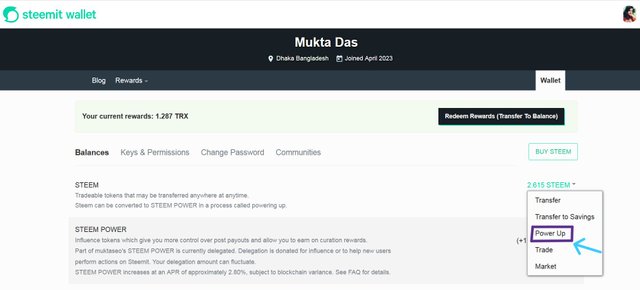
After selecting, a pop-up window will appear. I will write down the amount of steam I want to power up. Once the amount is entered, click 'Power Up' to proceed. And a confirmation page will appear. I must click "OK" to complete the process. A memo needs to be filled in on the confirmation page, which is optional. Once the process completes, my Steemit account will be activated.
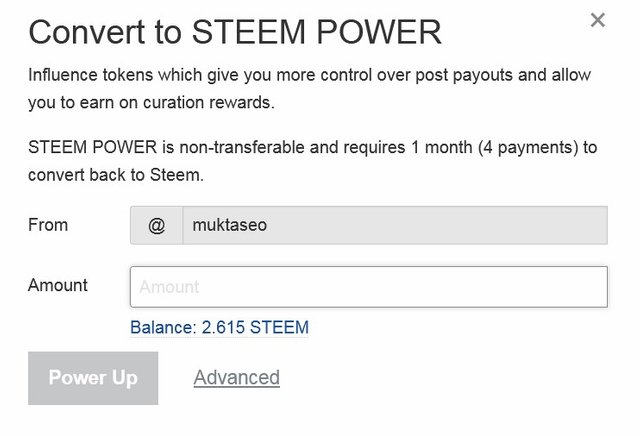
How to transfer Steem to another account?
If wanting to transfer Steem to another account or exchange platform, start by clicking the drop-down button next to the 'Steem' option in your wallet. Then, select the 'Transfer' button to proceed with the transfer process.
As with the power-up process, a pop-up window will appear again when selecting the 'Transfer' option. Must enter the recipient's username/address and memo, then click the 'Next' button on the next page, to confirm the transfer. For security purposes, you may be asked to use the activation key to verify the transfer
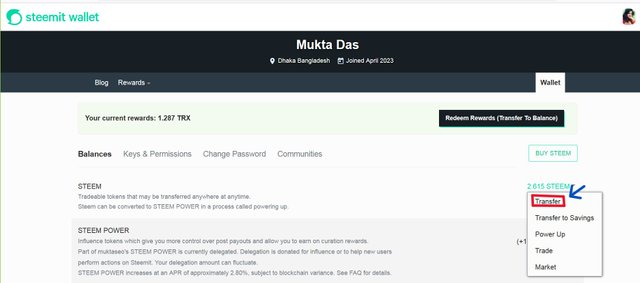
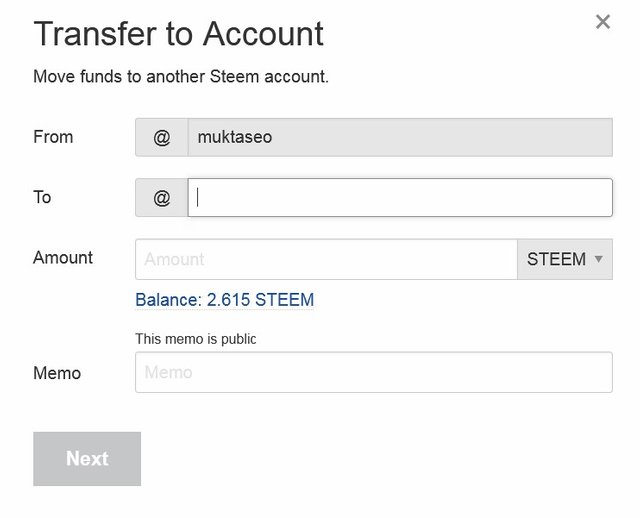
We all need to be aware of basic security on the Steemit platform.
Have a nice day.
.jpg)
Greetings,
Welcome to the steemit platform.Thank you for completing the Achievement-2 task. Hope you feel comfortable and enjoyable sharing here. Please continue to the Achievement 3 task. Here I will send the guide:
rate 2
Feel free to contact me if you need any help:
Thank You
Ripon
@ripon0630
Thank you, sir
I hope you will support us from the side like this
This post has been upvoted through Steemcurator09.
Team Newcomer- Curation Guidelines for June 2023
Curated by - @heriadi
You have done achievement 2nd, now go for achievement 3.
@shahid2030, Thank you