Achievement 2 || Basic Steem Security @muhammadazam566
Salam everyone
Steemain friends hope you are all well. Today I am writing steem security on blockchain for achievement 2.
Question NO. 1
Have you retrieved all your keys on steemit?
Yes, I have saved my all keys like posting the active memo master key.
Questino NO.2
Do you know each of these keys functions and restrictions?
Yes, I know all the basic functions of these keys :
Posting Key
This key's used for upvotes, resteem posts, and comments on posts. this key incorporates a restricted set of permission.
Active Key
Active key's used for transactions like transfer steem or steem dollar to different accounts or blockchain-like Binance, Bittrex, etc. This key's conjointly employed in steemit exchange market to exchange steem or sbd.
Owner Key
The owner key's the most or passe-partout. This key's wont to amendment passwords or ill Account. If you lose or destroy this key you'll} not be able to recover your account once more i'll mention you to save lots of your owner key in a very safe place and conjointly write in your diary or notebook and google drive.
Memo Key
This key's employed in vital encrypting and decrypting. This key's used after you send or receive steem or sbd from steemit to a different blockchain.
Master Key
This key is the most important key of this platform. It is the most important key among all other keys, it is used to log in to your wallet and this key can also change other keys, it should be kept super save in a private folder or in the form of hardcopy so that one can never lose it.
Question NO. 3
How do you keep plan your master password?
I saved my master password in my computer's drive and also written in my diary in handwriting and my online account like google Mediafire access there.
Question NO. 4
Do you know how to transfer steem token to another steem user account ?
By using the activation key you can transfer steem token to another account.
- FIRST LOGIN TO YOUR STEEM WALLET
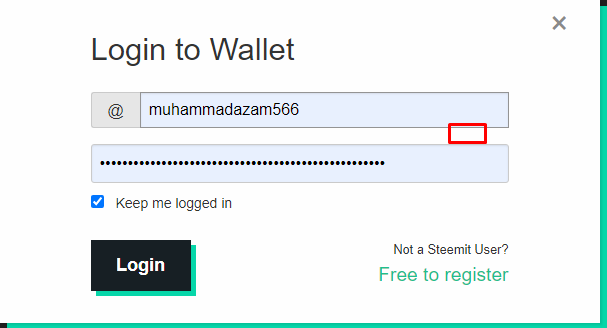
- 2nd you will see the main interface and show transfer
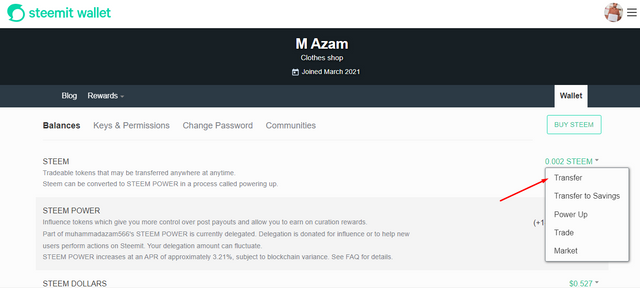
- 3rd transfer steem where you can
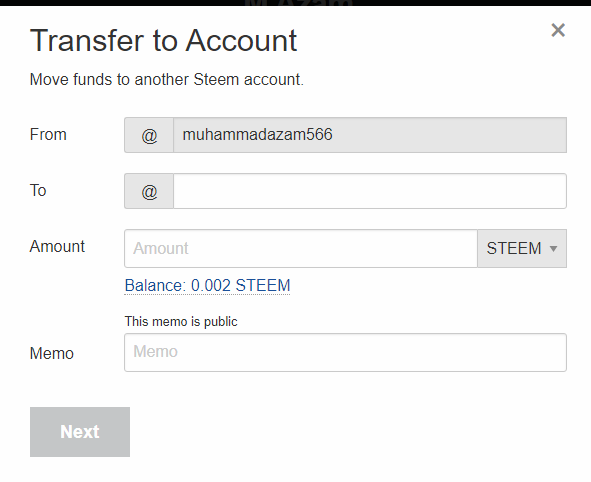
now your steem success goes to next account and this question is solved.
Question NO. 5
How to power up?
yes I know how to power up in steemit platform.
- log in to your steem wallet
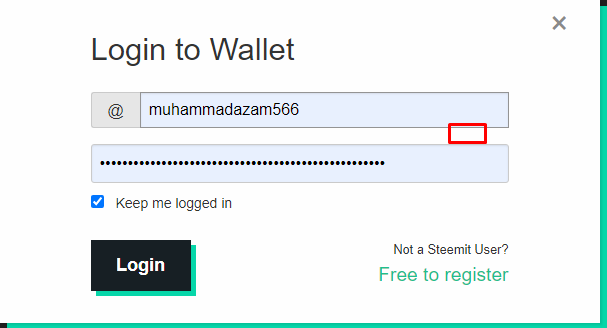
- Select balance and share up
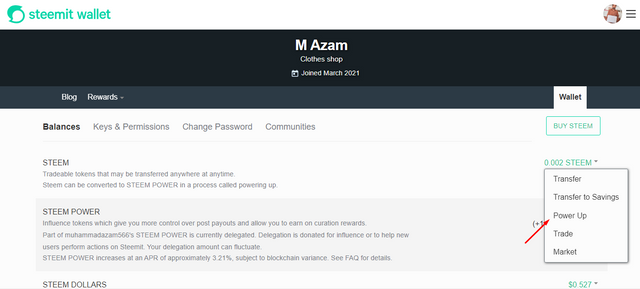
- make power up and stem make power-ups.
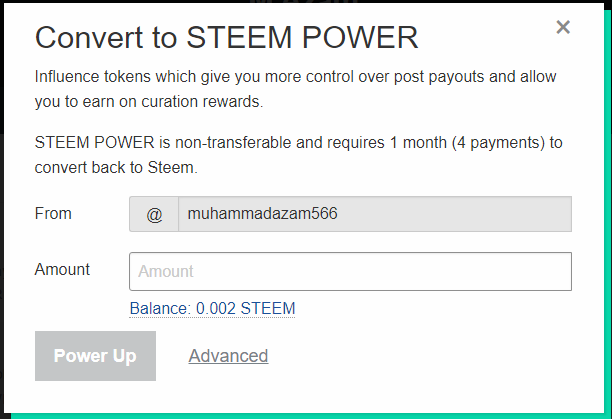
- and our steem power is up .and question is fully answered success.
Thanks
@amjadsharif
@ngoenyi
@dilcgamo
@arrowgate
@vvarishayy
@aniqamashkoor
@boss75

Hello @muhammadazam566,
Congratulations! You have passed this Achievement You may now proceed to the next achievement task following the article.
For more updates, keep following @steemitblog.
Best Regards!!!
@boss75
Hi, @muhammadazam566,
Your post has been supported by @boss75 from the Steem Greeter Team.