Achievement 2 || Basic Security on Steemit || @mto-bd
Hello friends. Greetings!!!
I am @mto-bd from Bangladesh.
How are you? I hope you are very well I am also well by the grace of Allah. After completed my Achievement 1 introduction task post now I am going to post my Achievement 2 about Basic Security on #steemit. After studying on @cryptokannon Achievement 2 post I have gain knowledge about steemit Basic Security. So let's explain in details..
 Image Source Image Source |
|---|
Of course. I have retrieved all my steemit keys. I have retrieved my all keys some secure places like, in my google drive which is 2FA Authentication enable, download and keep in my PC and lock the folder and kept in my mobile and a hardcopy in safety box.
Yes I know each of these keys functions and restrictions. Let's see..
Posting Key: This key is used for login to the account and doing social activities such as likeing, commenting, posting, vote and resteem.
Owner Key: This key is used for resetting all the keys if your account is compromised. Keeping this key in offline is recommended because it is most important key.
Memo Key: This key is used for encryption and decryption while transferring funds from one accounts to another. This key will secure your transection.
Active Key: This key is used for doing wallet related tasks such as transferring tokens, power up and power down.
Master Password: This password is used for generates all the above keys. It's you can call the mother of all keys.
I have strong plan with my master password. I have kept my master password in google drive which is 2FA authentication, in offline PC encrypted folder, in mobile phone and hardcopy in safety box.
To transfer steem token you need to login your steem wallet using your posting key. Then tap on steem-->transfer. after tapping on transfer a new window will open then write username whome you want to transfer steem tokens and then input memo and finally tap on next button. That’s it. See below screenshot for clear understanding.
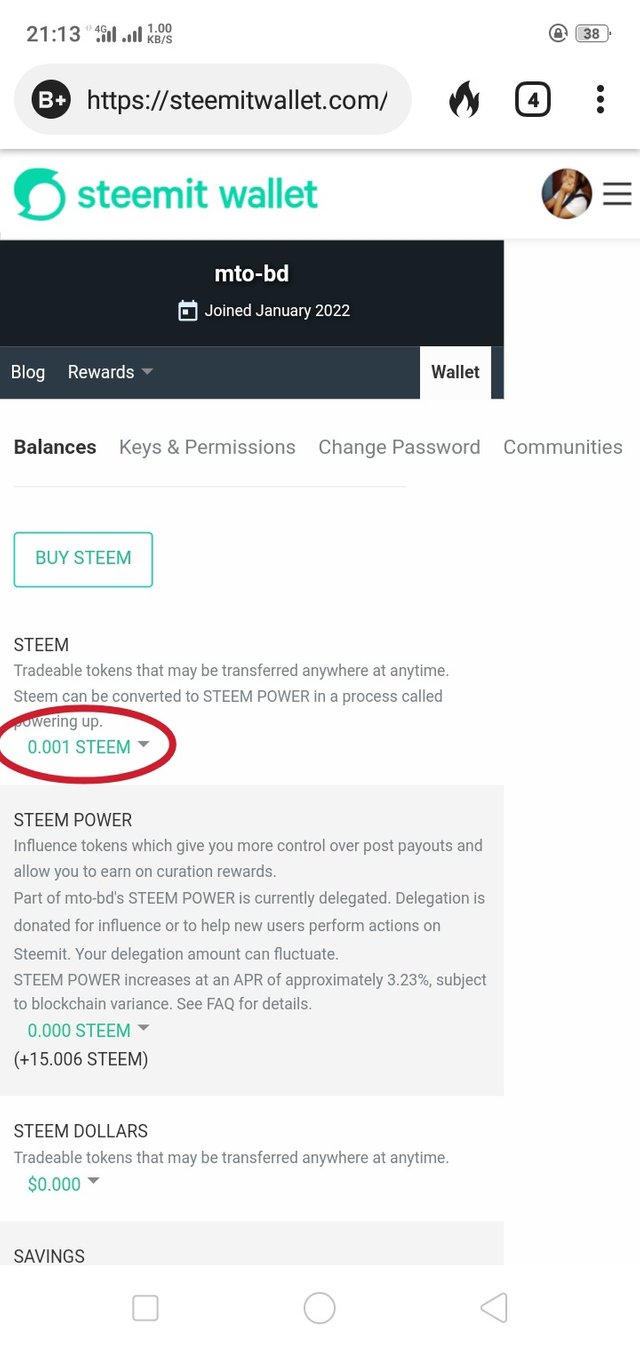 | 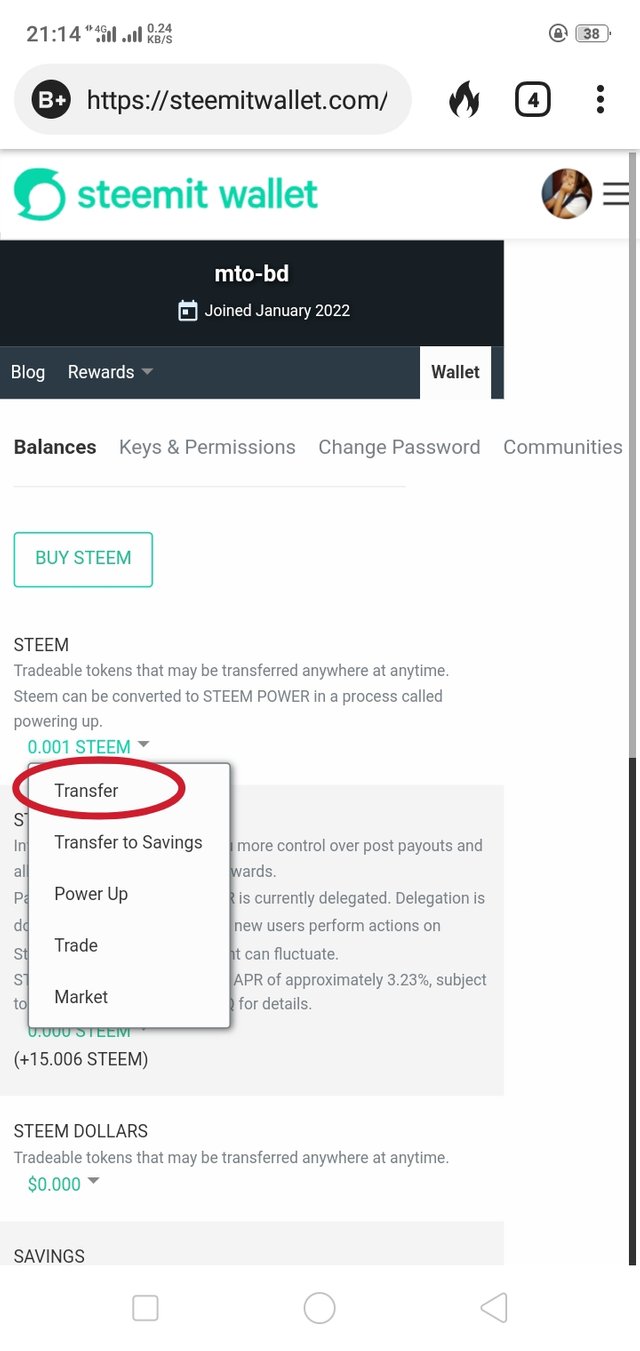 | 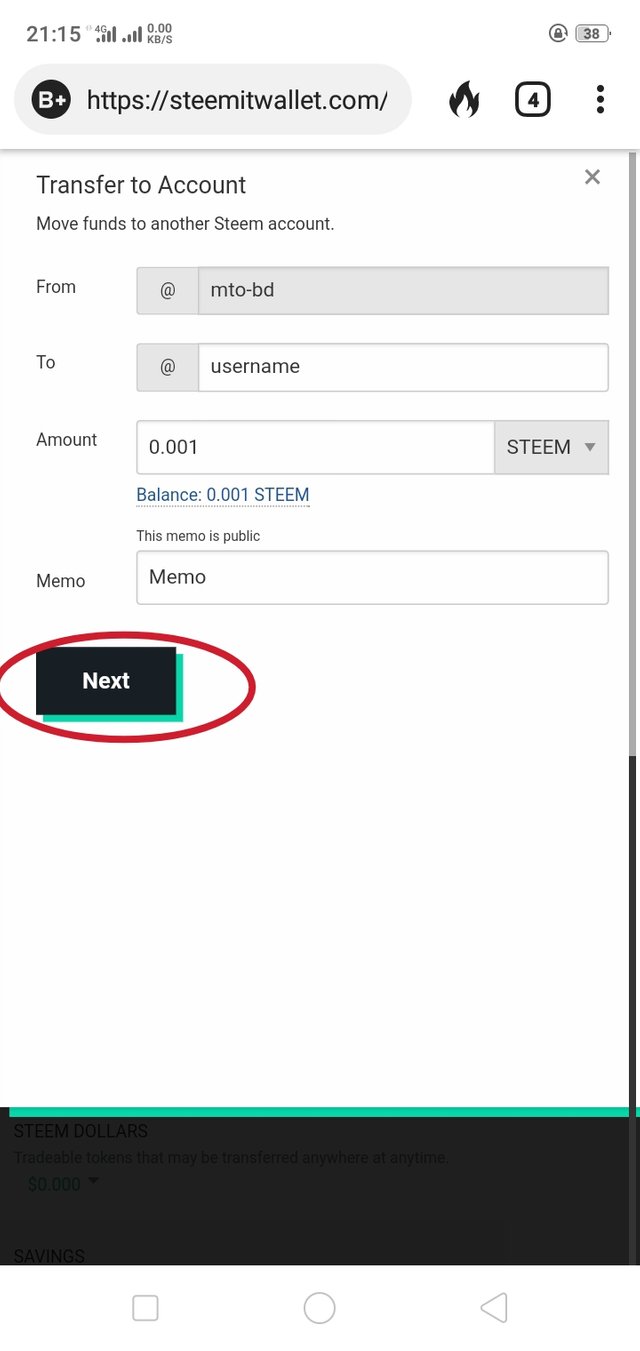 |
|---|
Firstly you need to login your steem wallet using posting key then tap on steem then power up option and new window will open then write amount of steem you want to convert in power and finally tap on Power Up button. That's it. See below screenshot for clear understanding.
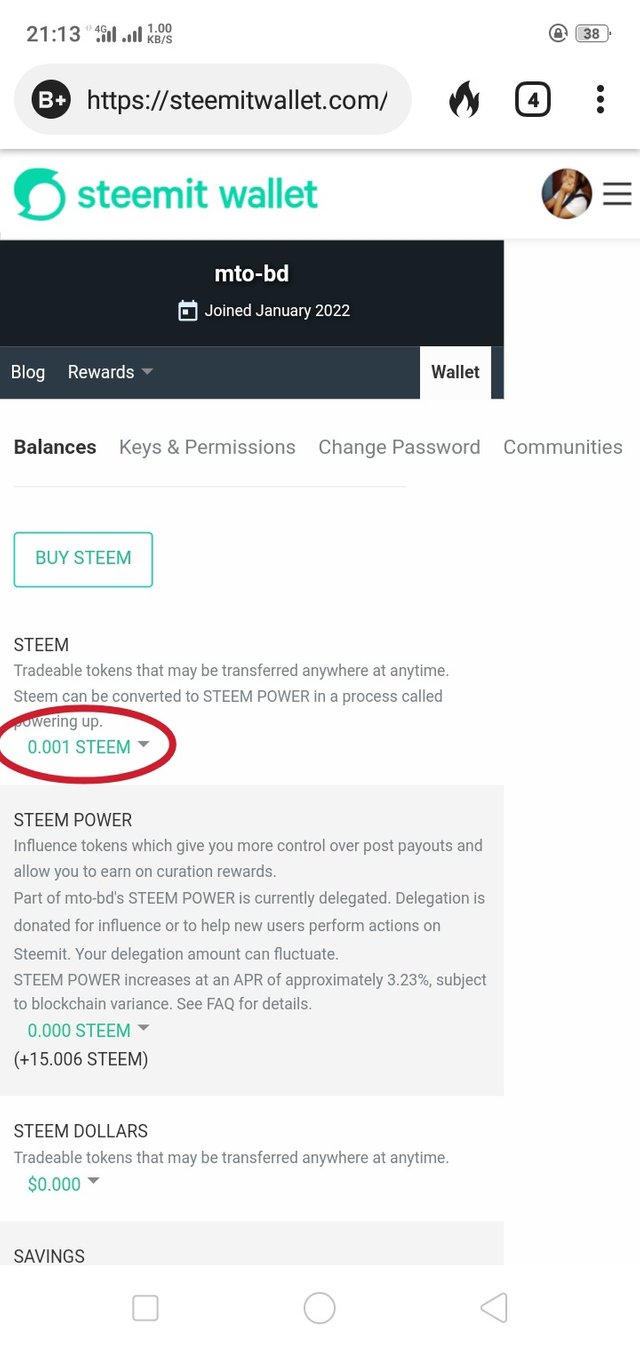 | 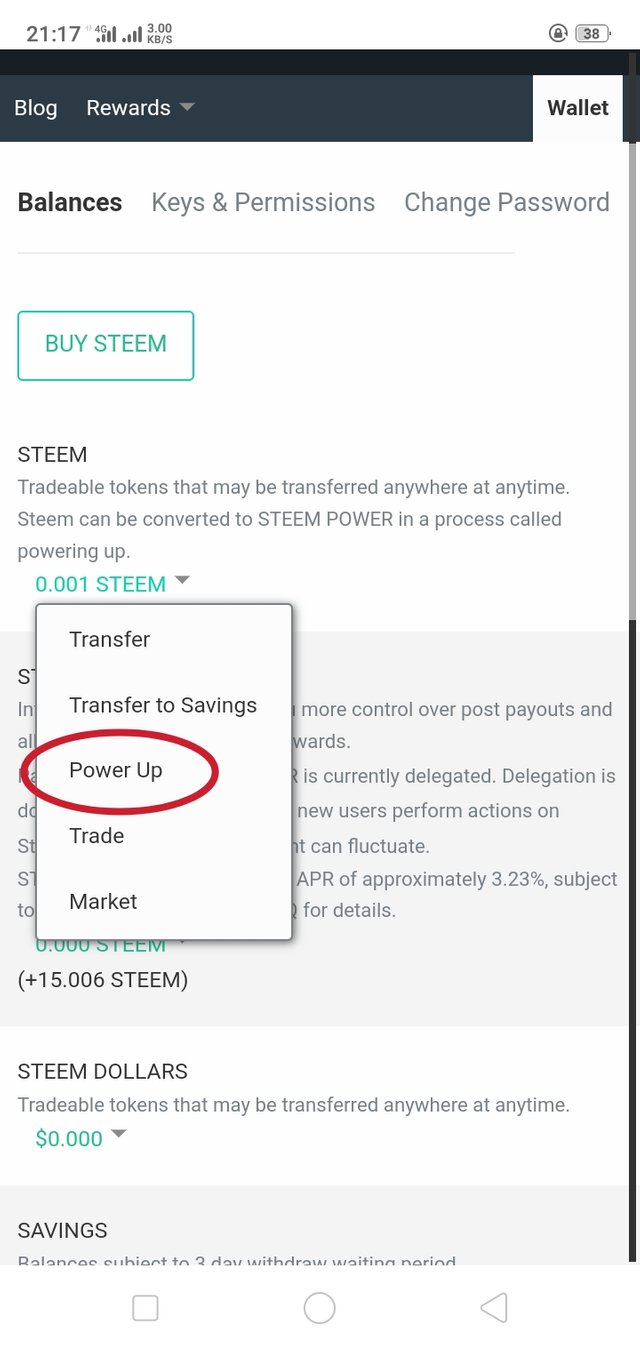 | 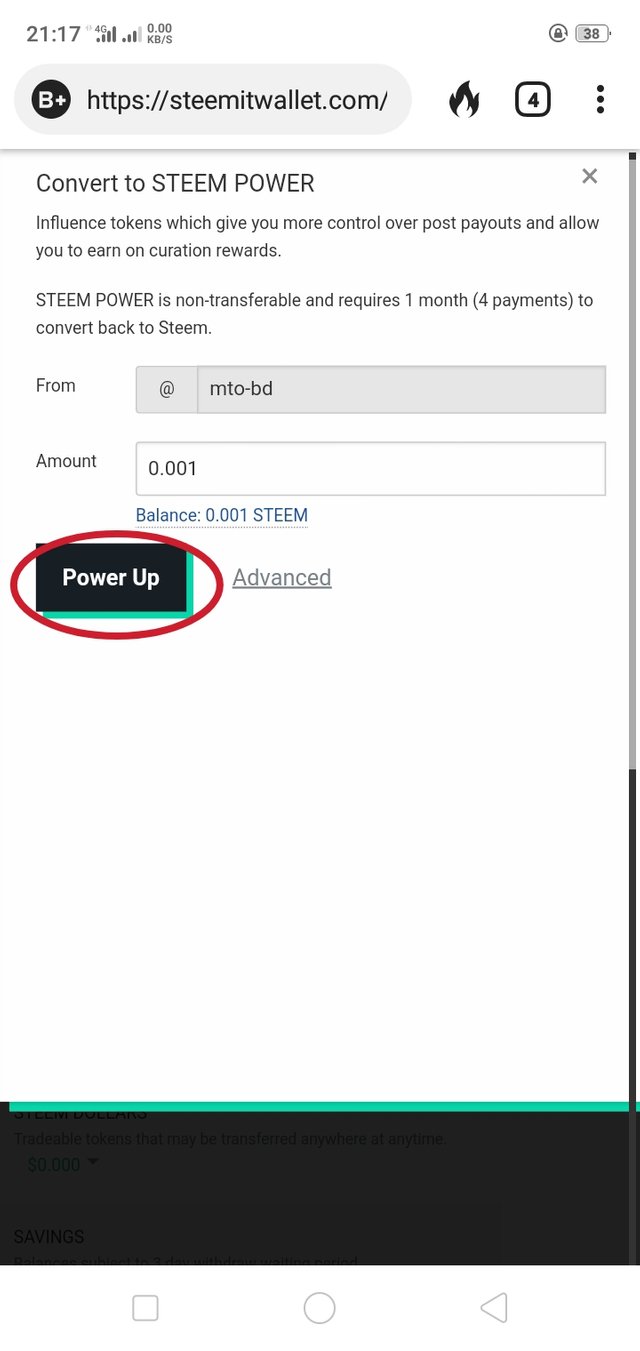 |
|---|
CC,
@steemcurator01
@cryptokannon
Best Regards
@mto-bd
Congratulations.
You have completed this achivement. You can move on to the next achievement.--
Not Mention steemcurator01
Hi, @mto-bd,
Your post has been supported by @wilmer1988 from the Steem Greeter Team.