Achievemnt 2 by @mrlegend01 - Basic security on steemit
Assalam-o-Alaikum!
i hope that you are all ok and enjoy the good health you know i have completed my first achievement and now i am making my 2 achievement which task is Basic security on steemit
Question 1
Have you withdrawn all your keys to the steem?
With the help of my friend , I was able to do this, and with his help, it was much easier for me to get my keys.i saved my all the keys in my computer drive and google and also i saved my keys in my brother computer mow i am satisfied that my all the keys are saved
Question 2
Do you know each of these important tasks and restrictions?
Yes, I understand the functions of all keys and restrictions.
Posting key
This is the type of key that allows the account account user to do something in the account, such as logging in to the account, we also use it to vote for standard content and to edit the content if there is an error in the content. After posting, we also use it to log in to our Stamped Wallet.
Active key:
This is a very important type of key and is being used when we want to make a transaction such as when we want to distribute funds such as transfers, or when we are giving power from steam to steam power or power down.
Memo Key:
Memo is a type of key we use when transacting on Steam, it will be needed before it is completed.
Owner key
The owner's key is very important if we use it to replace other keys on the STAT platform.
Master password
As the name implies, it owns them all and if the owner is stolen or lost it is used to retrieve all the keys.
Question 3:
How to protect your master password:
I will save both offline as a draft in my diary or as a draft in my sms or mail so I can edit the file name to avoid theft so as to confuse people
Have you the process of transfer steems into another account?
yes i know all the process and i told about it with proper screenshot
- first of all go to steemit wallet and login to you computer
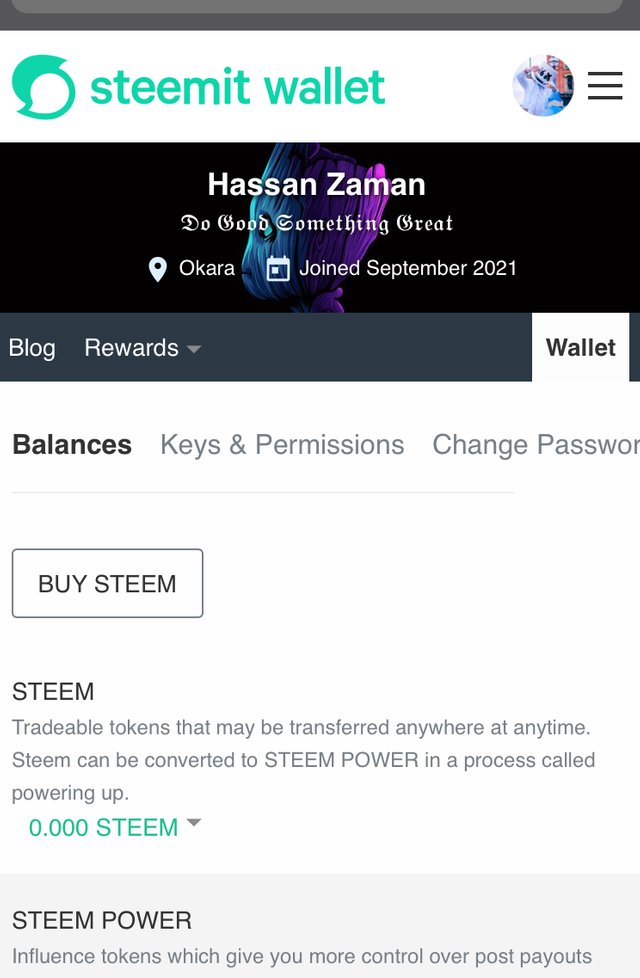
- click on transfer on the option
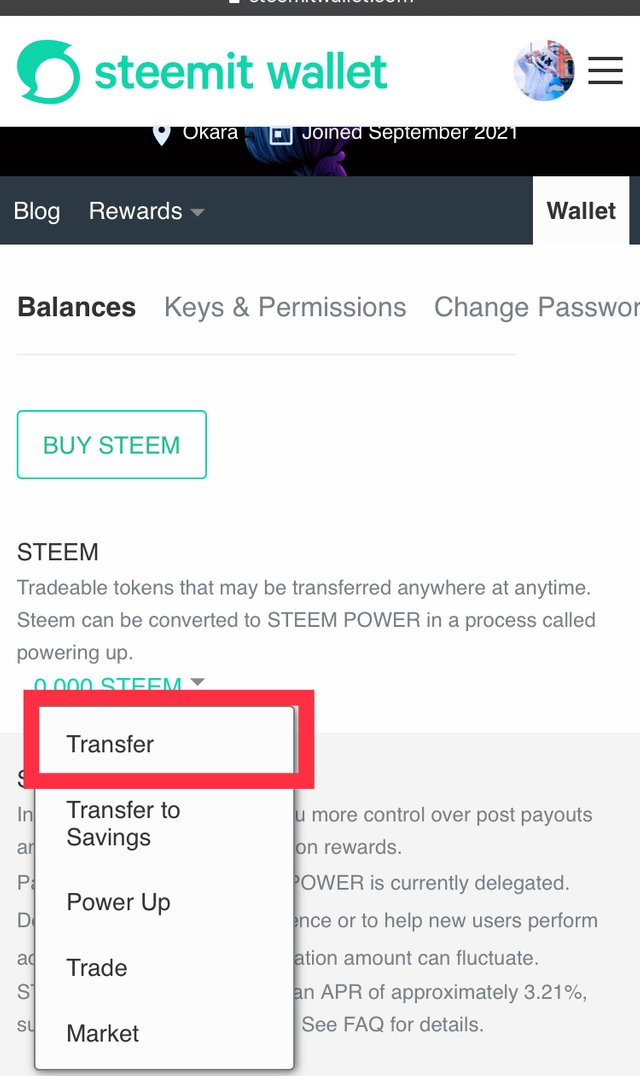
- enter the username
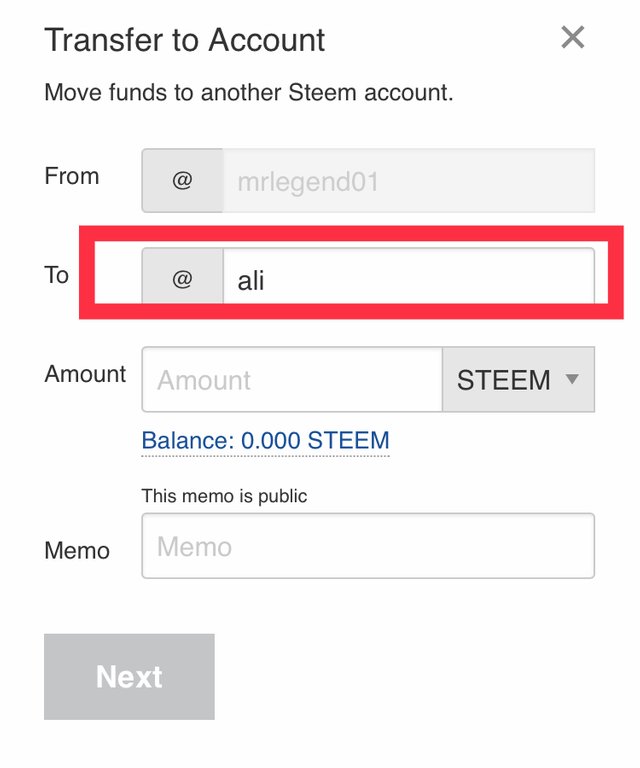
- enter the amount
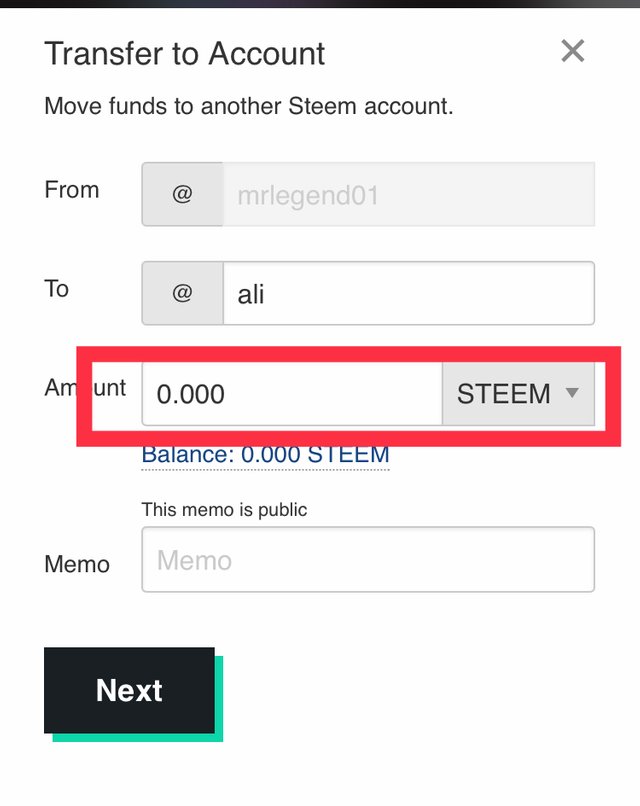
- enter the next
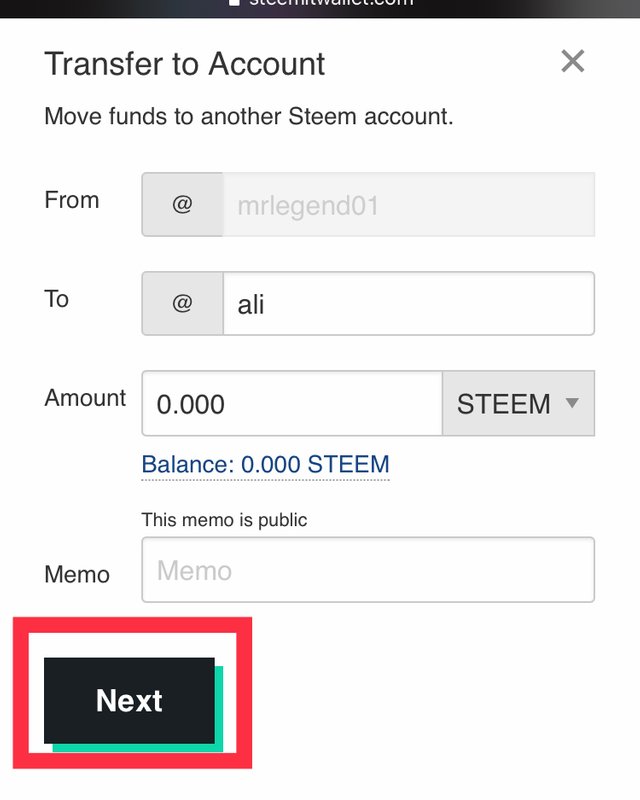
- enter the ok
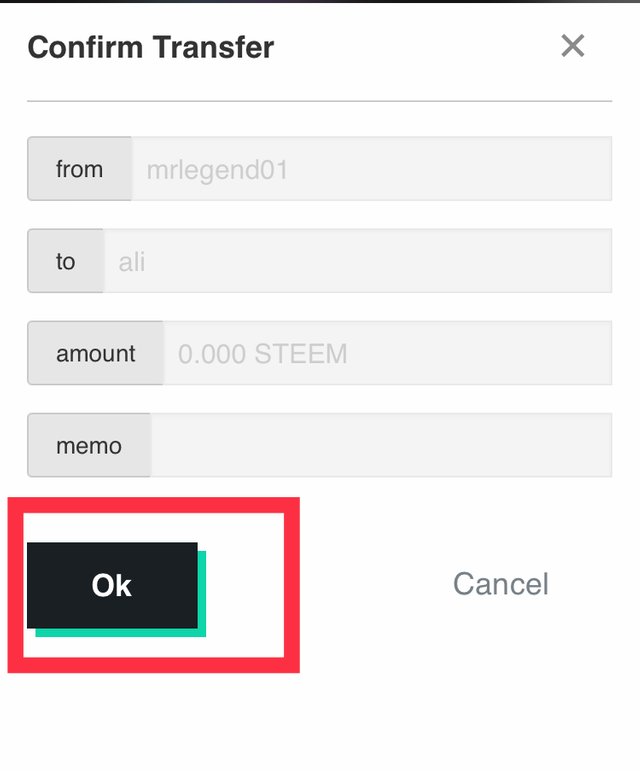
Have you know the process of power up?
yes i know lets start with screenshot
- first of all go to steemit wallet click the power up
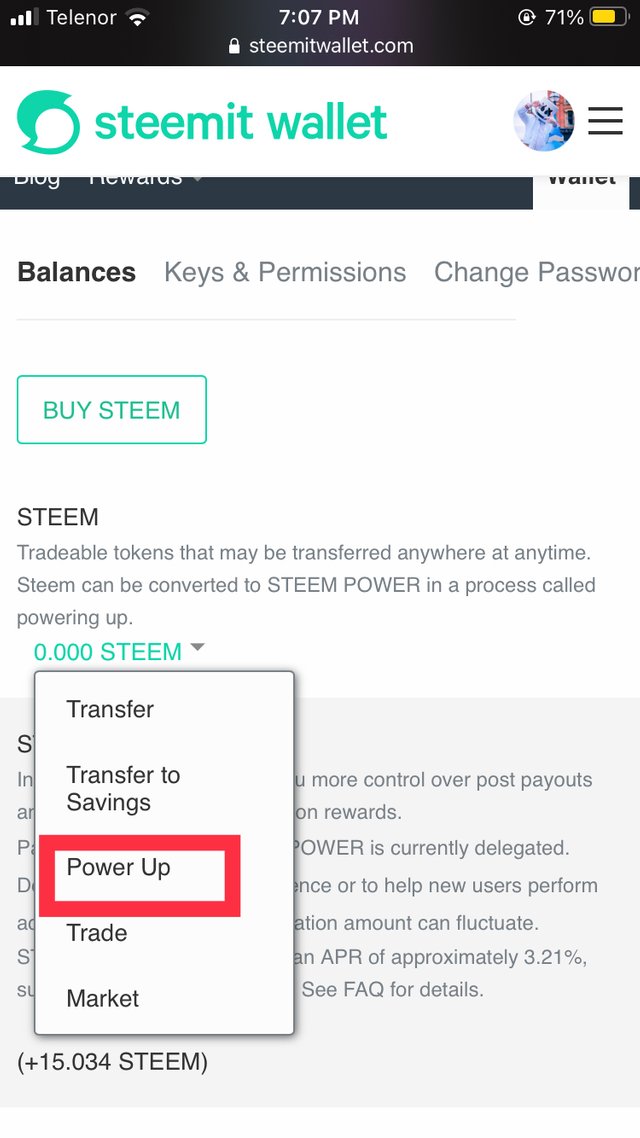
- enter the amount whoever you power up
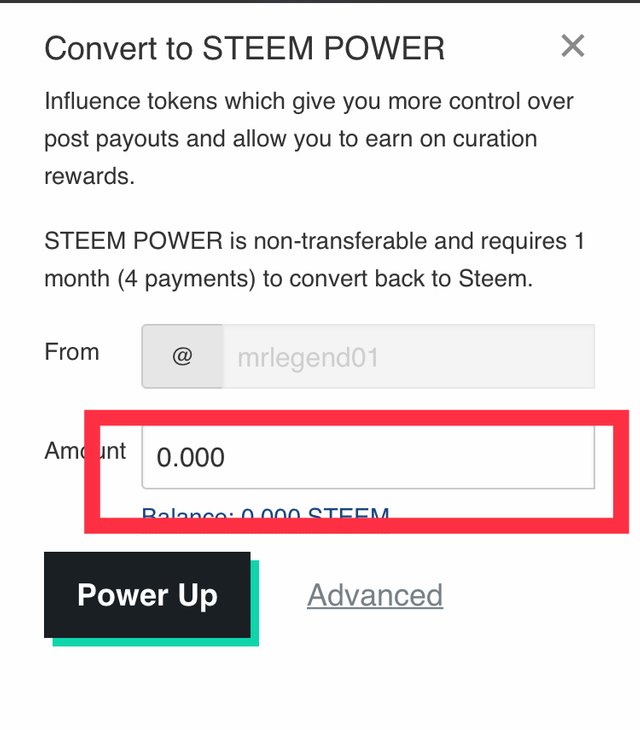
- click the power up
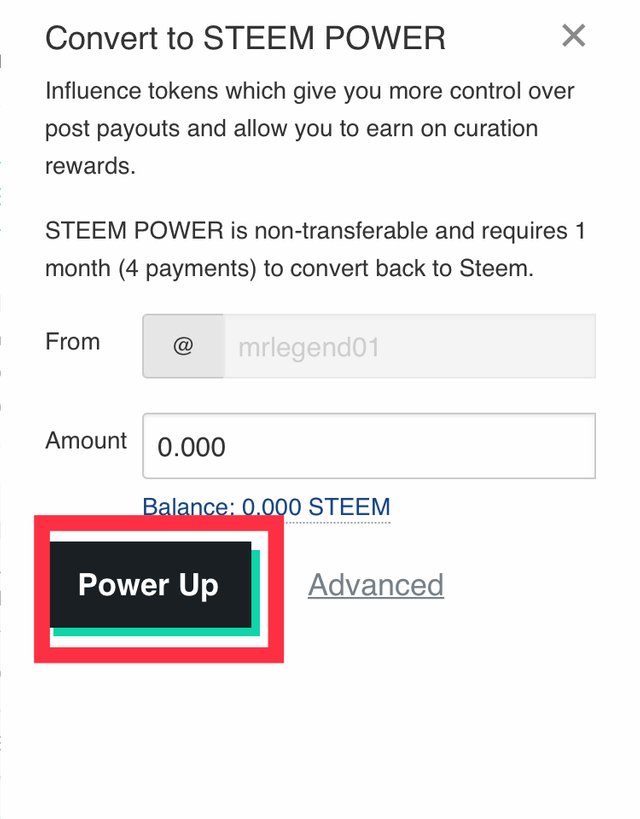
- click the ok
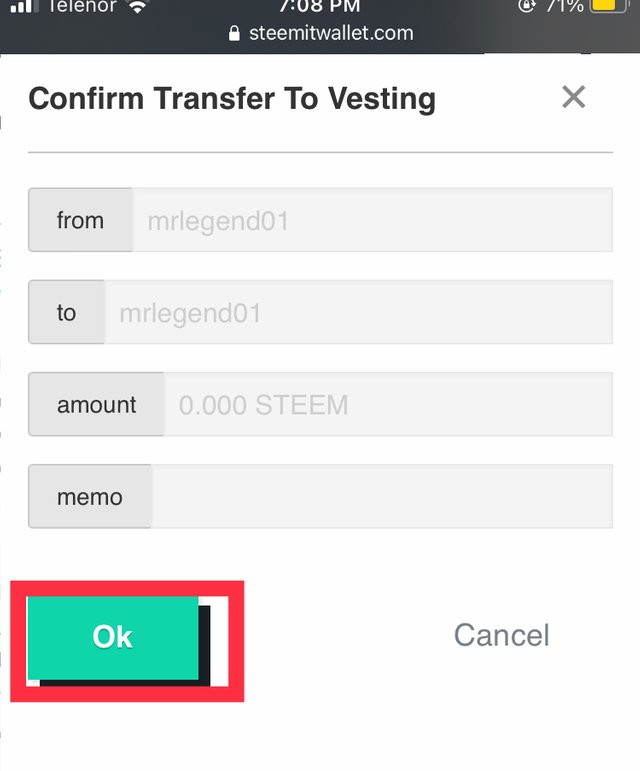
Cc
@cryptokannon
@hassanabid
@vvarishayy
@amjadsharif

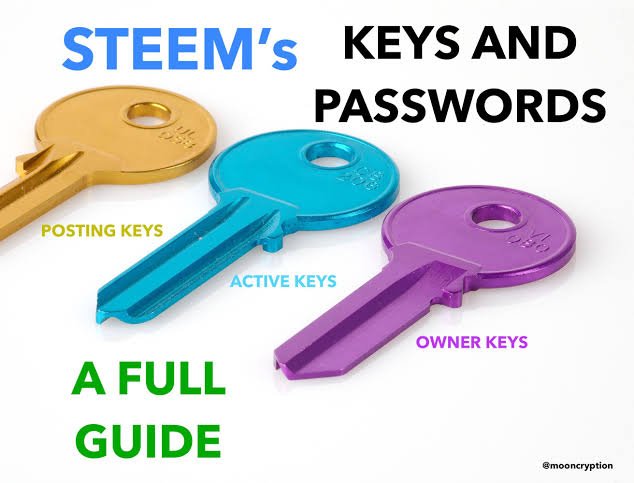
Congratulations.
You have completed this achivement. You can move on to the next achievement.
Hi, @mrlegend01,
Your post has been supported by @boss75 from the Steem Greeter Team.