Achievement 5 task1 by @mosman :Review steemworld. Org
Hello steemians
How are u all doing hope you are all doing great. Today i am presenting my achievement 5 task 1 (Review steemworld. Org)
It was developed by @steemchiller. Its core purpose is to facilitate proper management of a steem user’s account. With the Steem world tool, a user can analyze all the information concerning his account in one single place. This is a great tool that every steem user should consider using for a quick overview and management of his account.
Thanks for having me.
HOW TO CHECK REWARD SUMMARY
First of all, I typed https://steemworld.org on my browser and it took to steemworld interface then I log in with my steem user name and posting key, after logging in successfully I saw several options such as; Dashboard, witness overview Block Explorer, Account watch, etc. so I click on Dashboard and it took me to another interface that has all the details of my account, then I click in stats and scrolling down I met my reward summary that displays all my rewards, in my own case, it shows: all the time, last 30 Days and last 7 Days. The rewards also show Curation SP, Author SP, STEEM, and SBD
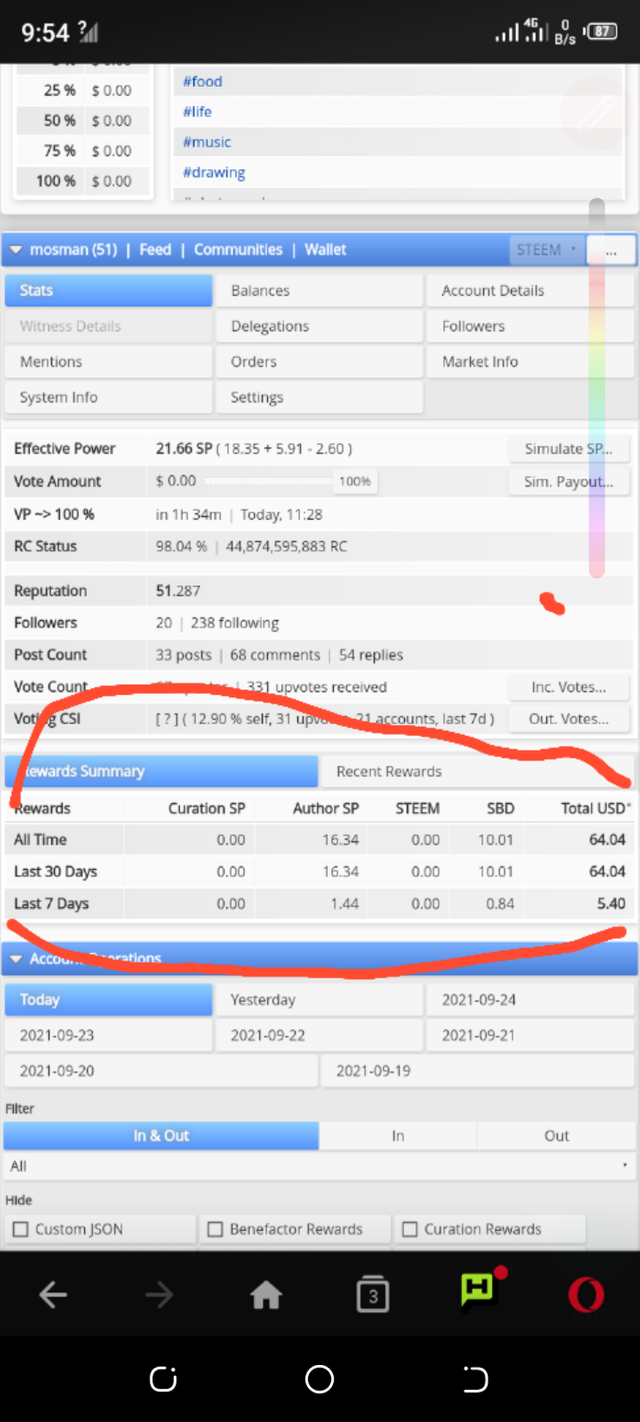
What is delegations, type of delegation and how to delegate sp
DELEGATIONS
Delegations simply means sharing your steem power (SP) to other users so as to enable them to vote, comment, and other activities.
TYPES DELEGATIONS
There are two basic types of delegations:
Incoming Delegations;
Incoming delegations are those steem power that is shared to you by another user so as to enable you vote, post, and other activities.Outgoing Delegations;
outgoing delegations are those steem power you shared with other users to enable the vote, post,and other activities.
How to delegate steem power (sp)
To delegate steem power ,On your dashboard of steemworld.org, click on deligation
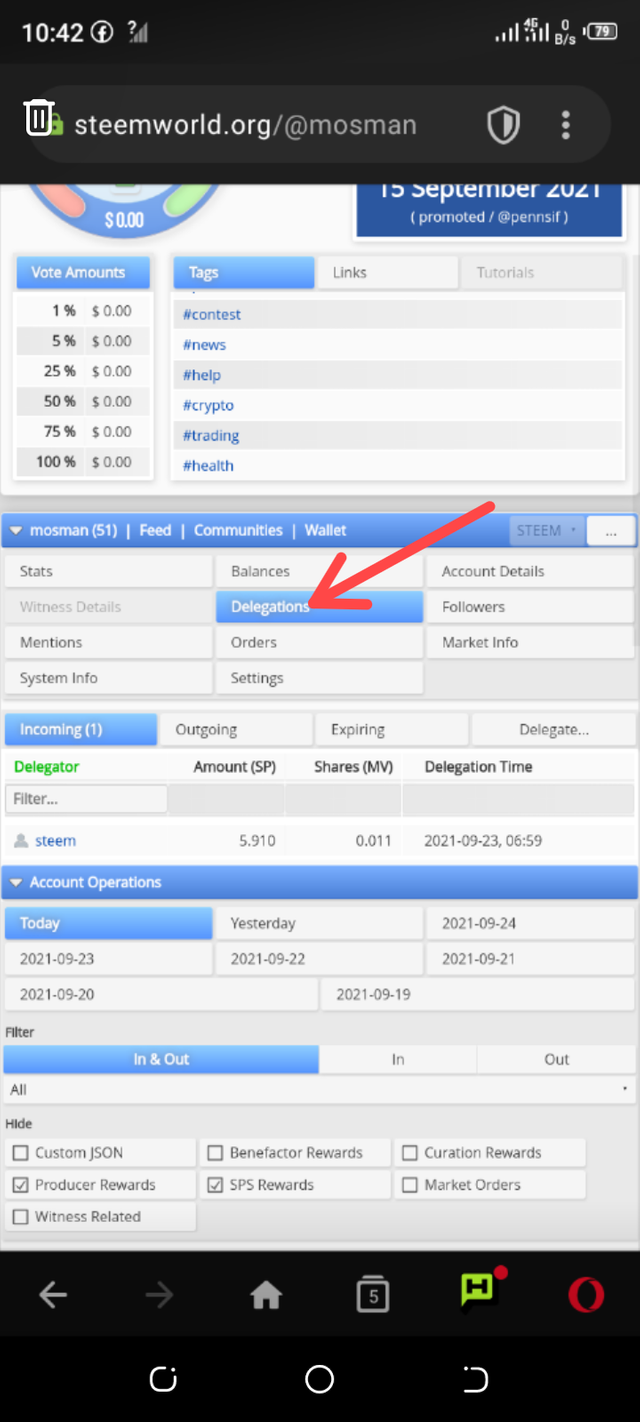
and it will display your delegation summary and towards your right-hand side you will delegate, click on it and fill in the user you are delegating to, and the amount then click ok.
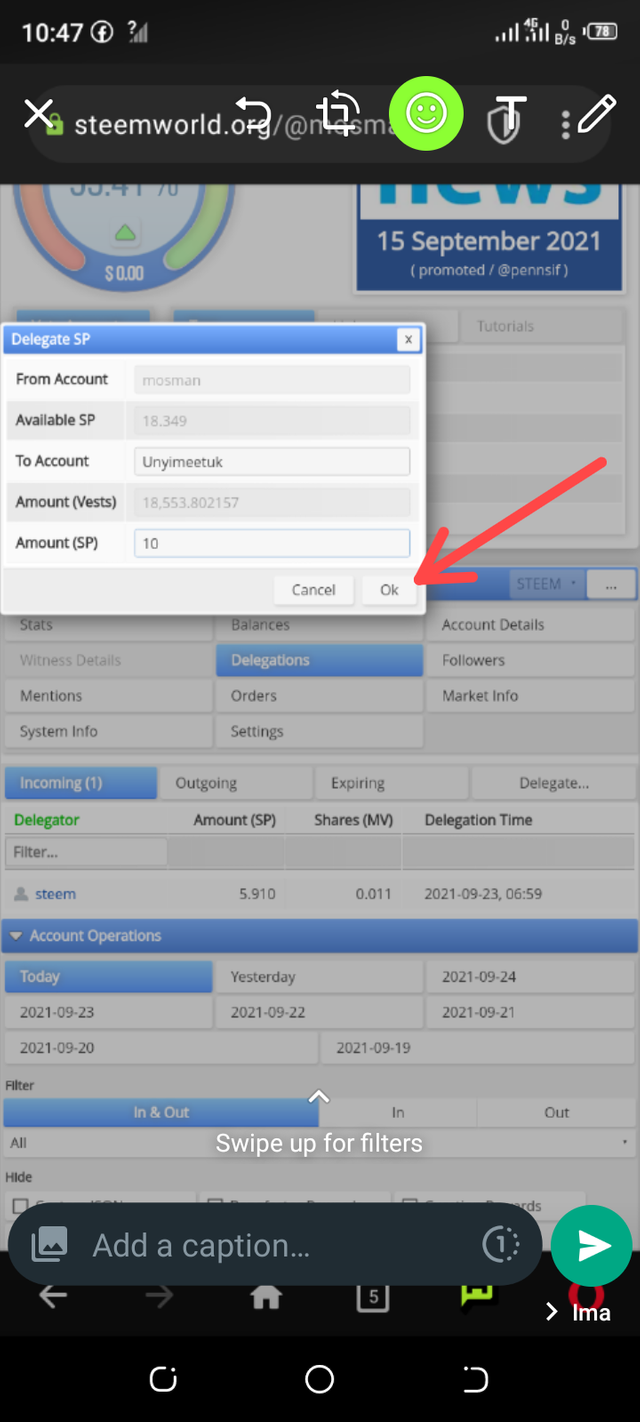
HOW TO CHECK INCOMING AND OUTGOING VOTES
In order to check both your incoming and outgoing vote, click on the Stats tab go down then you will see vote count. In my own account, I have 67 outgoing votes and 331 incoming votes. Towards the right-hand side, you will equally see Inc. Votes… and Out. Votes... Clicking on them will display more details of your incoming and outgoing votes with their charts.
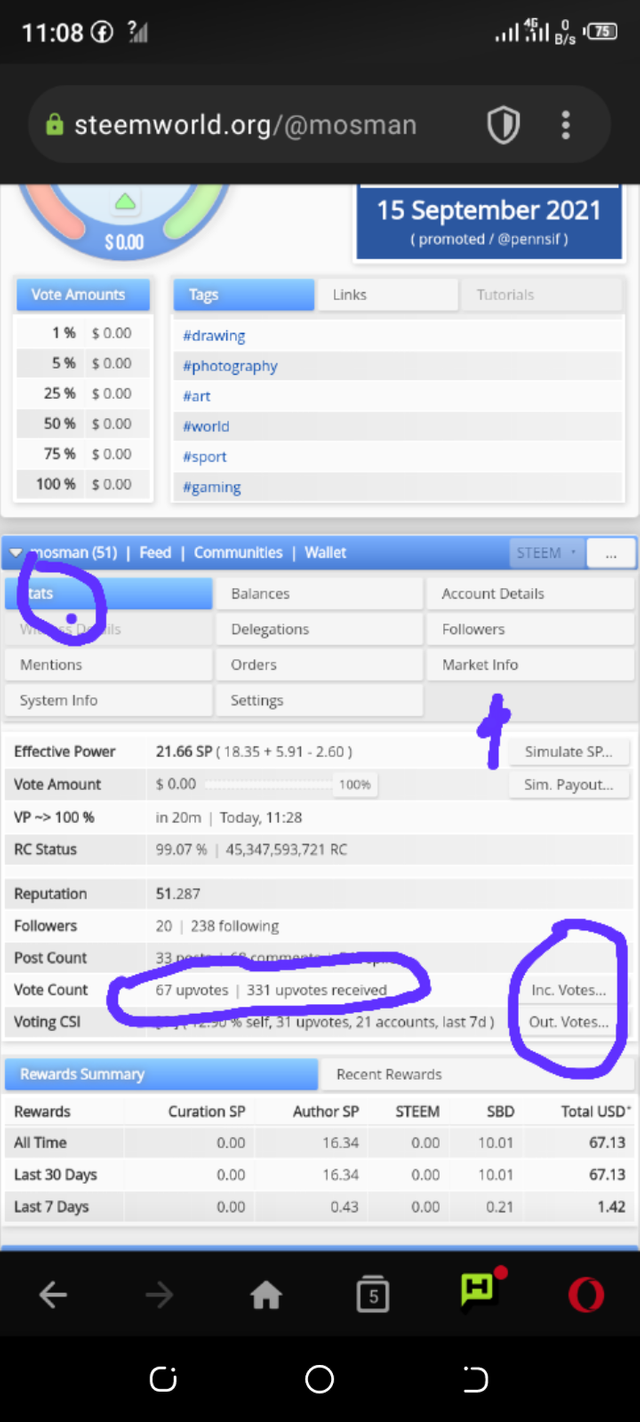
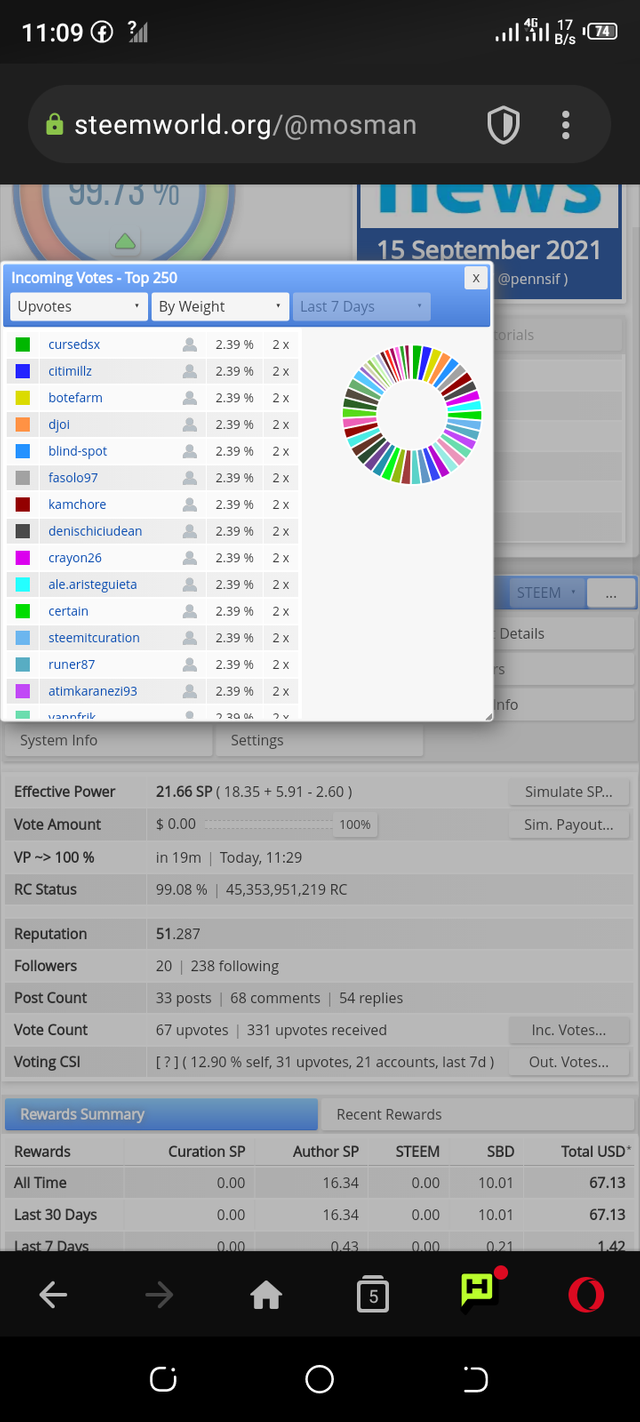
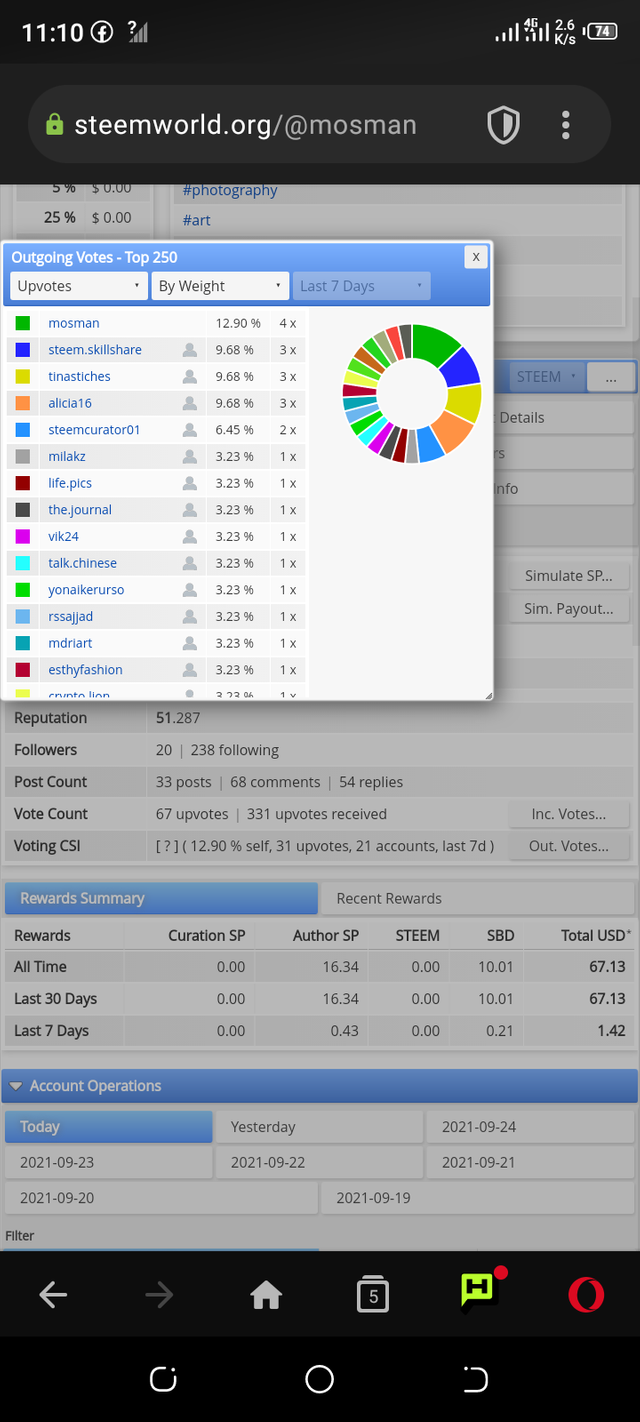
HOW TO CHECK YOUR ACCOUNT OPERATIONS FOR THE PAST 7 AND WHAT ALL DETAILS CAN BE CHECKED.
When you scroll down after logging to steemworld dashboard you will get to Account Operations, it displays the current day and the past seven days' account operations, you can filter it to display incoming and outgoing operations in your account. The account operations shows votes, vote post, comments, rewards, earnings. It shows all the operations in your accounts and the users involved.
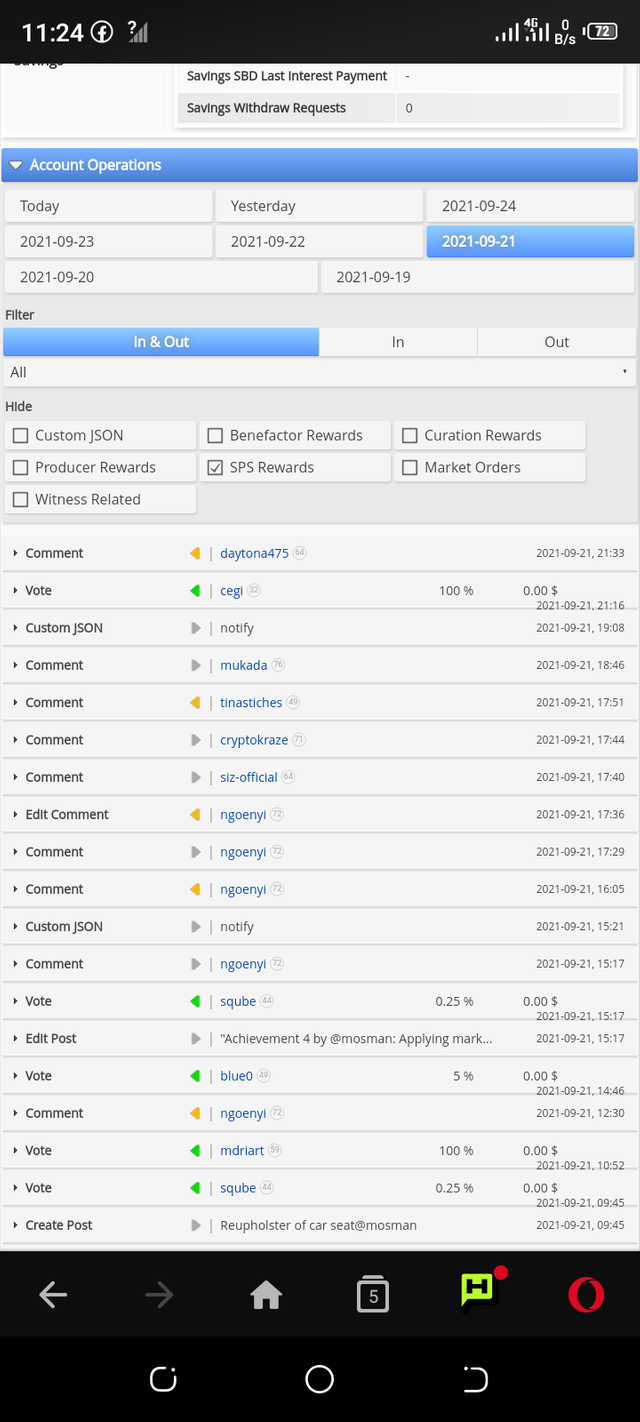
WHAT ARE AUTHOR, CURATION, AND BENEFICIARY REWARDS?
Author Rewards;
Any user on steemit that has shared any blog post is an author, and the rewards (earnings) you get from such post or comments you made is called authors rewards.
Curation Reward;
When you value and upvotes another author's post, you gain curation rewards.
Beneficiary Reward;
This feature enables the author of the post to share the post rewards with another user. In order to actualize this, the author needs to add a certain percentage he/she wants the beneficiary to get.
For the past 7 days, the author's reward is 0.43SP while the curation reward is 0.00SP.
HOW TO CHECK UPVOTE VALUE AT DIFFERENT VOTING WEIGHTS
When I log in to steemworld dashboard, the first thing I saw was my vote amount with different percentage values. Beside it is a circular wheel slider that can further give the value of votes at different percentages. For my account, my vote value from 1% - 100% is 0.00
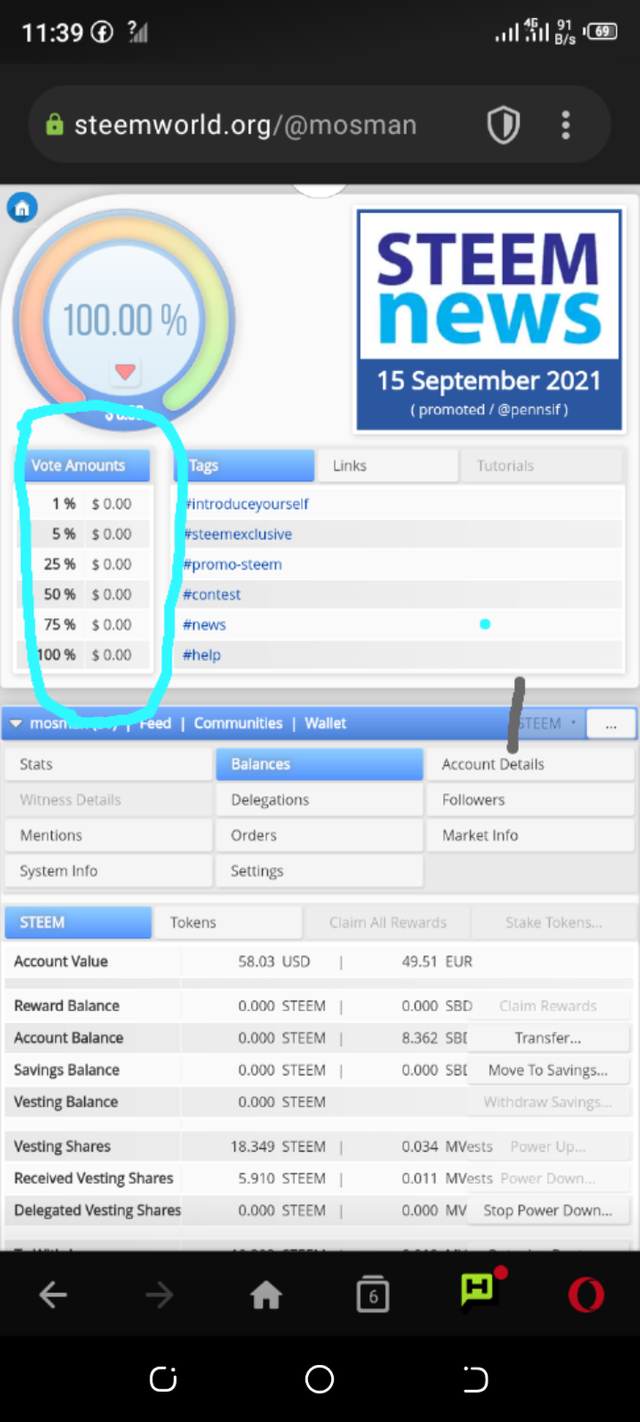
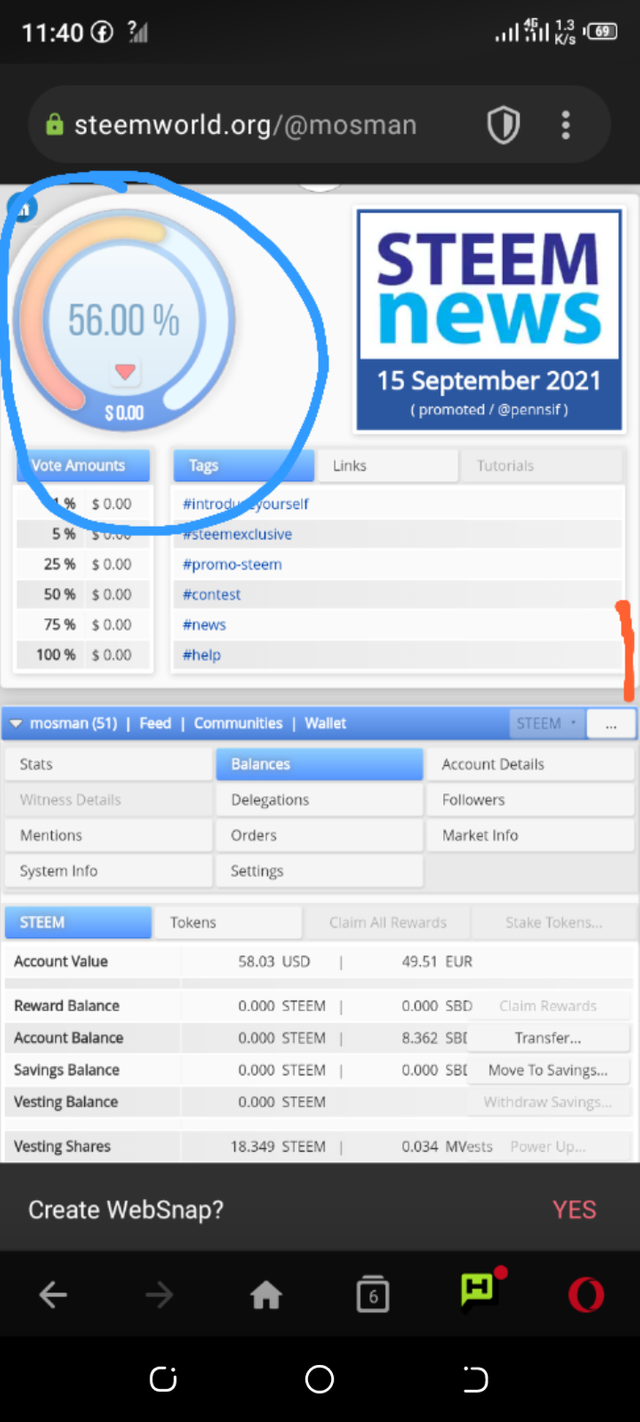
I'm @mosman
Thanks for your time and going through my post
Hello @mosman, I am reddileep from Greeter Fairy Team.
I am happy to announce that you have successfully completed your achievement task. Now you are eligible for performing your next Achievement Task and you can refer Lists of Achievement Tasks posts to understand about your next Achievement Task which was published by @cryptokannon
Curators Rate: 2
Hi, @mosman,
Your post has been supported by @bright-obias from the Steem Greeter Team.
Thanks @bright-obias for ur support. God bless u